You may download and play the augmented reality smartphone game Pikmin Bloom on both iOS and Android devices. Playing this game, however, can be very hard for people who, for various reasons, are unable to leave their houses. For players, moving around physically in the actual world is challenging and can impede their advancement in some fair scenariOS. Continue reading this post if you find yourself in this predicament but still want to enjoy the game to the fullest.
We’ll explain how to fake GPS Pikmin Bloom in limits for iOS and Android devices in this article.
Part 1. Is Fake GPS in Pikmin Bloom Possible
It is possible to use a fake GPS in Pikmin Bloom. Although a lot of tools claim to provide this feature, choosing the proper one is important. Itoolab AnyGo sticks out as a trustworthy choice. It offers a safe and efficient Pikmin Bloom joystick hack that makes your location seem real and reduces the chance of being discovered. The tool’s joystick feature makes it possible to move freely in all directions, giving the impression that your actions are natural. If desired, it also allows for automatic movement, which improves your experience covertly.
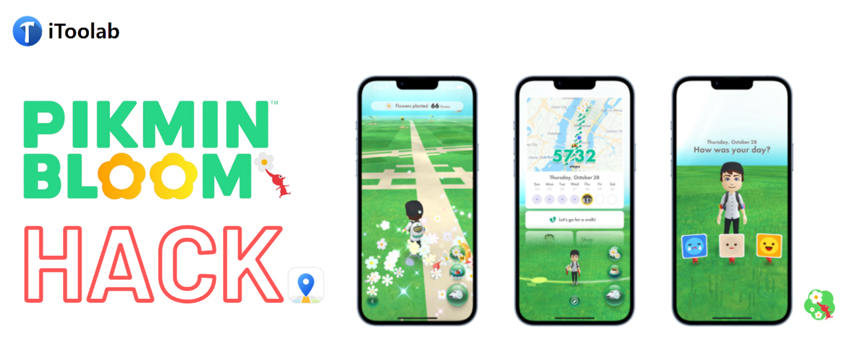
Part 2. Why Should You Fake GPS in Pikmin Bloom
In Pikmin Bloom, you could want to utilize a false GPS for the following reasons:
Part 3. Best Fake GPS in Pikmin Bloom (Supports iOS & Android)
AnyGo is a great option for fake GPS Pikmin Bloom Android and iOS. It allows you to navigate the game without ever leaving your house and is really simple to use. You can take advantage of features like auto-walk with AnyGo Location Changer, which adds to the smooth and enjoyable Pikmin Bloom experience.
AnyGo facilitates the ease of continuing to play and discover new locations in the game from any location, whether navigating inclement weather or scheduling games around a hectic schedule.

168,282 people have downloaded it.
- Top-notch iPhone/iPad location changer without jailbreak.
- Fake Uber GPS on Android and iOS devices.
- Simulate GPS movement along any custom path with joystick.
- Fully support the latest iOS 26/Android 16.
- Collect and import popular GPX route files for next use.
Step 1 Download and install AnyGo on your PC from the iToolab website.

Step 2 Launch AnyGo and use a USB cable to connect your phone to your PC. Please click “Start”.

Step 3 Use the joystick feature to go about or click on the map to select a new location.

Step 4 Press “Go” to begin exploring Pikmin Bloom from your new position!

Pros and Cons of AnyGo Location Changer in Pikmin Bloom
✔ Pros
- Super easy to use, even if you’re new to it.
- Lets you simulate walking between different locations.
- Compatible with both iOS and Android devices.
- Allows you to explore new areas in the game without leaving home.
- Offers customizable speeds for walking, so your movement looks natural.
❌ Cons
- Offers a free trial but is not free to use.
Tips for Faking GPS in Pikmin Bloom You Might Need
To avoid detection while using a false GPS in Pikmin Bloom, use these tips:
Tip 1. Use Reliable SoftwareSelect reliable instruments such as AnyGo to reduce the likelihood of detection.
Tip 2. Don’t Make Sudden Location ChangesAvoid making abrupt leaps to far-off places; instead, mimic your natural movement.
Tip 3. Update your location frequentlyUse auto-walk tools to make your location changes seem more natural.
Tip 4. Turn Off Mock Places in Developer PreferencesAfter configuring your fictitious GPS, make sure that the “Mock Locations” option is deactivated for Android users.
Tip 5. Stay PresentTo prevent any detection problems, make sure your program is always up to date with the most recent version.
Conclusion
To sum it all up, using a fake GPS in Pikmin Bloom can make your gaming experience so much more fun and flexible. Whether you’re avoiding bad weather or just want to explore without having to move around, AnyGo Location Spoofer is the perfect tool. It’s easy to use, works seamlessly on both iOS and Android and even has features like auto-walk to make your in-game movements look totally natural. If you’re looking to enjoy Pikmin Bloom without any real-world restrictions, AnyGo Location Spoofer is definitely the best option to go with!

