Running into Pokemon Go Error 12 can be a cause of frustration for players who like spoofing to discover different locations. This error typically occurs due to GPS imprecisions or the anti-spoofing measures of the games. Making sure your device’s location settings are accurate and using reliable spoofing apps can help avoid this issue. Fixing Pokemon Go Error 12 is necessary for maintaining a seamless gaming experience and accessing in-game events globally. By following the right steps, you can get back to catching Pokémon without disturbances. Follow this guide to resolve Pokemon Go Error 12 and improve your gameplay.
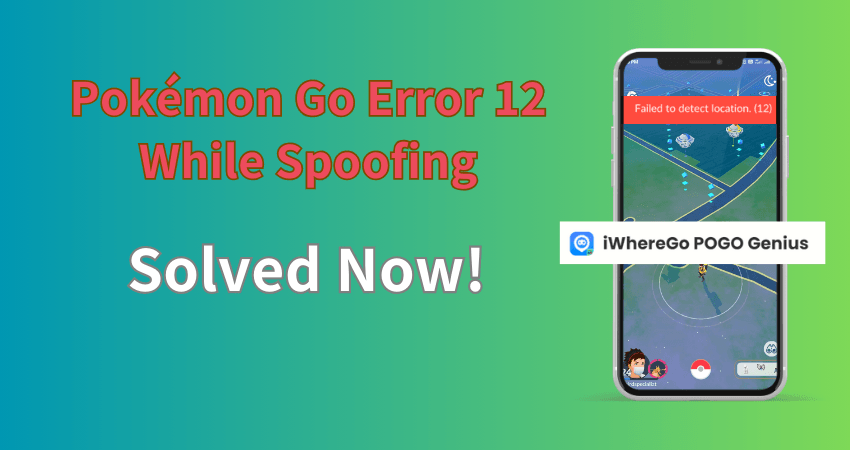
Part 1. Common Reasons That Pokemon Go Error 12
Pokemon Go Error 12 is a general issue faced by players, specifically those using location spoofing procedures. This error typically implies that the game is unable to detect the device’s GPS signal accurately, resulting in restricted gameplay. Several factors contribute to this problem:
Part 2. Before Fixing Pokemon Go Error 12 with POGO Genius
Fixing Pokemon Go Error 12 using iWhereGo POGO Genius, a reliable tool designed to improve your spoofing experience. iWhereGo POGO Genius offers enhanced features and longstanding performance to help players overcome GPS-related problems. Understanding its background and capabilities is essential before diving into the solution.
1.1 What is POGO Genius
POGO Genius is a tool designed to help players overcome common GPS-related issues, including Pokemon Go Error 12. It provides a consistent and accessible solution for location spoofing, allowing you to discover different areas without moving physically. POGO Genius is particularly popular among players who face GPS signal issues or game restrictions while spoofing. Its advanced features ensure accurate location settings, enhancing your overall gaming feel. With the help of POGO Genius, players can seamlessly access in-game events and enjoy a smoother gameplay experience. Most importantly, it’s completely free download to use, making it an accessible option for all players.
1.2 Main Features of POGO Genius
POGO Genius offers several key features including precise location spoofing, allowing you to explore new regions without exiting your home. The tool is also equipped with an easy-to-use interface, making it accessible even for beginners. POGO Genius supports most of the devices and guarantees compatibility with the latest game updates, avoiding general errors like Pokemon Go Error 12 and more. It also offers customizable routes and speed settings, enabling you to simulate realistic movement. Additionally, its advanced security features help protect your account from detection and bans, ensuring a safe and enjoyable gaming experience.
Part 3. Solved! How to Fix Pokemon Go Error 12
Pokemon Go Error 12 often occurs when spoofing with AnyGo location spoofer app due to GPS inaccuracies or game restrictions. However, this issue can be effectively resolved using POGO Genius. By downloading the Pokemon Go modified app and combining it with AnyGo, players can safely and easily change their location. POGO Genius enhances AnyGo’s spoofing capabilities, ensuring accurate location settings and minimizing errors. This combination allows players to explore different areas without physical movement, providing a seamless and enjoyable gaming experience. Follow the steps below to fix Pokemon Go Error 12 and enjoy uninterrupted gameplay.
3.1 How to Use POGO Genius (Step-By-Step)
Using POGO Genius to fix issues like AnyGo failed to detect location and Pokemon Go Error 12 while spoofing is straightforward. Follow these steps to effectively use POGO Genius and enhance your gaming experience:
1. Downloading and Installation: Visit the iWhereGo POGO Genius and download the tool on your device.
2. Launch the App: Make yourself familiar with the user interface by opening the POGO Genius App.
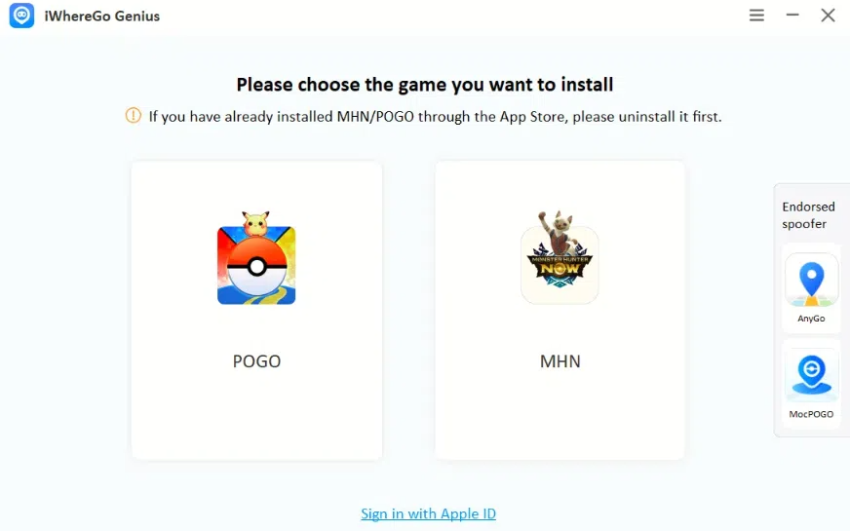
3. Launch Pokemon Go: Launch the game and make sure that the spoofing location is activated.
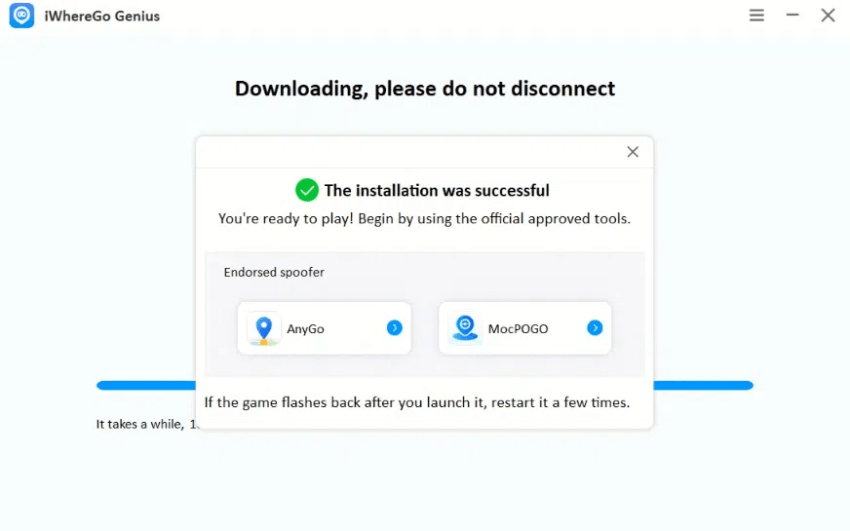
3.2 How to Spoof Pokemon GO with AnyGo
Follow the steps below to spoof Pokemon GO with AnyGo:
Step 1 Visit the AnyGo site and download the AnyGo software on your computer.
Step 2 Connect your iPhone or iPad to the computer using a USB cable.

Step 3 Enter GPS coordinates manually or select a spoofing location on the map using AnyGo.

Step 4 To initiate the spoofing process, click on the “Start to Modify” button. Your device’s location will be simulated to the chosen spot.

By following the steps above, one can effectively spoof the location using AnyGo, enabling one to explore different areas and partake in global events.
Conclusion
In conclusion, solving Pokemon Go Error 12, especially while spoofing, is important for uninterrupted gameplay. This error often occurs from GPS issues or game restrictions but can be effectively managed with tools such as POGO Genius and AnyGo Location Changer. POGO Genius offers advanced features such as precise location spoofing, making it an ideal choice for enhancing your gaming experience. By combining it with AnyGo, players can securely change their locations and enjoy global events without moving physically. Remember to follow cooldown periods and understand the risks associated with spoofing to maintain a safe and enjoyable gaming experience. For reliable spoofing solutions, AnyGo Location Spoofer is recommended.

