One of the first GPS-based dating apps to be introduced, Tinder has grown in popularity to become a household name. It works by displaying your location to other users so that you can connect with preferred matches in your area. But with privacy becoming a rare commodity, most people want to find out how the Tinder location works exactly.
In this article, we seek to answer this question by showing you how Tinder uses your GPS to connect you to those matches and how does location work on tinder.

How Does Tinder Location Work?
Tinder works by sharing with you the profiles of single users that are within your selected diameter radius in your current location. This revolutionary feature has been celebrated as perhaps the best way to meet people.
To locate these singles that you can choose to match with or not, Tinder uses the GPS. Therefore, if you choose to deny Tinder permission to use your GPS, the app will simply not work.
As much as Tinder needs to show you other users in your area, it is also showing these other users your profile based on the current location. Without the actual location of the devices, Tinder would be useless.

Can I Fake Location on Tinder?[Most Asked]
Since Tinder relies so much on the location services on your device, you can use a location spoofing tool to trick Tinder into thinking you are somewhere else and you will see users in the spoofed location. If this seems like something that might interest you, we recommend using iToolab AnyGo for iOS to fake the location on your iPhone.
It is a simple and highly effective solution that will not require you to jailbreak the iPhone to change the location.

168,282 people have downloaded it.
- Change Pokemon GO location on iPhone/Android in clicks (No Jailbreak).
- Simulate GPS movement along any custom path with joystick.
- Collect and import popular GPX route files for next use.
- Mock GPS location on up to 15 devices simultaneously.
- Works well with location-based social apps and AR games.
- Fully support the latest iOS 26/Android 16.
Follow these very simple steps to use AnyGo to change the GPS location on your iPhone to anywhere in the world:
Step 1: Download and install the app on to your iPhone and open AnyGo for iOS.
Step 2: Then enter the exact location you would like your device to teleport to, select the location and it will be the specific location on the map.
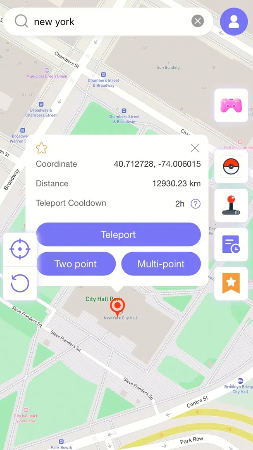
Step 3: You will see coordinates of the new desired location in the popup that appears. Click “Teleport” to teleport the GPS to this new location.
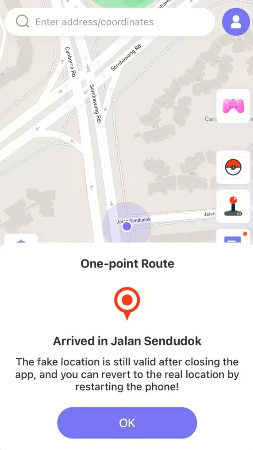
Other Ways to Fake Location on Tinder [Complex Steps]
There are other methods on the market that can help you fake Tinder locations, but they are risky and require paid solutions.
1. Purchasing Tinder Subscription
Tinder’s paid subscription allows you to change your location on the app.
- Open Tinder on your phone > select the profile icon.
- Go to Tinder app settings > Add new location.
- In the search bar, enter the city you want to visit > Confirm city.
- Click to change your location.
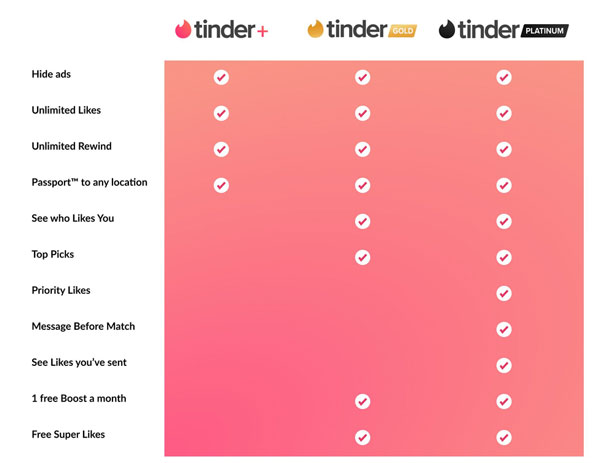
2. Using Facebook
Some members allow users to access their Tinder accounts through Facebook and change their location on their profile.
- Open Facebook > Go to About > Click on Name in the toolbar.
- Select Add city link > Select new location.
- Enter the address and region of your new location > click the Create button to change your changes.
Frequently Asked Questions about Tinder Location
The following are the most frequently asked questions about the Tinder location.
✅ How often does Tinder update my location?
Tinder will update your location every time you open the app, provided that the location has changed significantly in the time the app was closed. When you log in, it will then show you users in the new location.
But keep in mind that the “cards” will appear in decks, up to 14. Therefore, if you get on a plane and log back in and swipe some cards, but not all, you may not trigger a location change.
✅ Does Tinder location update automatically?
Yes, but it will only update the location when you open the app. It doesn’t actually know where you’ve been since it will not ping your location when it is closed or even if you leave it running in the background.
✅ How accurate is Tinder distance?
While you may see distances mentioned in Tinder, they are not accurate. This is because the distance isn’t a factor in how Tinder works, it primarily uses the device’s built-in location service.
So, the accuracy of the distance will depend on your phone. Sometimes you may get an incorrect location because there is something wrong with the location services on your device.
✅ How to change your location on Tinder
You can change your location on Tinder by purchasing Tinder Passport. If you intend to travel, you can use Tinder Passport to change your location to the country or city you intend to visit and you will be able to swipe on matches before you even get one.
But Tinder passport will change your digital location and not your physical location. If you turn it off, Tinder will go back to using your current physical location.
✅ Do you need to be logged in to Tinder for your location to change?
When you are logged into Tinder, your location will be updated. When you’re logged out, the app will not collect matches for your deck of cards. If you change your location, simply log in and Tinder will update your location, allowing you to choose from the users in that area.
Keep in mind that Tinder works with a system of the Radius Algorithm. This means that any users with whom you share a common interaction with will be visible to you and you to them.
✅ Can I hide my location on Tinder?
You will only be able to hide your location on Tinder when you purchase premium features. Tinder Plus and Tinder Gold allow users to hide their distance so that other users cannot see them. This will not hide your profile, but it will conceal your actual location until you are ready to share it with others.
If you don’t want to pay for the premium features, you can hide your location by simply denying Tinder to access your location. You can do this very easily in the settings.
Note:
caution against playing with the location settings too much as you may very well throw Tinder off, causing the app to malfunction.
Conclusion
We talk about how Tinder location works and answer FAQs about Tinder location. Cause Tinder uses GPS to display your location to other users. If you deny Tinder access to your location, you will not be able to use Tinder. To protect your safety and have more privileges, we highly recommend you use iToolab AnyGo for iOS to fake location on Tinder.

