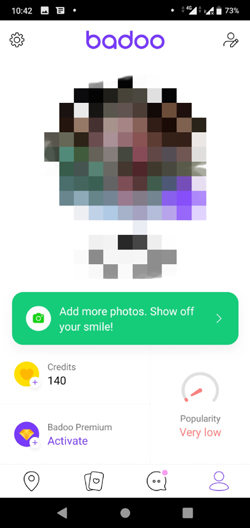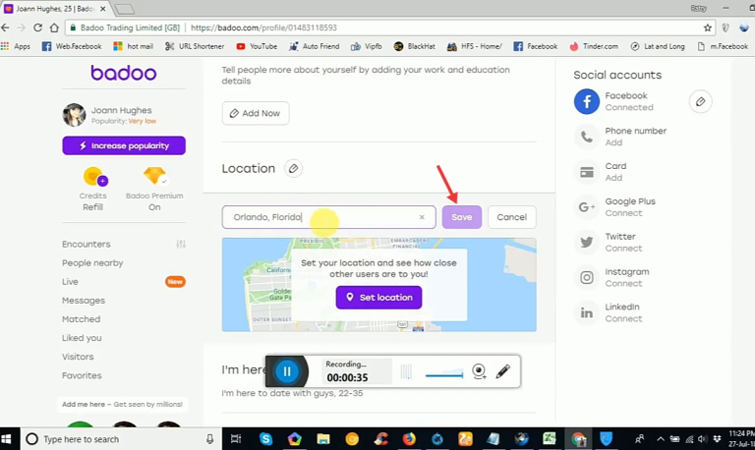Badoo is a popular social network service used for dating, making friends, and finding people nearby. With millions of users around the world, Badoo has become a very popular way to meet new people. However, if you want the best chances to meet the people most suitable for you, changing your location on Badoo can be very helpful. In this article, we will help you to know how to change your location on Badoo so that exploring the app will be easy and you can connect with people across the globe. Keep on reading to know about it!
How to Change Location on Badoo on Phone and PC
Whether you’re looking to meet people in a different city, or just want to change the location displayed on your Badoo profile, it’s easy to do so on both your phone and computer. This tutorial will guide you through the simple solutions for how to change location on Badoo on your phone and PC. With just a few clicks or taps, you’ll be ready to update your profile and meet people in a new place. The methods you can adapt include:
From the Mobile App:
- Navigate through Badoo App on your device.
- Click on the profile icon.
- Next to the location option, the “Pencil” icon is there, click on it.
![how to change location on badoo]()
- Select your preferred location in the location section.
Wait for a while until the selected location gets updated!
From Website:
- Visit the official Badoo website and then you need to login to your Badoo account you’re your credentials.
- Click on the Profile image in the upper left-hand corner of the screen.
- Navigate to the “Location” option and click on the “Pencil icon” besides it.
- Then, mention the preferred location in the text bar.
![badoo how to change location]()
- Click on the “Save” button to save the location and within a while, the location will get updated!
Also Know: Can’t Change Location on Badoo How to Do?
Badoo is a location-based social media app that is based on the device’s GPS, which helps to identify a user’s current location, allowing them to meet new people nearby. With its simple yet intuitive design, users can conveniently search for potential matches, chat with them, and even go on real-life dates with mutually-interested individuals. It is thus no surprise that Badoo has gained its huge user base as it brings people of diverse cultures and backgrounds closer together.
But not to forget, to change the location one needs to consider the GPS Location changer. Without it, badoo how to change location will not get done. Well, for it, iToolab AnyGo is one of the best location changers to try. This tool has a simple yet innovative interface helpful in changing the location conveniently. The steps that one needs to follow to change location on Badoo through iToolab AnyGo are as follows:

168,282 people have downloaded it.
- Change GPS location on iPhone/iPad in clicks (No Jailbreak).
- Simulate GPS movement along any custom path with joystick.
- Collect and import popular GPX route files for next use.
- Mock GPS location on up to 15 devices simultaneously.
- Works well with location-based social apps and AR games.
- Fully support the latest iOS 26/Android 16.
Step 1: Primarily, get iToolab AnyGo on your computer and complete the installation setup. click on “Start” and connect your device.

Step 2: Your current location will appear on the map now. If the location is not appropriate click on “Center on” to get the exact location.

Step 3: On the upper right corner of the screen, the “Teleport” icon is there, click on it and then search for the preferred location. Select the one that you require.

Step 4: Lastly, the system will record the location and all you need to do is click on the “Go” button to teleport. Boom! You now have successfully changed your GPS location and you can then access profiles of different people across the world!

FAQs
Q1: How to hide Badoo’s location?
Ans: the process to hide the Badoo location is as follows:
Android
- Perform login to your Badoo Account.
- Move to the settings menu and click on apps from the list option.
- In the list of apps move to Badoo.
- Click on the permission option from the app options and select the location and deny permission.
iPhone
- Perform sign-up on the Badoo application with available credentials.
- Under the Badoo, settings menu click on-location services.
- Here select the “Never or Ask Next Time” option. This will be helpful in hiding the location and without your permission, this will not be accessed.
Q2: How often does Badoo update the location?
Usually, Badoo updates the location every 5 seconds. This duration is adjustable and users can set it as per their preference.
Q3: Badoo location range
Badoo location range allows users to set a preferred radius (from 0-100km) within which they can see potential matches. The range can be adjusted at any time in Account Settings.
Conclusion
In conclusion, Badoo is a great dating app for those looking to connect with people on a more personal level, and the methods outlined above are an effective way to get started with changing your location. With the right knowledge, the question “how do I change my location on Badoo” will get resolved and it will be possible for you to customize your geographical location on Badoo, allowing you to meet new people and make new connections from all over the globe.