
If you are looking for how to change location on Instagram or if you want to know which location is best for likes on Instagram or are confused about how to Tag on Instagram then you are just at the right place. Because we are now going to discuss all these questions with some amazing tips and tricks. Not only this but some FAQs are also mentioned at the end that might clear all the confusion in your mind. So, let’s get into the topic.
How to Change Location on Instagram?
To gather the traffic on your Instagram, changing location or region is one of the topmost recommended means of it. People who are running their business on Instagram always looking for promotion of their brand and business. It makes the people and groups of a new location see what they are selling and provide offers. So, we can say that this action will boost up your business and give your business an edge over others.
So, if you are interested in changing location on Instagram, follow these tips which are mentioned below:
Tip 1: Download iToolab AnyGo to Change Location in Instagram
iToolab AnyGo enables you to change the GPS location of your iPhone to any destination in just 1 click! By using AnyGo, you can share your virtual location on social media, like the Instagram. Moreover, it can change and hide your location without anyone knowing.
No Technical Expertise Required, this is a simple step by step tutorial to help you use AnyGo to change GPS location.

168,282 people have downloaded it.
- Change GPS location on iPhone/iPad in clicks (No Jailbreak).
- Simulate GPS movement along any custom path with joystick.
- Collect and import popular GPX route files for next use.
- Mock GPS location on up to 15 devices simultaneously.
- Works well with location-based social apps and AR games.
- Fully support the latest iOS 26/Android 16.
Step 1: First, Download and install iToolab AnyGo on your laptop or computer to change location. Then, open the application and select “Change Location”
Step 2: Connect your iPhone or iPad to the computer or laptop with a USB cable wire. A window pop-up asking for the connection, click “Trust” and connect it by putting a passcode.
launch-anygo
Step 3: Next, choose any location you want to change on the map or enter the particular location of your choice. After that click “Start to Modify”.

Step 4: Now your location has been changed. You can use this app to find out the previously changed location.

Step 5: Last, open the Instagram app and add a post. Then select “Add Location” and you will see your current change location is popping up. Now select the preferred location and proceed with the upload.

See! How easy to change the GPS location on Instagram by using AnyGo. If you want to know more about how to change location on Instagram, you can see as below.
Tip 2: Download Double Location App on iPhone
- First, download the “Double Location” App on iPhone.
- Go to the “Settings” and navigate to the “General” and then click “Device Management” and select the device profile as a trusted developer.
- Next Launch the application by accepting all the terms and conditions
- Now go to the “Map” and select your preferred location on it and then lock your position by clicking on “Lock Position” so your location will be changed to the new one.
- Last, open the Instagram application and select to upload a picture. Click on “Add location”. It will automatically detect your new fake location on Instagram. Select any popup location and upload your Photos.
Tip 3: Download iSpoofer on PC to Change Your Location on Instagram
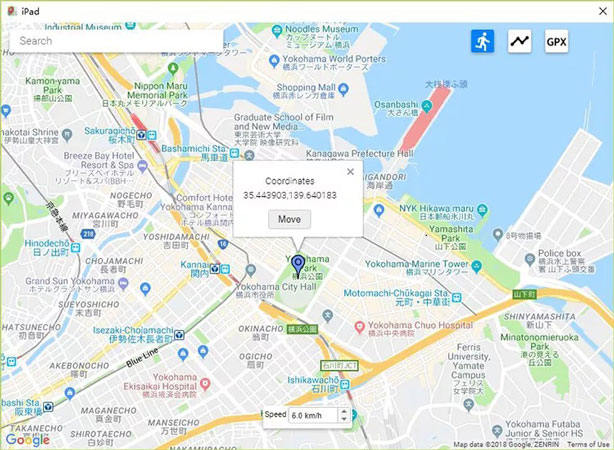
- First, download iSpoofer on your PC and install it by doubling the downloading file as instructed for installation.
- Download iTunes on your PC if you didn’t have downloaded it before.
- Connect your iPhone to your PC with a USB cable wire. iSpoofer will automatically detect your device when you unlock your iPhone and trust the PC to proceed.
- Select any location by clicking on the “Spoof” on the iSpoofer app. Then click “Move” to change your location anywhere you like.
- Last, open the Instagram application and start using it with a new location on Instagram of your desire.
Which Location is Best for Likes on Instagram?
Now you have known the importance of the changing location and how to change it. Maybe you are now confused about which location will be best for the like and gather the traffic on your Instagram account. So, the followings are some best locations that will help you out in selecting the location.
1. London
London is the topmost popular location on Instagram. This hashtag has more than 150 M posts on Instagram. So, it is highly recommended to change your location to London. This will give you a larger audience.
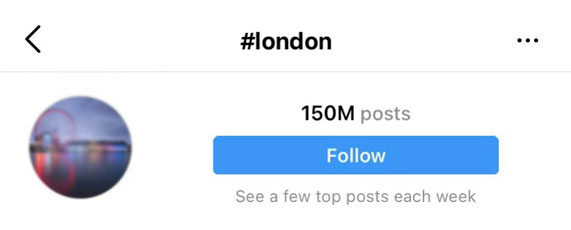
2. Italy
Italy is also a very well-known and dreamy place for the people. This location also has a great number of audiences. This hashtag has more than 144 M posts on Instagram. So, you can also change your location to Italy to gather more traffic on your Instagram account.
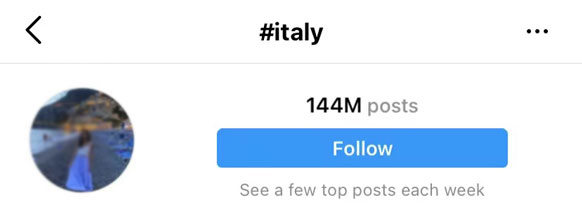
3. New York
New York is a famous city in the United States. It is so popular on social media. Almost 113 M posts are uploaded on Instagram. So, it is also a good sign of gathering a good number of viewers.

4. California
California is also well-known as Disneyland, the golden gate of bridge and Hollywood. Almost 94 M posts are uploaded on Instagram under this hashtag. So, this location will also help you in gaining likes and comments.

5. France
France has also a great number of audiences. One of the first things that pop up in people’s minds is the Eiffel tower when they think of France. It has nearly 92 M posts which show it can also give you good traffic on your account.
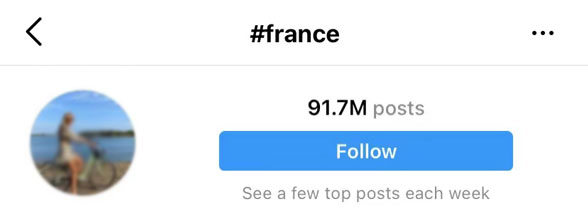
How to Tag on Instagram?
Tagging people and brands on your pictures on Instagram is another best way of getter more popular on social media as it gives engagement, acknowledgment, and awareness. If you are confused about how to Tag on Instagram. You don’t need to get worried about it anymore because we will guide you. Following are the ways you can tag on Instagram:
1. Tagging on Instagram Story
If you want to tag on the Instagram story you just have to type ‘@’ and then type the username of the particular account.
2. Tagging on Post
If you want to tag in the picture, you can tag the related accounts by clicking on the three-dot icon on the right corner of the post and then tap ‘Edit’ and then click ‘Tag People’. Now choose the area where you want to tag and start typing the name or username of the account. And then click on the ‘Done’.
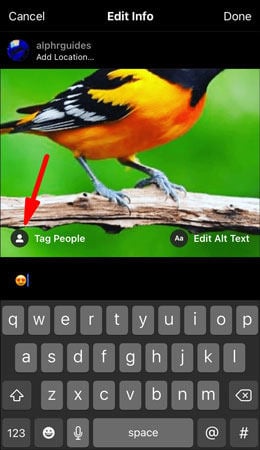
3. Mention in the comment section
You can also mention this in the comment section of your post. Click the speech bubble icon and type ‘@’ in the comment section and then type the name or username.
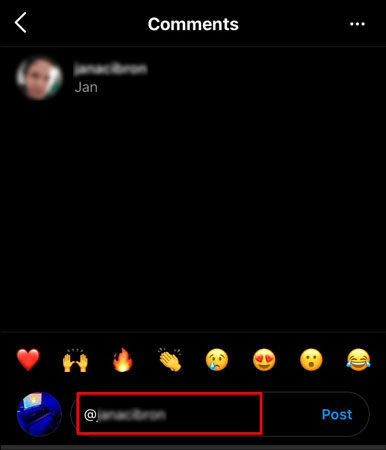
4. Use Hashtag in the caption of post or comment section
You can also use the hashtag in the caption of the post or the comment section if you are talking about something related to it by just typing ‘#’ and then type anything related to the topic.
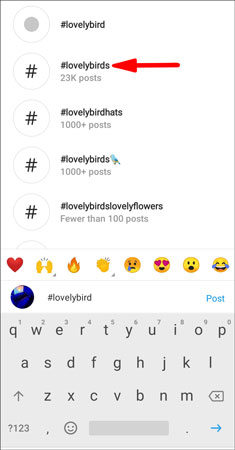
People Also Ask about How to Change Location on Instagram
Some of the frequently asked questions (FAQs) are discussed below:
Q1: Does Facebook own Instagram?
Yes. Facebook owns Instagram. It owns it for 1 billion $ in 2012.
Q2: How to turn off a business account on Instagram?
You can easily switch your account and business account within a few sec. The step of the procedure is discussed below:
- Open your Instagram application on your phone.
- Go to your profile and click on the Menu bar icon in the upper right corner.
- Click on ‘Settings’ and then Tap on ‘Account’.
- Then tap on ‘Switch to Personal Account’.
- Lastly, click on ‘Switch Back to confirm’.
Or you can simply tap and hold the profile icon in the bottom right corner and select your account.
Q3: Where is the bio on Instagram?
The bio of Instagram is displayed when you open someone’s profile where they describe themselves and their account and share a URL link with their followers which is displayed in the blue color. So, when you type or click someone’s profile, it will display the bio of the user account.
Conclusion
In this article, we have discussed how to get more views and likes by changing your location on your device and how to tag people to get more attention from your audiences. We have also recommended some of the best locations to gather the traffic on your Instagram account. iToolab AnyGo is the top best Application to use and solving your issues in just one go.


HI great article but how can you change reels location i tried everything from itoolab, adding info in my business account to my us number to contacting Instagram but nothing worked I’m from LA but i get wrong location middle east Arabic reels help thanks
😊Love your app keep up the good work 👍