Since Skout is an app that uses your GPS location to help you find people to connect within your area, changing the location on your device, may open you up to new people. This article will show you how you can change location on Skout for both iOS and Android devices.
Let’s begin by taking a look at what Skout is and how it works.
What Is Skout?
Skout is a location-based app that uses your GPS to connect you with other uses nearby, allowing you to chat, send virtual gifts, and even share photos with them, provided you are above 18 years old. When you are close to another Skout user, you can read their profile and decide if you would like to send them a message or not.
The app also offers a variety of other ways to meet and get in touch with people in your area. For example, you can use the “shake to chat” feature to get in touch with a nearby person at random. The app will connect you with any other person who is using the feature in your vicinity.
You will remain anonymous for about a minute after you connect to the other person before your profile is revealed to them. You can also use the app to virtually travel to other cities to meet users there.

Why Users Want to Change their Location on Skout
One of the greatest reasons why users would want to change their location on Skout is to gain access to new profiles in new areas. When you switch to a new location, you will be able to see the profiles of people in that location and you can choose to connect with them.
The app does allow to virtual journey to new cities to connect with people, this feature may be limited in certain ways. Therefore, the best way to experience Skout somewhere else without traveling there is to change your GPS.
Change Skout Location on iOS
The easiest way to change the location on your iOS device is to use iToolab AnyGo. AnyGo is a desktop app that can be very useful when you need to change the location on your iOS device without jailbreaking the device. Here are the program’s main features;

168,282 people have downloaded it.
- Change GPS location on iPhone/iPad in clicks (No Jailbreak).
- Simulate GPS movement along any custom path with joystick.
- Collect and import popular GPX route files for next use.
- Mock GPS location on up to 15 devices simultaneously.
- Works well with location-based social apps and AR games.
- Fully support the latest iOS 26/Android 16
Follow these simple steps to use AnyGo to change your location on Skout;
Step 1 Install AnyGo on to your computer. Open it before connecting the iPhone to the computer using USB cables. When the program detects the device, click “Start” and a map will appear showing the current GPS location of the device.

Step 2 To change this location to anywhere in the world, click on the “Teleport” icon at the top-right corner of the screen. Enter the new location and click on “Search.”

Step 3 A popup will appear verifying the new location. Click “Go” and the location of the device will change to the coordinates you have chosen.

You will then have access to the profiles of the people in the new location.
Change Skout Location on Android
To change the Skout location on Android, you will need to use a spoofer app. One of the most reliable is the Fake GPS Go. It is easy to use, it doesn’t require that you root the device, and will work on any Android device running Android 6 or higher. Here’s how to use Fake GPS Go to change Skout Location on your Android device;
Step 1: To facilitate the change in location, you will need to enable “Developer Options” first. To do that, go to Settings > About Phone. Tap on “Software Info” and then scroll down to tap on “Build Number” 7 times.
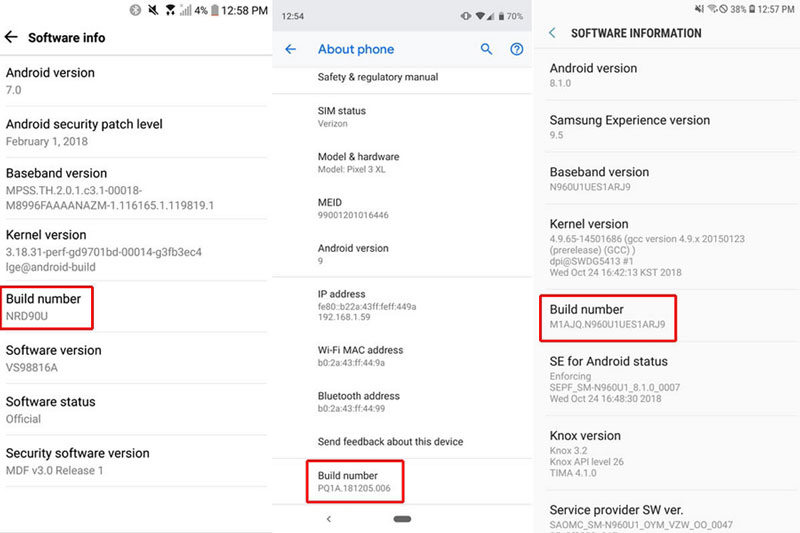
Step 2: Go back to the settings and tap on “Developer Options”. Here, enable “Allow Mock Locations”.
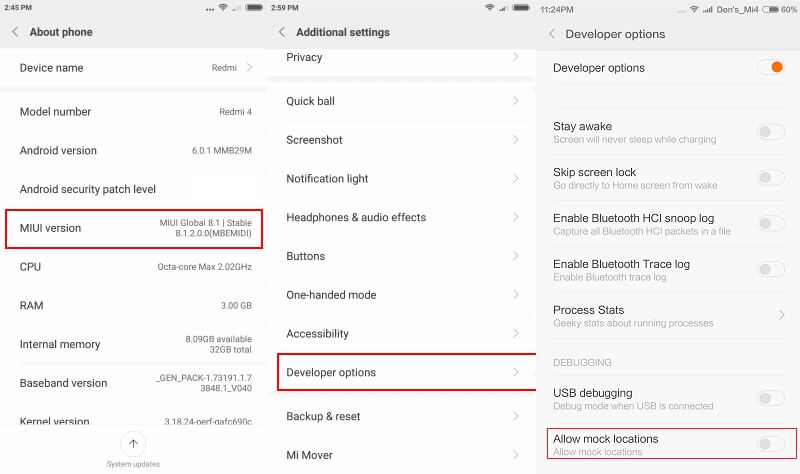
Step 3: Now install Fake GPS from the Google Play Store and install it.
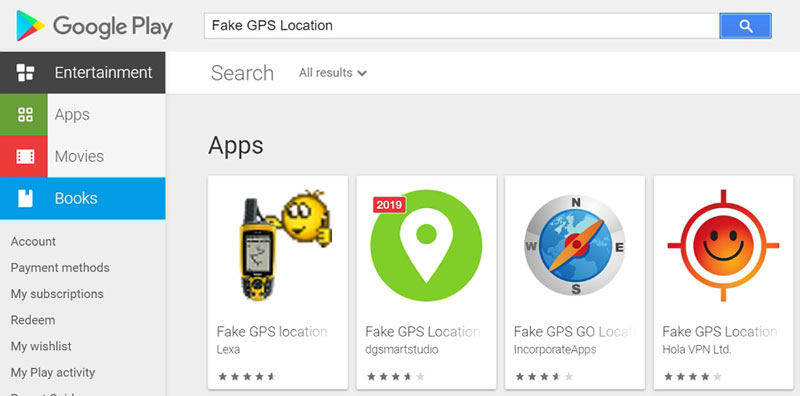
Step 4: Now, go to the recently enabled “Developer Options” page and then tap “Select Mock Location App” to choose the Fake GPS Go app.
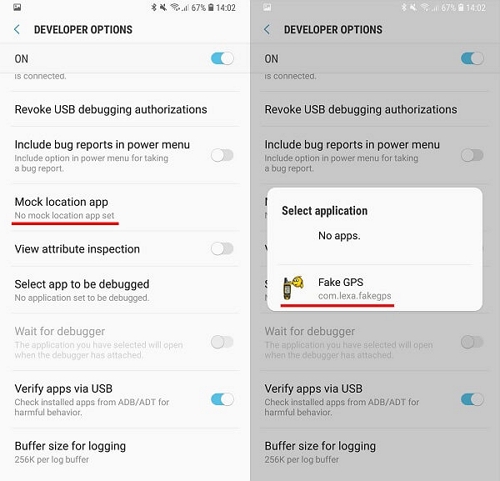
Step 5: Open the app again and select the new location you would like to change to. Tap on the “Play” button and your location will be changed.
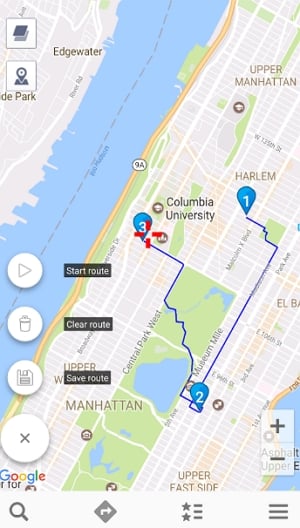
You will then be able to access the new location on Skout and connect with people there.
But this solution has a few limitations including the following;
- There is no guarantee that the Fake GPS Go app and its use in spoofing the location on your iPhone will not be detected by the developers of Skout. Spoofing location is against the terms of use for most of these apps and they may ban your account.
- The process of using the spoofer app to change the location can be a little complex to most people
- Fake GPS Go may work on an unrooted Android device, but some other more advanced location spoofing apps may require rooting the device before use.
- When you use the app to spoof the location for too long, your profile may be flagged for “suspicious activity” which can lead to suspension of service or even to a ban.
Conclusion
So how much do you know about Skout now? The best advice on how to change location on Skout is to use the professional third-party tool iToolab AnyGo.

