“How to get Dracovish in Pokemon Sword & Shield? I have heard a lot about the new Pokemon but have no idea where to find Dracovish.”
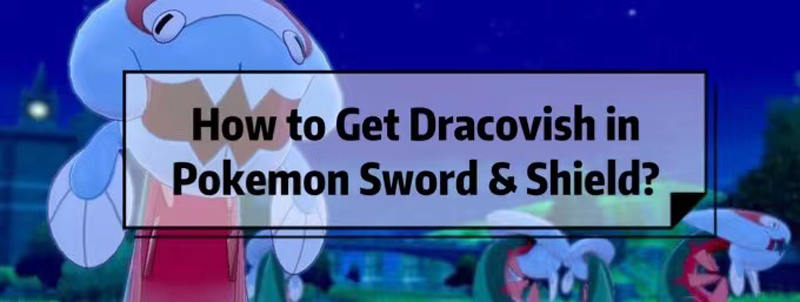
The official Pokémon Sword and Shield tournament usually begin during this time of the year. Many trainers try to figure out what will be the best Pokemon for them in these battles. Nowadays, one Gala-region Pokemon that has been getting attention is Dracovish. It is a Pokemon with fossilized traits combined into one hybrid form. Moreover, its resistance against Water attacks is paired up nicely by his Dragon-type abilities. This article will share all about Pokemon Sword Dracovish.
Where to Find Dracovish in Pokémon Sword & Shield?
Dracovish is a bit hard to find in Sword 7 Shield, but it is not impossible. The trainers in the game can obtain the Pokemon from the Fossil Researcher. Such facilities are usually available on the left of the campsite on Route 6.
Moreover, every player must have at least two upper-body fossils and two lower-body fossils so that they can combine them at the facility. However, to obtain Dracovish, you must have (2)Fossilized Fish and (2)Fossilized Drake. If not, you will receive a different Fossil Pokemon.
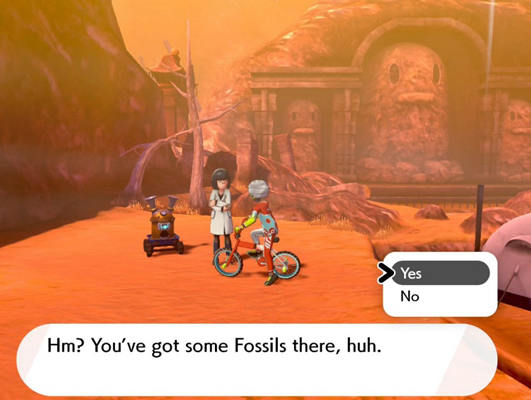
Besides, the Shield players are more likely to get the required fossils for Dracovish than Sword players. Still, it doesn’t mean that Sword players are out of luck as they have to visit Route 6 to understand the issue entirely.
Additionally, you can get other Fossil Pokemon by following different Fossils in the Research facility. For Dracozolt, you have to get 2 Fossilized Bird and 2 Fossilized Drake. Similarly, 2 Fossilized Bird and 2 Fossilized Dino are enough for Arctozolt. Also, you can get Arctovish by using 2 Fossilized Fish and 2 Fossilized Dino.
How to Get Dracovish in Pokémon Sword & Shield?
So, you can’t encounter Dracovish in the wild or raids? That’s too bad because everyone wants this powerful and unique Pokemon. The scientist at Route 6 has some fossilized fish- which may be a good enough substitute for those players on your team without one of these rare jewels!
And if not, then head over to Bridge Field, where there will also be drakes that have been turned into stone by time (though they’re just regular old bones). That way, you will be able to bring the fossils to the Fossil Researcher and combine them to get Dracovish. These facts will allow you to get prepared to make Dracovish a part of your team efficiently.
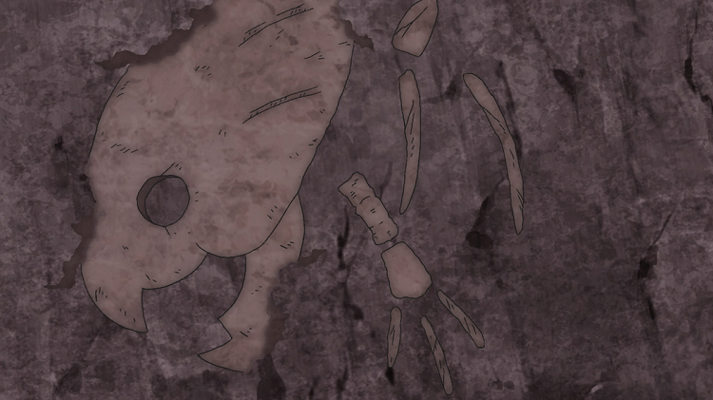
How to Use Dracovish in Pokémon Sword & Shield?
For most trainers, the top tactic to use Darcovish in Pokemon Sword & Shield is using its powerful attacks. Moreover, the base power of these is doubled if they’re used before or when the target switches during a turn, giving it an additional 170 points at full strength!
You can also increase this dual power even further with attack bonuses from similar types as Water-type moves such as Strong Jaw Ability on your Dracovish that has it equipped, which will give Fishious Rend another 100 damage beyond what’s already been calculated above.
However, it would help if you were careful while fighting against Dragon-type or Fairy-type Pokemon, as Dracovish has shown weakness against them, resulting in you losing the battle. So, suppose you ever come across a Dragon-type Pokemon. In that case, the ideal point is using another Pokemon than Dracovish, as it is likely that you will lose the battle before it even begins.
Best Spoof GPS Location Tool on Pokémon Sword & Shield
Nowadays, games like Pokemon GO enable you to use your GPS location to interact with other players and catch Pokemon. However, the game could get incredibly dull for trainers who live in remote areas with limited facilities.
Under such circumstances, there is no need to be bummed out. Spoofing tools such as iToolab AnyGo can teleport to any region or location you want without moving a muscle. Moreover, the software has recently added the Auto Cooldown Timer security. It prevents the players from jumping to multiple areas in a short span to avoid getting soft or permanently banned from the game.

178,281 people have downloaded it.
- Change GPS location on iPhone/iPad in clicks (No Jailbreak).
- Simulate GPS movement along any custom path with joystick.
- Collect and import popular GPX route files for next use.
- Mock GPS location on up to 15 devices simultaneously.
- Works well with location-based social apps and AR games.
- Fully support the latest iOS 26/Android 16.
Its operation steps are also very simple.
Step 1: Install and doanload from official website. Click “start”.

Step 2: Click on the Teleport icon in the screen’s upper right corner. Then enter the location you’d like to. Click on the “Search” button to continue.

Step 3: AnyGo will be able to record the new location. Lastly, you need to click on the “Go” button to teleport to the new location.

Besides Pokemon GO player, the application is handy in hiding your real-time location. This way, you can avoid getting tracked and spied on by invasive parties. Additionally, AnyGo offers you to teleport to more than one location at a time.
In case you are wondering whether the software is available on the latest iOS 17? Well, the answer is yes! It is compatible with the latest version. Moreover, you can efficiently run the program on your standard Windows PC or Mac system, thanks to a smooth and interactive interface.
Conclusion
The Pokemon genre has gotten more exciting with the release of Pokemon Sword & Shield. The new features include fossil-transformed Pokemon, which can be combined to get a different type or rarity for your favorite monster–Dracovish! Unfortunately, though, there’s just one catch: You need lots (and I mean really high IVs) in order for this technique to work successfully. Otherwise, your efforts will all fall flat since these Pokemons are made up mostly of fossils. Still, if you are playing Pokemon GO and wish to get more rewards and points, we suggest giving iToolab AnyGo a go. It will make the experience a whole lot easier for you.

