Unveiling the top-secret playbook of how to hide location on Bumble, this article is your ultimate guide to becoming a digital ninja! We’ve curated four top-notch methods, each as reliable as your best wingman, to help you safeguard your location while swiping and chatting. These tricks aren’t just about privacy; they’re your ticket to unraveling a whole new dimension of Bumble adventures. Say goodbye to geographical limitations and hello to a world where you control the game!

What Happens When You Hide Your Location on Bumble
When you conceal your location on Bumble, it impacts several crucial aspects. Firstly, your exact whereabouts remain confidential, offering a layer of security. Secondly, it prevents potential matches from detecting your precise location, giving you control over whom you share this information with. Thirdly, hiding your location can enhance your privacy while still enjoying the app’s functionalities. Lastly, it ensures a more comfortable and secure experience while interacting within the app’s social sphere.
4 Proven Methods to Hide Your Location on Bumble
- 1. Adjust Your Location Settings
- 2. Activate the Snooze Mode
- 3. Spoof Location on Bumble – iToolab AnyGo
- 4. Enable VPN Mode Locations
1. Adjust Your Location Settings
To begin, adjusting your location settings within the Bumble app is an effective way to manage your privacy.
1. Navigate to the app’s settings.
2. Locate the location preferences.
3. Customize them according to your comfort.
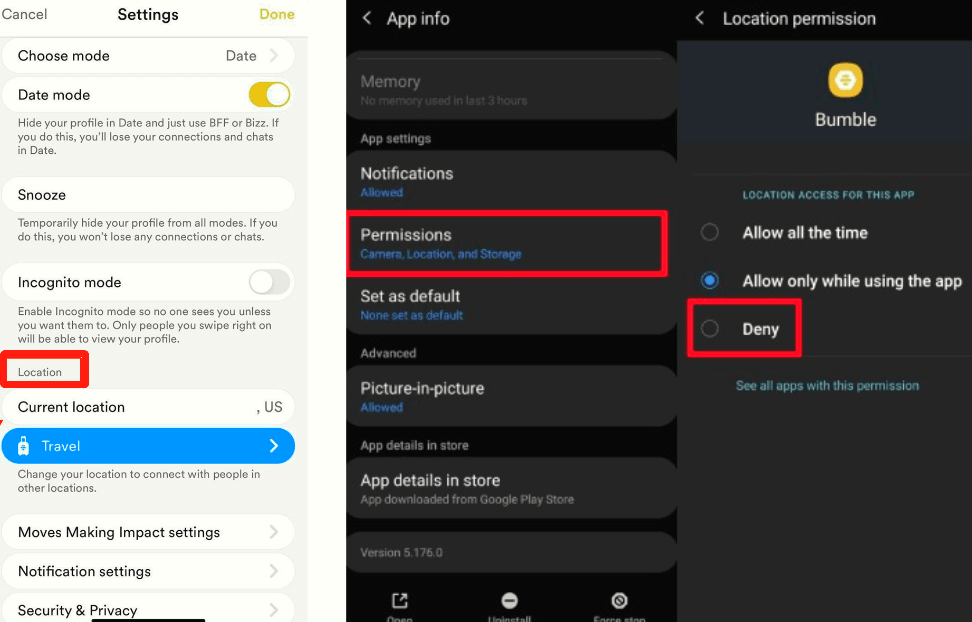
Note: By limiting location access, you can control how Bumble tracks and displays your whereabouts.
2. Activate the Snooze Mode
You can utilize the Snooze Mode feature available on Bumble to temporarily pause location tracking. How to use it?
1. Navigate to the app’s settings.
2. Tap on snooze mode in the top right corner and click on the activate option.
3. Select the desired snoozing duration from the available options.
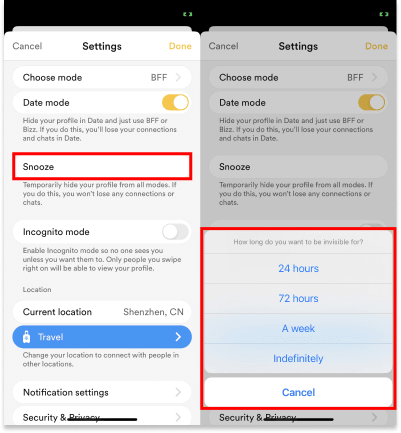
Note: This feature enables you to take breaks from the app without divulging your real-time location to potential matches. It’s a handy tool to maintain privacy without compromising your profile’s visibility.
3. Spoof Location on Bumble – iToolab AnyGo
If you are looking for a premier option for altering locations on Bumble and ensuring privacy, iToolab AnyGo Location Changer is your answer! This innovative tool offers a seamless solution for users seeking to modify their GPS location effortlessly. AnyGo’s advanced functionalities not only provide accurate and realistic spoofing capabilities but also prioritize user anonymity.
The standout feature of AnyGo lies in its ability to prevent detection when utilizing fake GPS locations. By leveraging iToolab AnyGo, users can navigate Bumble incognito, safeguarding themselves from being traced while enjoying the benefits of altered locations. AnyGo’s reliability, ease of use, and capacity to protect user privacy make it the optimal tool for location spoofing on Bumble.
Here’s a step-by-step guide to leveraging AnyGo to modify your Bumble location:
Step 1 Begin by downloading and installing AnyGo on your computer. Once installed, launch the program to initiate the process.

168,282 people have downloaded it.
- Change GPS location on iPhone/iPad in clicks (No Jailbreak).
- Fake POGO GPS on Android and iOS devices.
- Simulate GPS movement along any custom path with joystick.
- Mock GPS location on up to 15 devices simultaneously.
- Works well with location-based social apps and AR games.
- Fully support the latest iOS 26/Android 16.
Step 2 Connect your iPhone to the computer. Within AnyGo’s main window, click the “Start” button to commence the process.

Step 3 The program showcases a map indicating your device’s current location. Ensure accuracy by clicking the “Center On” icon if the displayed location is inaccurate.
Step 4 Locate the teleport icon at the screen’s top-right corner. Enter the new location you wish to access via Bumble and click “Search.”

Step 5 Upon clicking “Go” in the ensuing popup, your device will seamlessly teleport to the designated location. Bumble will recognize this new location, adjusting matches accordingly.

Note: Upon completing these steps, you can access the Fake GPS app and set your desired location anywhere globally. Launch Bumble and a plethora of new profiles and opportunities will unfold in your newly altered location.
Here are some Pros and Cons of AnyGo Location Changer
😆Pros
- Seamless Location Spoofing: AnyGo offers effortless and accurate location spoofing, enabling users to customize their GPS location effortlessly. It ensures a smooth and realistic simulation of any desired location.
- Enhanced Privacy and Security: With AnyGo, users gain heightened control over their privacy by masking their real-time location. This feature shields sensitive location details, enhancing security and minimizing risks associated with sharing precise locations.
- Intuitive User Interface: AnyGo presents a user-friendly interface, simplifying the process of altering GPS locations. Its navigable design and easy-to-use functionalities cater to users of varying technical expertise.
- Customization Options: The tool offers diverse customization options, allowing users to select specific locations, simulate movement, and alter speeds. This flexibility ensures a tailored experience in spoofing locations.
😑 Cons
- Installation and Setup Required: AnyGo necessitates initial installation and setup.
- Advanced Features May Require Purchase: While AnyGo provides essential location-changing capabilities, certain advanced features might require additional purchases or upgrades.
4. Enable VPN Mode Locations
Utilizing a VPN offers an effective method to mask your true location on Bumble and other apps. VPNs function by rerouting your internet traffic through a remote server, effectively concealing your actual location and presenting an alternate one.
Here’s a simple guide to setting up VPN mode locations if you are figuring out how to hide your location on Bumble.
Step 1. Download and install a reputable VPN app like ExpressVPN, NordVPN, CyberGhost, Surf Shark, or others available in the market.
Step 2. After installing the VPN, launch the application and select a server located in your preferred region or even a different country to set as your “fake” location.
Step 3. Toggle the VPN switch within the app to activate the connection. Once activated, your device will adopt the location of the chosen server.
Step 4. Launch Bumble or any other location-based app while the VPN is active. The app will recognize your device’s location as per the VPN server’s location, providing access to matches and profiles accordingly.
Note: By following these steps, you can effectively leverage VPN technology if you want to know how to hide your location on Bumble. You can thus modify your device’s location and enhance your Bumble experience by exploring connections from diverse geographical regions.
Also Know: How to Fix Bumble Location is Wrong
If you’re experiencing a glitch with your Bumble location, worry not! We understand the pivotal role accurate location plays in establishing connections, and we’re here with a quick troubleshooting guide to resolve this issue swiftly.
iOS Troubleshooting Steps:
1. Adjust Location Services:
- Open your iOS device’s Settings app.
- Navigate to “Privacy” and select “Location Services.”
- Toggle the location switch off.
- Restart your device by powering it off and on.
- Re-access Settings, go to “Privacy,” then “Location Services.”
- Toggle the location switch back on.
- Launch the Bumble app.
2. Refine Bumble’s Location Permissions:
- Go to your phone’s Settings.
- Tap “Privacy” and select “Location Services.”
- Find and select “Bumble.”
- Choose “Ask Next Time” to reset your location preference.
- Re-access Settings, go to “Privacy,” then “Location Services.”
- Upon reopening Bumble, it will prompt for location preferences; opt for “While Using the App” for better accuracy.
Android Troubleshooting Steps:
1. Reinstall Bumble and Check Location Services:
- Uninstall the Bumble app and reinstall it.
- Verify that your phone’s location services are enabled for Bumble.
- Each Android phone has slightly different settings, but ensure Bumble has location access.
2. Restart Your Android Device:
- Restart your phone by powering it off and then back on.
By following these simple steps you can rectify the incorrect location issue plaguing your Bumble experience. Accurate location settings are vital for maximizing your potential connections, and these methods aim to ensure a seamless and enjoyable experience on the platform. But if you still encounter issues or require further assistance, don’t hesitate to reach out to Bumble’s support team for personalized guidance.
Summary
In the quest for online connections, mastering the art of privacy while navigating platforms like Bumble becomes extremely crucial. Unveiling the secrets of how to hide location on Bumble has never been easier. From adjusting settings within the app to harnessing advanced tools like iToolab AnyGo and VPN technologies, this guide provides an array of foolproof methods. Whether teleporting to distant realms or simulating movements, users gain ultimate control over their virtual presence.This is your cue to elevate your Bumble experience with iToolab AnyGo and transcend geographical barriers to unlock a world of diverse connections with these proven strategies. It’s time to embark on a journey where location ceases to be a limitation, and meaningful connections know no bounds. Embrace these techniques, safeguard your privacy, and make your mark in the vibrant world of online interactions.
Take charge today and redefine your Bumble encounters!

