Grindr is a popular location-based dating app that matches users based on proximity. However, some users may want to know how to hide location on Grindr for privacy and safety reasons. If you’re concerned about sharing your exact location or want to explore other areas, Grindr location mock is a useful tool. By faking your location, you can protect your privacy while still using the app. Whether you’re looking to explore new areas or keep your location hidden from others, there are easy methods to change your location on Grindr. This guide will walk you through the best ways to keep your location private on the app.
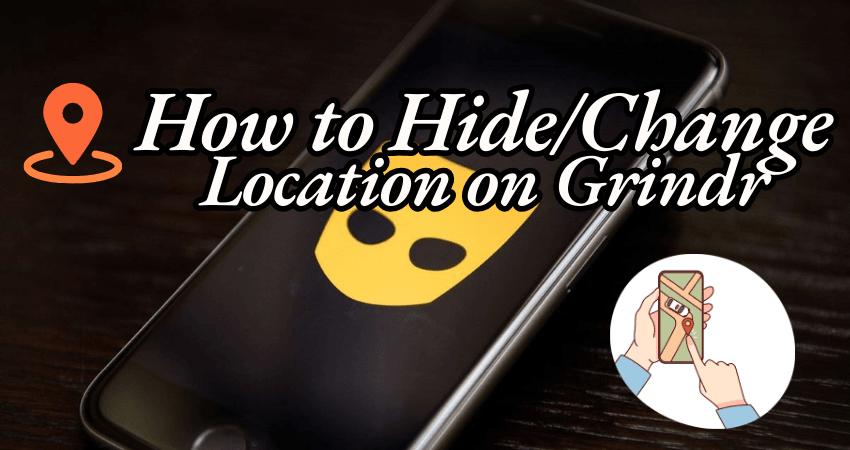
Part 1. Common Reasons for Hiding Location on Grindr
Hiding one’s actual location on the dating application, Grindr has also become a trend for users among other things. Below are some of the main reasons for fake location on Grindr.
- Facilitating Opportunities to Date: Since the app allows users to change their geographical site on Grindr, it is easy to meet more people than what is available within the user’s region. That is very convenient for those individuals who wish to seek new relations in some other places than the one they are currently in.
- Safeguarding Personal Information: When users fake location on Grindr, they are less likely to expose their exact location on the app. This extra element of privacy is useful in protecting sensitive details.
- Better Protection: Due to the fact that Grindr provides an opportunity to meet people in proximity, not sharing a location can help take the user away from stalkers or other attention they may not welcome since they make it difficult for others to reach their exact position.
- Avoiding Location Spoofing Detection: While Grindr prohibits location spoofing for safety, users may still prefer to use location-mocking tools discreetly, ensuring their privacy is respected.
Part 2. Three Easiest Ways to Hide Location on Grindr
In this section, you’ll discover the three simplest and safest methods for how to hide location on Grindr. These solutions let you change your location with ease, enhancing privacy and expanding match options while keeping your actual whereabouts secure. Follow these hassle-free methods to safely fake your location on Grindr.
- Way 1. Using Grindr’s Built-in Privacy Features
- Way 2. Using a GPS Spoofing App for Hiding Grindr Location
- Way 3. Using a VPN for Location Masking
Way 1. Using Grindr’s Built-in Privacy Features
Grindr incorporates in its application a number of privacy settings that enable users to determine how much of their location information is shared with other people. To avoid sharing the exact distance, one can simply tweak a few settings and defend their privacy without the use of other applications. This is useful for users who wish to have extra control over the information they share about themselves and also want an additional security measure.
Here is How to hide Grindr app on iPhone:
Step 1: Launch Grindr and access the profile settings section. Click on “privacy”.
Step 2: Disable “show my distance” in order to ensure that the specific location is not displayed on the app.
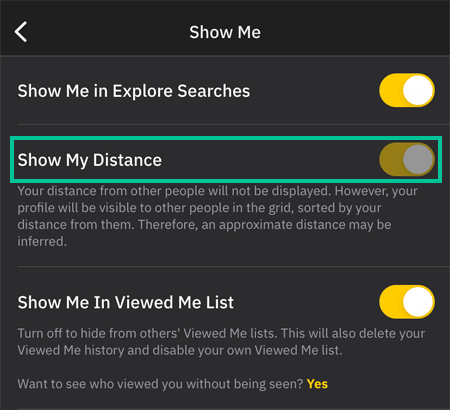
Way 2. Using a GPS Spoofing App for Hiding Grindr Location
One of the best options for fake location on Grindr without being constrained by in-app settings is iToolab AnyGo Location Changer. This program allows you to easily create a virtual location on your iPhone or iPad without the need for a jailbreak.
With AnyGo, you may appear in any city, state, or even nation, allowing you to explore Grindr matches in other places while being private. It also allows you to mimic movement between two spots, making it appear as if you’re going from one area to another. AnyGo supports all iOS versions, including iOS 18, assuring cross-device compatibility.

168,282 people have downloaded it.
- Change iPhone/iPad location easily without jailbreak.
- Fake GPS for Pokémon Go on both Android and iOS.
- Joystick control to simulate moving along a chosen path.
- Works on the latest iOS 26 and Android 16 versions.
- Save and use favorite routes with GPX files for quick access.
Here’s how to hide location on Grindr with AnyGo:
Step 1 Begin by heading over to the iToolab website and downloading the AnyGo software. It is recommended that you get the most recent update available for your device.

Step 3 After connecting, you will see your location displayed on the map. If it is not accurate, tap on the “Center On” icon to rectify it. After that, tap on the “Teleport” icon and type in the address you would like to visit. After that, press the “Search” button to locate the new position that you will be flying to.

Step 4 Click on “Go” to accept the changes for the new address. Your GPS will change within seconds and you are good to go with the new location on Grindr.

Way 3. Using a VPN for Location Masking
A VPN (Virtual Private Network) is a helpful tool for most smartphone users in that it enables its owner to “fake location on Grindr” by masking their IP address and encrypting all internet activities. VPNs are designed to offer a high level of security and therefore guarantee that the user’s privacy is safe on all apps and sites. Though they typically require a subscription, VPNs are great for long-term privacy and safeguarding data.
How to Use a VPN for Location Masking:
Step 1: Choose a reputable vpn app, such as Express vpn , and install it on your device. Expressvpn offers a simple interface and high security.
Step 2: Open the vpn, and connect to a server in your preferred country to mask your location.
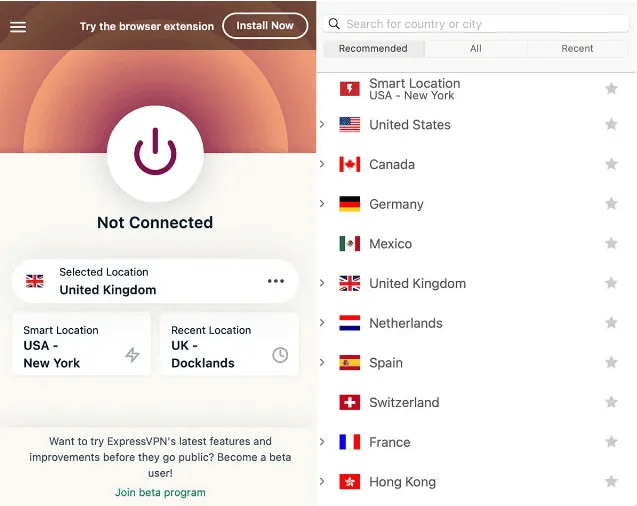
Part 3. Pros and Cons of Hiding Location on Grindr
👏 Pros
- Enables you decide who gets to view your location, encouraging you more in controlling your interactions.
- Assists in avoiding unwanted attention or harassment such as stalking by making your precise location unknown.
- Enables one to screen prospective partners for particular localities without stating the current position.
- This option allows you to turn off location services when you need to protect yourself due to the location being sensitive.
- By disguising your position, it is feasible to mourn for the intimidations exposed in those strange places.
❌ Cons
- Misleads users, preventing an accurate understanding of your actual location.
- This could lead to confusion about your whereabouts.
- Using Grindr in countries with restrictive LGBT laws can be risky.
- Without proper background checks, meeting strangers could be unsafe.
Warming Tips for Maintaining Privacy on Grindr
✅ Recognizing Red Flags in Conversations
Watch for aggressive or inappropriate behavior, pressure for personal details, or requests that feel off. If someone is overly persistent or evasive, it’s a sign to be cautious. Trust your instincts and avoid sharing sensitive information early in conversations.
✅ Meeting in Public Places
Always choose public, well-lit locations for your first meetings. Avoid private settings or secluded areas until you feel comfortable and trust the person. Public places provide an added layer of safety and visibility.
✅ Informing Friends About Your Whereabouts
Before meeting someone, share your location and plans with a trusted friend. Let them know where you’ll be and who you’re meeting. Keeping someone in the loop makes sure your safety and provides peace of mind during the encounter.
Conclusion
Safeguarding your privacy online is essential, especially when using location-based apps. To make sure your location remains private, AnyGo Location Changer provides an effective solution. This tool allows you to easily change your GPS location, offering a convenient way to manage how to hide location on Grindr and other apps. With AnyGo, you can confidently explore new places and protect your privacy without compromising security.

