In a game where moving from one place to another is vital to progress, being able to teleport can simply be a game-changer. If you could teleport while playing Pokémon, you could easily move from one place to another and gain access to so many Pokéstops and Gyms. But is it Safe? Well, in this article, we will show you how to teleport in Pokémon Go without getting banned.
Choose the Safe Pokémon Go Teleport App
First thing first, you have to choose a secure app to make sure your account not get banned. Well, how do you know if the app is secure? Here are some tips for you:
- See the downloads of the app
- Check out reviews of the app
- View app average rating and compare with others
Still have no idea to select which one? No worry, we’ve covered you 2 apps. One for iPhone and one for Android, all these apps has been used by our editor. Just use it.
How to Teleport in Pokémon Go iOS/Android
iToolab AnyGo by iToolab is a user-friendly program that allows you to easily teleport your iOS and Android devices to any location on a map in a single click.
You don’t have to jailbreak or root the iPhone to use this program to teleport the GPS location of your iPhone. And yet, it can do so much more: allowing you to simulate movement between two locations or multiple pre-determined locations on a map with customized speed.
It is compatible with most iOS devices and iOS versions. Here’s how to use AnyGo to teleport the GPS location of your iPhone/Android:
Step 1 Download and install the program to your computer.

876,282 people have downloaded it.
- Change GPS location on iPhone/iPad in clicks (No Jailbreak).
- Simulate GPS movement along any custom path with joystick.
- Collect and import popular GPX route files for next use.
- Mock GPS location on up to 15 devices simultaneously.
- Works well with location-based social apps and AR games.
- Fully support the latest iOS 26/Android 16.
Step 2 Launch AnyGo and then connect the device to the computer. Click “Start” in the main window and you should see a map indicating the current location of the device.

Step 3 To teleport the device to a new location, click on the “Teleport” icon at the top-right corner of the screen, and then enter the exact location want to use. Click on “Search”.

Step 4 A popup will appear indicating the coordinates of the location you have selected. Click “Go” to change the device’s location to these coordinates.

How to Teleport in Pokémon Go Android
Teleporting in Pokémon Go on Android is much easier since it only entails installing one of the many location spoofing apps on the device.
One of these apps is the Fake GPS, easily accessible on the Google Play Store for free. Here’s how to use it to teleport in Pokémon Go:
Step 1: To use this app, you will need to unlock the developer options on your device. To do that, go to Settings > About Phone > Software Info and then tap on “Build Number” at least 7 times.
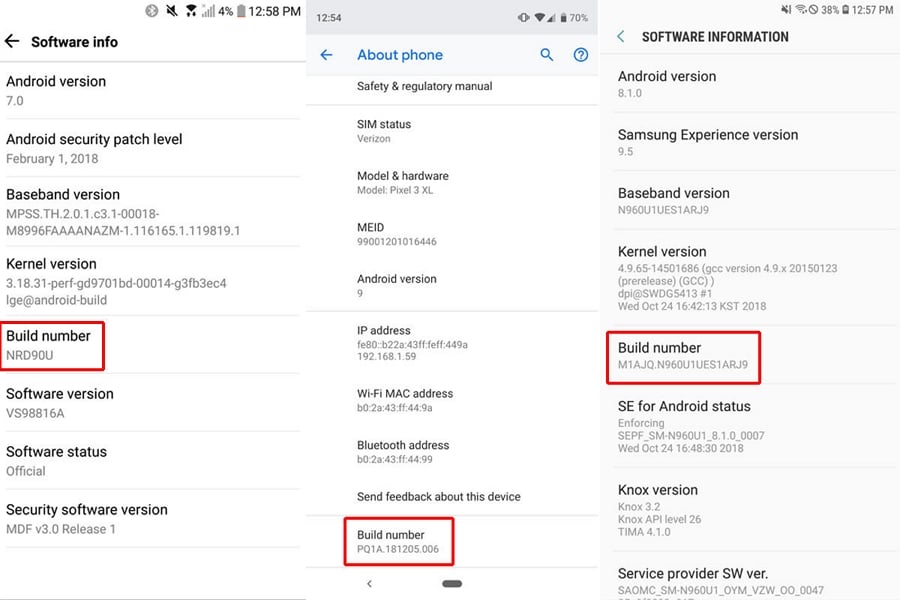
Step 2: Go back to the settings and tap on “Developer Options”. Here, enable “Allow Mock Locations”.
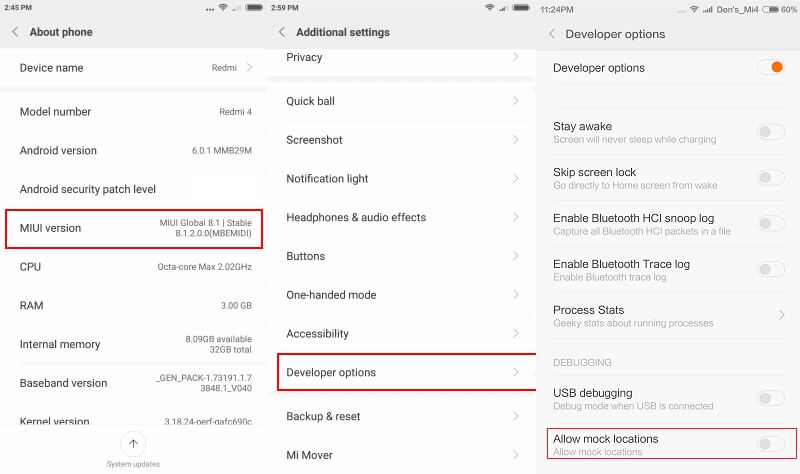
Step 3: Now just go to the Google Play Store and install the Fake GPS Location app.
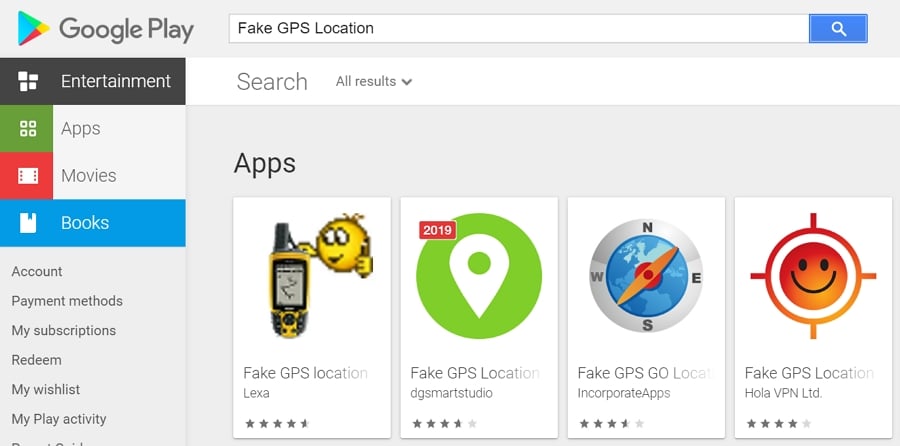
Step 4: Close Pokémon Go and then go to Settings > Developer options and then select “Fake GPS” under “Mock Location App”.
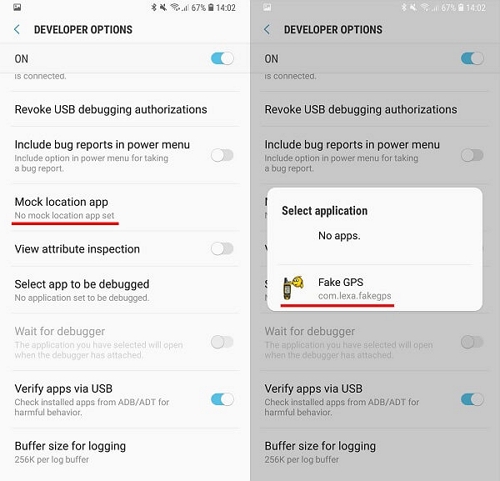
Step 5: Now, just open the Fake GPS app and drop the pin on any location on the map. Tap “Play” and wait for a few minutes before opening Pokémon Go again.
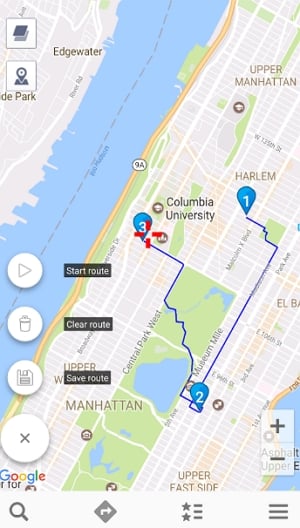
Now you’ve known the ways to teleport Pokémon Go. But, if you can go somewhere to catch Pokémon, just go. Because that’s what makes it fun.
Before Teleporting in Pokémon Go You Should Do
Using the teleporting hacks describe above carries inherent risk including the possibility of getting banned even if you are using a secure app. So, to make sure 100% safe you should also do:
Respect the Cooldown Times
While Niantic understands and even expects you to play the game while traveling, it is the outrageous changes in distance that are likely to get your account flagged. For example, it doesn’t make sense to move 1000 miles in a second. Fortunately, there is an easy way to avoid this and it is simply using the cooldown times cale on Pokémon Go. This countdown indicates how much time needs to pass before you can change location.
The further you move from your current location, the longer you will have to wait before you can move again. Adhere to this countdown when you teleport and Niantic will not flag your activity as suspicious.
Log Out of Pokémon before Teleporting
If the game is running in the background while you are teleporting, then there is a possibility that Pokémon Go may detect the new movement and ban the account. To avoid this, simply sign out of your account before teleporting and then sign back in a few minutes after.
You should also make sure that the Pokémon Go app is not running in the background when you open the location spoofing app that you are using to teleport.
Use Airplane Mode to Avoid Detection
You can also use Airplane mode on your device to avoid detection. Here’s how to do that:
Step 1: Close the Pokémon Go app to prevent it from running in the background, but make sure that you are still logged in to your Pokémon Go account.
Step 2: Put the device in Airplane Mode from the device’s settings or in the Control Center.
Step 3: A few minutes later, disable Airplane Mode and then launch the Pokémon Go App. Sign in to the app. Then simply go to the map interface to change your locations.
Summary
Above all, it is important to note that teleporting the Pokémon Go location is not always a 100% guarantee. Even if it works for someone else, there is the chance that it will work for you. There are a lot of factors to consider including the device model you are using and the version of Pokémon Go you are running. But a iToolab AnyGo is a safe and easy way that you can trust it one hundred percent.

