
The Maps has been an eyesore for iPhone users until now, but with the new update from Apple, it’s starting to show some promise. The iOS Apple Maps now offers improved transit directions. It will allow for more accurate times when traveling between points instead of guessing, enabling you to reach your destination quickly. Here, we will share what more does the new iOS 15 Maps update has to offer.
The Latest iOS 15 Apple Maps Update Details
Maps in iOS 15 are a whole new experience as Apple has wholly reworked it by introducing significant improvements. This section will disclose all of them.
- 1. iOS 15 Maps’ Interactive Globe
- 2. iOS 15 Maps’ More Detailed City Views
- 3. The Driving View in iOS 15 Maps
- 4. iOS 15 Maps Transit Changes
- 5. AR Walking Directions in iOS 15 Maps
- 6. iOS 15 Maps Redesigns Place Cards
- 7. A New Place for Curated Guides in iOS 15 Maps
1. iOS 15 Maps’ Interactive Globe
The world map is now interactive. You can pinch to zoom and tap on details for more information about where it is geographically located. Now, the app interface makes using Maps a lot easier than before. Besides, it provides ease of navigation in different regions across various cities around the globe, no matter what the city. Also, you will get real-type data of every location.

2. iOS 15 Maps’ More Detailed City Views
Previously Apple Maps didn’t show much information on the city views. However, it isn’t the case anymore. Now, Apple is adding more detail to Maps for iOS 15, especially in cities. You’ll be able to search and see buildings, commercial districts as well as landmarks like trees which they say are mapped based on the real world view. Additionally, the roads show gray color at day time and moonlit glow during the night.

3. The Driving View in iOS 15 Maps
The Apple Maps iOS 15 update offers a revamped driving view whenever you enable the navigation feature. Maps now provide more information that could help you navigate unfamiliar territory, like lanes and medians. As for complicated interchanges– Maps changes perspectives, so the driving view matches a road-level perspective to stay in your lane.

4. iOS 15 Maps Transit Changes
Maps has been updated on iOS 15 to feature key bus routes and alert you when near your stop. The redesigned interface is easier for one-handed use, making it more convenient if traveling by public transport while holding onto something with their free hand. However, it is not recommended to use the feature while driving.
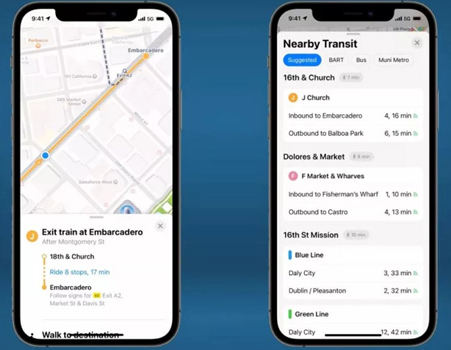
5. AR Walking Directions in iOS 15 Maps
As if augmented reality wasn’t enough of a novelty, Apple is now exploring using this technology in their iOS 15 Maps update. As you walk around with an iPhone 7 or later equipped with the A12 Bionic Chip and live within range (which will likely include most major cities), scanning buildings near your current location should prompt navigation instructions. It will appear as AR-powered overlays on top of whatever screen they’re displayed on – like street names popping up while walking down a specific street.

6. iOS 15 Maps Redesigns Place Cards
iOS 15 Maps update has rearranged the place cards, making it easier for users to check information on the specific area or place using the app.
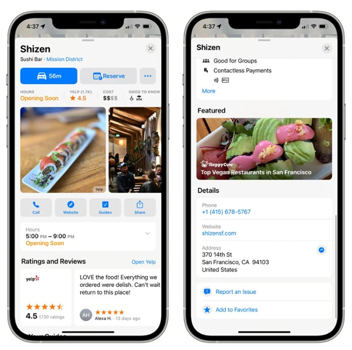
7. A New Place for Curated Guides in iOS 15 Maps
The local guides on iOS 15 Apple Maps now have their own section in the app. This new layout change will enable the users to reach their desired location quickly.
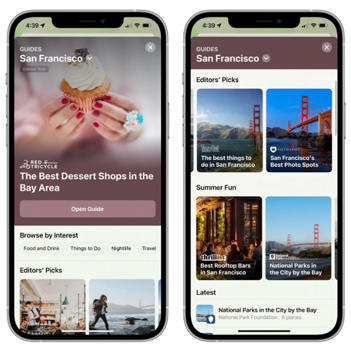
How to Fake Location on iOS 15 Apple Maps?
Suppose you wish to spoof your iPhone location or want to stop people from monitoring your GPS activities. In that case, there is no better choice than the iToolab AnyGo for iOS. The app will virtually teleport you to your desired spot without compromising the device’s data.

168,282 people have downloaded it.
- Change GPS location on iPhone/iPad in clicks (No Jailbreak).
- Simulate GPS movement along any custom path with joystick.
- Collect and import popular GPX route files for next use.
- Mock GPS location on up to 15 devices simultaneously.
- Works well with location-based social apps and AR games.
- Fully support the latest iOS 26/Android 16.
Besides, the software works on the latest iOS, and it is compatible with the new iOS 15 Maps update. Simply download the tool on your PC or Mac and follow the steps mentioned below to visit an entirely new location to avoid getting tracked virtually.
Step 1: Run iToolab on your computer, and at the same time connect the iPhone with it. Once you open the interface, click on Start.

Step 2: See if AnyGo has displayed the correct location of your iPhone. If not, click the Center On tab to fix the issue.

Step 3: Click on Teleport and enter the location you wish to visit, then press Search.

Step 4: Once AnyGo shares the GPS of the entered location, click on GO to teleport there instantly.

Conclusion
The new iOS 15 Apple Maps seems friendlier than ever and prepared to tackle the giants, such as Google Maps. The latest improvement in features will enable the users to reach their destination quickly and safely. Moreover, this restructuring will make it simpler for users to spoof their location using tools such as iToolab AnyGo for iOS, to avoid getting pursued.

