Is MHN Wizard the solution to monster hunter now GPS not working issues. This review explores the effectiveness of MHN Wizard in resolving common GPS-related problems faced by Monster Hunter Now players. With its advanced features tailored for MHNow, such as GPS stabilization and location spoofing, MHN Wizard aims to enhance gameplay by ensuring accurate location tracking and eliminating frustrating errors like “Searching for GPS signal.” For Monster Hunter Now enthusiasts experiencing monster hunter now GPS not working challenge, understanding the capabilities of MHN Wizard could significantly improve their gaming experience.

Part 1. What is PoGoskill MHN Wizard? [Pros+Cons]
PoGoskill MHN Wizard is a premium tool for Monster Hunter Now players. This paid application offers a range of features, including advanced GPS stabilization, enhanced gameplay performance, and a user-friendly interface. It effectively addresses the common “MHNow searching for GPS signal” issue, providing a seamless gaming experience. While it boasts numerous advantages such as reliable performance and robust support, the cost may be a consideration for some users. Despite being a paid tool, MHN Wizard’s ability to resolve the “monster hunter now not working” problem makes it an asset for dedicated players.
1.1 Main Features of PoGoskill MHN Wizard
PoGoskill MHN Wizard is a powerful tool designed to enhance the gaming experience for Monster Hunter Now (MHNow) users by addressing GPS issues and providing seamless spoofing capabilities. Here are the main features:
1. GPS Stabilization: The tool helps in stabilizing the GPS functionality, ensuring accurate location tracking and eliminating errors like “Searching for GPS signal” in MHNow.
2. Location Spoofing: MHN Wizard allows users to change their in-game location effortlessly, enabling them to explore different regions and access unique in-game content.
3. Compatibility and Regular Updates: MHN Wizard is compatible with both Android and iOS devices and receives regular updates to ensure optimal performance and compatibility with the latest game versions.
These features make PoGoskill MHN Wizard an essential tool for serious MHNow players looking to overcome GPS-related challenges and enhance their overall gaming experience.
1.2 Pros and Cons about PoGoskill MHN Wizard
✔ Pros
- Ensures accurate location tracking, reducing issues like “Searching for GPS signal” in Monster Hunter Now.
- Allows users to explore different in-game regions effortlessly, enhancing gameplay by accessing unique content.
- The intuitive design makes it easy for users of all technical levels to navigate and utilize the tool’s features effectively.
❌ Cons
- Unlike some alternatives, PoGoskill MHN Wizard is not free, which may be a drawback for users looking for a cost-free solution.
- May have occasional compatibility problems with certain devices or game updates, requiring frequent updates to maintain functionality.
- Despite its user-friendly interface, new users might need some time to fully understand and utilize all the features effectively.
Part 2. How to Use the PoGoskill MHN Wizard?
Using the PoGoskill MHN Wizard is straightforward. Here are the main steps:
1. Download and Install: Begin by downloading the PoGoskill MHN Wizard from the official website.
2. Launch the MHN Wizard: Once installed, open the PoGoskill MHN Wizard on your device. Follow the installation instructions provided.
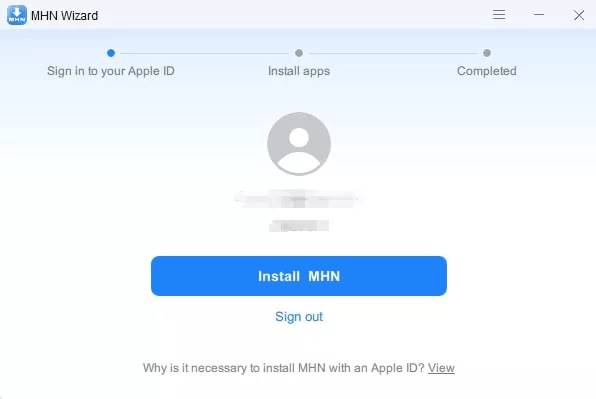
3. Start Using the MH Now: After setting up, start the PoGoskill MH Now.
Part 3. MHN Wizard Alternative: Solved MHNow GPS Not Working
While both MHN Wizard and MHN Genius offer similar features like GPS stabilization and location spoofing, MHN Genius stands out as a safe alternative, making it an excellent choice for users looking to resolve “monster hunter now not working” and “searching for gps signal” issues without any cost.
| Feature | iWhereGo MHN Genius | PoGoskill MHN Wizard |
|---|---|---|
| Cost | Buy One Get 5 Free | Paid |
| GPS Stabilization | ✨✨✨✨✨ | ✨✨✨ |
| Location Spoofing | Works for all location changers | Only works with specified location changers |
Everything About iWhereGo MHN Genius
iWhereGo MHN Genius is a tool designed to enhance the gameplay experience for Monster Hunter Now users. This tool provides reliable GPS stabilization, seamless location spoofing, and a user-friendly interface. With compatibility across latest iOS devices, MHN Genius addresses common issues like “monster hunter now not working” and “searching for gps signal” ensuring a smoother and more enjoyable gaming experience. Highly recommended for those seeking a cost-effective solution to enhance their gameplay.
How to Spoof Monster Hunter Now with MHN Genius & AnyGo
Furthermore, iWhereGo MHN Genius and AnyGo Location Changer are industry partners; here’s how to utilize them for GPS spoofing.
Using iWhereGo MHN Genius:
Step 1 Download the iWhereGo MHN Genius setup file to your computer.
Step 2 Select the MHN Game. Then, sign in using your Apple ID, which is only used to sign this pack page.
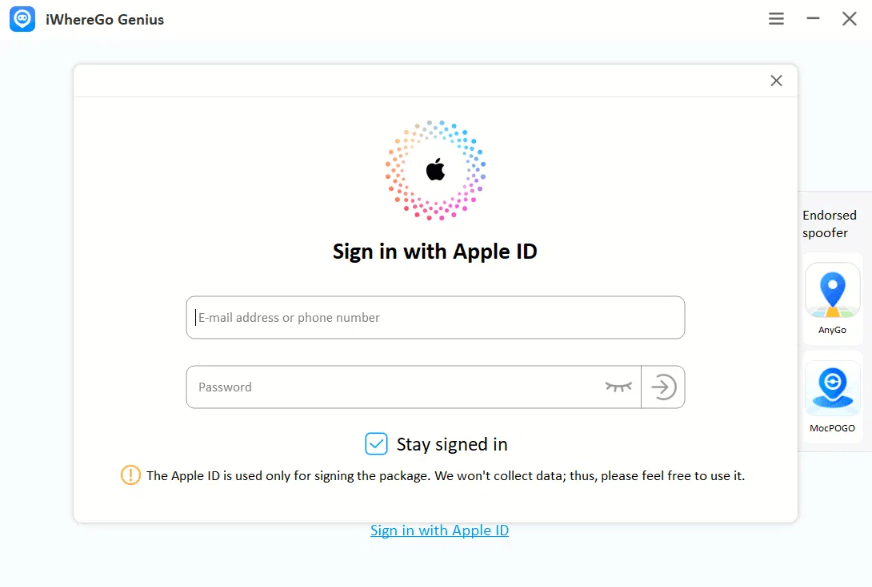
Step 3 Once the installation is complete, follow the on-screen instructions to enable “Developer Mode” on your iPhone.
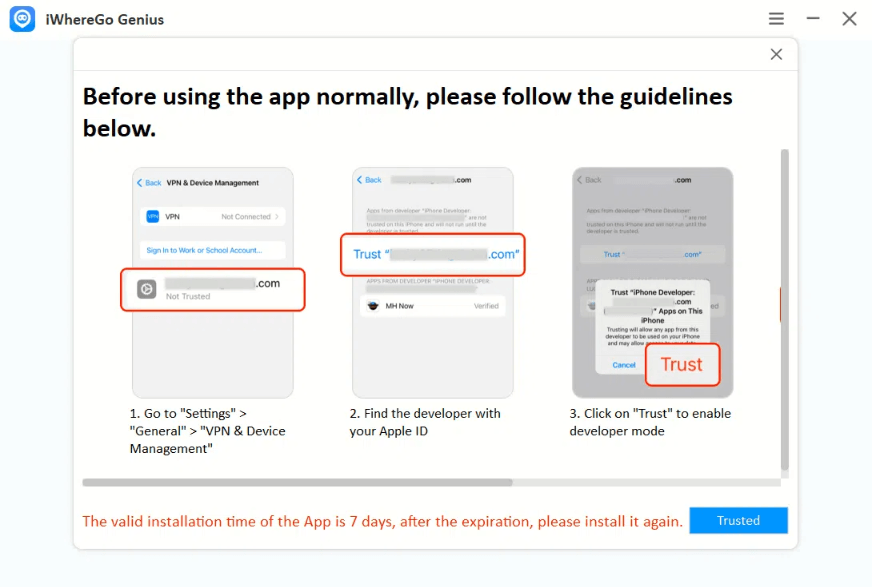
Step 4 The modified MHN app is now installed on your phone.
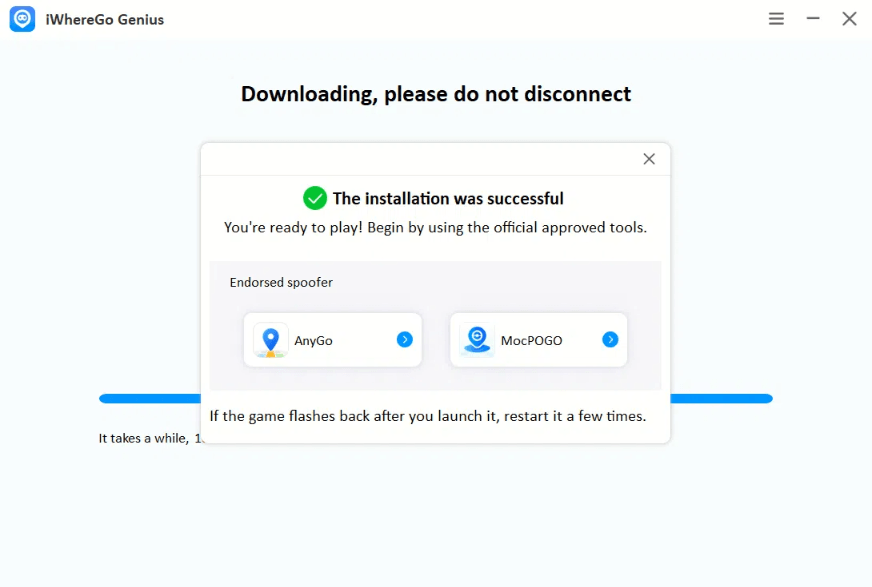
Using iToolab AnyGo Location Changer:
Step 1 Visit the iToolab AnyGo website and download the software. Install it on your computer.
Step 2Open the AnyGo application and click on “Start.” Enter the location you wish to spoof in the search bar and select it. Click on “Go” to set this location.


Also Know: [MHN Genius] Detailed Guide for Spoofing MHN on iOS
Conclusion
In conclusion, the MHN Genius is a powerful tool designed to enhance the gaming experience for Monster Hunter Now players by addressing the “searching for GPS signal” issue and providing robust location spoofing capabilities. While it offers reliable features, it emerges as a commendable alternative. For those seeking a more polished and comprehensive solution, the AnyGo Location Spoofer is highly recommended due to its advanced spoofing features. Both tools effectively address the “monster hunter now not working” problems, ensuring an improved gaming experience for all users.

