Monster Hunter Now, an augmented reality game by Niantic. Monsters Hunter Now Spoofer allows players to hunt monsters outside, earning rewards by moving between locations, similar to Pokémon Go.
Consequently, Monster Hunter Now might not be very exciting for you if you work from home or don’t go out much for other reasons. However, using a GPS location spoofing program makes it simple to play the game.
We’ll show you some amazing Monster Hunter Now fake GPS tools that allow you to take control of the game and play it from home.
Can You Fake GPS in Monster Hunter Now
Fake GPS for Monster Hunter Now, also known as Monster Hunter Now spoofer. And it is a way that allows you to change your device’s location data. You can teleport to any point on the globe, explore new hunting areas, find hidden treasures, and take part in events that might not be available where you are right now. Additionally, it facilitates getting around the limitations of having to join multiplayer within 200 meters.
This can be especially helpful for gamers who enjoy the game but don’t want to push themselves too far. These days, Playing AR games with faking locations is gaining massive popularity.
The Safest Monster Hunter Now Fake GPS [iOS/Android]
Although there are several Monster Hunter Now spoofer software available online, most of them do not allow MH Now spoofing. With the help of the useful spoofing program iToolab AnyGo, you may quickly change your GPS location. This app works with both Android and iOS. It provides Teleport, Two-Spot, and Multi-Spot as its three mobility modes. You can navigate the map spontaneously by choosing your path and speed.

168,282 people have downloaded it.
- Change Pokemon GO location on iPhone/Android in clicks (No Jailbreak).
- Simulate GPS movement along any custom path with joystick.
- Collect and import popular GPX route files for next use.
- Mock GPS location on up to 15 devices simultaneously.
- Fully support the latest iOS 26/Android 16.
1. Pros and Cons of iToolab AnyGo
| Pros | Cons |
|---|---|
| You can hide your location without anyone knowing. | Occasional compatibility issues with specific apps. |
| Spoof your location using GPS on up to 15 devices at once. | / |
| Natural speed customization allows you to simulate reality. | / |
| Support the most recent versions of Android 15 and iOS 17/18. | / |
| Save past locations and routes automatically for later use. | / |
2. How to Spoof Monster Hunter Now – iToolab AnyGo
Step 1 Using USB cords, connect the phone to the computer and download, install, and run AnyGo on your Mac or PC.
Step 2 Click “Start” to launch the software after it has had a chance to recognize the device.

Step 3 Just click the “Teleport” icon in the upper-right corner of the screen and input the destination you want to use to teleport the device. Press “Search.”

Step 4 A popup window displaying the precise coordinates of the selected location will show up on the screen. To move the device to these selected coordinates, click “Go.”
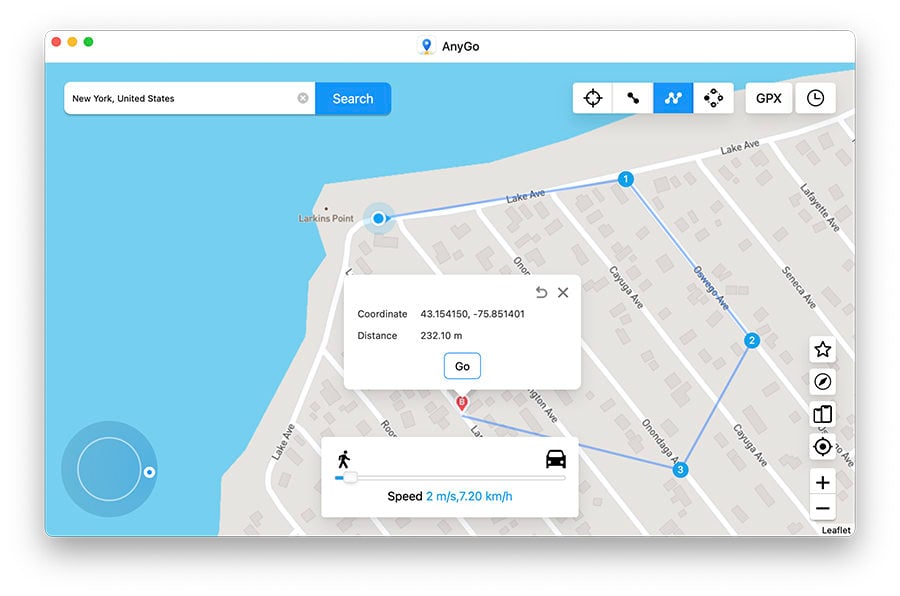
Other Alternatives of Monster Hunter Now Fake GPS
iToolab AnyGo stands out as the premier Monster Hunter Now fake GPS spoofing tool. There are other alternatives but these may not be as reliable or easy, and may require rooting or jailbreaking.
1. PGsharp (Android)
PGSharp is an Android-only software that lets you fake Pokemon GO by pretending to be outside. While it does not work with any iOS device, this program is broadly compatible with all Android devices. With this program, you may fake your location anywhere in the world as there is no restriction on the teleport distance.

Step 1: Press the download button to start PGsharp, Hold off while the file downloads.
Step 2: After the download is complete, tap the file. Click “Install” and watch for it to finish.
Step 3: Launch PGSharp and begin using it in Monster Hunter Now to simulate a GPS position.
2. Fake GPS Location (Android)
Fake GPS location apps, like other mock location applications, are designed specifically to share a fictitious mobile phone’s position with other apps on the device. It just takes two clicks to complete the procedure and achieve the desired outcomes. Android 5.0 or newer versions are supported. Even when you delete the application, your location remains locked to the previously selected simulated location.

Step 1: Type “Fake GPS Location” into the Google Play Store and hit the search button. Install the appropriate file on your mobile device by opening it.
Step 2: To set the location as your device’s current location, type it into the search field. The designated fake location will be shown as a pin on the map with an app icon.
Step 3: Tailor the Settings to your requirements, such as displaying an indicator while the Fake GPS is in use.
3. SD iSpoofer (iOS/Android)
A third-party app called iSpoofer lets you play Monster Hunter Now while changing your GPS position. iSpoofer’s primary goal was to enable users to play through shortcuts and advance quickly. Pokemon Go closed down iSpoofer, although they later remade the identical app. The fact that iSpoofer violated the terms and conditions of Pokémon GO led directly to its termination.
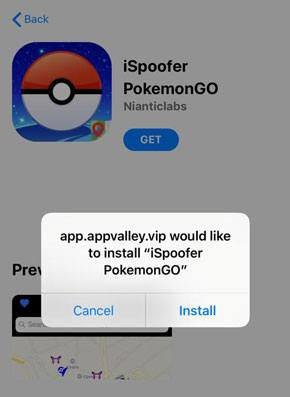
Step 1: First Download and install the app.
Step 2: Connect your iPhone to the computer with iTunes installed.
Step 3: Follow the prompt. Choose a location and select move.
Common Myths About Monster Hunter Now Fake GPS
Some myths have come out along with the popularity of Monster Hunter Now GPS spoofing methods.
Myth 1: I’ll be banned from Monster Hunter Now if I use a fake GPS.
Although getting banned from any online game is always a risk, the chances of getting banned for using a fake GPS are minimal.
Myth 2: Cheating is the only use for fake GPS.
There are many acceptable uses for fake GPS, like testing new features in games, traveling to new places, and participating in activities that aren’t available where you live.
Myth 3: Using a fake GPS is difficult.
The majority of fake GPS applications are quite simple to use. Their instructions are clear and their interfaces are basic.
Summary
This article explains what the Monster Hunter Now fake GPS are and how to utilize them. What challenges can you expect when using location-spoofing tools and how safe they are to use? Although the market is filled with various tools, you may quickly pretend to be anywhere in the world with iToolab AnyGo.
iToolab AnyGo is made with security and safety in mind. They won’t take your personal information or break into your device.
FAQs about Monster Hunter Now Fake GPS
1. Is Using a Fake GPS Safe in Monster Hunter Now?Nowadays, a lot of Monster Hunter Now employ safe spoofers. These tools now include anti-detection elements like cooldown times, which greatly lower the likelihood of account bans.
2. Can I Get Rare Resources using a Fake GPS?Yes, you can get rare resources using a Monster Hunter now fake GPS. This can be an excellent method to stock up on items that are hard to find in your neighborhood.
3. Are There Legal Implications to Using a Fake GPS in the Game?As far as we know, there are no legal consequences for using a fake GPS in Monster Hunter Now. The use of false GPS or location spoofing software is not prohibited by any specific rules or terms of service declared by the game creator.
4. Can I Use a Fake GPS on Both iOS and Android Devices?Fake GPS can be used on iOS and Android devices, but methods and tools may vary. Some require rooting or jailbreaking, voiding warranty, or exposing devices to security risks, so choose suitable tools.
5. What Can I Do If I’ve Been Banned for Using a Fake GPS?Using a fake GPS led to your ban from Monster Hunter Now. Hold off until the suspension ends. Reaching out to the game’s support staff can help you attempt to cancel the ban.

