With the collaboration of Niantic and Capcom, the development of Monster Hunter Now has received 10 million installations. Launched on 14th September 2023, its popularity is constantly upsurging. If you love hunting monsters and accept challenges, this is the ideal augmented reality game to play. Undoubtedly, it has become an instant hit just after its release. Recently, the Monster Hunt Now Respawn time is turning the game more addictive. To know more about its importance in the game, keep reading. Moreover, we are going to explore a robust tool for changing Monster Hunter Now location safely.
What Is Monster Hunter Now Respawn Time?
For upgrades and getting weapons in Monster Hunter Now, it’s necessary to defeat large monsters. Hence, you must know about their spawn time to plan your schedule and utilize the free time at your level best. It will help you to find monsters and collectibles easily. In other words, Monster Hunter Now respawn time tells the difference between the time taken to defeat a monster and its reappearance in the game.
3 Respawn Times in Monster Hunter Now
There are three main Monster Hunter Now respawn times to know for winning the game with less time and effort:
Monster Hunter Now Gathering Point Respawn Time
Gathering point is a special part of the game where you will discover all the materials like monster bones, mining ore, vegetables, and so on. You have to collect these items to keep progressing in the game.
After collecting, they will fade away automatically. However, players need to wait for the respawn as the items are available in limited quantity. To find the major items again, wait for three hours and revisit the gathering point. At the same time, you can collect small items after every 15 minutes by restarting the app.
Monster Hunter Now Respawn Time
Depending on the types of monsters, the respawn time can vary. In the Monster Hunter Now, there are two kinds of monsters – Small and Large.
In comparison to each other, small monsters like Jagras appear frequently. They are found easily with the respawn time ranging between 5-10 minutes. Such monsters act as prey for large ones.
Moreover, the respawn time of Large Monsters like Nergigante and Rathalos takes three hours to respawn. But if any special event or quest is going on, like the special exception – Public Parks refresh after every hour, the respawn time can be reduced or increased. That’s why it’s suggested to check for the conditions to plan a perfect strategy for victory.
Monster Hunter Now biome rotation time
You will discover three kinds of biomes or terrains in the game, including Forest, Desert, and Swamp. These biomes keep rotating daily by 9 AM, and thus, if you get to experience desert today, then it will change to the Swamp region tomorrow.
Tips: How to Change Monster Hunter Now Location Safely
Do you wish to ease the gameplay and quickly catch the monsters? The best way to do so is using a location spoofer tool. We highly recommend the secured iToolab AnyGo – Monster Hunter Now Spoofer. It changes your location within seconds and simulates the GPS movement as per your desired speed. This app works without any need for jailbreaking or rooting your device. Now, playing Monster Hunter Now will be a more fun and amazing experience for you.
✅Attention Gamers: MHN Genius can solve the simulated MHNow GPS not working/GPS signal issues.

168,282 people have downloaded it.
- Teleport yourself anywhere in the world
- Workable on up to 15 devices at once
- Personalize all your walking routes using multi-spot mode
- Import GPX files to find the collectibles in no time
- Fully support the latest iOS 26/Android 16
Here is the step-by-step guide to spoof the location using AnyGo:
Step 1: Connect Your Device
Download and install the AnyGo software on your laptop or PC from its official website. Next, register yourself and click the “Start” button to proceed. After that, connect your device to initiate location spoofing.
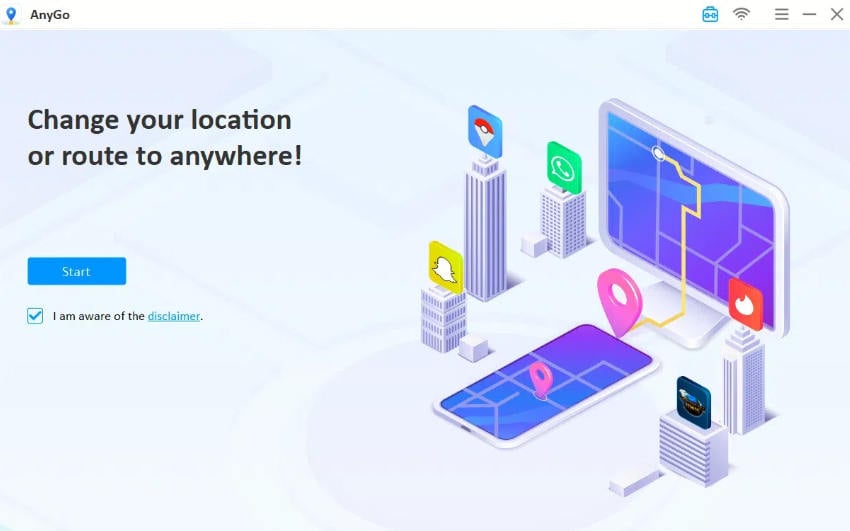
Step 2: Start Teleporting
Click on the “Teleport Mode” icon and then, in the search box, enter the location address or coordinates where you want to move. Hit the “Search” button to select the location.
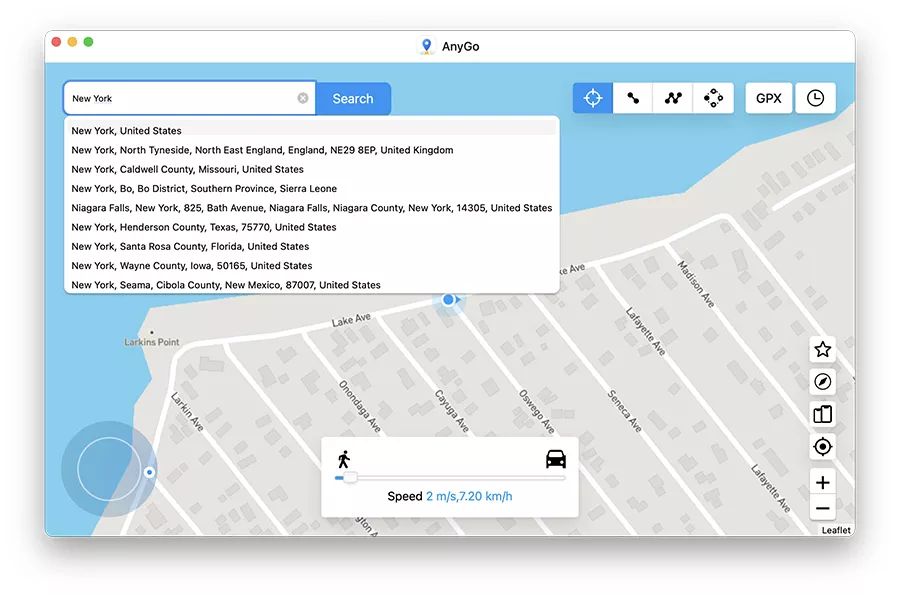
Step 3: Complete the Setup
At the end, you only have to click on the “Go” button to virtually teleport to the desired location, in the game. Congrats! You can hunt more monsters now and collect more weapons.
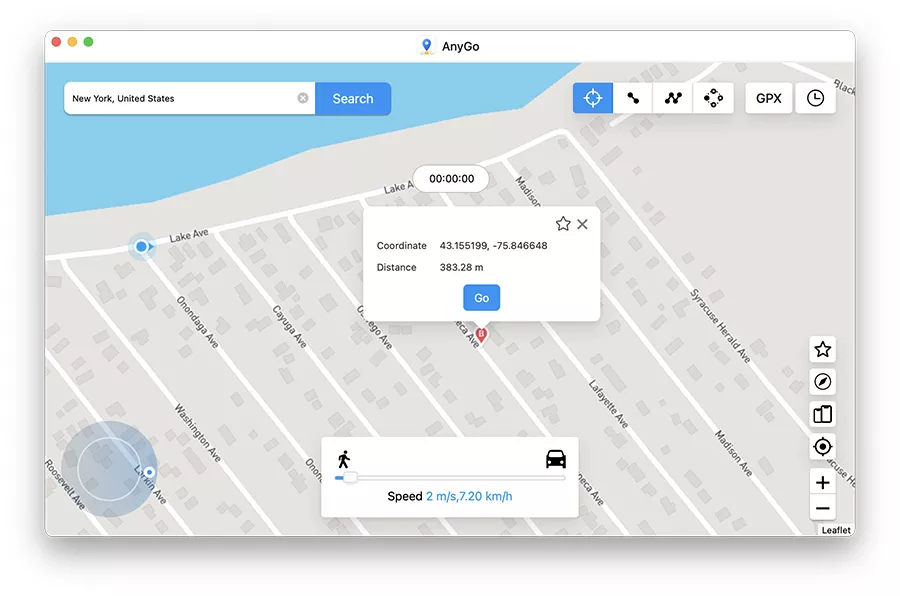
Final words
Despite the extensive popularity of the game, many people still need to learn more about the Monster Hunter Now respawn time. Thus, this article will work as a quick guide to understand more about how it works. We hope you got an idea of what to do if you encounter any monster or rotation in the biomes. The best way to reduce your effort is using the iTooab AnyGo. It will facilitate the gameplay and help you to win rewards faster. For more details about this game, leave a message in the comments section.

