Montser Hunter Now is so popualr right now, but the experience of this game is particularly dependent on having a high character level.
If you want to level up faster you need to spend a lot time outdoors hunting monsters, but it’s not achievable for many players. And that’s why you need to spoof Monster Hunter Now. What’s more, for those who live in countries that don’t support MH, they now need a solution to play this game as well. Luckily, you are in the right place! This article will help you out.
Can You Spoof GPS Location in Monster Hunter Now?
Yes, you can spoof Monster Hunter Now by using the GPS location spoofer. However, many spoofing apps that support Pokémon GO don’t support MH Now! So, we sifted through some useful spoofing apps to help you change Monster Hunter Now location safely and easily.
You can also check the video guide to see how to spoof Montser Hunter Now with iToolab AnyGo
How to Play Monster Hunter Now Easily with iToolab AnyGo
There’s a handy spoofing app called iToolab AnyGo that lets you change GPS location on the fly. This app is support iOS and Android. If you want to explore a new hunting location in Monster Hunter Now that is geo-restricted or perhaps you just feel like experimenting? Whatever your reason, iToolab AnyGo stands ready to assist.
Through an easy-to-follow set of steps, even the novice Monster Hunter player can learn the ropes. Don’t worry, we’ve got you! Take a deep breath, because we’re about to dive into the world of virtual GPS spoofing. Let’s take iOS device as an example.
✅Attention Gamers: MHN Genius can solve the simulated MHNow GPS not working/GPS signal issues.

168,282 people have downloaded it.
- Change Monster Hunter Now location on iPhone/Android in clicks (No Jailbreak).
- Simulate GPS movement along any custom path with joystick.
- Collect and import popular GPX route files for next use.
- Mock GPS location on up to 15 devices simultaneously.
- Works well with location-based social apps and AR games.
- Fully support the latest iOS 26/Android 16.
Step 1 Download and Install iToolab AnyGo. Connect your iOS device, such as an iPhone or iPad, to your computer using a data cable or Wi-Fi.

Step 2 Launch Monster Hunter on your iOS device. Click on “Teleport” in the upper-right corner of the AnyGo interface.
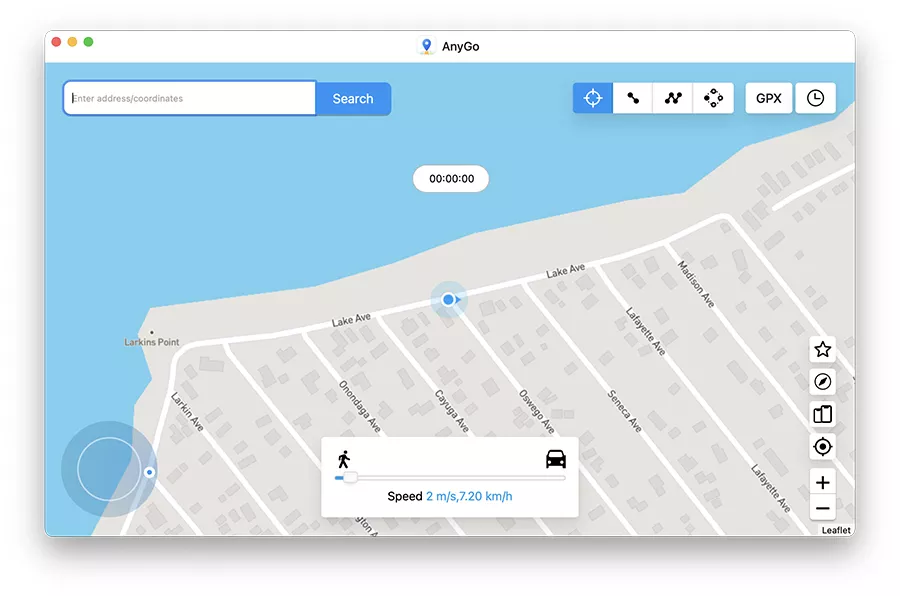
Step 3 Enter the location within Monster Hunter’s world where you want your character to appear. Click “Search.”
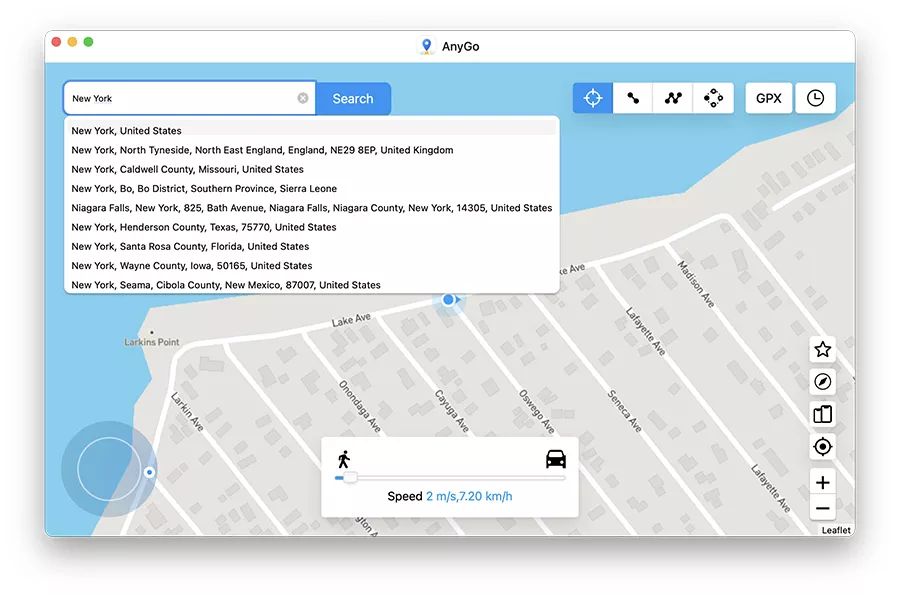
Step 4 Click “Go” to teleport your character to the desired in-game location.
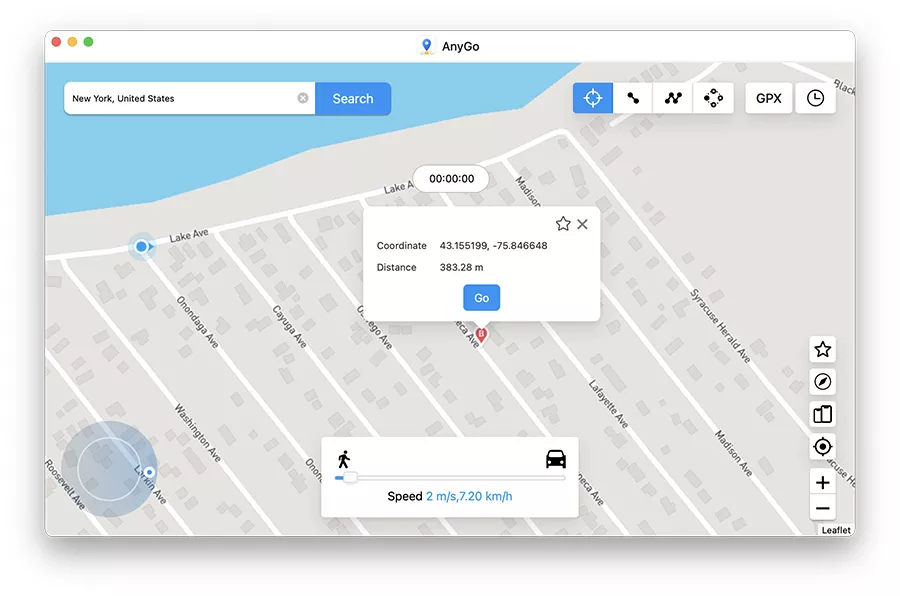
Now, who says you can’t be at several places at once in Monster Hunter Now? With iToolab AnyGo, the world is indeed your playing field.
Monster Hunter Now Spoofers for Android Only
Don’t worry Android users, there are plenty of alternative Android apps to iToolab AnyGo. Here are a few good options. These apps provide GPS spoofing for Android users. They’re simple and efficient. Here’s how to use them.
1. Fake GPS Location – Hola
Fake GPS Location – Hola – This app, for mobile and desktop devices, lets you easily change your location for Monster Hunter Now. The focus here is its use on Android.
Before using Hola, you need to adjust your device’s location setting. Follow the steps below to enable location services on your Android. This gives apps like Monster Hunter the required permissions to access your location – a necessary initial step for GPS spoofing.
- Navigate Settings icon on your home screen or app drawer.
- Scroll down and tap on Location.
- In the top right corner of the screen, locate and hit the Switch button. This will turn your location service ON.
With that done, we can now shift focus to the Hola app. You might also have to enable developer option and location spoofing. To enable that refer to the Fly GPS section. You can download it from the APK Pure as it’s no longer available on Play Store. Follow this method:
- Download ‘Fake GPS Location – Hola‘ on your Android device from the APK Pure.
- Open the Hola app. You will see your current location displayed.
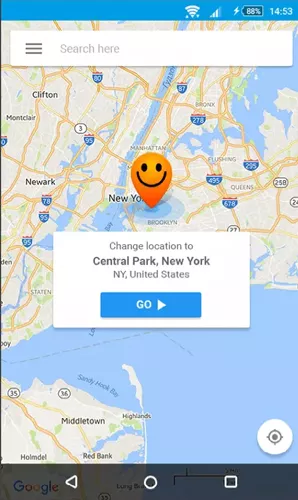
- To change your location, type the desired location into the search bar at the top of the app’s interface.
- Click the “Play” button. The app will now show the location you selected. The spoofing process is active.
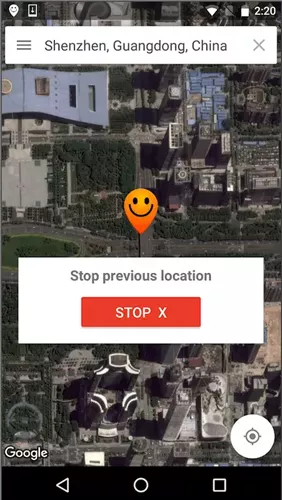
Remember, you can stop spoofing at any moment by hitting the stop button on the app.
2. Fly GPS
Let’s dive into the exciting realm of location spoofing in Monster Hunter by exploring an effective tool called Fly GPS. This step-by-step guide below will explain how to install this app and use it to fake your current location all for enhancing your phenomenal Monster Hunter experience.
- First, download the Fly GPS app from the Google Play Store. It is a pretty straightforward process, just like getting any other app.
- Next, you need to enter developer mode on your Android device. How, you ask? Just go to your device settings, find “About Phone“, and then tap on “Build Number” seven times. In no time, you’ll find yourself in the elusive ‘developer mode‘.
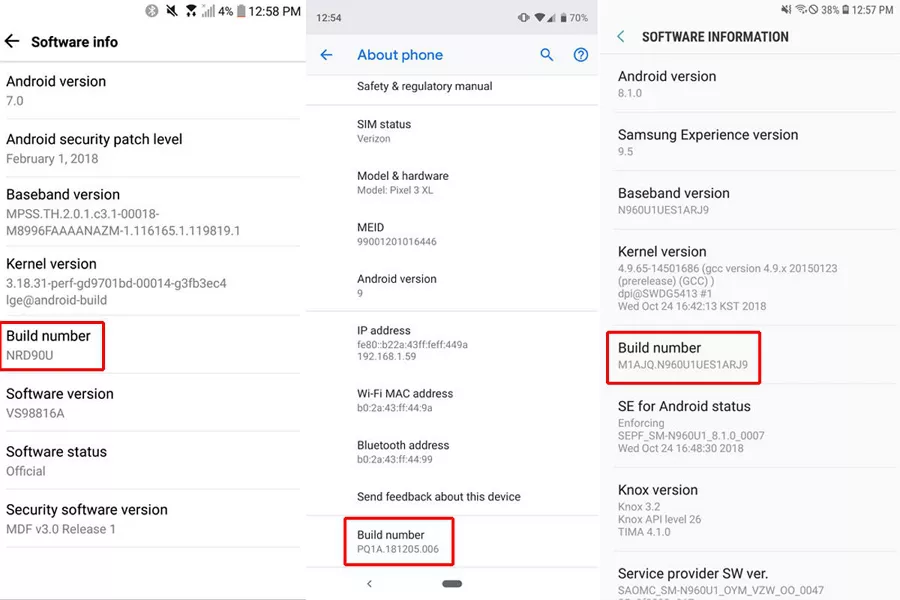
- Now there’s a new option in your settings called ‘Developer Options‘. Here, you need to enable the “Mock Locations” function. This crucial step allows Fly GPS to trick your device into believing you’re somewhere else in the world.
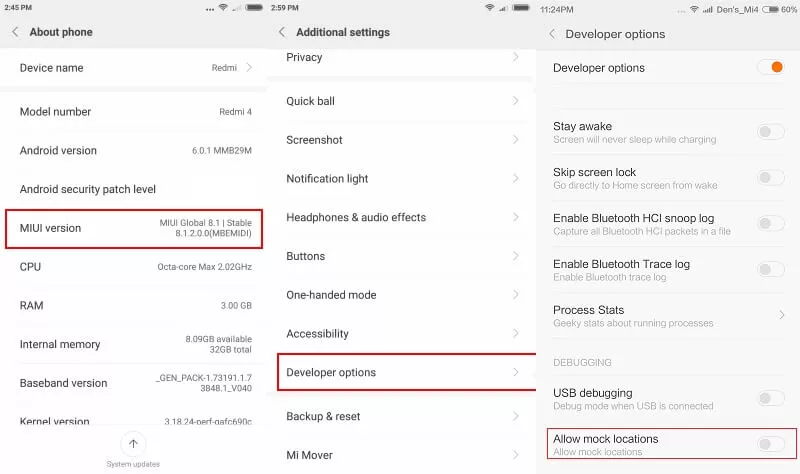
- Last but definitely not least, launch Fly GPS and set your desired location. This is where the real fun starts; the world is your oyster! You might ask, where to? That, my adventurous friend, is completely up to you.
With these steps, you’re now ready to embark on your journey in Monster Hunter like never before.
Does a VPN support Spoofing Monster Hunter Now?
VPN can’t spoof Monster Hunter Now directly, it must be used in conjunction with a location spoofing app. Because VPN it’s a virtual private network service, which means it can only change the IP address not the GPS location. Also, if you are using a VPN to spoof Monster Hunter Now you have to jailbreak your device.
Here are some popular VPN you can try, such as NordVPN, Express VPN, etc.
FAQs about Spoofing Monster Hunter Now
Many of you out there in the gaming world have a burning question in your mind: Can I really spoof my location in Monster Hunter Now? Will I get into trouble doing this? How do I use a joystick for an even better gaming experience? What’s the best way to go about this? So, sit back and relax as we address these questions individually.
Will you get banned while spoofing Monster Hunter Now?
Yes, there’s a risk involved. Yet, with careful use, the risk can be low. With apps like iToolab AnyGo, you’d be spoofing without raising eyebrows!
How to use the joystick on Monster Hunter Now?
With a nifty trick up its sleeve, iToolab AnyGo got you covered on this one. It has a built-in joystick that you can use with ease. You can control the character’s actions with the keyboard.
What is the best way to spoof Monster Hunter Now?
Well, isn’t this the million-dollar question? The best way to spoof your location would be to use a reliable and trusted spoofer. All the apps list in this article can be used!
Summary
It’s now possible to change your in-game GPS location in Monster Hunter Now without physically moving. Spoofing app like iToolab AnyGo allow you to easily teleport to different locations in the game. Despite the convenience of GPS spoofing, it’s important to follow gaming guidelines and respect the gaming community.

