Are you struggling to spoof Monster Hunter Now on your iOS device? You’re not alone! Many MHN users find it challenging to play their favorite game without physically moving. Luckily, the Monster Hunter Now Genius Guide is here to help.
In this post, we’ll show you the best way to spoof MHN on iOS. By following our simple steps, you can enjoy the game from anywhere.
This guide is essential for anyone looking to enhance their MHN experience. Read on to discover the easiest and safest methods to spoof MHN on iOS and take your gameplay to the next level.
NEW: iToolab AnyGo Now Supports MHNow on iOS!
Great news for Monster Hunter Now players on iOS! iToolab AnyGo has been updated to support MHNow. The update was rolled out on June 19th, making it easier than ever to spoof your location in the game.
Previously, an update on February 22, 2024, changed the location detection mechanism in Monster Hunter Now. This led to iOS players facing issues with the game constantly searching for a GPS signal. Many location spoofing tools stopped working due to this change.
With the latest update from iToolab AnyGo, these problems are resolved. You can now enjoy Monster Hunter Now without any GPS issues. The new MHN Genius in AnyGo ensures smooth and accurate location spoofing. This makes your gaming experience more enjoyable and hassle. Try it today and see the difference!
How to Spoof Monster Hunter Now Safely and Easily (Support iOS 17/18)
For fans of Monster Hunter Now, iWhereGo MHN Genius is a reliable solution that aims to address simulated GPS signal problems and MHNow not working. Moreover, iWhereGo MHN Genius and AnyGo are industry partners, and here’s how to use iWhereGo MHN Genius and iToolab AnyGo for GPS spoofing.
Using iWhereGo MHN Genius
Step 1 Download the iWhereGo MHN Genius setup file to your computer.
Step 2 Select the MHN Game.
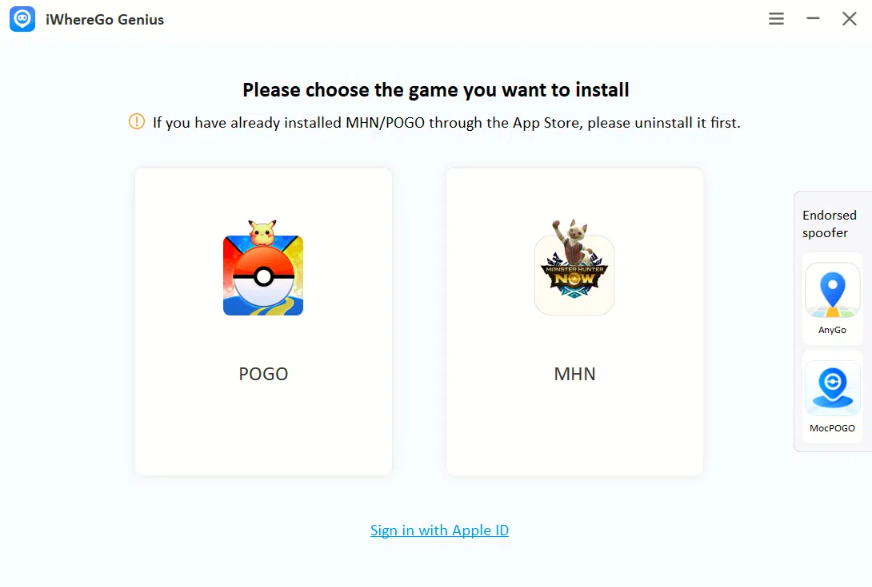
Step 3 Sign in using your Apple ID, which is only used to sign this pack page.
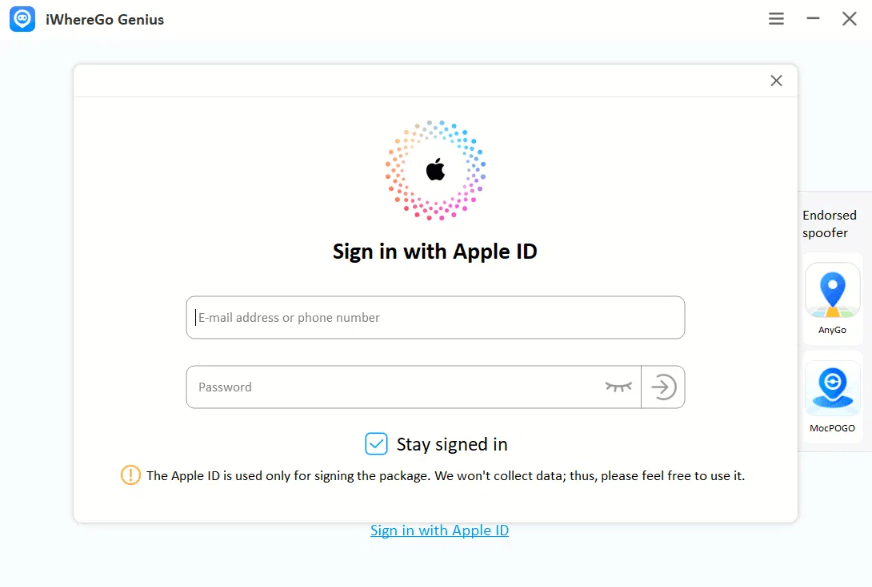
Step 4 Please wait till the installation is done.
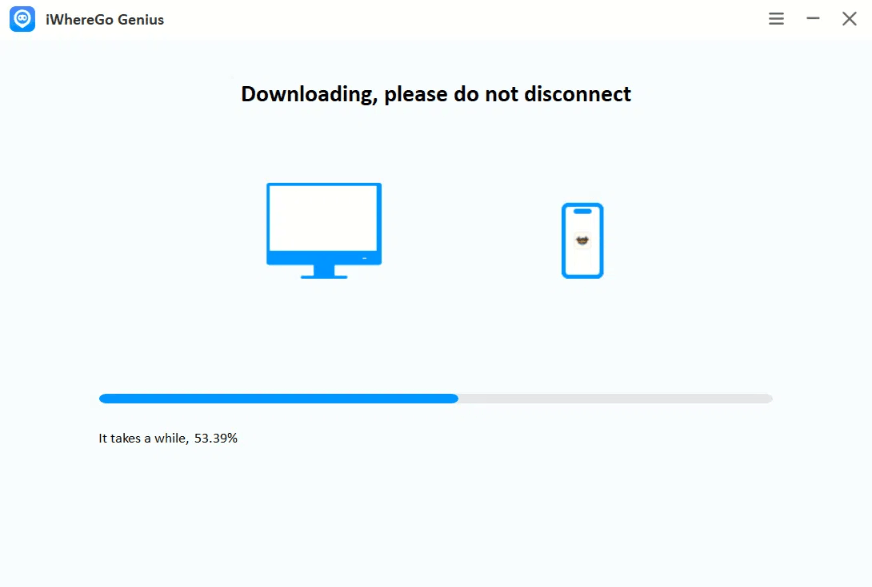
Step 5Once the installation is complete, follow the on-screen instructions to enable “Developer Mode” on your iPhone.
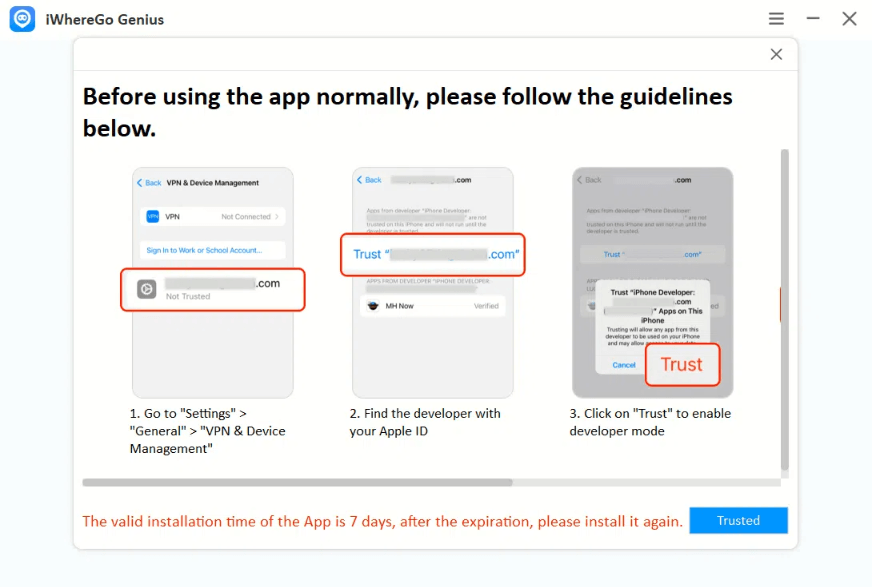
Step 6The modified MHN app is now installed on your phone.
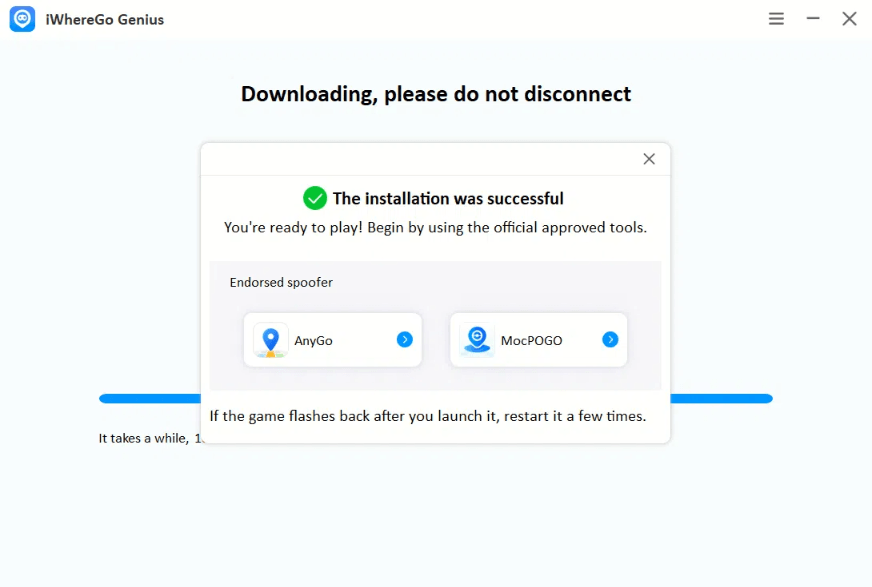
👉 You’ve now downloaded Monster Hunter Now Genius successfully. To get iToolab AnyGo and travel anywhere in MHN, click the button right now!
Using iToolab AnyGo Location Spoofer
Step 1 Begin by downloading the iToolab AnyGo setup file from their official website. Install it on your Windows or Mac computer by following the on-screen instructions.

Step 2 Connect your iOS or Android device to your computer using a USB cable or via WiFi. Ensure your device is properly recognized by AnyGo.

Step 3 Click on the “Teleport” icon and enter the coordinates or address of the location you want to go.

Step 4 Confirm the new location and click “Go” to teleport there instantly.

By following these steps, you can easily spoof your location for MH Now with the help of MHN Genius and iToolab AnyGo.
Conclusion
AnyGo Location Changer is a great tool for changing your GPS location easily. It is perfect for apps like iWhereGo MHN Genius. AnyGo is user-friendly, and the setup is quick. It works smoothly on both Android and iOS devices. If you need to spoof your location for gaming or other apps, AnyGo is a reliable choice. Its features are designed to provide a seamless experience. So, if you want to enhance your gameplay or protect your privacy, we highly recommend trying AnyGo Location Spoofer.

