Orna RPG is a location-based reality game. This works like Pokémon Go by moving on a real-world map with variable speeds like walking or cycling. In Orna RPG, you move to a specific location and find an opponent’s territory to invade. You will always find different bosses to smash and new lands everywhere to conquer them.
According to the terms and policies of Orna RPG, using location spoofers or fake GPS can cause you a permanent ban. Using a fake location is strictly prohibited, so you must take care of it because Niantic will quickly identify and apply an instant ban in case of cheating.
Can You Fake GPS in Orna RPG?
Yes, you can fake GPS in Orna RPG, but you need to be very careful because if you get caught, it will cause you a permanent ban that results in losing your important accounts.
Can I use emulators or GPS mocking applications?
The tools like emulators or GPS mocking applications are against the terms and service of Orna RPG because it alters the location without moving anywhere, which can cause you a permanent ban, or your account will be deactivated by the authorities as the result of cheating or unfair play.
There are a few ways to avoid banning while location spoofing in Orna RPG, which are as follows:
- It would help if you used a reliable GPS spoofer with very few or no chances of getting caught by the authorities.
- You should not move at the fastest speed because it must look real to justify your movement. Move your location precisely because a massive distance can cause you to be banned because of fake GPS movement registration.
- The rooted devices can also cause you a ban because the developer manipulates the security and makes you suspicious.
How to Fake GPS in Orna RPG Via iToolab AnyGo
There are various tools available to spoof your location in Orna RPG, but iToolab AnyGo is one of the safest that prevents you from getting banned. It is specially designed for location-based apps and games to spoof your location to where you want.
iToolab AnyGo simulates your GPS movement through joystick and keyboard control to move location precisely. You can pause and resume the location at any time on your social media accounts. It stores our most used locations for future use. You can use the variable speed slider to change the speed according to your requirements. Multiple locations can also be selected, and it saves the GPX route files of the games.

168,282 people have downloaded it.
- Change GPS location on iPhone/iPad in clicks (No Jailbreak).
- Simulate GPS movement along any custom path with joystick.
- Collect and import popular GPX route files for next use.
- Mock GPS location on up to 15 devices simultaneously.
- Works well with location-based social apps and AR games.
- Fully support the latest iOS 26/Android 16.
Step 1 Download iToolab AnyGo on your PC by selecting your relevant OS and installing it. Hit Start to begin location spoofing.

Step 2 In this step, you must connect your iOS device via a lightning cable and ensure your phone is unlocked.
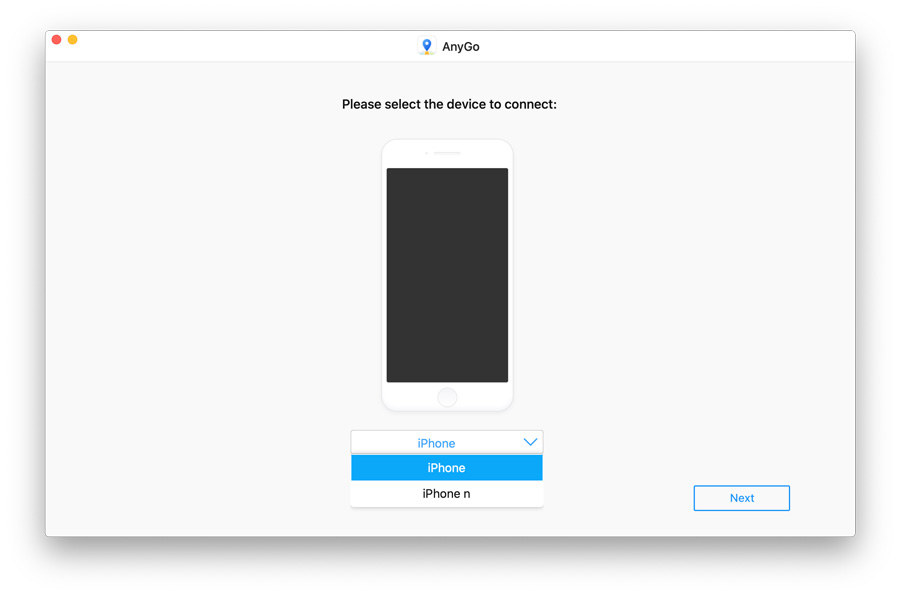
Step 3 After the connection, search for the desired location and click the Go button in the box to execute the spoofing process to your desired location.

How to Fake GPS in Orna RPG Via VPN
A VPN masks your location by changing the server locations to unblock all the geo-restrictions. This will mask your IP address that is unable to be identified by the authorities and cyber security. We will use NordVPN to fake GPS locations in Orna RPG. Nord is a well-known VPN because of its services and security at prime levels. Let’s see how this VPN works.
Step 1: Download NordVPN from the App Store of your apple or android device.
Step 2: Launch the software and tap Signup at the bottom of the screen. Create a new account or log in to the previous one to continue.
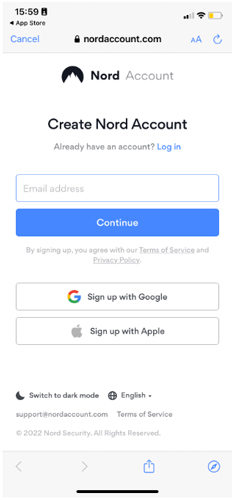
Step 3: Tap Agree and Continue the terms and conditions.

Step 4: Click the Quick Connect button to connect you to the best and fast server directly. Once connected, you can identify it by the top Connected To Latvia label.

How to Fake GPS in Orna RPG Via Bluestacks Emulator
Bluestacks is one of the best and most well-known gaming aids that provides the fastest and most trouble-free gaming experience. We have a mock location feature in the Bluestacks emulator that spoofs your location to your desired place. You can fake location on your device while playing Orna RPG, and this will truly work, but through this way, you have chances of getting banned because of suspicious activities.
Let’s learn step by step how to fake GPS in Orna RPG via the Bluestacks emulator.
Step 1: Download Bluestacks Emulator and install it on your PC. Login or create a new account to start the emulator. Download and install Orna RPG from the emulator.
Step 2: Click the Location Provider button from the right-hand panel.
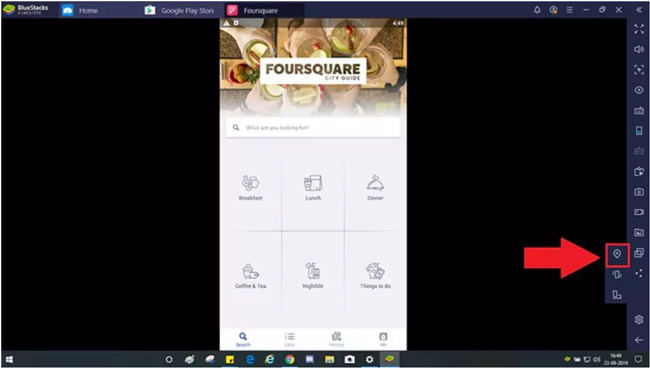
Step 3: Search for the location where you want to move and make sure that Mock Location is turned on.
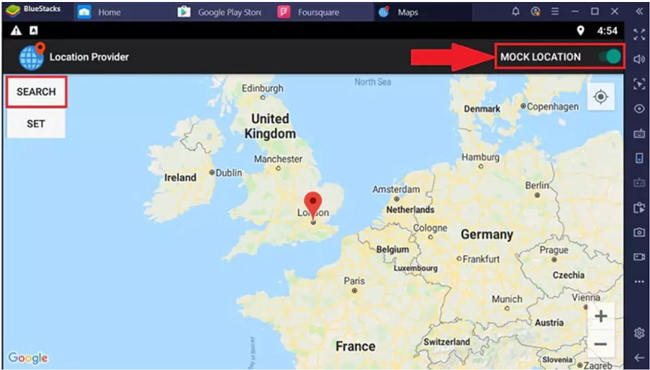
Step 4: Click the Setbutton at the left to change the location.

FAQs While Playing Orna RPG
How do you play Orna with friends?
You can form a party by following the steps below:
- Add allies to your list.
- Click + button on the ally.
- Select Invite to party.
Can you build multiple town halls, Orna?
No, you cannot build multiple town halls because it doesn’t allow you; instead, you can build only one per origin town.
Can you remove adornments in Orna?
Yes, you can remove the adornments in Orna, and once removed, it can be reclaimed by smelting the item in Blacksmith, but you must pay a few golds to reclaim it.
How often do bosses Respawn Orna?
Once the boss is defeated, it will respawn after six hours; otherwise, it will respawn for an infinite period. The experts say that you will have bosses respawn after every 2km.
Conclusion
In conclusion, you have learned multiple ways to spoof your location in Orna RPG, but you must use the best way that will never result in banning your worthy accounts. We recommend you use iToolab AnyGo, one of the fastest and most legitimate GPS spoofers, to provide you with a better gaming experience.

