PGSharp is a popular location-spoofing app among Pokemon GO players, especially those who wish to catch Pokemon from the comfort of their homes. While this app is Android-exclusive, many iOS users wonder if PGSharp can be used on iPhones. Unfortunately, PGSharp isn’t officially available for iOS, but there are alternative ways to enjoy similar benefits.
In this article, we’ll explore PGSharp Pokemon Go iOS compatibility, provide a step-by-step guide on downloading it through unofficial means, and suggest safer alternatives for iOS users.

Part 1. Is PGSharp Pokemon Go Available for iOS
At this moment PGSharp Pokemon Go cannot be accessed on iOS devices. The application is strictly built for Android since the developers have no iOS version yet. Although PGSharp is quite functional and works perfectly well on Android devices, as primarily intended, it faces some limitations due to the nature of iOS that makes it hard to perform such a function.
Nonetheless, there are ways to obtain Pokemon Go emulator iOS devices but they are not dependable and could put you at risk.
The PGSharp app provides Android users with the ability to play the game’s full potential including controlling their in-game location with teleportation and walk speed. Unfortunately, iOS users can not access PGSharp features and have to download other applications made for spoofing or altering locations like the AnyGo best spoofer for Pokemon Go iOS app which helps to alter locations on iPhone safely.
Part 2. How to Use PGSharp in Pokemon Go
So you want to try PGSharp on your Apple phone even though there is no official game application for the device? Well, then, you can check how to download it in an unofficial way. The following are the steps on how to install PGSharp Pokemon Go iOS device:
Step 1: Use the Safari browser on your iPhone and go to applibero.com.
Step 2: On the site, type PGSharp iOS in the search box.
Step 3: Then, search for and click on “PGSharp iOS” and then click “Install.”
Step 4: Finish the installation process by following the instructions which require you to download two verification apps.
Note that such means of application download are highly discouraged as they may present security threats, and also, there is no assurance that the application will work. Therefore, when such cases occur, it’s best for iOS owners to use other less hazardous applications such as the best Pokemon Go joystick iOS AnyGo app to trick GPS coordinates.
Part 3. Pros and Cons of PGSharp in Pokemon Go
👏 Pros
- Gamers can take advantage of PGSharp’s advanced features like teleportation, auto-walking, and joystick control which makes the ability to engage in different locations easier and almost limitless.
- Unlike some other tools for spoofing smart devices, PG Sharp does not require Android users to root the device making it safer and more user-friendly.
- Players can modify their walking speeds in the game to realistic levels and this is very important in activities such as hatching eggs or avoiding being detected.
- PGSharp has an uncomplicated interface, hence players will be able to change their location and utilize other functions without a lot of effort.
❌ Cons
- PGSharp isn’t officially supported on iOS devices, so iPhone users may need to explore unofficial methods, which can be risky and unreliable.
- Using PGSharp for location spoofing violates Niantic’s Terms of Service, potentially leading to account warnings or permanent bans.
- Unofficial versions for iOS are prone to bugs and crashes, disrupting gameplay and requiring frequent troubleshooting.
- Spoofing locations with PGSharp means players aren’t physically moving, which reduces the active, outdoor nature of Pokemon GO.
- The lack of an official iOS version means players must rely on unofficial sources, which may pose security risks to their personal data and device.
For a more reliable option, iOS users can consider AnyGo, a reputable location-spoofing tool designed for iPhone.
Part 4. Best Pokemon Go Joystick iOS for Alternative PGSharp
If you want a best spoofer for Pokemon Go iOS, AnyGo iOS Location Changer is a good alternative to PGSharp. AnyGo allows its users to change their GPS position and play location-based games like Pokemon GO without having to step out of their homes. The application also features advanced options such as a “Cooldown Timer,” which protects users from getting banned when playing Niantic’s games even while using the tool. The AnyGo solution is easy to use for everyone without any problems which is quite beneficial for people who are tired of using PGSharp due to compatibility or loading issues.

168,282 people have downloaded it.
- Effortless location teleporting and movement simulation with a joystick.
- Supports custom routes, allowing for realistic gameplay.
- Fully compatible with the latest iOS 26 and Android 16.
- No jailbreak required for iOS, making it safe and secure.
Step 1 After launching the app, you will see the current location on the map. You can enter the address or coordinates in the search box to change your iPhone GPS location.

Step 2 Now, select the location and hit “Teleport” on and map.
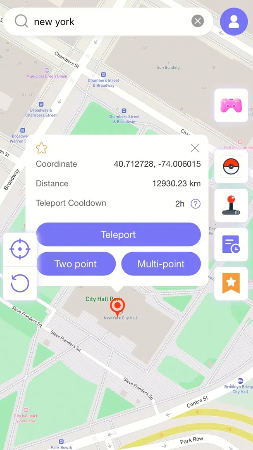
Step 3 iToolab AnyGo for iOS will ask you to configure VPN, click on “Configure VPN” to go on.
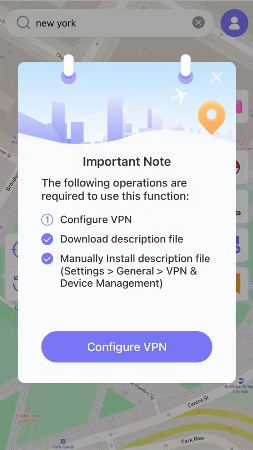
Step 4 In a second, your location will be changed to there.
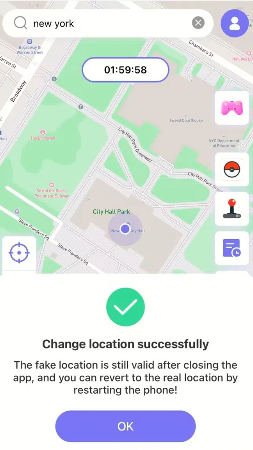
Hot FAQs about PGSharp in Pokemon Go
Q1. How can I protect my account while using PGSharp?Even following cooldown times doesn’t fully protect against bans. To keep your account safe, avoid using PGSharp with your main Pokemon Go account.
Q2. Does PGSharp work with the latest version of Pokemon Go?Yes, PGSharp is compatible with the latest Pokemon Go version, though some users experience issues after updates. Always follow cooldown guidelines to reduce detection and ban risks.
Q3. Is using PGSharp iOS safe?No, PGSharp is designed for Android only and isn’t safe for iOS. For iPhone users, AnyGo location changer is a safer alternative.
Final Words
While PGSharp Pokemon Go iOS may be a sought-after tool for Pokemon Go players, it’s currently not officially available on iOS devices, which limits its safe use. However, for iOS players looking for a safe and effective alternative, AnyGo iOS Location Spoofer is highly recommended. With AnyGo, you can freely change your location and simulate GPS movement, whether on iOS or Android, without the risk of bans or complicated setups. It’s a reliable option to take your Pokemon Go experience to the next level.

