If you’re a Pikmin Bloom enthusiast, you’ve undoubtedly thought of ways to play the game without moving through places all the time. For that, a Pikmin bloom GPS joystick can be useful! To facilitate your Pikmin collection and mission completion, you can even use a GPS joystick to explore the Pikmin Bloom universe without having to leave your couch. Whether you’re an iOS or Android user, using dependable and secure technologies can improve and make your gaming experience exciting and effective.
In this blog post, we will help you get your hands on some amazing GPS joystick options, their benefits and drawbacks, and safe ways to level up in Pikmin Bloom.
Part 1. Can I Use Joystick to Play Pikmin Bloom Without Moving
Absolutely! With a GPS joystick, you can play Pikmin Bloom without ever leaving your home. These tools allow you to simulate movement in the game by controlling your in-game character with a virtual joystick. Your avatar moves around the map, gathers Pikmin, and does tasks just like you would if you were truly out and about. It’s like magic!
Pikmin bloom GPS joystick is especially useful when it’s raining, you’re feeling lazy, or you simply would like to visit distant places without having to cope with the trouble of traveling. Though using a joystick is enjoyable, keep in mind that purchasing a reliable Pikmin bloom GPS spoofer is necessary to prevent any problems.
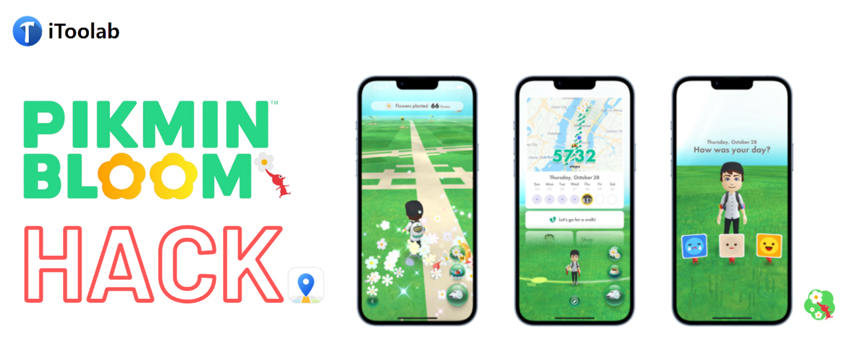
Part 2. Reviews of Using a Pikmin Bloom GPS Joystick
Making the right choice is crucial because using a Pikmin bloom GPS joystick can really affect things. An ideal joystick for your device should be simple to use, dependable, and secure. The best ones integrate Pikmin Bloom seamlessly, letting you play the game without having to worry about bugs or getting banned.
Here are some of the benefits and drawbacks of using Pikmin bloom GPS joystick:
Pros of Pikmin Bloom GPS Joystick:
- Convenience: Play without moving around, saving time and energy.
- Explore Anywhere: Visit distant locations within the game that you wouldn’t normally reach.
- Easy to Use: Most joysticks are user-friendly, with simple setups and intuitive controls.
Cons of Pikmin Bloom GPS Joystick:
- Risk of Account Suspension: If not used carefully, some joysticks may lead to your account being flagged or suspended.
- Possible Glitches: Some tools might cause the game to lag or crash.
- Battery Drain: Using a GPS joystick can drain your device’s battery faster than normal gameplay.
Part 3. The Safest Pikmin Bloom GPS Joystick in 2025 [iOS & Android]
| Spoofing App | Support System | Free Version | Spoof Success Rate | Recommended |
|---|---|---|---|---|
| iToolab AnyGo | iOS 18 & Android 15 | Yes | 95% | ⭐⭐⭐⭐⭐ |
| Fake GPS Location | Android | Yes | 75% | ⭐⭐⭐ |
| PGsharp | Android | Limited | 80% | ⭐⭐⭐⭐ |
3.1 Best Pikmin Bloom GPS Spoofer – AnyGo Location Changer
iToolab AnyGo Location Changer is an excellent Pikmin bloom GPS spoofer. It is a great tool for anyone wanting to spoof their position in Pikmin Bloom. It is flexible and easily available because it works as both Pikmin bloom GPS joystick iOS and Pikmin bloom GPS joystick Android.
With AnyGo, you can simulate walking, set up automatic movement, and even customize your route. This makes it easy to gather Pikmin and complete missions without physically moving an inch. AnyGo is user-friendly, with a straightforward setup that ensures you can start playing with minimal hassle.

168,282 people have downloaded it.
- Top-notch iPhone/iPad location changer without jailbreak.
- Fake Uber GPS on Android and iOS devices.
- Simulate GPS movement along any custom path with joystick.
- Fully support the latest iOS 18/Android 15.
- Collect and import popular GPX route files for next use.
Wondering how it works?
Here’s how you can use AnyGo with Pikmin Bloom:
Step 1 Install the software on your computer and connect your device.

Step 2 Open the app and select your desired location on the map.

Step 3 Use the joystick feature to simulate walking or set a specific route for your avatar.

Step 4 Open Pikmin Bloom on your device, and watch as your character moves around the map as if you were walking!

✅Learn More: How to Change Pikmin Bloom Flower Locations?
3.2 Fake GPS Location (For Android)
Fake GPS Location is a good Pikmin bloom GPS joystick android. It is a strong and practical program for Android users who wish to pretend they are somewhere else in Pikmin Bloom. You may effortlessly and quickly change your GPS position with a few taps. This app is the best choice for those looking for something simple and free.
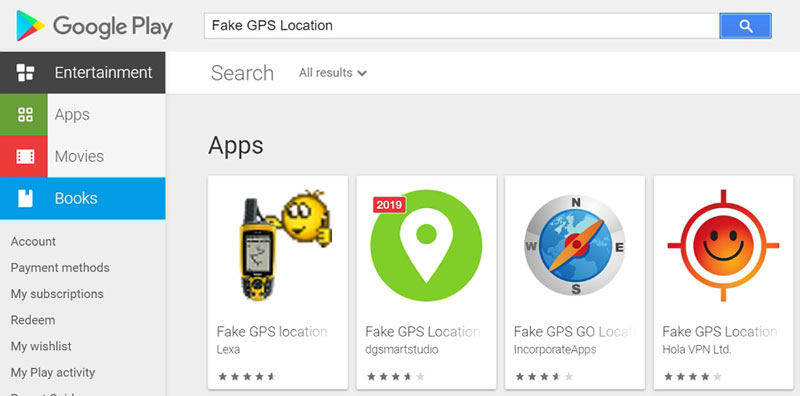
3.3 PGsharp for Pikmin Bloom GPS (For Android)
PGsharp is another excellent GPS spoofer specifically for Android devices. It’s particularly popular for its ease of use and reliability. PGsharp offers a customizable joystick and a range of spoofing features that make it perfect for Pikmin Bloom players.
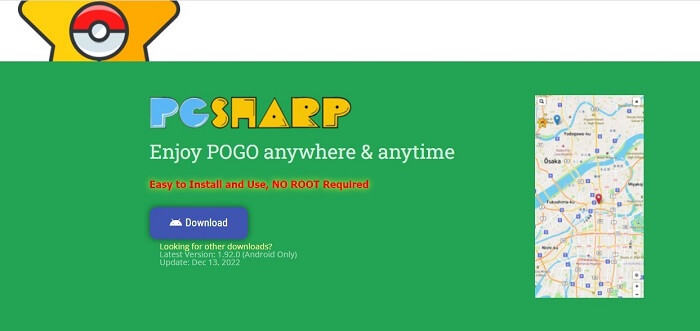
Final Words
Certainly, playing using a Pikmin bloom GPS joystick is going to enhance your gaming experience and make it much easier and accessible.Whether you’re using an iOS or Android device, there are several safe and effective tools to choose from. AnyGo Location Spoofer stands out as the best option, offering a smooth and reliable experience for both systems. With AnyGo, you can explore new locations, gather Pikmin, and complete tasks without ever leaving your home.
So why not give it a try? Transform the way you play Pikmin Bloom today!


