PoGo Wizard is an application that is designed for Pokémon GO players trying to spoof their location and enhance their gaming experience. What Spoofing does is it allows players to catch region-specific Pokémon, participate in events, and access Pokestops and gyms outside their geographic area. This means no walking and going outside to different places to find the Pokemon. However, many users encounter the “Failed to Detect Location, Pokémon GO Error 12” which is a common issue when using spoofing apps.
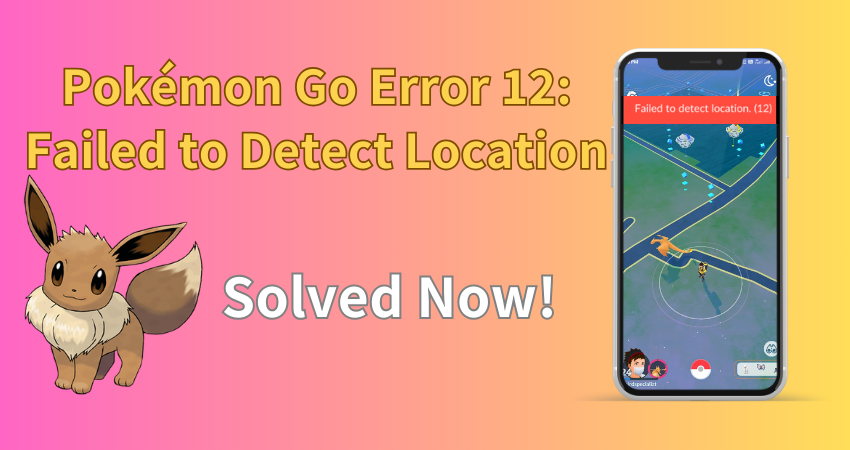
In this article, we will explore the effectiveness and will do the PoGo Wizard Review, its features, and an alternative for players facing location detection errors. Stay tuned to discover how to level up your Pokémon GO adventures!
Part 1. Everything About PoGoskill PoGo Wizard
In this part, we will delve into the details of PoGoskill PoGo Wizard, explore what it does and what it is, its key features, and its pros and cons. This will give our readers a general overview of this application and its effectiveness.
1.1 What is PoGoskill PoGo Wizard
PoGoskill PoGo Wizard is a paid tool designed for Pokémon GO players who want to spoof their location. This application allows users to virtually change their GPS coordinates, enabling them to catch region-specific Pokémon, join remote raids, and access Pokestops and gyms worldwide. PoGo Wizard offers features like customizable routes, joystick control, and real-time GPS adjustments. Although it’s equipped with advanced functionalities, users often face the “Failed to Detect Location, Pokemon Go Error 12.” While PoGo Wizard can sometimes mitigate this error, it is not a guaranteed solution, and users may still encounter location issues.
1.2 Key Features of PoGoskill PoGo Wizard
1.3 Pros and Cons of PoGoskill PoGo Wizard
✔ Pros
- Easy to use and a friendly interface that simplifies location spoofing.
- Adheres to advanced features like offering customizable routes and joystick control for enhanced gameplay.
- Quickly change locations to participate in global events and raids.
❌ Cons
- PoGoskill PoGo Wizard requires a subscription as it’s a paid tool, making it inaccessible for those looking for a free solution.
Part 2. How to Use PoGoskill PoGo Wizard
Using the PoGoskill PoGo Wizard is quite easy. Follow these steps and enjoy:
Step 1: Visit the PoGoskill website, purchase a subscription, and download the PoGo Wizard app. Install it on your device following the provided instructions.
Step 2: Open the app and sign in with your Apple ID. Then, select “Install PoGo” to download and install the modified Pokémon GO app on your device.
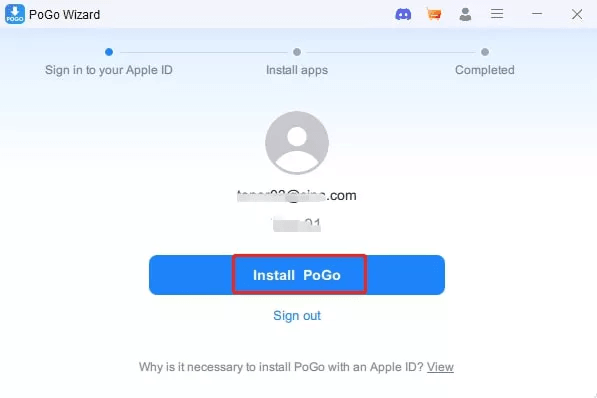
Step 3: Once the installation is complete, follow the on-screen instructions to enable “Developer Mode” on your iPhone. Next, the modified Pokemon Go app is installed.

Part 3. Best PoGo Wizard Alternative for Pokemon GO Spoofing
For those seeking a easy and safe alternative to PoGo Wizard, iWhereGo POGO Genius is an excellent choice. This tool offers great features like GPS location spoofing, customizable routes, and joystick control, similar to PoGo Wizard but without the cost. More fun and does no harm to the pocket. POGO Genius ensures smooth gameplay with real-time GPS adjustments, allowing players to participate in global events, catch rare Pokémon, and access distant Pokestops and gyms. Additionally, POGO Genius includes safety measures to minimize the risk of bans, making it a reliable option for Pokémon GO enthusiasts.
3.1 Key Features of iWhereGo POGO Genius
3.2 Pros and Cons of iWhereGo POGO Genius
✔ Pros
- iWhereGo POGO Genius is completely safe, making it accessible to all Pokémon GO players.
- It features a friendly interface that makes it easy to spoof locations and control gameplay.
- Allows for reliable GPS spoofing, enabling players to access different locations and catch Pokémon globally.
❌ Cons
- It may not have as comprehensive support or updates compared to paid alternatives like PoGo Wizard.
3.3 How to Spoof Pokemon Go without Moving (POGO Genius & AnyGo)
1. Downloading and Installation: Visit the iWhereGo POGO Genius and download the tool on your device.
2. Launch the App: Make yourself familiar with the user interface by opening the POGO Genius App.
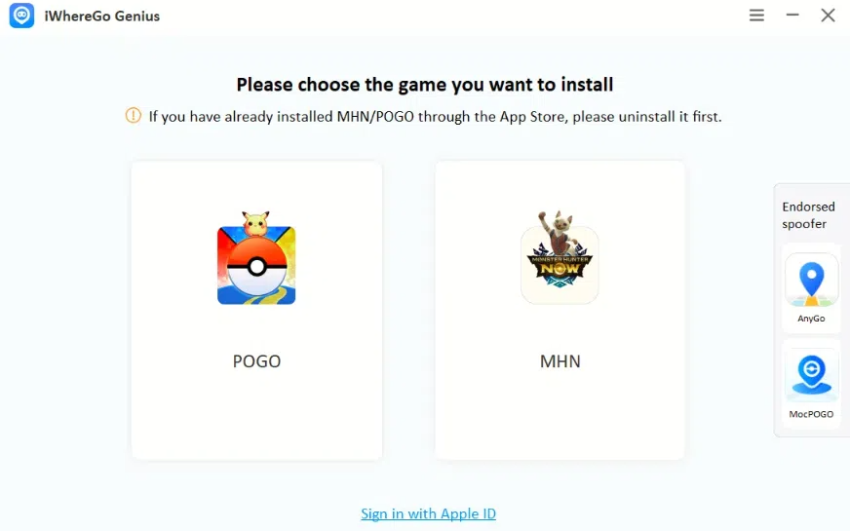
3. Launch Pokemon Go: Launch the game and make sure that the spoofing location is activated.
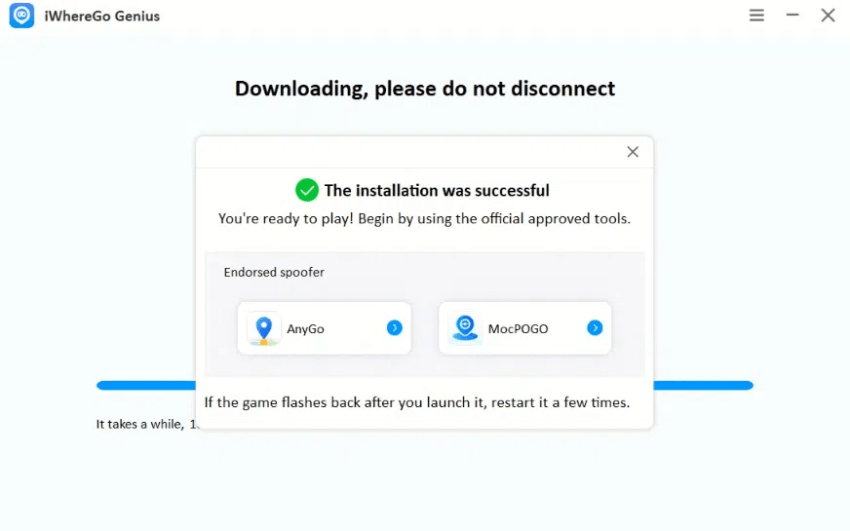
Follow the steps below to spoof Pokemon GO with AnyGo:
Step 1 Visit the AnyGo site and download the AnyGo software on your computer.
Step 2 Connect your iPhone or iPad to the computer using a USB cable.

Step 3 Enter GPS coordinates manually or select a spoofing location on the map using AnyGo.

Step 4 To initiate the spoofing process, click on the “Start to Modify” button. Your device’s location will be simulated to the chosen spot.

By following these steps, you can effectively spoof your location in the modified app Pokemon Go using either iWhereGo POGO Genius or iToolab AnyGo, enhancing your gaming experience without physically going anywhere.
Final Verdict
To wrap things up, when choosing a Pokémon GO spoofing tool like POGO Genius and AnyGo Location Changer, it’s important to think about what works best for you. For a free option that’s easy to use and safe, POGO Genius is a great choice. It has a simple setup, lets you change your location easily, and tries to keep you from getting in trouble with the game makers.
Both are good ways to improve your Pokémon GO play without Pokemon Go error 12. Now it’s up to our players as they will decide which works best for them. All the facts have been stated now the decision is yours! Happy playing!

