Pokemon Go players get fed up with augmented reality gameplay when they can’t travel long distances and enjoy the game to the fullest. It is not possible for everyone to move all day and travel to far and distant places to play the game. Therefore, they look for a reliable GPS spoofer tool that can help them enjoy the game at home.
You can fake GPS location on your Android device without getting caught if you know the right methods. In this article, we will discuss multiple methods to spoof GPS location on Android devices and play Pokemon Go. We will discuss the step-by-step methods, possible risks, pros & cons, and everything you need to know. We will also discuss the best fake GPS app for Pokemon Go at the end of the article that can change location without any hassle and keeps your account safe.
Before Faking GPS of Pokemon Go on Android
1. Possible Risk Exposure
Pokemon Go developers do not allow location spoofing, so if you get caught, your account can be banned.
Most GPS applications leave some traces, and Pokemon Go can easily catch them if you are using a GPS spoofer. Thus, it is a must to use a reliable application and spoof the location by following the right steps.
Pokemon Go has a three-strike policy. The first strike is for a warning. Your gameplay is degraded for seven days. The second strike is suspension. The users won’t be able to use the account for 30 days. The third strike is termination, which leads to a permanent account ban. You will lose all your progress.
If you want to keep your account safe, make sure you go with reliable methods and tools for GPS spoofing on Pokemon Go.
2. Requirements to Download Fake GPS App
If you want to use Fake GPS applications, you should take some safety measures and important steps to prevent an account ban. These measures will help you cover the traces and clues. But for iToolab AnyGo for Android, all these requirements are not needed you can go to part 5 to check the best Pokemon Go fake GPS app on Android.
Disabled Find My Device
Find My Device can uncover the real location of your Android device to Pokemon Go. So, it is necessary to disable it in the first place.
Go to Settings and tap Security. Tap Device Administrators and now disable Find My Device. You are now ready for the next step.
Uninstall Google Play Services Updates
The app version of Google Play Services should be lower than 12.6.85. It is because the later versions will let Pokemon Go know that you are spoofing the location. Therefore, check the version of the app, and if it is up to date, you need to downgrade it. But before downgrading and installing the old version, uninstall Google Play Services updates.
- Open Settings and go to Apps. Look for Google Play Services and open it. Disable it and uninstall the updates.
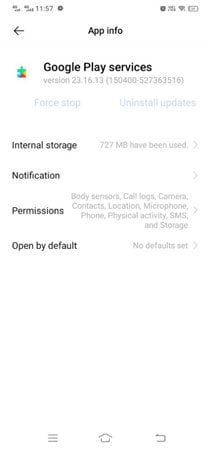
Google Play Services App Version
Get the old version of Google Play Services from any reliable website. The version should be lower than 12.6.85. You will have to download the APK. After that, find the file in the Download folder and install the application on the device.
Disable Background Data Usage
Google Play Services can be updated automatically. Therefore, turn off or disable background data usage for the application.
- Go to Settings and open Apps. Find Google Play Services and tap Data Usage. Turn off Background Data for the application.
Disable Play Store Updates
Play Store can update the applications on your device automatically. Therefore, make sure to disable its auto-update feature.
- Open Google Play Store. Tap the account image. Go to Settings and tap Network Preferences. Tap Auto-update and turn it off.
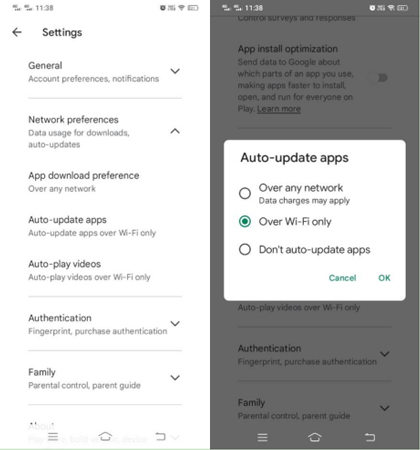
Pokemon Go Fake GPS on Android Device – Use Fake GPS App
Fake GPS is a free application available on Google Play Store. You can easily install it and fake GPS location Android Pokemon Go. It is a simple and easy application that anyone can use without any hassle.
Before you use the Fake GPS application, enable Mock Locations.
Step 1: Go to Settings and tap About. Tap Build Number several times until you are a developer.
Step 2: In settings, go to Developer Options. Scroll down and look for Mock Locations options. Enable the feature. You might need to select the application for mocking locations.
Now, you are ready to use the Fake GPS application. Follow the steps below.
Step 1: Open Google Play Store. Search for the application and install it.
Step 2: Launch the application. Tap the three-dot icon and tap Search.
Step 3: Search the location or enter GPS coordinates. Tap OK.
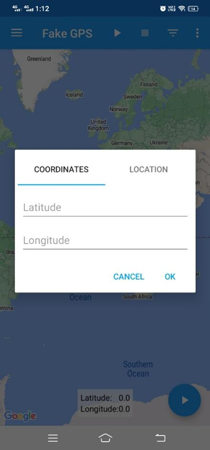
Step 4: Tap the Play button on the screen.

Pokemon Go Fake GPS on Android Device – Use VPN
VPNs change the IP address of your device to maintain privacy and hide your location. It does not change the GPS location. However, there are some VPNs that also offer location spoofing. You can use them to change your location on Pokemon Go.
Express VPN is a popular application for Pokemon Go fake GPS Android. It does the job and allows you to enjoy the game to the fullest. It is a reliable VPN service that users recommend, but you need to use a third-party GPS spoofing application. There is no guarantee of the GPS spoofing, so there are chances of getting caught by Niantic.
Moreover, Express VPN requires a premium subscription to change your location. So, you need to buy it.
Step 1: Install the Express VPN application from Play Store.
Step 2: Get any GPS spoofing application. You can use Fake GPS or any other application you can trust.
Step 3: Open the GPS spoofing application and change the location to the desired location.
Step 4: Open Express VPN. Select the exact location you selected in the GPS spoofer app.
Step 5: Now, you are ready to play Pokemon Go.
Ideally, a GPS spoofer application should be used with a VPN. It reduces the chances of getting caught.
Pokemon Go Fake GPS on Android Device – Use GPS Joystick
GPS Joystick is another Android application for faking GPS locations. It is also available on Google Play Store, and you can spoof locations on Pokemon Go without any hassle.
But before using the application, you need to enable Mock Location in the Developers option. You also need to allow the permissions to the applications. You can follow the same steps we have followed for the Fake GPS app in the previous section.
Step 1: Open the GPS Joystick app.
Step 2: Go to Settings. Enable Suspended Mocking.
Step 3: Enter the location in the application. If you have selected a route, start it. Then, you will see the joystick on the screen.
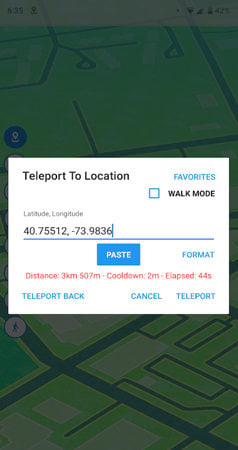
Step 4: Open Pokemon Go. Your location will be changed to the desired location, and you can use the joystick to move wherever you want.
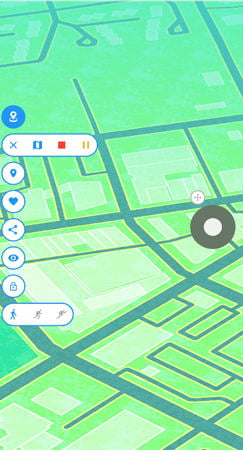
Best App to Fake GPS on Android for Pokemon Go
We have seen various methods in this guide, but all of them have some issues. There is still a risk of getting caught by Niantic. Secondly, those methods have a lot of prerequisites and conditions, which is quite difficult for a beginner. Moreover, there is no guarantee that these methods will work on your device.
A better alternative to fake GPS location Android Pokemon Go is iToolab AnyGo for Android. It is a reliable desktop GPS spoofing app that can change Pokemon Go location on your Android without leaving any clues or traces.
AnyGo for Android App ensures natural movement on the map. It offers variable speeds that can be changed. It also has a cooldown timer that prevents unnecessary and excessive spoofing of the location.
Let’s see how to fake GPS Pokemon Go Android using iToolab AnyGo for Android.
Step 1 Download iToolab AnyGo for Android on your device and follow the steps to install it. Next, you will need to download the latest Pokemon Go.
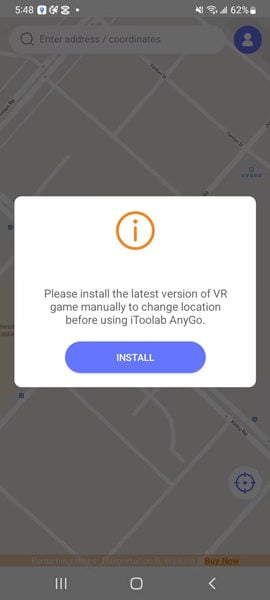
Step 2 Once you’ve entered the app, you can now enter the destination in the search box and select the specific location.

Step 3 Once done, you will see the selected location on the map. Click on “Teleport” and your Pokemon Go location will be changed.

Final Words
We have discussed Pokemon Go fake GPS Android in detail. You can spoof your location through various methods. But in most methods, you can get caught by Niantic, and your account can be banned. The best fake GPS app for Pokemon Go is iToolab AnyGo for Android. It will change your location in no time, and you can enjoy all GPS-based applications without any restrictions.

