Pokémon Go can be fun to play. But sometimes it is just too involving and you may not have the patience to put in the hard work and determination it takes to progress in the game. This is why some people choose to cheat and hack their way up the Pokémon Go ladder.
In this guide, we take a look at some of the options you have when it comes to hacking Pokémon Go. But first a word of warning…
What Are Pokemon Go Hacking Risks?
While some Pokémon Go cheats and hacks can seem like they are just in good fun, it is important to note that a majority of these shortcuts are in direct violation of the Pokémon Go terms of service. But more and more people are doing them because some of them do seem to work.
If you are going to choose to use these hacks, realize that this could mean that you could be banned from Pokémon Go. You may even end up losing your account completely.
Surprise Way of Pokemon GO iOS Hack 🔥
One of the easiest ways to hack Pokémon Go is to fake the GPS location on your iPhone. Since this game is based on actual real-life location, spoofing the location tells Pokémon Go that you are somewhere you are not. This gives you access to Raids and Gym much faster.
But while there are very many ways to spoof your location on your iPhone, many don’t work. One of the best though is iToolab AnyGo for iOS, a third-party program that you can use to temporarily change the location on your iPhone.
Note: For recent players who have encountered the problem of “failed to detect location 12”, you can try iWhereGo POGO Genius, which is highly recommended by iToolab AnyGo.

168,282 people have downloaded it.
- Change Pokemon GO location on iPhone/Android in clicks (No Jailbreak).
- Simulate GPS movement along any custom path with joystick.
- Collect and import popular GPX route files for next use.
- Mock GPS location on up to 15 devices simultaneously.
- Works well with location-based social apps and AR games.
- Fully support the latest iOS 26/Android 16.
Teleport your Device to any Location on the Map
Step 1 Download and install iToolab AnyGo for iOS on your iPhone. And follow the instruction on download page to install this app.
Step 2 After installing, launch the App. A map will appear on the next page indicating the current location of the device.

Step 3 Now, enter the fake location on the search box and select the location.
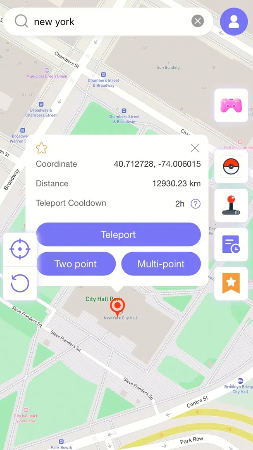
Step 4 In the popup that appears, click “Teleport” and your device will “teleport” to this new location.
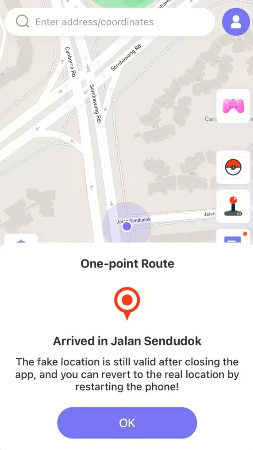
Set Multiple Spots to Simulate Movement on a Map
Step 1 Select the random location on the map. And click “Walk”.
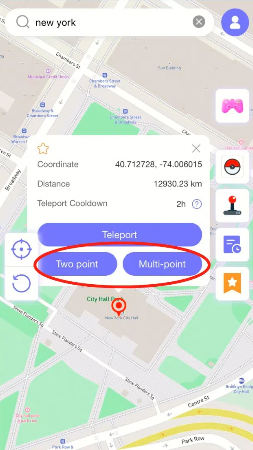
Step 2 You can then select how many times you would like to move along the selected path and custom the walking speed to start the simulated movement.
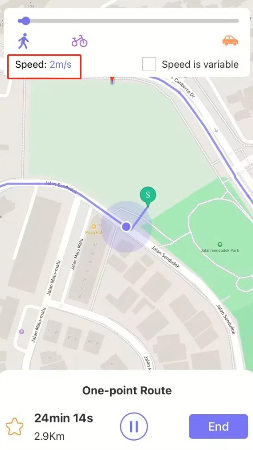
Common Method to Hack Pokemon Go
The following are some of the other ways to hack Pokémon Go:
1. VPN Method
You can also use VPN to change the location on your device and therefore make Pokémon Go believe you are somewhere you aren’t. The process is different on Android and iOS devices and you may need to install a GPS spoofing app in addition to the VPN. Here’s how to change your location in Pokémon Go using a VPN:
Step 1: Begin by choosing a VPN service that you trust such as NordVPN and sign up for the service. Then go to the App Store to install the VPN on your device.
Step 2: You will then need to jailbreak the device. It is impossible to change the location for Pokémon Go using this method without jailbreaking the device.
Step 3: Once the device is jailbroken, go to Cydia and download tsProtector. This is an app that will prevent Pokémon Go from detecting that the device is jailbroken. You should also download a location spoofer app of your choice from Cydia.
Step 4: Open both tsProtector and the location spoofer app before choosing a location on the spoofer app.
Step 5: Turn on the VPN app and select a location that should match the location you selected on the spoofing app.
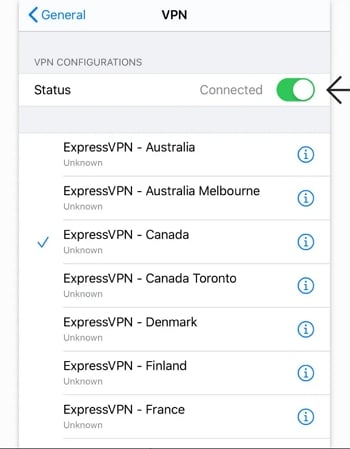
2. Use iTools
You can also use a third-party program called iTools to spoof the location on your iPhone. Here’s how:
Step 1: Go to https://www.thinkskysoft.com/itools/ to download and install iTools to your computer. Connect the iPhone to your computer using USB cable.
Step 2: Open iTunes and then click on “Toolbox”.
Step 3: Click on “Virtual Location” and then choose “Developer Mode” in the next screen. If you don’t see it, just move on to the next step.
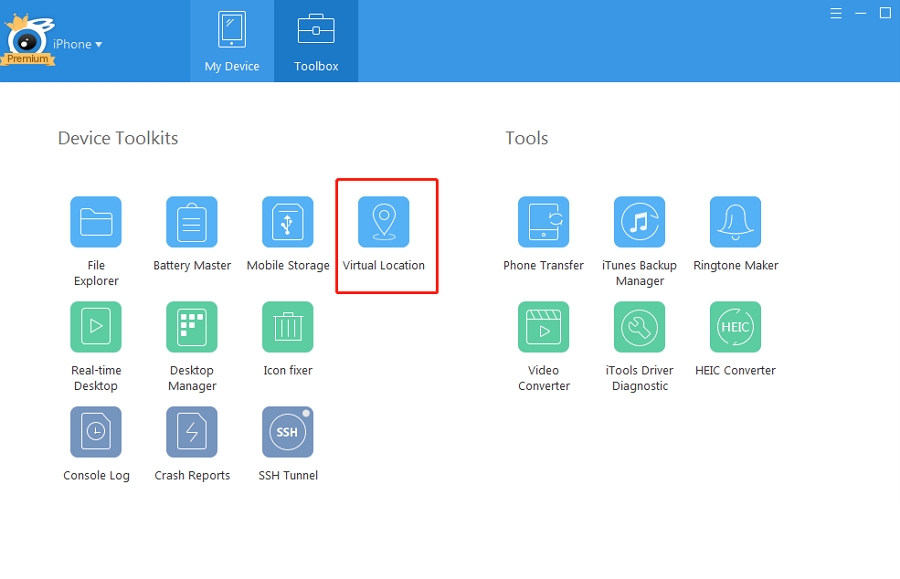
Step 4: Enter the location in the text box at the top of the map and then hit “Enter.” Click “Move Here” and then open Pokémon Go on your iPhone to confirm that the location has changed.
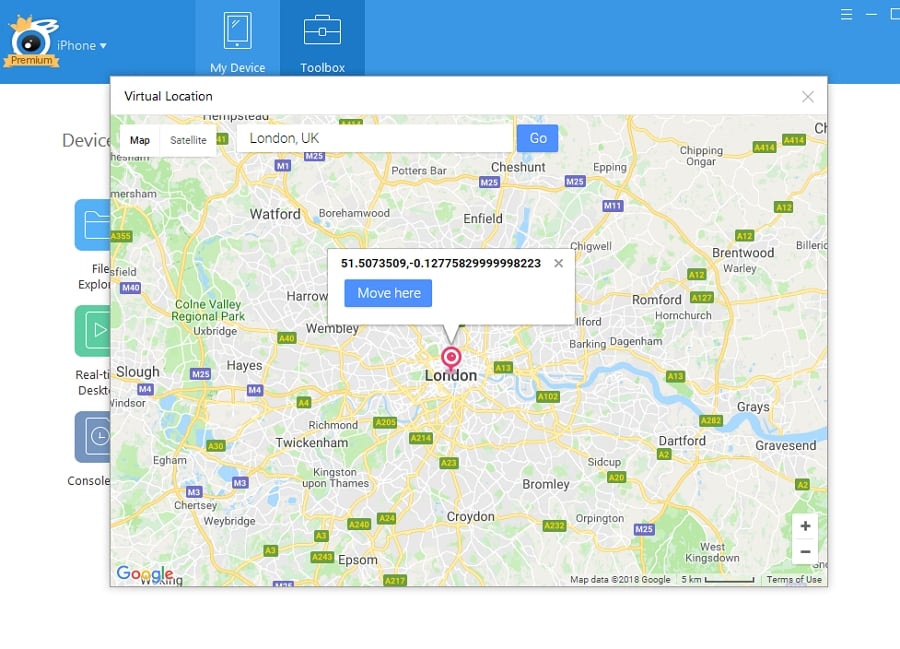
You can go back to the original location by simply rebooting the iPhone.
3. Use Pokémon Go++
You can also use Pokémon Go++ to fake the location when playing Pokémon Go. But this is an advanced version of the app that is only available for jailbroken devices. It may therefore not be very useful to you if your device is non-jailbroken.
Follow these simple steps to use Pokémon Go++:
Step 1: On your jailbroken iPhone, go to the Tutu app and make sure that it is up to date.
Step 2: Open the Tutu app and then search for the Pokémon Go++ app. Install it on your device. Be sure to grant the app all the necessary permissions during installation.
Step 3: Once the App is installed, launch it, and then log in to your Pokémon account. To change the location, all you have to do is go to the settings and turn on the “Fake Location”. You can also use the radar feature to pin your new preferred location on the map.
Pokémon Go++ allows you to change your location in this way multiple times.
You Can Try
Well, you can spoof or fake out your location in Pokemon Go by using the hack. After reading this article, you know the best way and some common ways for Pokemon Go hacking. No matter which way you choose, it is important to avoid overusing it. Therefore, we highly recommend you can use the best one – iToolab AnyGo for iOS as a secure Pokemon Go download iOS hack, which can be the safest option for you.

