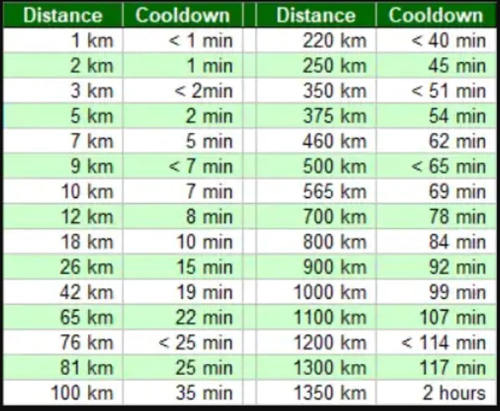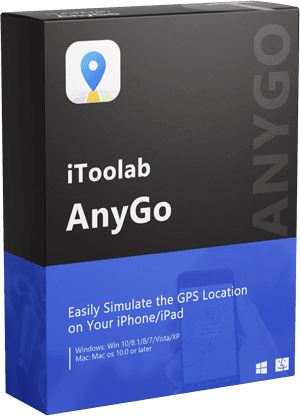Are you sick of watching your friends catch all the rare Pokemon in Pokemon Go while you stay at home? You don’t need to look any further because the iToolab AnyGo app is a great way to fake your location on both Android and iOS. With this tool, it’s easy to get a virtual joystick for Pokemon Go so you can move around the map without moving your body.
You can catch all the Pokemon you’ve ever wanted without leaving the comfort of your own home. So, whether you play Pokemon Go occasionally or are a serious trainer, the iToolab AnyGo app is the perfect tool to help you take your game to the next level.
Can You Still Use Joystick in Pokemon Go 2024?
There is a possibility of using a joystick in Pokemon Go in 2024. With this feature, the game becomes enjoyable and even more interesting. Several top-rated GPS joysticks online still work best. In the next section, we’ll be discussing how you can get the Pokemon GO joystick on your device.
How to Get A Pokemon Go Joystick on Android/iOS?
Joystick is much-needed addition that is being demanded by Pokemon Go lovers. Most users perform Pokemon go hack joystick Android to use the joystick on Pokemon Go without moving physically. It is worth mentioning that, iToolab AnyGo can help you get Pokemon Go Joystick on both Android and iOS devices. Apart from this, the tool is well known for performing a wide range of operations such as location spoofing and stimulation.
The tool helps in changing GPS location with teleport and jump modes. The best part about it is that you can stimulate along a custom path at natural speed. It works best with LBS – a location-based game as you can change multiple locations on multiple devices simultaneously. It supports a wide range of both Android and iOS devices. You just need to implement the following easy steps on how to get joystick on Pokemon Go Android or iOS.
Here is how to use iToolab AnyGo to get Pokemon Go joystick
Step 1 Download, install, and launch the iToolab AnyGo on your personal computer. Connect your device to the computer. You’ll be able to see your current location on the map. Now, click on the “Jump Teleport Mode” button to continue.
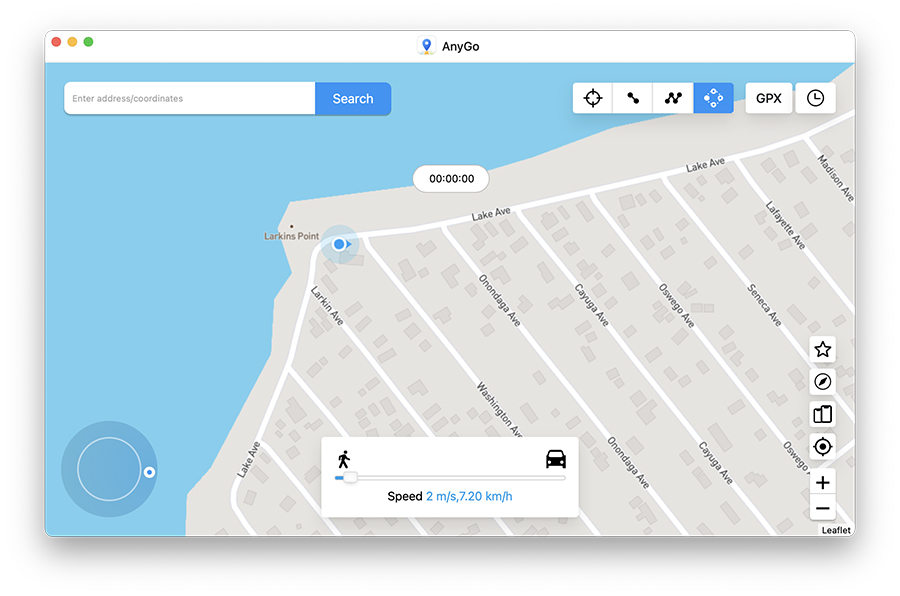
Step 2 Now, you need to select the locations where you want to teleport to. Create a custom route and click on the “Go” button to move on.
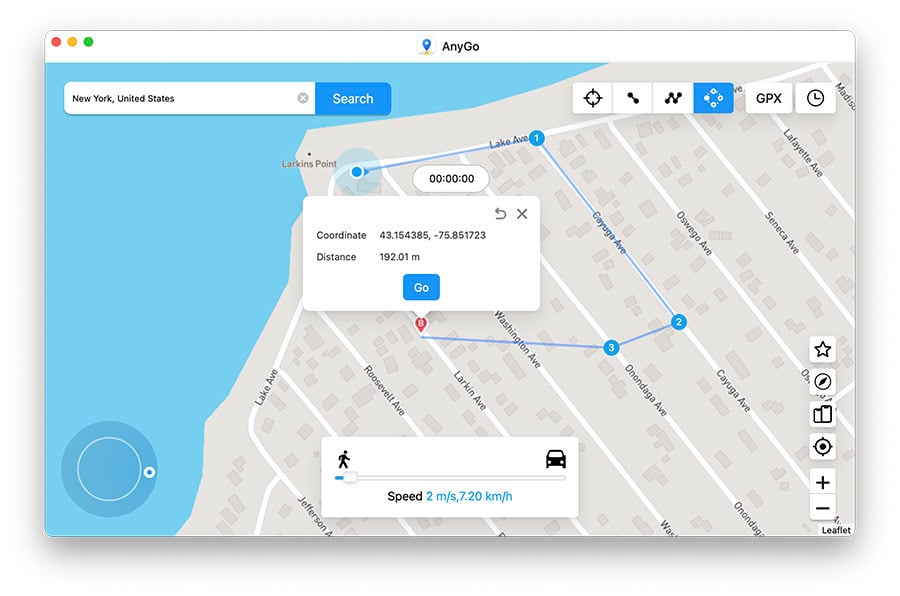
Step 3 Click on the “Next” button, the map will move you to the new location.
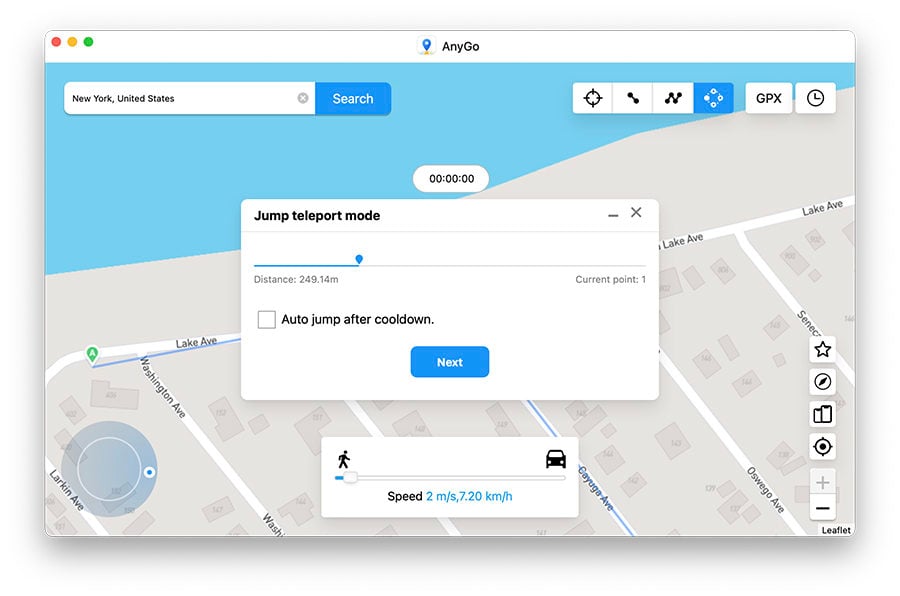
Step 4 After completion of all points, click on the “Done” button to finish the process.
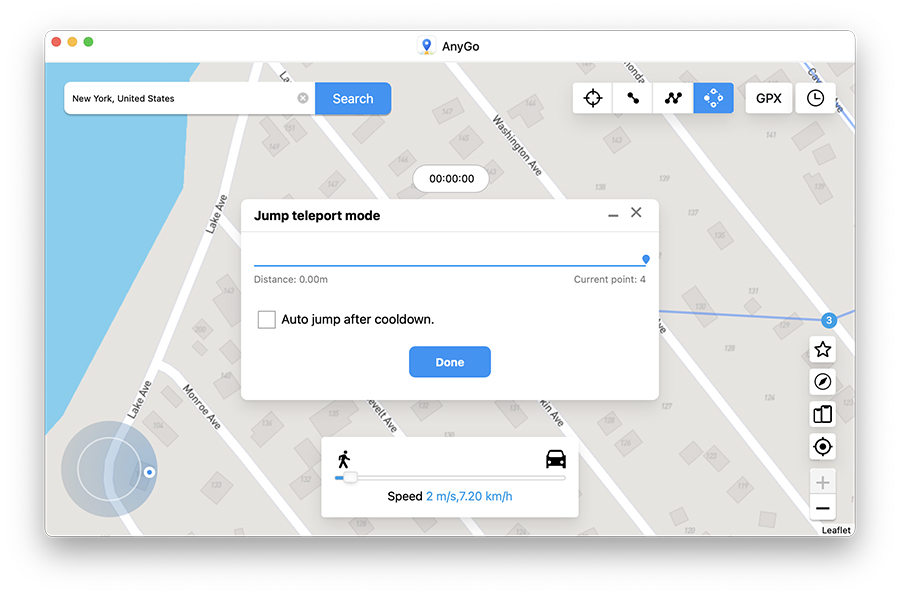
Step 5 Tap on the “OK” button, and you’ll arrive at your destination.
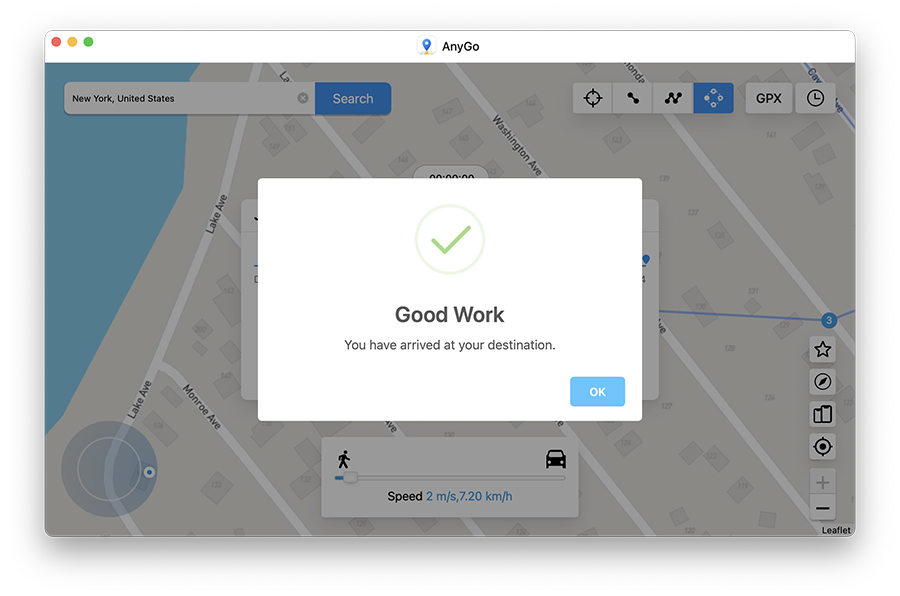
iToolab AnyGo is, no doubt, among the best location spoofing applications on the internet. The third-party tool offers an easy-to-use interface. Therefore, it becomes easier for users to use this software. As mentioned above, the tool offers unique features such as stimulating along a custom and changing locations of multiple devices. These features bring iToolab AnyGo on top.
Why you choose iToolab AnyGo not others
iSpoofer

iSpoofer is an amazing desktop application just like iToolab AnyGo. The application allows users to spoof GPS locations only on iOS devices. The tool may not be able to offer a Pokemon Go Joystick android feature but it can automatically move your location.
Pros:
- It’s offered in both Windows and Mac versions.
- You can spoof location wirelessly.
- Automatic location movement
Cons:
- It’s a paid app.
- Only available for iOS devices.
- It may not work well on all applications.
iTools
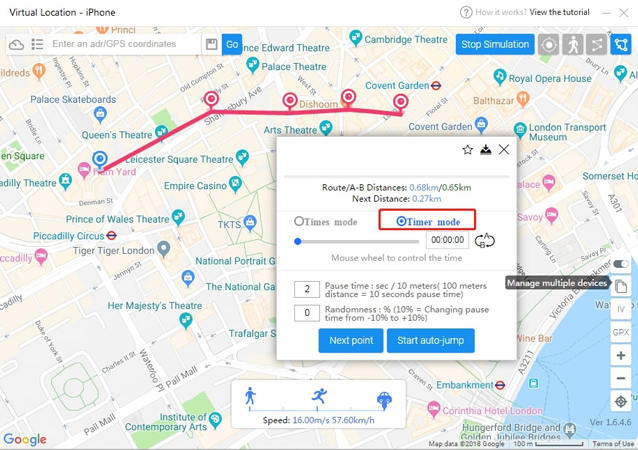
iTools is a fake location app and offers a wide range of features. You can use this suite of tools to perform complex tasks on iOS devices. Most importantly, you can transfer files between devices and recover data from your computer.
Pros:
- It’s a perfect tool for iOS devices.
- Easy to fake location.
- User-friendly interface
Cons:
- Slow and complex procedures
- Doesn’t support the latest iPhone models.
GPS Joystick
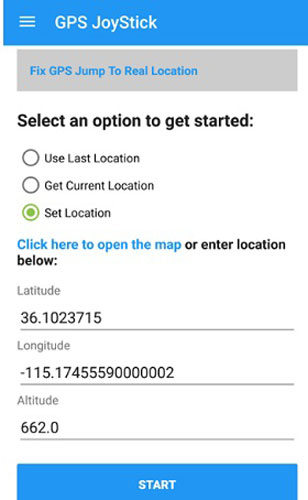
GPS Joystick is an Android based application. This fake location application is reliable for Android users who want to spoof their location effortlessly. Most importantly, the application doesn’t require you to root your device. The easy-to-use interface is something that brings in some points for GPS Joystick.
Pros:
- You can use the joystick to switch to a new location.
- Create and save routes.
Cons:
- The application contains ads
- It crashes often.
The difference is quite clear because iToolab AnyGo is offering all features that these applications are providing simultaneously. The best part about AnyGo is that it can be useful for pokemon go hack joystick Android.
Is Using Joystick for Pokémon GO Bannable?
Unfortunately, you may get banned if you’re found using the Joystick for Pokemon Go as it’s against the terms of Niantic. At first, you’ll be given warning messages and after that, a permanent or temporary ban can be implemented. To avoid getting banned, read the following tips.
- Make sure to use the Pokemon Go joystick app for 2 to 3 days a day. Excessive use isn’t good.
- Do consider the cooldown time because your account may be flagged if you change two locations in a single day.
- The following cooldown duration chart can help you change your location within a state. Considering the cooldown duration is a must in this case too.
![cooldown duration]()
- You must ensure that you’re using a reliable joystick app such as iToolab AnyGo.
- Make sure to create an alternative account if your first account has received a warning before.
Summary
Pokemon Go Joystick Android helps in making the game more enjoyable and interesting. Most people look for third-party applications to get a joystick for Pokemon Go and end up banning their account. In this blog, we’ve discussed a third part tool – iToolab AnyGo to make it easy and safe for you to use a joystick on Pokemon Go.
iToolab AnyGo
Spoof GPS Location on Pokemon Go
- Works well with LBS games and apps such as Pokémon GO.
- Multiple modes to fake GPS movement.
- Simulate walking, cycling or driving at a variable speed.
- Spoof location of multiple iPhones simultaneously.
- Fully support the latest iOS 26/Android 16.