Do you want to join raids and battle formidable Pokemon in Pokemon Go? Finding raids might be difficult, especially if you’re looking for a certain Pokemon or wish to join larger raid groups.
In the following article, we’ll look at different methods and tools for Pokemon Go raid finder. Fortunately, various tools serve as a Pokemon Go raid finder, making it easy to collect and battle the monsters. Whether you prefer in-game features or third-party raid finder tools, we have you covered.
Part 1. Tips about Pokemon Go Raid Finder You May Concerned
When considering a Pokemon Go Raids Finder, users often worry about compatibility and price. Most raid finders are third-party apps or websites that work well with Pokemon Go, but they aren’t officially affiliated with Niantic, so quality can vary. Compatibility is generally broad, supporting both iOS and Android devices. However, some features might be limited based on your location or the specific app you choose.
Regarding price, many raid finders offer free basic services, but premium features might require a subscription. For example, some apps offer yearly memberships for around $19.99. Users should examine whether the additional features are worth the fee and guarantee that the software is trustworthy and frequently updated.
Part 2. Top 4 Ways for Finding Raids in Pokemon Go
Do you want to know how to find a raid in pokemon go and join quickly? If so, a Pokemon Go raid finder is likely the best option.
Way 1. Go Raid Party App
Go Raid Party is a popular raid app Pokemon Go that works on both iOS and Android smartphones. It allows you to search for raids in your region and join groups of other gamers to complete them together. GO Raid Party features an easy-to-use interface and can match folks who need or are willing to help.
If there are many raids nearby but you don’t have any teammates, or if you have a strong team but can’t locate an appropriate raid, GO Raid Party is an excellent option for hosting a room to raid the Shiny or Hundo boss.

Way 2. PokeGenie App
Poke Genie is a popular raid app Pokemon Go with over 20 million downloads that provides detailed guidance for finding a raid in Pokemon Go. Trainers rely on it because it provides secure and dependable tools for raid preparation, battle simulations, and Pokémon evaluations. Poke Genie’s unique raid organizing tools allow you to connect with other trainers for both local and remote Pokemon Go raids.
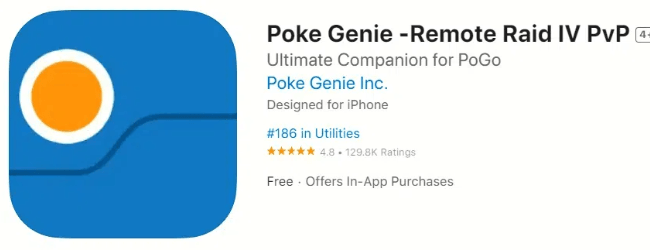
Way 3. PokeRaid – Worldwide Remote App
PokeRaid is a third-party program that finds raid battles in Pokemon Go fast. PokéRaid is one of the most popular platforms for Android and iOS. The creators created a globally strong program to link gamers all around the world. Players can readily engage with no limitations.
PokéRaid enables Pokemon Go players to automatically match or manually engage in raids. You will constantly receive updates about particular raids, and you can join as many as you like. It also allows users to trade trainer codes for fresh connections. You may also change the notification settings to receive notifications whenever you wish.

Way 4. Join a Remote Telegram/Discord/Instagram Raid Group
Joining a remote raid group on Telegram, Discord, or Instagram is one of the most convenient methods to participate in Pokemon Go raids from anywhere. These groups link players from all around the world, allowing you to participate in raids sponsored by others, even if they are taking place in separate locations. To get started, join a raid group focused on how to find a raid in Pokemon Go. Once you’re in, you may communicate with other trainers, get remote raid invites, and take part in legendary and rare Pokémon raids without leaving your house. It’s an excellent technique to increase your raiding possibilities!
Part 3. What is the Rarest Raid Pokemon in Pokemon Go
✨Armored Mewtwo
Armored Mewtwo is one of the game’s rarest Pokémon, and as of this writing, the only method to get it is through trade.
This is because Armored Mewtwo is a unique costume version of the Gen 1 legendary, which was previously accessible in five-star raids from July 10th to July 31st, 2019. It has only reappeared once since this date, in February 2020, during the Pokémon Day celebrations.
✨Clone Pokemon
Clone pokemon are a collection of four pokemon: clone Venusaur, clone Charizard, clone Blastoise, and clone Pikachu. They were only accessible in Pokemon Go from February 25th to March 2nd, 2020. After that, they are inaccessible.
Bonus: How to Move in Pokemon Go without Walking
Tired of walking to capture Pokémon or participate in raids? With AnyGo Location Changer, you can change your GPS location in Pokemon Go without moving. It is a trustworthy tool with a strong algorithm, so no Pokémon will suspect you are using a spoofer. It is ideal for hatching eggs and traveling to different locations without moving around.
AnyGo allows you to teleport to any area and even generate personalized walking itineraries. Now, you can utilize AnyGo to catch all of the Pokemon you want from the comfort of your home. It includes a clever algorithm that allows you to teleport from your current place to wherever without moving.

168,282 people have downloaded it.
- Top-notch iPhone/iPad location changer without jailbreak.
- Fake GPS Pokemon Go on Android and iOS devices.
- Simulate GPS movement along any custom path with joystick.
- Fully support the latest iOS 26/Android 16.
- Collect and import popular GPX route files for next use.
Step 1 After installing iToolab AnyGo, connect the iPhone to your PC. Tap the “Start” button in the program’s main window.

Step 2 After selecting the “Teleport” icon in the upper-right corner of the screen, enter the location to which you wish to teleport. Tap the “Search” button.

Step 3 To teleport to the specified place, hit “Go”. In Pokemon Go, the GPS will shift to a new location.

Summary
A Pokemon Go raid finder is a great tool to locate and join raids globally, but to take your gameplay to the next level, AnyGo is highly recommended. AnyGo Location Spoofer lets you change your GPS location, allowing you to teleport anywhere in the world to participate in distant raids without physically moving. This powerful location spoofer makes it easy to access more Pokemon Go raids, hatch eggs, and explore new areas without limits. By using AnyGo, you can maximize your raid opportunities and team up with trainers from around the globe.
1-click to cheat GPS in Pokemon Go
389,390,209 people downloaded


