The search for the best technique to cheat Soundmap on iOS without walking has become a popular issue among the game’s community, particularly on platforms such as Reddit.
If you enjoy simulation-based games, you’ve likely tried Soundmap to explore various areas by traveling virtually. Many gamers look for new tips, cheat codes, and tricks to level up their accounts without physically moving around. In Soundmap, different types of songs, like Rare and Epic tracks, can be challenging to find.
But don’t worry; we’re here to help you understand how Soundmap works and introduce you to Soundmap cheats that can make collecting rare music effortless and fun.
Are There Any Safe Cheats for Collecting Rare Songs in Soundmap
Collecting uncommon songs in Soundmap might be difficult, especially if they’re only available in remote or difficult-to-access regions. Fortunately, there are secure tricks that can allow you to collect these special tunes without requiring lengthy travel. One of the most useful tools is iToolab AnyGo. This program allows you to safely fake your GPS location on iOS and Android devices, allowing you to virtually travel anywhere in the globe from the comfort of your own home.
AnyGo allows you to easily shift your location to where rare music is spawned. It also allows you to mimic movement, making it appear as if you’re walking along a path, which is very useful when collecting songs that require you to “visit” multiple locations. This allows you to collect rare and epic tunes without jeopardizing your device’s security or breaking Soundmap’s terms of service. Using iToolab AnyGo means that you have a flawless and secure Soundmap experience while accessing all of your favorite rare tunes.
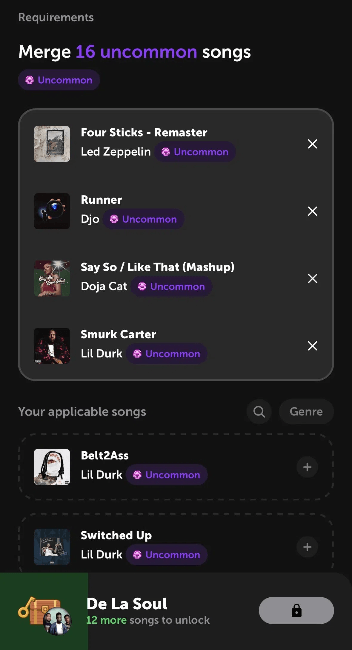
The Best Way to Cheat Soundmap on iOS – iToolab AnyGo
The Soundmap game lets you discover and collect new music in a fun way by turning the world into your music playground, no matter where you are. To make the most of it, you’ll need a strong tool to change your Soundmap location. That’s where iToolab AnyGo comes in as the best iPhone Soundmap Spoofer.
iToolab AnyGo is a smart tool that lets you change your location on Soundmap easily, whether you’re using an iPhone or Android phone. You don’t need to do anything complicated like jailbreaking or rooting your device. With iToolab AnyGo Soundmap Spoofer , you can pretend you’re in any location worldwide. This helps you discover new music and earn more Soundmap Coins for even more fun.

168,282 people have downloaded it.
- Change GPS location on iPhone/iPad in clicks (No Jailbreak).
- Fake Pokemon Go GPS on Android and iOS devices.
- Simulate GPS movement along any custom path with joystick.
- Collect and import popular GPX route files for next use.
- Works well with location-based social apps and AR games.
- Fully support the latest iOS 26/Android 16.
1.1 How to Play Soundmap on iOS with AnyGo Location Changer
Step 1 First, download and install iToolab AnyGo on your PC or Mac. Next, click “Start” to choose your device.

Step 2 Next, select your device’s operating system and then proceed to connect your phone.

Step 3 On the map screen, select the “Teleport” icon. Enter your desired location and click “Search.” Then, simply click “Go” to change your Soundmap app location immediately.

1.2 More Benefits of Using AnyGo Location Changer
Using iToolab AnyGo provides various benefits beyond basic location spoofing:
- AnyGo protects your privacy by allowing you to disguise your true position from apps and services that use your GPS.
- You may practically go to any location in the world without leaving your home, which is excellent for discovering new regions in games like Soundmap.
- AnyGo allows you to simulate movement along defined paths, which is great for gaming, app testing, and creating content with realistic location changes.
- It provides safe spoofing functions that guarantee steady and reliable functioning without compromising the security of your phone or going against the terms of service for the app.
Learn More: A Comprehend Guide about Soundmap Hack on iOS
Something You Should Know: Best Tricks for Soundmap Cheats
For those looking to master Soundmap games and collect rare songs more efficiently, here are some top tips based on Reddit community feedback.
Teleport to Hotspots: Use location spoofing to teleport to high-traffic places, such as college campuses, malls, and tourist sites, where drops are more common.
Use a Reliable Spoofing Tool: To safely and effectively change your GPS location on iOS and Android devices, use a reliable tool such as iToolab AnyGo.
Scan to refresh: When you visit a new spot, utilize the scan this region’ option to update the map and discover new music and drops.
Identify rare drops: Learn how to identify rare, shiny, and epic drops on the map. Rares are darker and glowing, whereas shinies have a distinct hologram appearance.
Convert Commons for Coins: Early in the game, trade common music for coins to develop your in-game cash, allowing you to advance faster.
Learn More: Soundmap Not Loading? How to Fix Loading Issues
Final Words
People are constantly looking for Soundmap cheats to help them level up and uncover new content in the app. Here’s how we break it down: this article acts as a guide for Soundmap gamers, helping you through the intricacies of employing Soundmap cheats with ease.
People frequently look for Soundmap cheats for iToolab AnyGo Location Changer is a reliable tool for iOS that allows you to safely and easily change your GPS position. AnyGo allows you to easily navigate new places, simulate movement, or simply enjoy the game more strategically.

