Location spoofing has always been one of the most complex problems for game enthusiasts. The reason is that most location-based games require a live location to work perfectly. Moreover, these games are limited to a certain region or country. Keeping this in mind, they require location spoofers to play their favorite game while staying at home.
Location spoofer works by replacing your current location with the one where you can easily play the game. Apart from the advantages, there is always the problem of finding the right one for your use, as a wrong decision can end up in an account ban. In this blog, we’ll give you an insight into a reliable location spoofer. The Spoofer Pro can meet your expectations regarding location spoofing. This blog will discuss all the information you need to know about this helpful tool.

Part 1. All Features of Spoofer Pro
The thing that defines the quality of some software is its features. Similarly, the Spoofer Pro app comes with the following exciting features:
- Fake locations or Teleport to anywhere in the world.
- Team Rocket
- IV Reviews
- Joystick
- Huge Map
- Virtual Go Plus
- Built-in Map
- Global Feeds
- It supports GPX routes.
- Speed Control
- Single Click Delete
- Fast Catch
- Autowalk
- Modified Throw
- IV Stats in Inventory
- AR+ Expert Handler
- Freeze on Encounter
- Fast Map load
- Pre-made routes
- Use My Pokeball and many more.
Part 2. Is Spoofer Pro Trustworthy?
Spoofer Pro is a third-party location spoofing application, as are several other location spoofers. There is always a risk when using third party location spoofers. If the game developers find out that a player is using spoofing software, it will result in an account ban.
Part 3. How to Use Spoofer Pro?
Since the app is available for download for both Android and iOS users, there are different options for the installation guide. The mobile users will have to click on the SIDELOADLY option on the official website, while RICKPACTOR is available for Windows or Mac users. In this section of the Spoofer Pro review, we’ll discuss the simple steps to use Spoofer Pro.
Step 1. Download and install the Spoofer Pro app from the official website.
Step 2. Open the app, you will be able to see the map on your mobile screen.
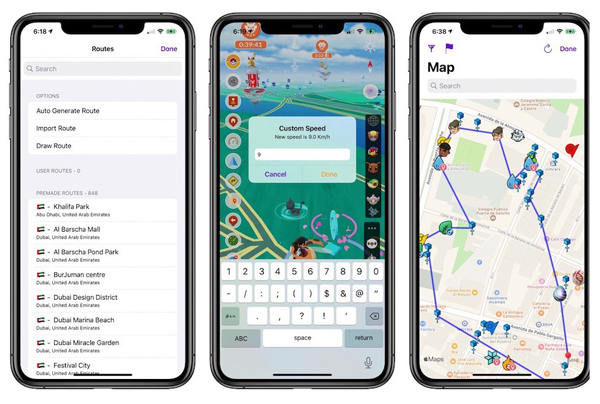
Step 3. Tap on the “Teleport To Location” option on the app.
Step 4. Enter the location coordinated and tap on the “Go” button to teleport to the preferred location.
Part 4. Spoofer Pro Vs Spoofer Go
It won’t be wrong if we say that Spoofer Pro and Spoofer Go are different sides of the same coin. Here we’re going to highlight the differences between both location spoofing applications.
Spoofer Pro:
- It’s available for both phone and desktop users including Mac.
- The free version has limited features for users.
- There are two packages including a free and $4.99 monthly.
- The paid version has extensive features that fit your gameplay.
Spoofer Go:
- It’s only available on Android and iOS devices.
- There is a free version with ultimate access to all features.
- It has a walking simulator.
- It offers game tweaks to fit your style.
Tips: Best Spoofing App for Location-Based Games
Whenever you play location-based games, you need to be in that location. This is because the game servers constantly monitor your location. The problem arises when you’re playing the game from outside the restricted location. This is where tools like location spoofers come in handy.
If you’ve tried Spoofer Pro and you’re not impressed, we have another helpful tool for you: iToolab AnyGo. This special tool makes faking your location easy and effective, just like other high-end software on the market. The best part is that it works on both Android and iPhone. You can pretend to be in different parts of the world and manage locations on multiple devices at once. It’s compatible with different devices and lets you teleport anywhere you want without any problems. You can also import routes from popular games like Pokemon Go, Monster Hunter Now, etc.

168,282 people have downloaded it.
- Change Pokemon GO location on iPhone/Android in clicks (No Jailbreak).
- Simulate GPS movement along any custom path with joystick.
- Collect and import popular GPX route files for next use.
- Mock GPS location on up to 15 devices simultaneously.
- Works well with location-based social apps and AR games.
- Fully support the latest iOS 26/Android 16.
Here’s a simple guide on how to use it.
Step 1 Download iToolab AnyGo on your Windows or Mac computer from the official website. Install the tool, click “Start,” and choose your device.
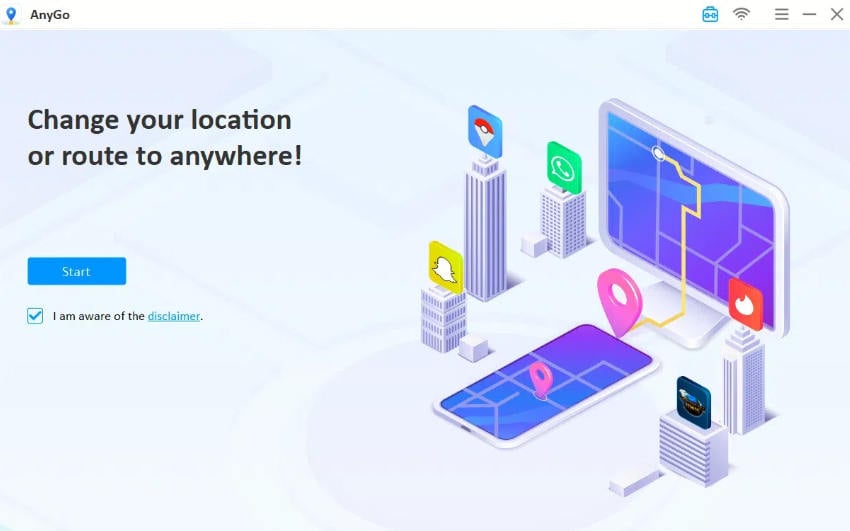
Step 2 Once connected, you’ll see a map showing your location on the next page. If the map shows the wrong place, click the “Center On” icon to find the correct location.

Step 3 Tap the “Teleport” button located at the top right corner of the screen. Type the place you want to teleport to and press “Search.” You can also search the place by entering the location coordinates.

Step 4 The system will record the new location you’ve chosen. Now, you need to click on the “Go” option to teleport to the preferred location.

Summary
Location spoofing is essential for gamers who want to play location-based games from home. Spoofer Pro is a reliable location spoofer that offers features such as teleportation, IV verification, and more. However, using third-party spoofers like Spoofer Pro puts you at risk of getting your account banned if discovered by game developers. In this blog, we’ve discussed the differences in availability, features, and pricing between Spoofer Go and Spoofer Pro. As an alternative, iToolab AnyGo is a good option to try. It’s a premium tool that’s compatible with Android and iPhone and offers easy location spoofing and route management across multiple devices.

