Ingress is one of the first games that introduced augmented reality into the game. Hence the game is developed in a way to the location of the mobile device. Traveling to different parts of the world and having fun is a part of this game. In case you wish to stay home and play the game, you need to spoof Ingress. In this article, we will learn the methods of Ingress Prime spoofing.
Ingress & Ingress Prime
It was 2015, a mobile game was going crazy in some regions of the world, creating a user base of more than seven million players and boasting more than eight million downloads. Of course, we refer to ”Ingress”, the forerunner of augmented reality games for smartphones, which served to give life to the even more successful ”Pokémon Go”. In ”Ingress Prime” the essence of both the first ”Ingress” and ”Pokémon Go” is maintained, where the objective is to go out into the real world with our smartphone and visit parks, important areas of each city or region of the world, as well as work with our team, or ”faction”, to achieve the objectives.
Spoofing Ingress Prime GPS Location on iOS
Ingress Prime Spoofer: iToolab AnyGo
It is important to understand that spoofing should be done with quality software. We introduced iToolab AnyGo to spoof to any location safely. The best thing about AnyGo is you can customize speed, routes, and movements as you wish. It takes seconds to teleport you from one part of the world to another. This is good for location-based games and services. If your country restricts some content that you want to access, AnyGo is the best solution. For ease, iToolab has introduced keyboard and joystick movements to control the movements.

168,282 people have downloaded it.
- Change GPS location on iPhone/iPad in clicks (No Jailbreak).
- Simulate GPS movement along any custom path with joystick.
- Collect and import popular GPX route files for next use.
- Mock GPS location on up to 15 devices simultaneously.
- Works well with location-based social apps and AR games.
- Fully support the latest iOS 26/Android 16.
📖 How-to steps
Step 1 Launch the AnyGo application
First, download and install the application on your PC. Then double click on the icon and launch the software.
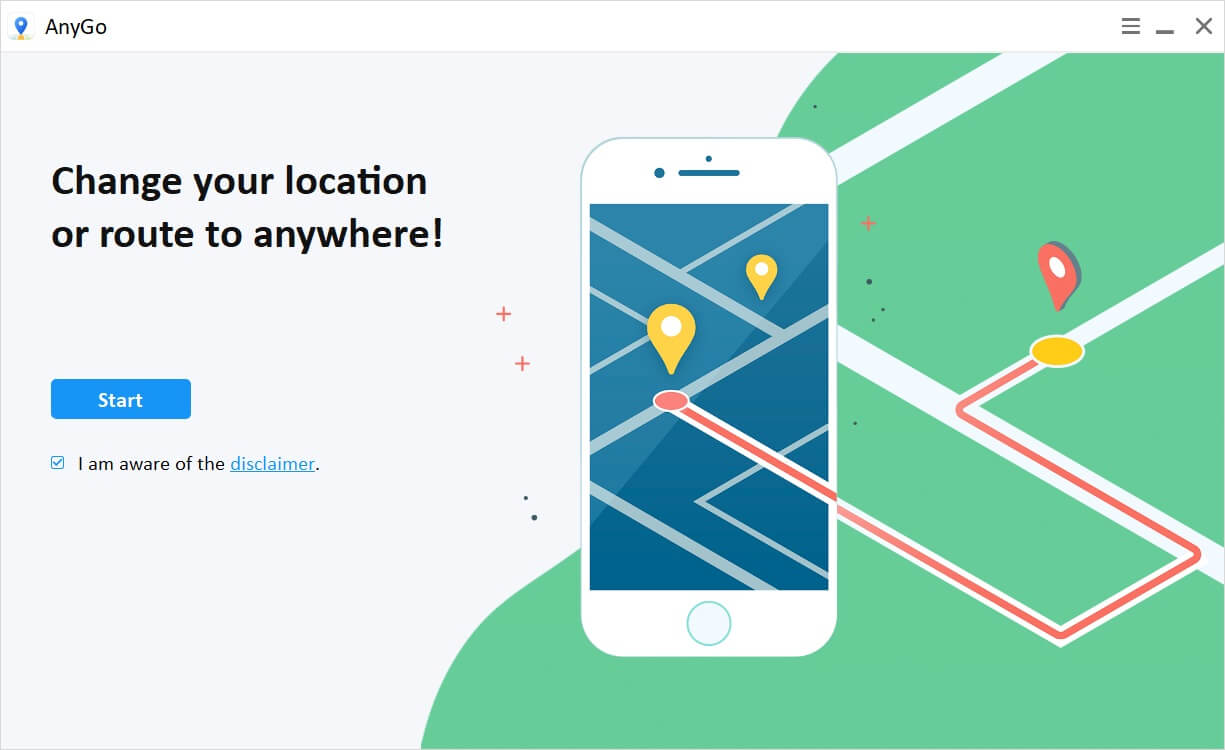
Step 2 Connect the iPhone to the PC
Once the software is installed on your computer, plug in your iPhone, click on the Start button in the window.
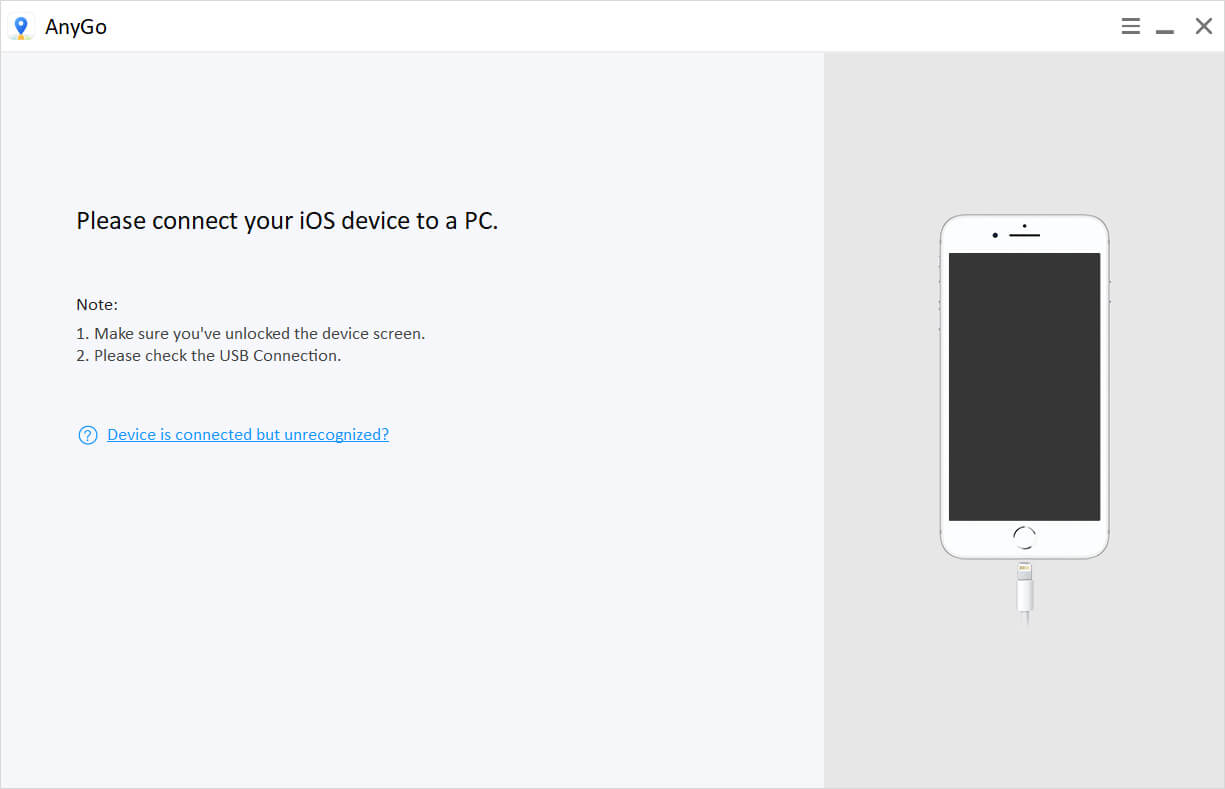
Step 3 Set the current location
Now you should be able to see your current location on the map. If the location is inaccurate, click in the Center On icon in the top right corner and get the location.
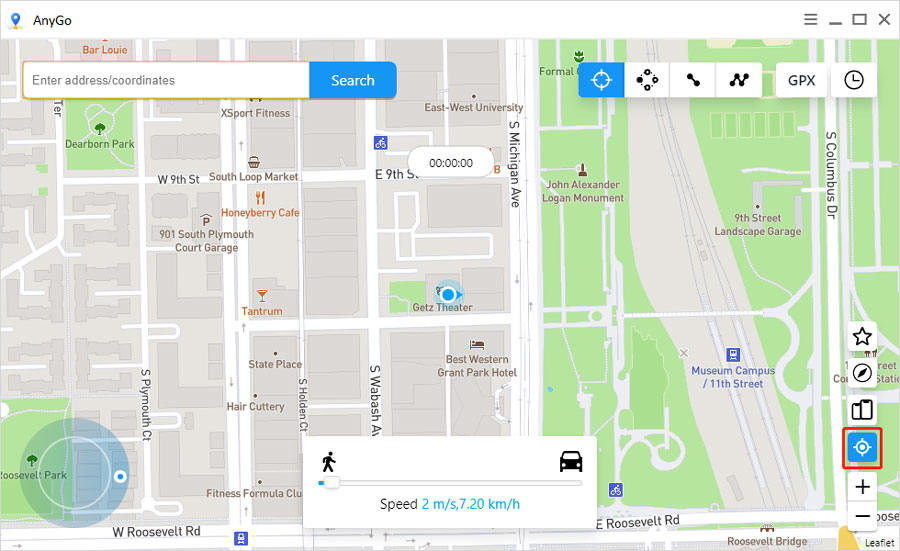
Step 4 Search the fake location
After that, click on the Teleport icon and type the location that you want to teleport in the search bar. Next, click the Search button.
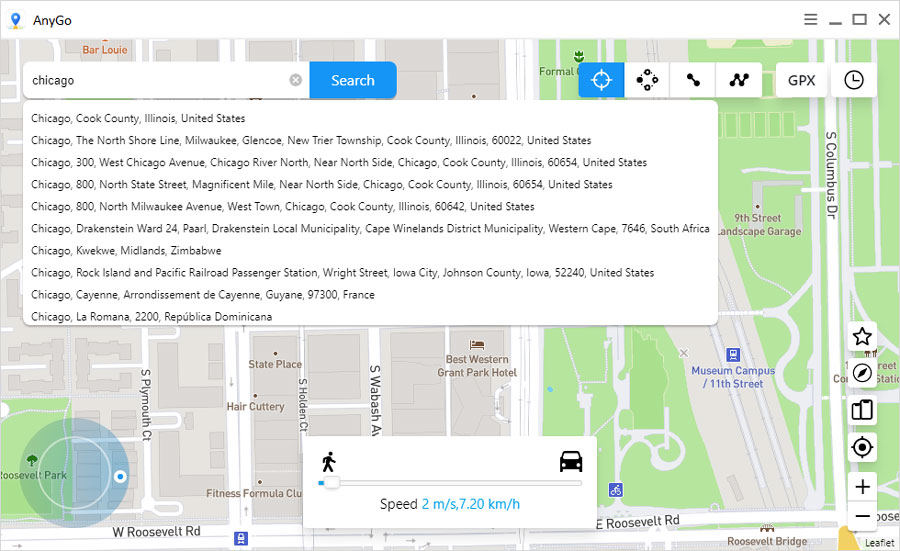
Step 5 Teleport to the location
Click on the Go button in the card to locate the fake location. You will be redirected to the new virtual location on the map. You can use multi-spot mode, set multiple position pins on the map, and then modify the walking speed as required.
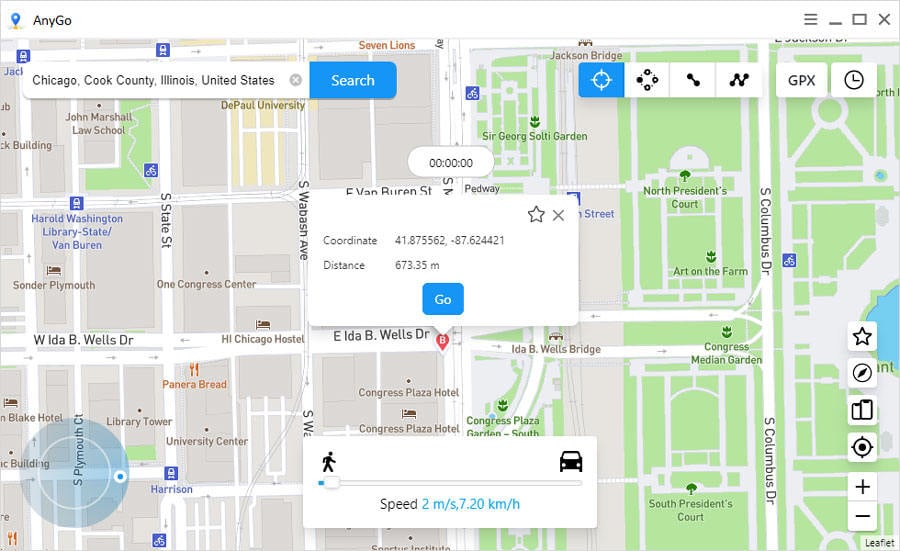
Spoofing Ingress Prime GPS Location on Android
Lipstick Fake GPS – spoof location and routes
If you need a simple GPS spoofer for Android, the Lipstick Fake GPS app might be an option. This is a totally free app and lets you spoof your GPS location on Android. Hence it uses a built-in Google Maps viewer with a handy search bar to help you search for locations you recognize. The interface is easy to use, with buttons at the bottom of the app to place a pin in its fake location or stop spoofing altogether. You can change the map view to different modes, including satellite or terrain, to help you discover new places outside typical urban areas. No extra settings or features to worry about – this is a simple location spoofer that should help you move your location from A to B on your device.
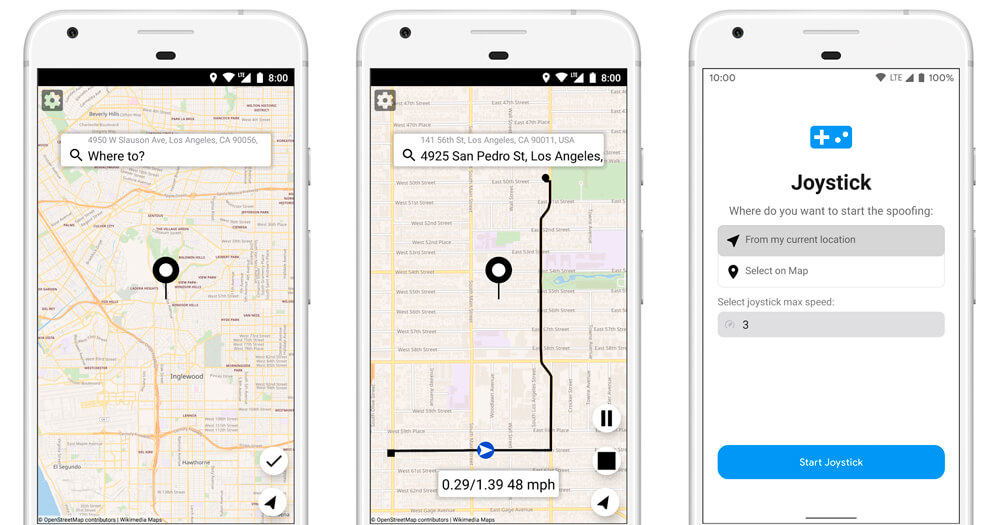
💡 Key features
- Builds routes on the roads
- Automatic altitude change
- It can use without the developer functions
- Has joystick mode to play location-based games
- Save previously visited areas as bookmarks
📖 How-to steps
Step 1: Download and install the Lipstick Fake GPS.
Step 2: Enable the developer options in the phone settings.
- Go to Settings > System > About phone on your phone.
- Keep tapping the Build number until the message “You are already a developer” is displayed.
Step 3: Go to developer settings and select find Mock Location/Simulate location.
Step 4: Then set the app as Lipstick Fake GPS.
Step 5: Minimize the app and go to the Ingress Prime app.
Risk of Ingress Spoofing
- There is always a risk of changing the location virtually. So every player should know the consequences of using bad software for GPS spoofing. Niantic’s warnings are three levels to players to inform them that they have been tracked for GPS spoofing.
- For the first time, Niantic issues a warning message and valid for one week. This is the basic level of penalizing the players.
- Once you received the first warning and make the same mistake again, they will issue the second warning and remove your account’s identity. Also, you won’t be able to play until 30 days expires from the date of notification.
- This would be the worst-case for any player to receive a third warning, which would be the end of your account. No excuses are provided, and you will be banned from Ingress for a lifetime. You won’t be able to come back again.
How to Spoof Ingress GSP Safely
- Earlier, we talked about the consequences of spoofing. But if you do it correctly, there are no risks. Ingress Prime is not a game with many restrictions, unlike other games from Niantic. If you follow the below points, we believe you won’t face any permanent bans.
- Never use the location spoofer app several times a day. What would happen is that your location changes from time to time, and if the distances between each location are high, the system will flag your account.
- As we mentioned previously, it is important to use quality software like AnyGo to spoof location. The app you use can lead to permanent suspension.
- It is important to maintain the speed that moves to below 30Km/h. If the speed is unnatural, the system can detect you easily.
- When changing locations from one location to another, which is 10-20 km away, wait few minutes in between to avoid system detection. If you in location A and the next second if you appear in location B, 20 km away from A in seconds, obviously, it’s unnatural, and the system can detect it.
The Bottom Line
Ingress GPS spoof is the best way to locate and rank top easily. Throughout the article, we have discussed the importance of using quality spoofing software. AnyGo not only teleports you to different locations but also avoids suspicious notices from Niantic. Players only need to follow the correct steps and concentrate on the game. AnyGo will do the rest.

