Here, we take a look at Cydia as a solution to fake location on your iPhone. Faking your location can be simple depending on the tool that you choose to use. We will look at each aspect of how Cydia can be used to fake locations and share with you a simpler solution.
Let’s begin with what Cydia is and how it works to fake the GPS location on your device.
What You Should Know about Cydia?
Jailbreaking your iOS device allows you to bypass the restrictions that come with the iOS firmware. Once the device has been jailbroken, you will be able to install custom apps, directly access the iOS device’s file systems, and even tweak the settings.
Cydia is the app store for jailbroken devices. It is where you can find all the jailbreak apps, mods, and exclusive content you need to customize your device. Cydia is therefore not available on the App Store.
You can only get Cydia if the device is jailbroken. Most jailbreaking processes will automatically install Cydia on the device, but you can also download it directly from the Cydia website.

How to Jailbreak iPhone And Use Cydia to Fake Location?
Before we share with you how to jailbreak the device with Cydia and then fake your location, please note that while jailbreaking the device does allow you to customize it any way you want, the process will also void your warranty. If this is a risk you are willing to take, follow these simple steps to jailbreak the device;
Step 1: Go to http://www.cydiaimpactor.com/ to install the Cydia Impactor on to your computer,
Step 2: Then connect the iPhone to your computer and when promoted, tap “Trust” on the device. Choose the iPhone model from the drop-down menu and then click “Start” to begin.
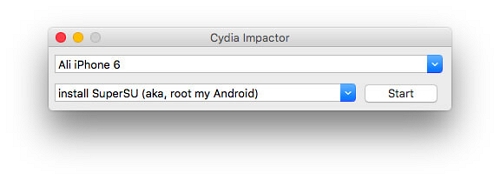
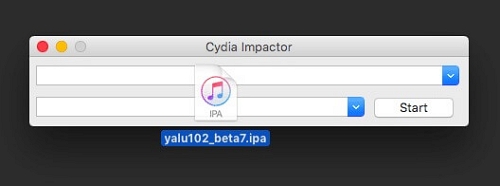
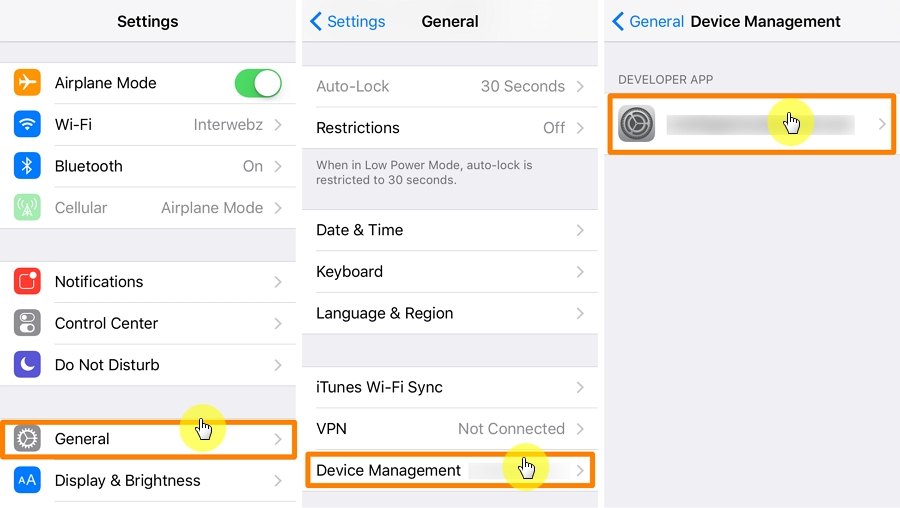
Step 5: Now open Cydia and go to the Location Faker. Download it, open it, and ensure that you grant it the necessary permissions.
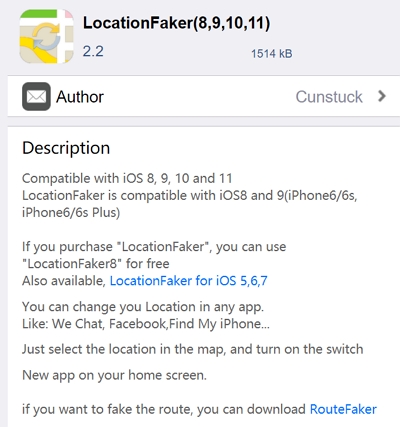

Using AnyGo to Fake Location without Jailbreak
The best way to fake the location on your iOS device without taking any unnecessary risks or jailbreaking the device is to use iToolab AnyGo. It won’t brick your device or install any suspect packages or malware on your device.
You can teleport the GPS location to anywhere in 1 click and simulate the route you plan to let the GPS of your iPhone move along with a customized speed by using AnyGo.
This third-party app is easy to use, highly effective, and will not affect any of the data or hardware components on the device.
Follow these simple steps to use AnyGo to fake the GPS location on your iOS device without jailbreaking the device;
Step 1: Install the program on to your computer.
Step 2: Launch AnyGo and then connect the iPhone to the computer. Click “Start” in the main window and you should see a map indicating the current location of the device.



Compare Cydia to iToolab AnyGo
You can use Cydia on a jailbroken device to fake the location on your iOS device or you can use a third-party program like AnyGo location spoofer that doesn’t require you to jailbreak the device. Here’s how these two solutions compare to one another:
| iToolab AnyGo | Cydia Apps | |
|---|---|---|
| Jailbreak required | No | Yes |
| Ease of Use | Simple and Straightforward | Very Difficult to use |
| Movement Simulation | Yes | No |
| Detection by Other Apps | No | Sometimes |
| Compatibility | It is fully compatible with all iOS devices | It is not compatible with newer iOS devices since they can’t be jailbroken |
| Customer Support | Yes | No |
| Additional Features | Plenty of additional features such as the ability to control the speed of a simulation | No |
Conclusion
Now you know how to use Cydia to fake location, but we recommend a better alternative – iToolab AnyGo to fake location, which is the best way to fake the location on your iOS device without taking any unnecessary risks or jailbreak. And we highly recommend you use it.

168,282 people have downloaded it.
- Change GPS location on iPhone/iPad in clicks (No Jailbreak).
- Fake POGO GPS on Android and iOS devices.
- Simulate GPS movement along any custom path with joystick.
- Mock GPS location on up to 15 devices simultaneously.
- Works well with location-based social apps and AR games.
- Fully support the latest iOS 26/Android 16.

