So you’ve spent a long time looking for Charmander in Pokemon Go? To find this rare Pokemon is not easy for most Pokemon players, according to the research, the places such as Hawaii, New York City have a good chance of finding Charemander, but the truth is these places are really far from most of us. However, here’s one way to show you the spawning location of Pokemon in any area. Let’s see where to find Charmander in Pokemon Go now!
About Cute Charmander
Charmander is a fire-type Pokémon with a maximum CO of 1108, an attack of 116, a Defense of 93, and 117 stamina in Pokémon Go. Originally found in the Kanto region, Charmander is vulnerable to Ground, Rock and Water types. Charmander is boosted by sunny weather and its best moves are Scratch and Flamethrower. There are currently 3 Pokémon in the Charmander family: Charmander evolves into Charmeleon, and then evolves into Charizard.
One of the reasons why the cute Charmander is so sought after by many female players: the burning flame at the tip of his tail = the expression of emotion, and when he enjoys, the flame will swing from side to side like a puppy. Conversely, if the Pokémon is enraged, the flames will burn violently.

Where to Find Charmander in Pokémon Go [2024]
Charmander can be found in spawn locations like cities, neighborhood and dry/arid climate locations. It can be hatched from 2KM eggs.
Use Pokémon Go Location Maps
You can find a ton of free resources including Pokémon location maps that can help you find Charmander much faster. These live location maps allow you to know the spawning location of Pokémon in any area.
These maps are however global and it can be difficult to find one that is dedicated to a particular location. But the spawning locations are updated frequently to make sure the information is as accurate as possible.
The following are some of the most popular Pokémon Go location maps you can check out:
- The Silph Road: https://thesilphroad.com/
- PoGo Map: https://www.pogomap.info/location/
- Poke Vision: https://pokevision.com/
- Poke Map: https://www.pokemap.net/
- Poke Hunter (North America only): https://pokehunter.co/
- NYC Poke Map (New York City Only): https://nycpokemap.com/
- SG Poke Map (Singapore Only): https://sgpokemap.com/
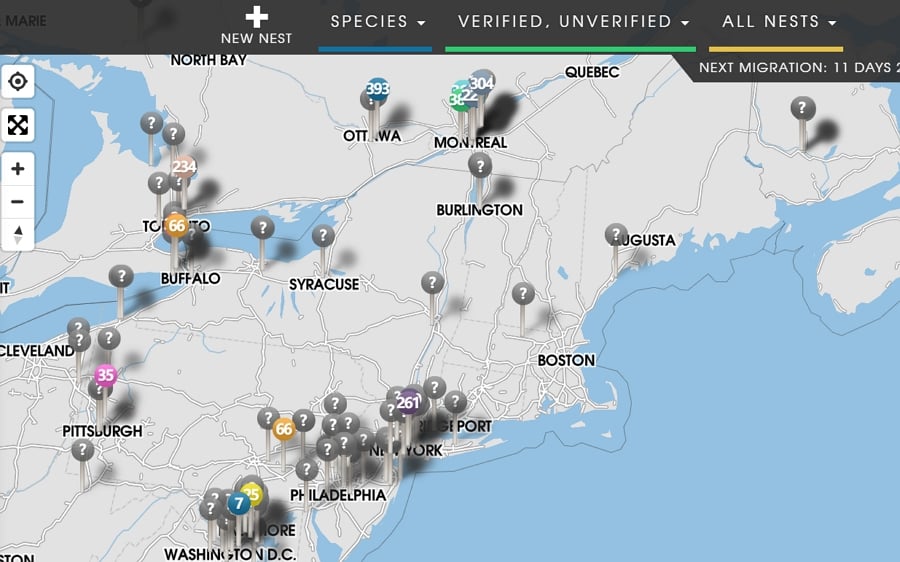
Find Charmander in Fire-Related Locations
Quora users suggest that you might be able to find Charmander and other fire types in fire-related locations such as locations with famous fires, fire information centers and fire stations. You can also use incense sticks.
Since all Pokémon nests are changed at random every two weeks, you may find that some of the locations suggested here and on other forums are outdated. One way around this problem is to wait for a Niantic event that often has 1st generation Pokémon like Charmander in abundance.
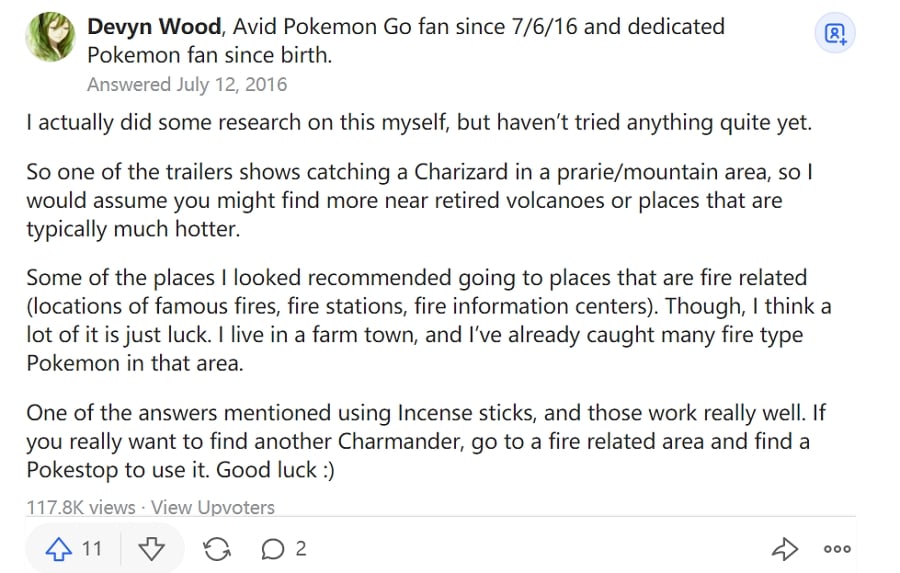
How to Get Charmander without Walking
If the Pokémon you want to catch is not in your area and you’re not able to travel to the new location just to catch Pokémon. The best solution would be to spoof the location on your iPhone so that you can catch Charmander or any other Pokémon without walking. To do that, you would need a location spoofer that is easy to use and highly effective. The best is iToolab AnyGo, a smart, user-friendly and quick location spoofing solution.

168,282 people have downloaded it.
- Perfectly compatible with free iWhereGo POGO Genius, solve Pokemon Go error 12.
- Change GPS location on iPhone/iPad in clicks (No Jailbreak).
- Simulate GPS movement along any custom path with joystick.
- Collect and import popular GPX route files for next use.
- Mock GPS location on up to 15 devices simultaneously.
- Works well with location-based social apps and AR games.
- Fully support the latest iOS 18/Android 15.
Download and install AnyGo on to your computer. And learn how to use it to simulate movement along two spots and multiple spots on a map:
Simulate Movement along a 2-Spot Route
Step 1: Launch the program and then connect the iPhone to the computer. Click “Start” and you should see a map with the device’s current location.

Step 2: Click on “Two-spot route” in the top-right corner of the window and then select the place you would like to go to on the map. A popup will appear to let you know the exact distance.
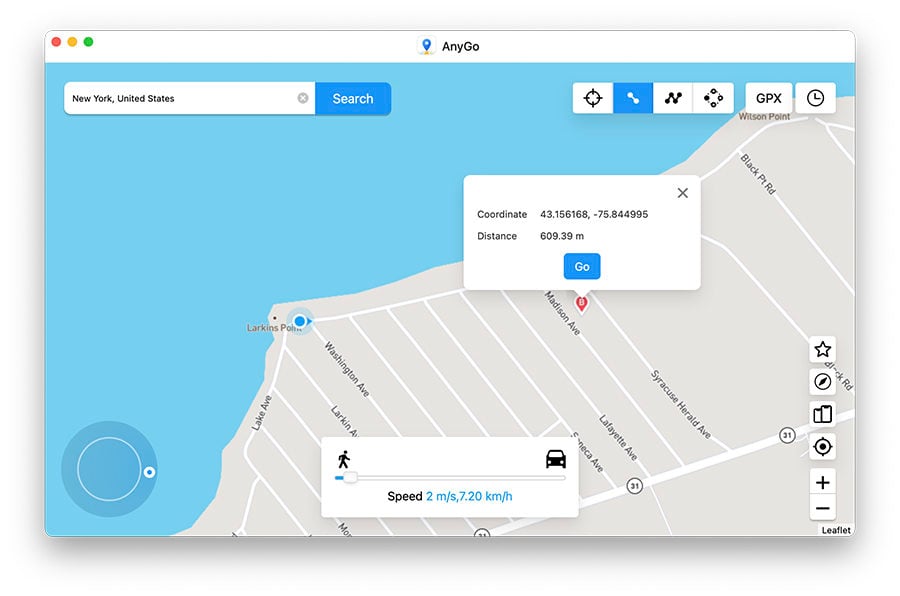
Step 3: Drag the “Speed” slider to determine how fast you’d like to go and in the popup that appears, select how many times you want to go back and forth between the two spots. Click “Go” to begin the simulated movement.
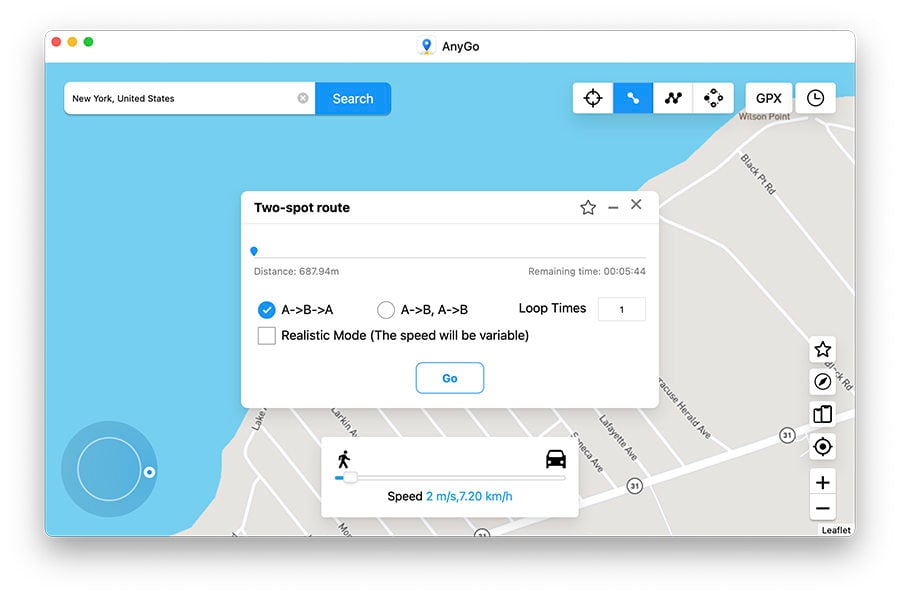
Set multiple spots on Map to Simulate Movement
Step 1: Select the multi-stop route in the upper right corner of the screen and then select all the spots you would like to pass through on the map.
Step 2: A popup will appear indicating the distance you will travel. Click on “Go”.
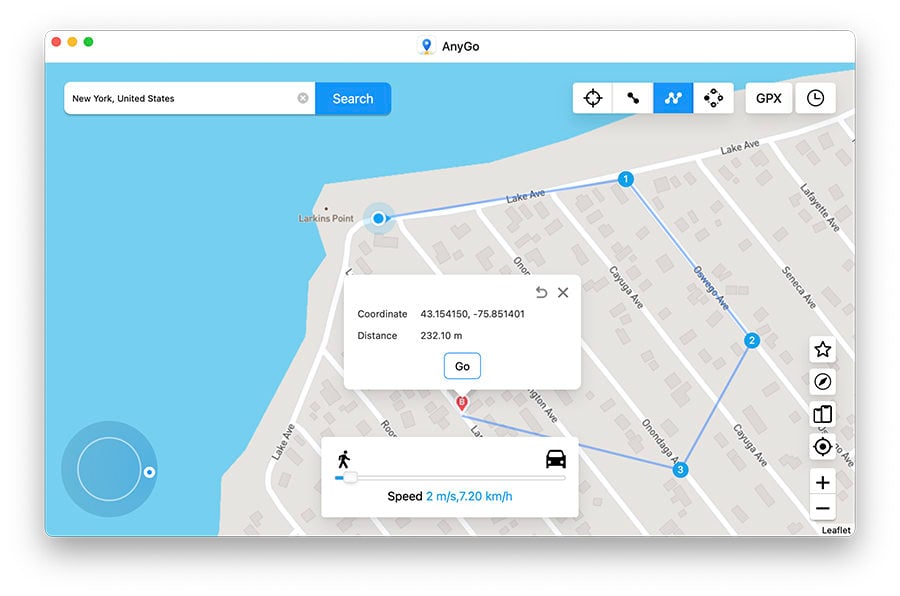
Step 3: You can then select how many times you would like to move along the selected path and then click “Go” again to begin the simulated movement.
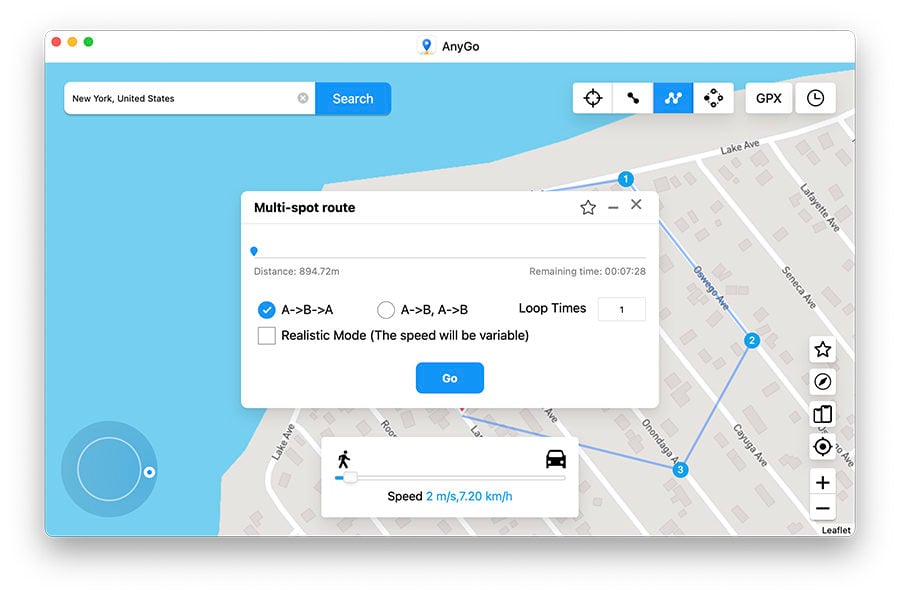
Using AnyGo, you can very easily move to any location in the world and catch rare Pokémon that may not be available in your location. Using it in moderation will prevent problems with Niantic.
Summary
That’s how to find where to find Charmander in Pokemon Go and how to get this powerful pokemon without moving. By combaning the above tools, among them, iToolab AnyGo is the most popular among Pokémon trainers, you can also try it. Don’t forget to share this post with your friends if you think the way is useful.


