If you’re having trouble with Grindr and see the message “unable to refresh,” you’re not alone. Many users face this issue, which can be very frustrating. When this happens, you might miss out on new profiles and connections.
This problem can be caused by a slow internet connection, outdated app versions, or phone issues. Thankfully, there are simple fixes you can try to get Grindr working again. This article will share quick and easy solutions to help you resolve the “unable to refresh” problem.
Let’s get your Grindr app back to normal so you can connect with others smoothly!
Part 1. Why Is My Grindr “Unable to Refresh”
If your Grindr app shows “unable to refresh,” it can be frustrating. There are a few common reasons for this issue. First, a poor internet connection can cause the app not to load correctly. Slow speeds or dropouts can stop Grindr from working as it should.
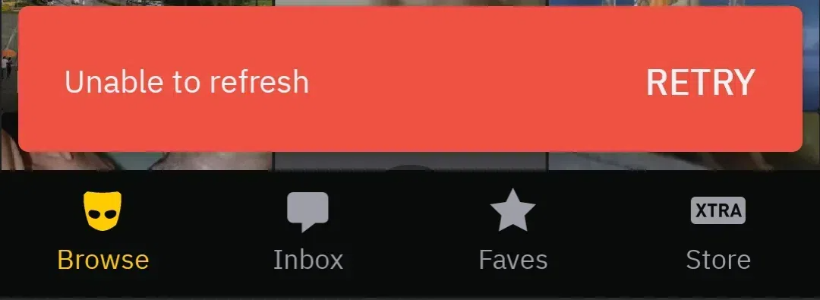
Second, using an outdated version of the app can lead to problems. Always make sure you have the latest version installed.
Additionally, phone issues can also cause Grindr to crash unexpectedly. This may be a factor if you have an older phone. Finally, if you are banned from Grindr, you might also see this message. Check these points to help fix the problem and get back to connecting!
Part 2. How to Get Grindr to Refresh – 6 Ways
If Grindr isn’t refreshing, it can be frustrating. Here are six simple ways to fix this problem.
- Way 1: Check Your Internet Connection
- Way 2: Restart the Grindr App
- Way 3: Check Grindr Server Status
- Way 4: Clear App Cache (Android)
- Way 5: Reinstall Grindr
- Way 6: Contact Grindr Support
Way 1: Check Your Internet Connection
First, check your internet connection. A strong connection is critical for apps to work well. If your internet is weak or slow, Grindr may not refresh properly.
To check your connection, open your device’s settings. Look for the Wi-Fi option. Make sure the signal is strong. If it’s weak, try switching off your router. Wait a few seconds, then turn it back on. This can help restore a better connection.
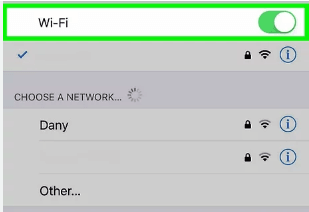
Way 2: Restart the Grindr App
Next, restarting the Grindr app can often fix refreshing issues. When you restart the app, it clears temporary data and resets its functions.
To do this, close the app completely. For iOS, swipe up from the bottom of your screen and swipe Grindr off the screen. For Android, go to the recent apps section and swipe Grindr away. After that, reopen the app and see if it refreshes.
Way 3: Check Grindr Server Status
Sometimes, the problem isn’t on your end. It could be a server issue with Grindr. Checking the server status is an easy step.
You can visit Grindr’s official Twitter page or website: https://status.grindr.com/. They often post updates about server outages. If the servers are down, you may have to wait until they are back online.
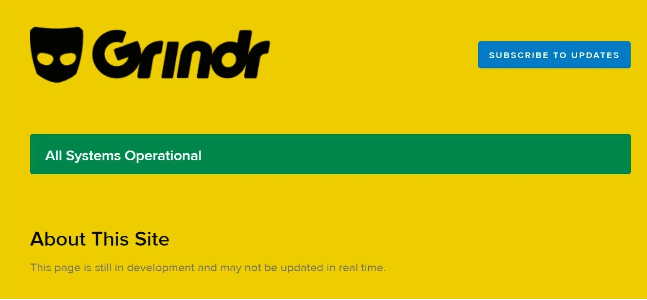
Way 4: Clear App Cache (Android)
If you’re using Android, clearing the app cache can help. Cache files can build up and cause issues with how Grindr runs, clear the app cache can make the app work better.
Follow these steps if you use an Android device:
- Open Settings on your device.
- Tap Apps > Grindr.
- Tap Storage.
- Tap on Clear Data.

Way 5: Reinstall Grindr
If the app still won’t refresh, consider reinstalling Grindr. This can solve many problems by giving you a fresh version of the app.
First, find the Grindr app on your home screen. Press and hold the app icon, then select “Delete” or “Uninstall.” After that, open the app store on your device. Search for Grindr and install it again. This often fixes any issues and ensures you have the latest version.
Way 6: Contact Grindr Support
If you’ve tried everything and still face problems, reaching out to Grindr support is a good idea. They can help troubleshoot and provide guidance.
To contact support, go to the Grindr app and find the “Help” or “Support” section. You can also visit their website for additional support options. Describe your issue clearly, and they will do their best to assist you.
Bonus Tip: Change Grindr Location Safely Without Being Detected
If you want to change your Grindr location safely, using a tool like iToolab AnyGo is a great choice. This software lets you change the location of your device without getting caught. With AnyGo Location Changer, you can adjust your GPS location quickly and easily, making it perfect for staying discreet. If you want to know how to get Grindr to refresh, AnyGo can help with that, too.

168,282 people have downloaded it.
- Top-notch iPhone/iPad location changer without jailbreak.
- Fake GPS Pokemon Go on Android and iOS devices.
- Simulate GPS movement along any custom path with joystick.
- Fully support the latest iOS 26/Android 16.
- Collect and import popular GPX route files for next use.
Follow these steps to use AnyGo effectively:
Step 1 First, visit the iToolab website to download and install AnyGo. Make sure it’s the latest version for your device.

Step 2 After connecting, you will see your current location on the map. If it’s not accurate, click the “Center On” icon to fix it. Next, click the “Teleport” icon and enter the location where you want to go. Hit “Search” to find your new spot.

Step 3 Click “Go” to confirm the new location. Your GPS will update in seconds, and you’re ready to use Grindr with your new location.

✨Note: By following these steps, you can easily change your Grindr location without anyone noticing. Using iToolab AnyGo not only helps you keep your location private but also ensures a smooth experience on the app. Enjoy your new location and connect with others on Grindr safely!
Conclusion
Changing your Grindr location safely and discreetly is simple with AnyGo Location Changer. This powerful location spoofer allows you to teleport your GPS to any spot around the world, making it easy to connect with others without being detected.
If you ever find yourself facing the frustrating “Grindr unable to refresh” issue, AnyGo can resolve this by quickly updating your location. Whether you want to explore new connections or maintain your privacy, AnyGo is a highly recommended solution. Don’t hesitate to try it and enjoy a seamless Grindr experience!
1-Click to Change Grindr Location
389,390,209 people downloaded


