Every once in a while, you may have come across Instagram Stories that have “music.” But, when you play it, the app says: “Instagram music is not available in your region.” Well, Instagram Music is the latest addition to Instagram Stories that allows you to add a short clip of music. Tapping will play the song, and users can choose to reply with a message or share the song with their own story. Fortunately, there is a workaround that not only lets you listen to other people’s music stories but even create one. Let’s see how you do it.
Why you got “Instagram Music Isn’t Available in Your Region”
So if you’re wondering, “Why can’t I add music to my Instagram story?” It turns out that Instagram has only launched this feature in a few countries. If you live outside of any of these countries, you can’t listen to other people’s Instagram music or create your own. The content available for each country is different, and it’s specific to each country. So the music Asian sees are not the same as American see.
You don’t need to worry about the country restrictions. You can change the country to a restriction-free one and enjoy the music. Below is a recommended method that you should follow to enjoy Instagram music.
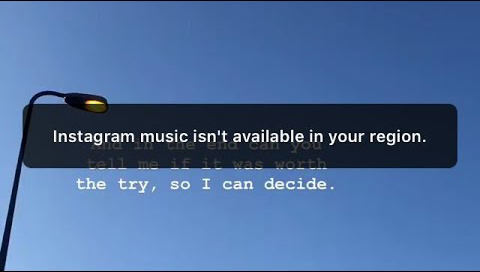
Access Instagram Music from Any Region
As we have discussed previously, you need software to change your current location to a country where Instagram music supports. We recommend using AnyGo software that enables us to access and set any location in the world in seconds. The software is user friendly and easy to use. Even if you’re a novice in the tech world, you can use it easily.

168,282 people have downloaded it.
- Change GPS location on iPhone/iPad in clicks (No Jailbreak).
- Fake POGO GPS on Android and iOS devices.
- Simulate GPS movement along any custom path with joystick.
- Mock GPS location on up to 15 devices simultaneously.
- Works well with location-based social apps and AR games.
- Fully support the latest iOS 17/Android 14.
📖 How-to-steps
Step 1: Connect with iPhone.
Now connect your iPhone to the computer, make sure AnyGo can recognize your phone.
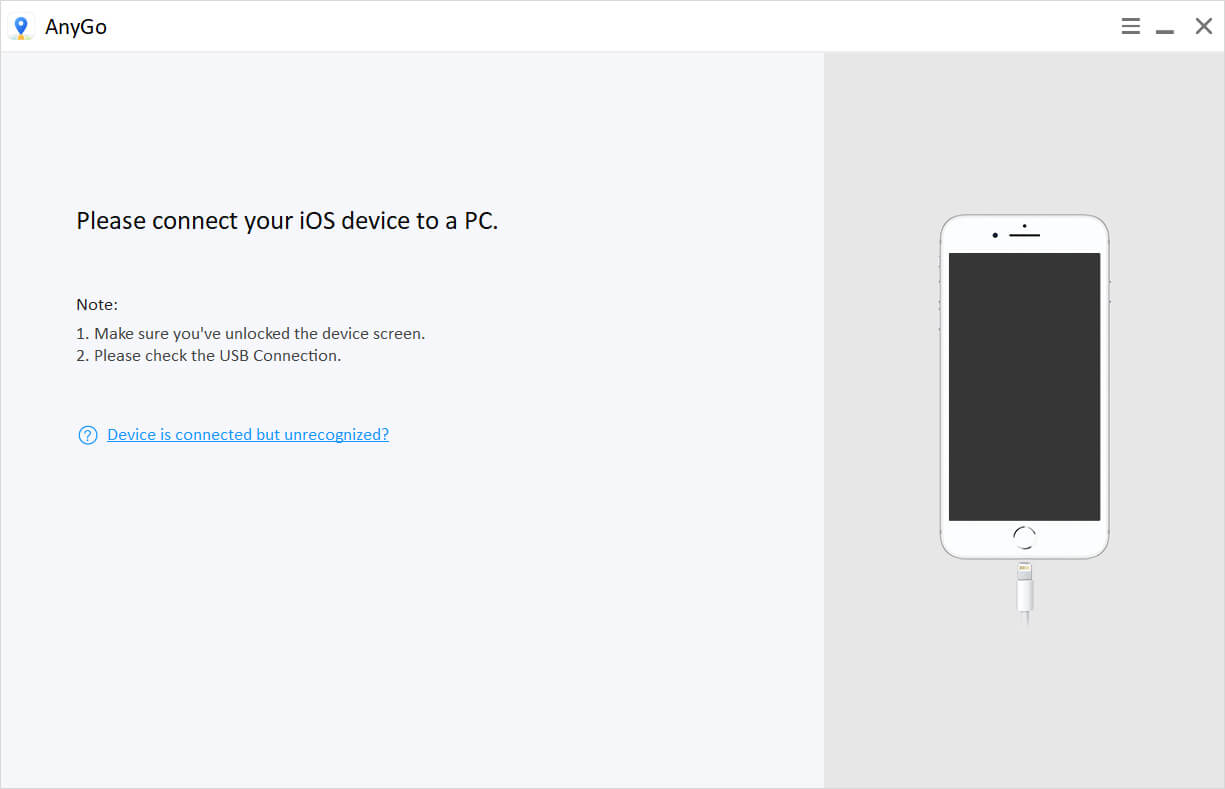
Step 2: Set the destination.
Click on the teleport mode and then search the destination in the search bar. Once you start typing, AnyGo will automatically suggest the locations. When you find the location you want to set, click on the Search button.
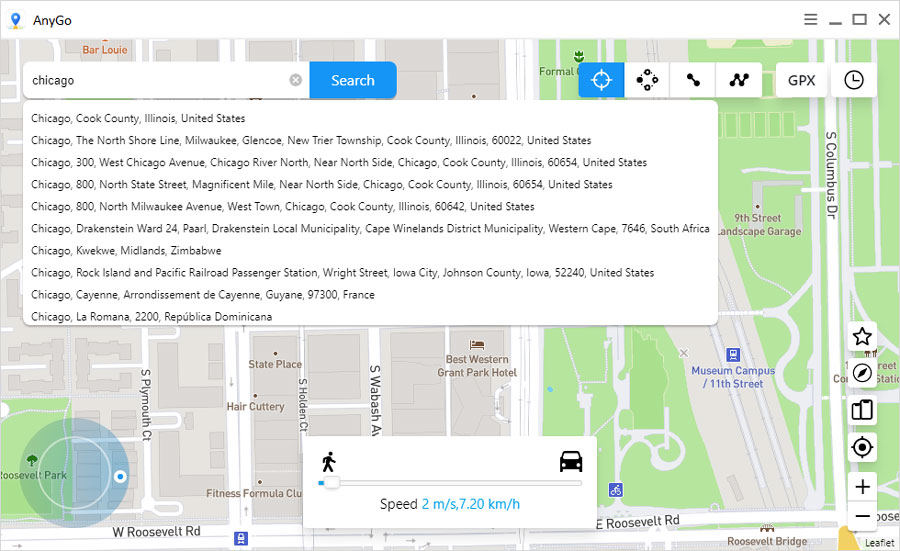
Step 3: Teleport to the location
Finally, click on the Go button to teleport to the new destination.
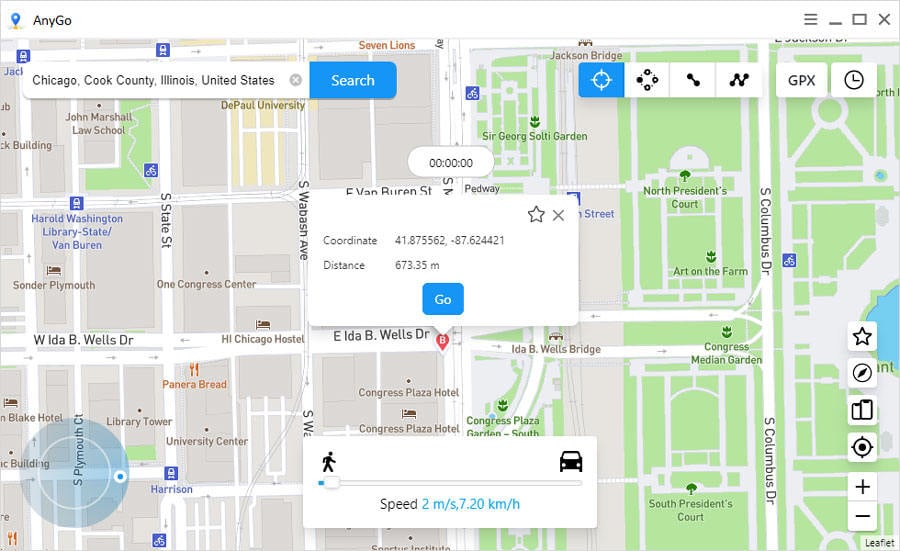
Step 4: Open your Instagram
At this time, your phone’s GPS location is already in a virtual location, open Instagram, you will find that the music function is no longer blank.
Note: Even if your phone is disconnected from AnyGo, it’s okay, as long as you don’t reset the iPhone’s location, the fake location will remain for a few days.
How to Add Instagram Music to Your Story
- Step 1: The first thing is to create a new Story with a photo or video you want to share.
- Step 2: At the top of the screen, you will see a sticker icon; press it to select the “music” you plan to add to your Story.
- Step 3: You can select from the most popular or find your favorite at the top. Various criteria organize the songs, for example, mood, popular or musical genre. You also have a search engine to find a specific song.
- Step 4: After that, the music sticker itself will let you select which 15-second fragment you want to add to your story.
- Step 5: Now, you must publish your story, and other users will be able to listen to your song along with your video or photograph.

You May Also Ask
1. Instagram Music Not Working
Here’s a list of things you can do to fix this issue.
- You don’t have the latest version of Instagram. Update the app. If you already have the latest version, try to log out and log in again and check.
- Some songs are not available in the Instagram library. So change the country using AnyGo.
- Some music clips are not working in the business accounts. So switch to your personal account or the creator account.
- If nothing above works, try reinstalling the Instagram app and if the issue persists, contact the Instagram support team for more help.
2. Which countries have Instagram music?
Currently, the feature is available only in 7 countries: Australia, New Zealand, France, Germany, Sweden, UK and the US.
3. Why not recommend VPN?
The official said, please avoid using VPN and similar services, which may cause Instagram to be unable to verify your country and region. I personally tested using a VPN to log in to my Instagram account. When I logged in, an error 503 popped up in the app, reporting that a VPN was used, and I could not access the account. In the worst case, Instagram might ban your account for violating their terms and conditions.

