In May, Apple explained the upcoming features you will soon see in iOS 18 and iPadOS 18. Among these features, Apple will soon launch iPhone Eye Tracking for people with low vision. In this article, we will share everything about this new feature and how it works. Also, we will tell you some of the alternatives if you want to try something different.
What is iPhone Eye Tracking?
This section will explain iPhone Eye Tracking and its supported devices and features. If this feature is new to you, we recommend reading it carefully.
Eye Tracking allows users to navigate their iPhone and iPad devices using their eyes. It uses artificial intelligence and offers numerous built-in options so you can easily control the devices with your eyes. It was basically created for people with physical disabilities.
Moreover, it comes with a front-facing camera, which allows you to set the device within seconds. This application is incredible when it comes to security because it uses machine learning to secure your data on all devices. In short, whatever you do with this app will not be shared with Apple.
Eye Tracker for iPhone doesn’t need any additional software or other tools. You just must update your iOS to the latest version, and you will immediately get access to this feature. However, you must use the Dwell Control function to use the elements and other gestures.
1. Outstanding Features of Eye Tracking
When it comes to features, this app comes with wonderful options that you can try. Some of the top features of this app are:
- Easy Setup: You just need 1 minute for the installation process. All you have to do is update your app to the latest version, go to the Settings and look for Physical and Motor group option. From there, choose the Eye Tracking option and enable it.
- Dwell Control: Once you have enabled the Eye tracking option, enable the “Dwell Control” option to use all the elements of this app.
- Cross-platform Compatibility: This app can be used on different iOS devices, including macOS and iPadOS, in addition to iPhone.
2. Eye Tracking iOS 18 Supported Devices
iPhones:
- iPhone 15 series and newer
- iPhone 14 series (including iPhone 14, 14 Plus, 14 Pro, and 14 Pro Max)
- iPhone 13 series
- iPhone 12 series
iPads:
- iPad Pro (5th generation and newer)
- iPad Air (4th generation and newer)
- iPad Mini (6th generation and newer)
- iPad (10th generation)
How to Set up iPhone Eye Tracking on iOS 18?
Once you have updated to the latest version, you can easily turn on the Eye Tracker app on your iPhone device. If the update is not available, download the iOS 18 developer beta version to test the feature. After you have completed the process, follow the steps mentioned below.
- Open your Settings and look for the “Accessibility” option.
- Now, click the “Eye Tracking” option and enable it.
- You can now start using the Eye tracking feature on your iOS devices.

3 Alternative Ways of Eye Tracking iPhone
If you are amazed after trying the Eye Tracking iPhone application and want to try a different Eye Tracker app for iPhone, we’ve got you covered. In this section, we will tell you some of the best eye trackers for iPhone that you can use in 2024. Let’s discuss these apps one by one and see how they work.
1. Hawkeye Access
Hawkeye Access is an amazing iPhone and iPad application that allows you to control your devices using your eyes. This app doesn’t require you to download any extra hardware. Plus, the app is lightweight and has a straightforward interface, so anyone can use it without any issues.
To use this app, all you have to do is activate the TrueDepth camera. Once done, you can adjust the sensitivity, pick the selection mode and configure the timings according to your requirements. You can also browse the web without any hassle.
2. Beam Gaming Head & Eye Tracker
The next Eye tracker app on our list is the Beam Gaming Head & Eye Tracker application. With this app, you can turn any iOS device into an eye tracker.
Moreover, you can use this app during gaming and convert it into a game controller using your head movements. Because of the enhanced gaming controls features, this app is ideal for streamers and gamers.
3. By Github Developer
If you want to try an open-source eye tracker for iPhone, you should use this application. This app was created by a student who tested the eye tracking concept and made an application that can control anything with the help of eyes and the “DUCK”-Mouth command. You can also visit this YouTube link and see the live demo of the application.
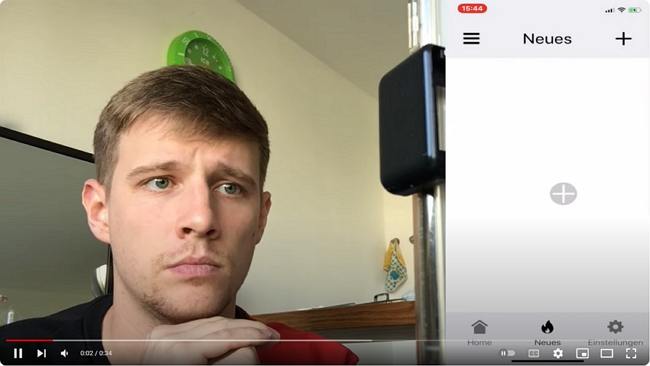
Other Frequently Asked Questions about iPhone Tracking
If you are curious about the iPhone Eye Tracking application and want to learn more about it, continue reading. Below we have answered the common questions related to the app.
Q1. Does the iPhone have Face Tracking?
Yes, Apple has added the Face Tracking feature to all iOS devices. For example, Apple has a facial recognition system is used to unlock phones, purchase things, and provide secure access to different apps.
Q2. How Do I Set Up Eye Recognition on My iPhone?
Before setting the eye recognition make sure your device is compatible. After that, go to your Settings and look for the “Face ID & Passcode” option. Now, set up your Face ID and follow the instructions on the screen. If you want to set an additional appearance, choose the “Set Up an Alternate Appearance” option, and You’re all set!
Q3. What is the iPhone Eye ID?
Eye ID isn’t an official feature introduced by Apple, but a few years ago, Developers from the Italian firm decided to add EYE ID to the iPhone 6. EYE ID uses a retinal scanning sensor to control all the things on the iPhone. It works the same as an eye-tracking application.
Conclusion
To conclude, Apple has decided to add eye-tracking technology to all iOS devices, which enhances user experience and accessibility. This technology uses the iPhone’s front-facing TrueDepth camera system to track and interpret eye movements. It is definitely a good choice for users with physical disabilities. Do let us know what you think about this iPhone eye-tracking feature.

