RCS, or Rich Communication Services, is the next evolution in text messaging. It has been available on Android devices since 2020. Apple still hasn’t adopted the RCS on iPhone because it already has the same features in iOS through the iMessage app. So, iPhone users who want to communicate with Android users have to use regular SMS devoid of RCS features.
That is all changing now, as according to Apple’s announcement, iOS 18 will have iPhone RCS. Whether it’s due to EU legislation or Chinese users’ demand, get ready to text with Android users using RCS. Let’s discuss how you can use this feature before the launch of iOS 18.
Part 1: What Exactly is RCS?
RCS (Rich Communication Services) is a messaging protocol and the next evolution of SMS/MMS, which has tons of amazing features. You can now use reactions such as heart or thumbs up on text from others and share high-quality images and media, among many others. Here are some Pros and Cons of RCS:
Pros
- New interactions made possible that weren’t there before.
- Enhances user experience with new ways to share data.
- Comes with End-to-End Encryption, just like more popular apps like WhatsApp.
Cons
- Not all carriers and devices support it out of the box.
- Prone to phishing and malware attacks.
- Need more support from mobile network carriers.
What is the Difference Between iMessage, SMS/MMS, RCS?
Here is how these messaging services differ from each other.
iMessage
iMessage is the proprietary messaging service on all iOS and MacOS devices that can be accessed from all of them. Regular text messages, green in color, can be sent and received from iOS to Android or Apple to Apple devices. Feature-rich iMessage with blue color is only available on Apple devices. RCS message on iPhone will most likely use green color bubbles from iOS 18.
SMS/MMS
The old default texting method is used on most devices, whether iOS, Android, or feature phones. It doesn’t contain the features available on iMessage or RCS on iPhone.
RCS
The future of messaging services will have features almost similar to iMessage and can be sent to all smartphone devices. RCS is common on Android phones. The Google Messages app uses Google’s own RCS server to provide RCS support for almost all Android phones.
Part 2: Is RCS Available for iPhone?
At the moment, there is no iPhone RCS messages app, but it will come with iOS 18 in the fall of 2024. Craig Federighi, the senior VP of software engineering at Apple, recently confirmed this latest feature upgrade of RCS Universal Profile at WWDC24 saying “RCS will be available on iPhones when iOS 18 is available in fall 2024.”
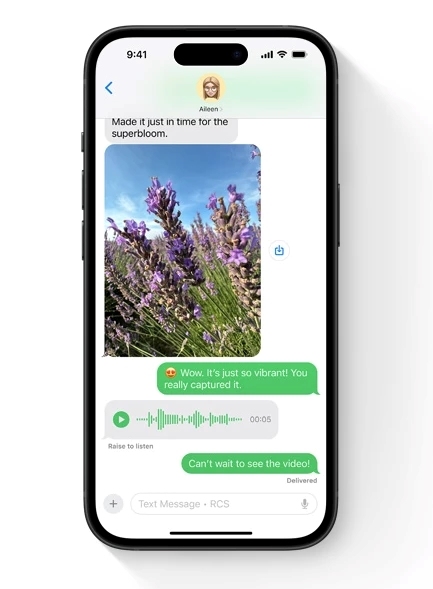
Part 3: How to Check If Your Carrier Supports iPhone RCS on iOS 18?
We know most of you are excited about the RCS chat iPhone because of the many outstanding features it will bring. Here is how you can check if your carrier supports RCS on iOS.
Step 1 Check and Update Carrier Settings
Keep in mind you need to be on iOS 18 when the iPhone RCS finally rolls out. In most cases, the carrier will auto-update with settings, but if they don’t, please follow the instructions.
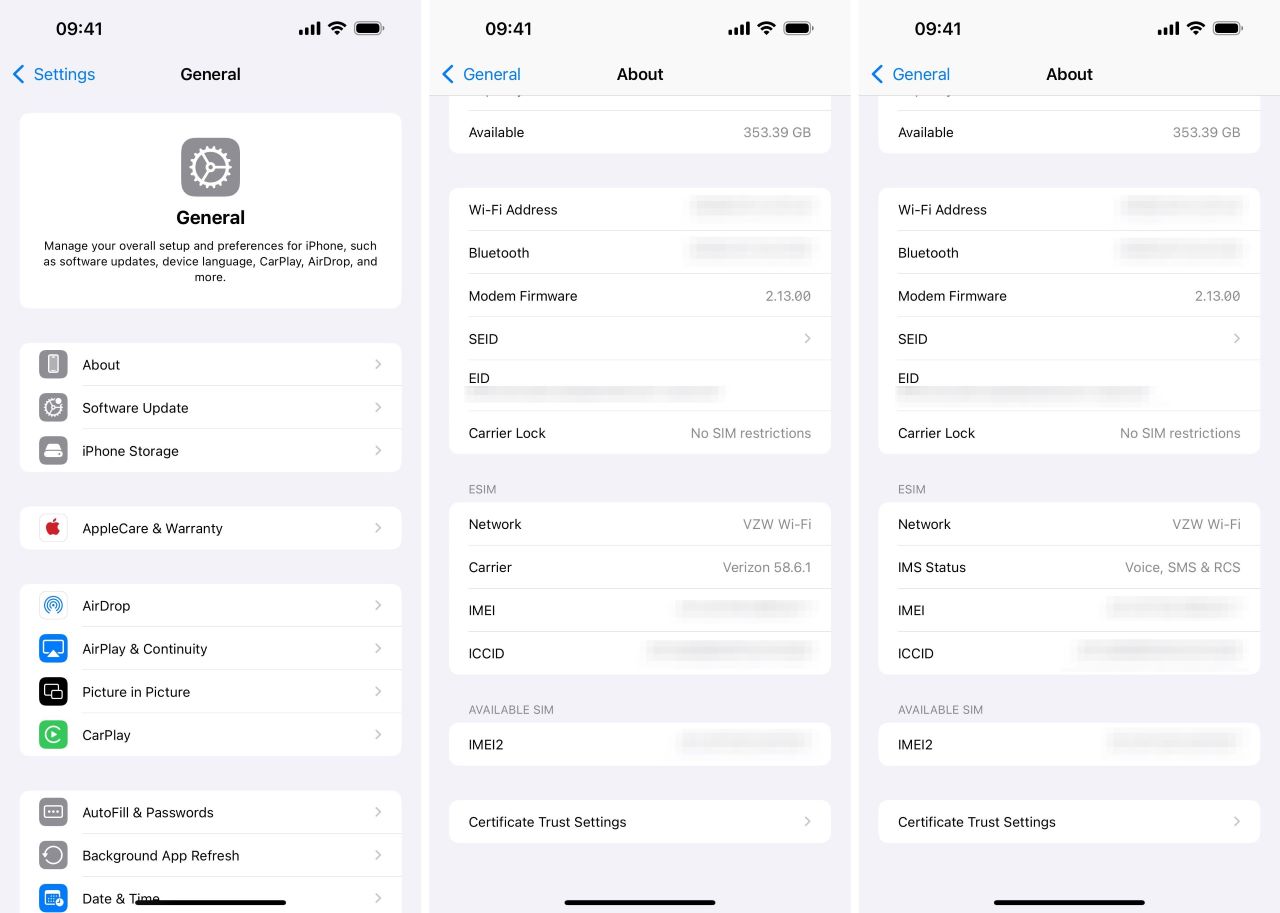
As shown in the image, go to the Settings App and then About from General. Once there, check the IMS status in the Carrier info option. In the IMS spot, you should also see RCS included instead of just “Voice & SMS.”
Step 2 Confirm if iPhone RCS is Enabled
Go to your Messages app in the settings and see if RCS Messaging is enabled in the TEXT MESSAGING group, as you can see in the image below. If not, turn it on.
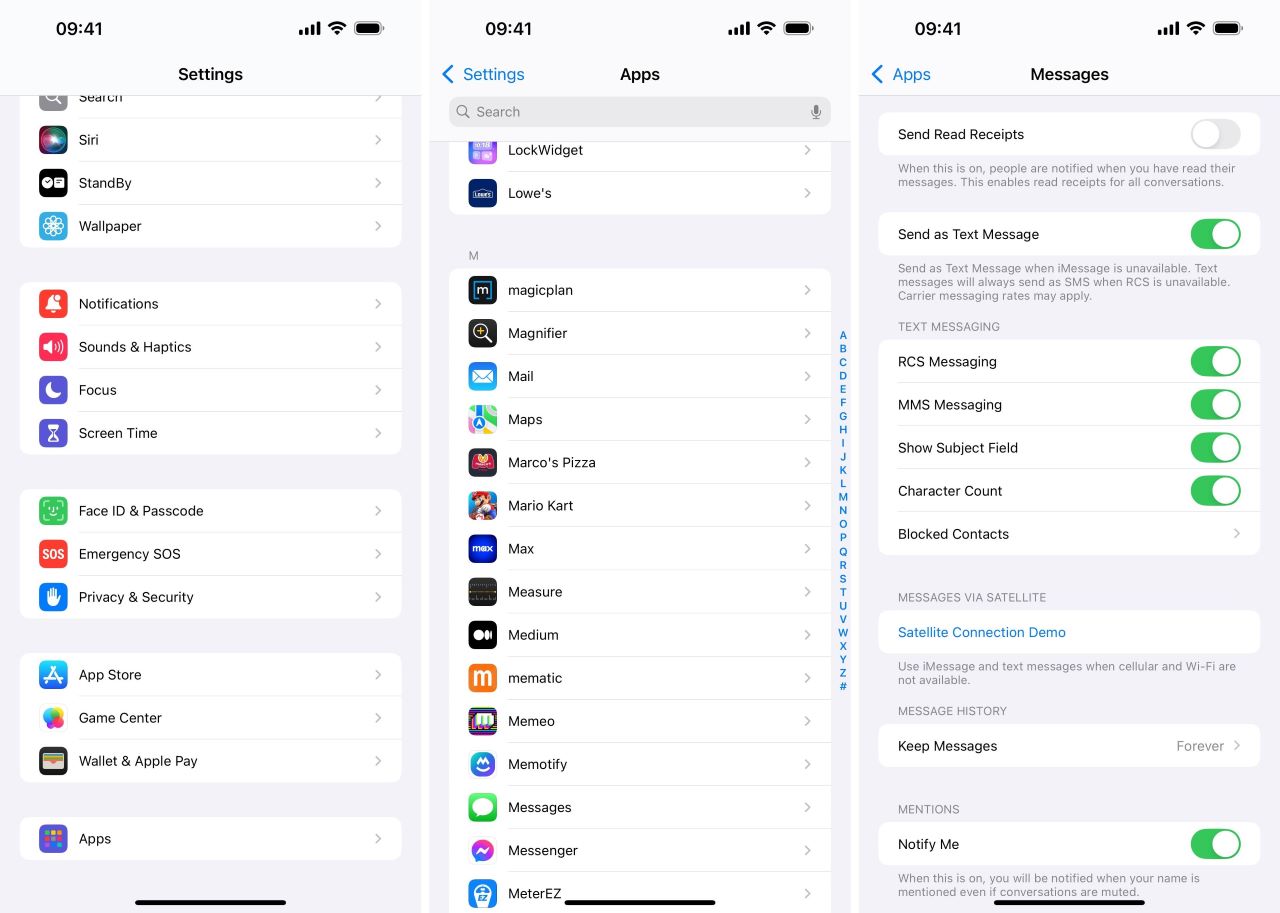
Step 3 Check if RCS iOS Works
Send a regular text message from your iPhone to one of your contacts through the messaging app and see if you see the ‘Read’ notification under the text bubble. You can ask them to react to the message and see if you receive any notification.
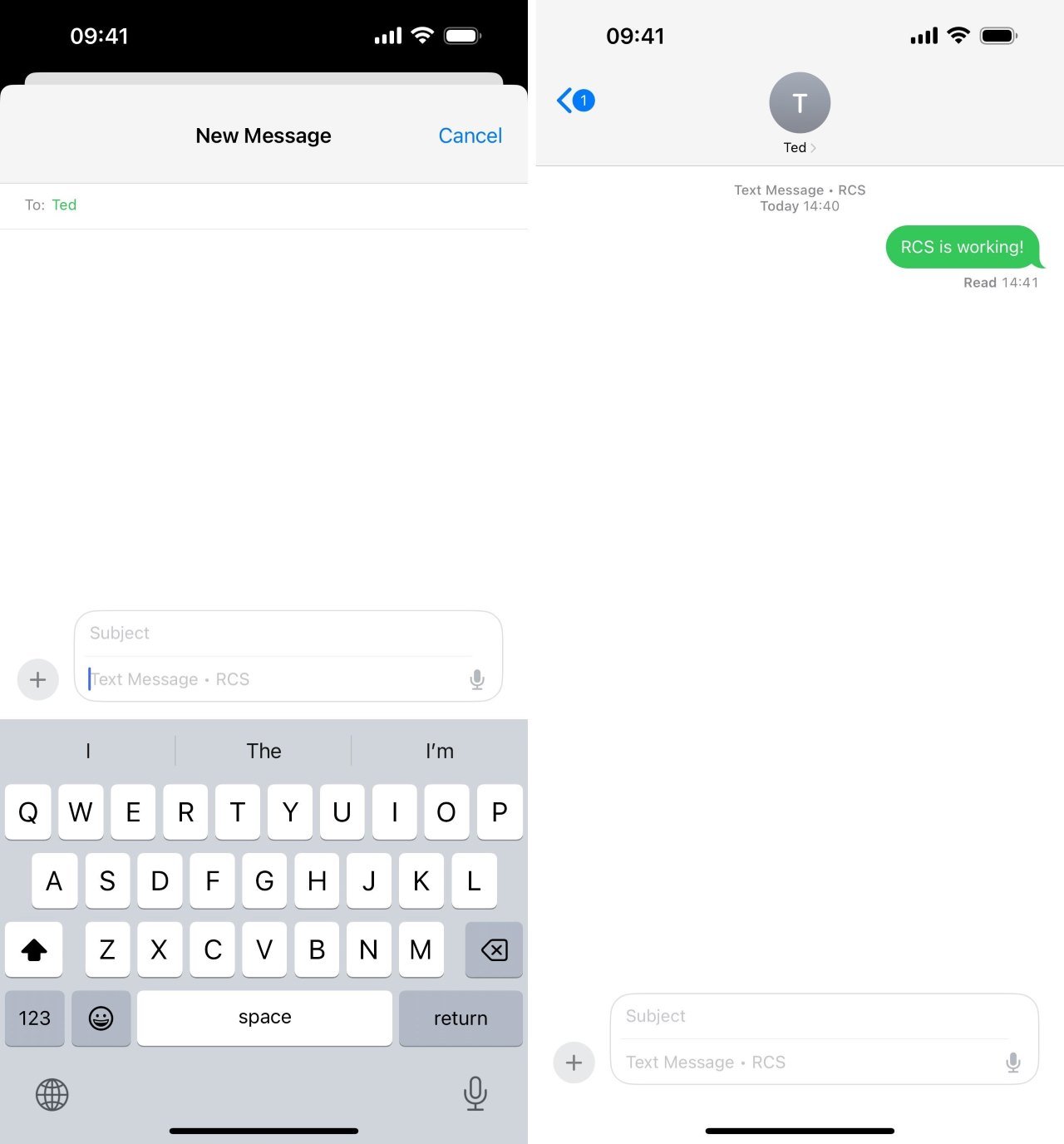
Part 4: How to Enable RCS on iPhone?
In this section, we will discuss how you can enable iOS RCS on your Apple device.
Step 1 Use your computer and iTunes to make a backup on your PC. If you have iCloud backup enabled, you can do it via Wi-Fi, so if the following steps don’t work, you can quickly revert.
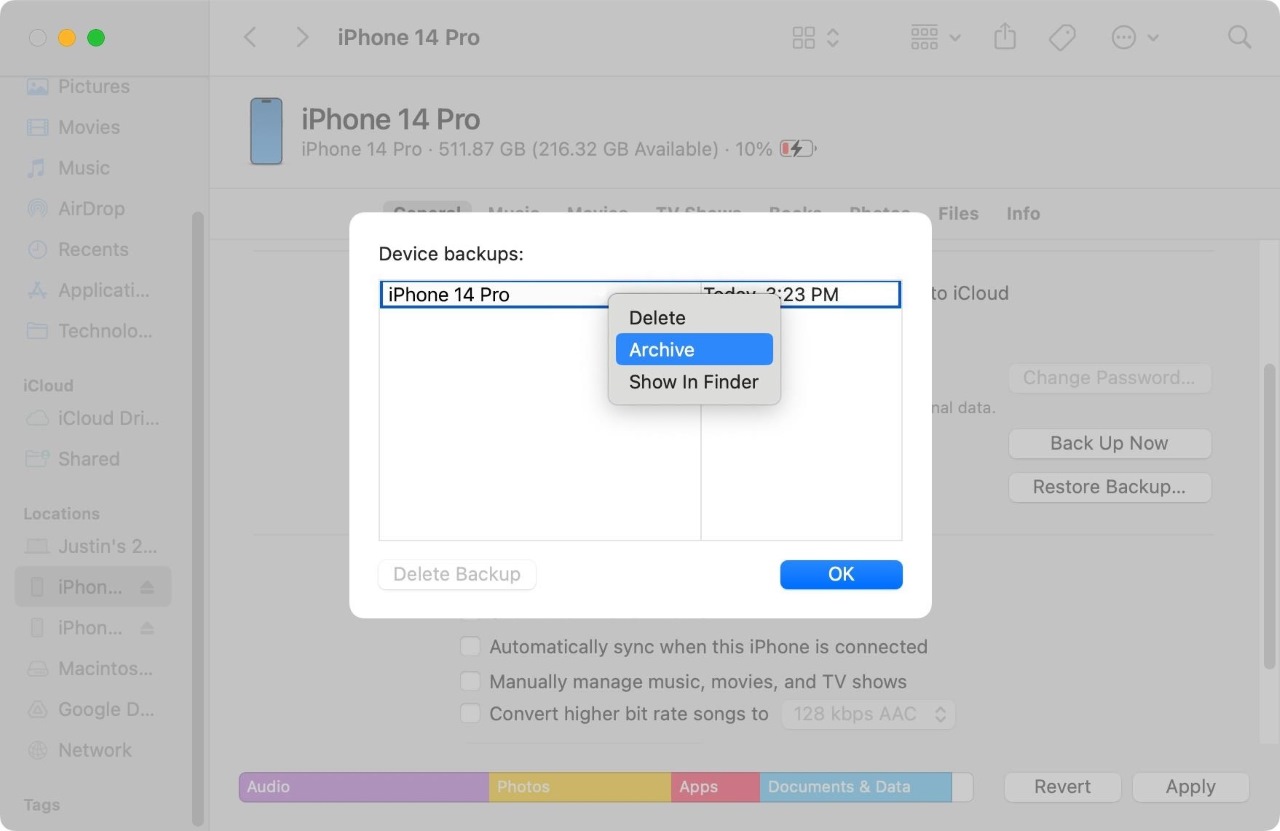
Step 2 You need to download the iOS 18 beta on your mobile when it launches in July. You can also wait for the official iOS 18 when it rolls out.
Step 3 Go to your Settings app and find the “Software Update” under the “General” section. There you will see the “Beta Updates”.
Step 4 Select the “Developer Program” subscription and select the iOS 18 Developer Beta once you are signed up. You need to sign in once with your Apple ID.
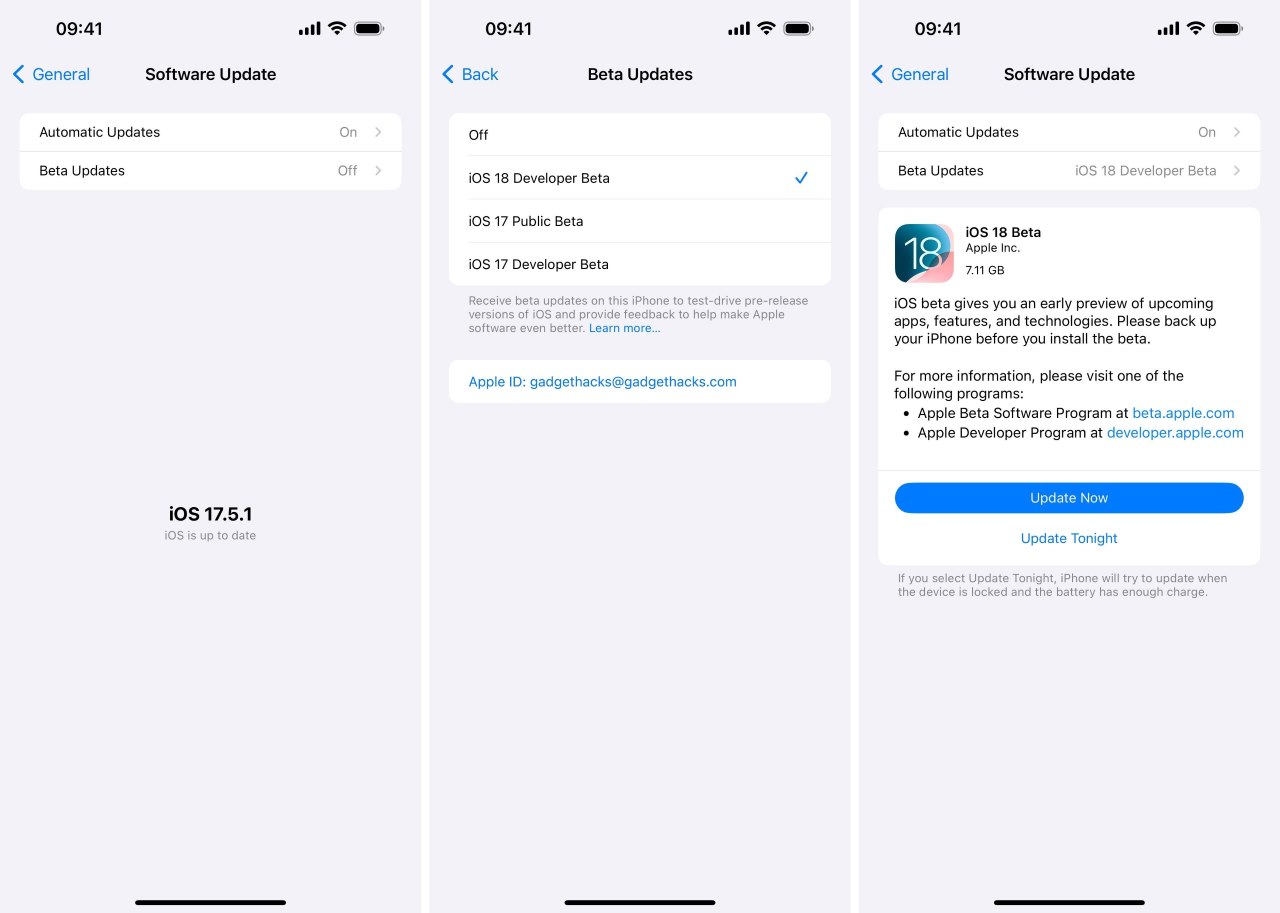
Step 5 It will take time, and iOS 18 Beta will be available for you to download. Install it and let the system restart.
Step 6 Once your phone launches, let the setup (setting up you iPhone) commence and go to your Settings app.
Step 7 Then enable RCS by going to “Settings” and then “Apps” and look under the “Messaging” toggles.
Step 8 Now you can start messaging others with RCS on your iPhone after enable “RCS Messaging”.
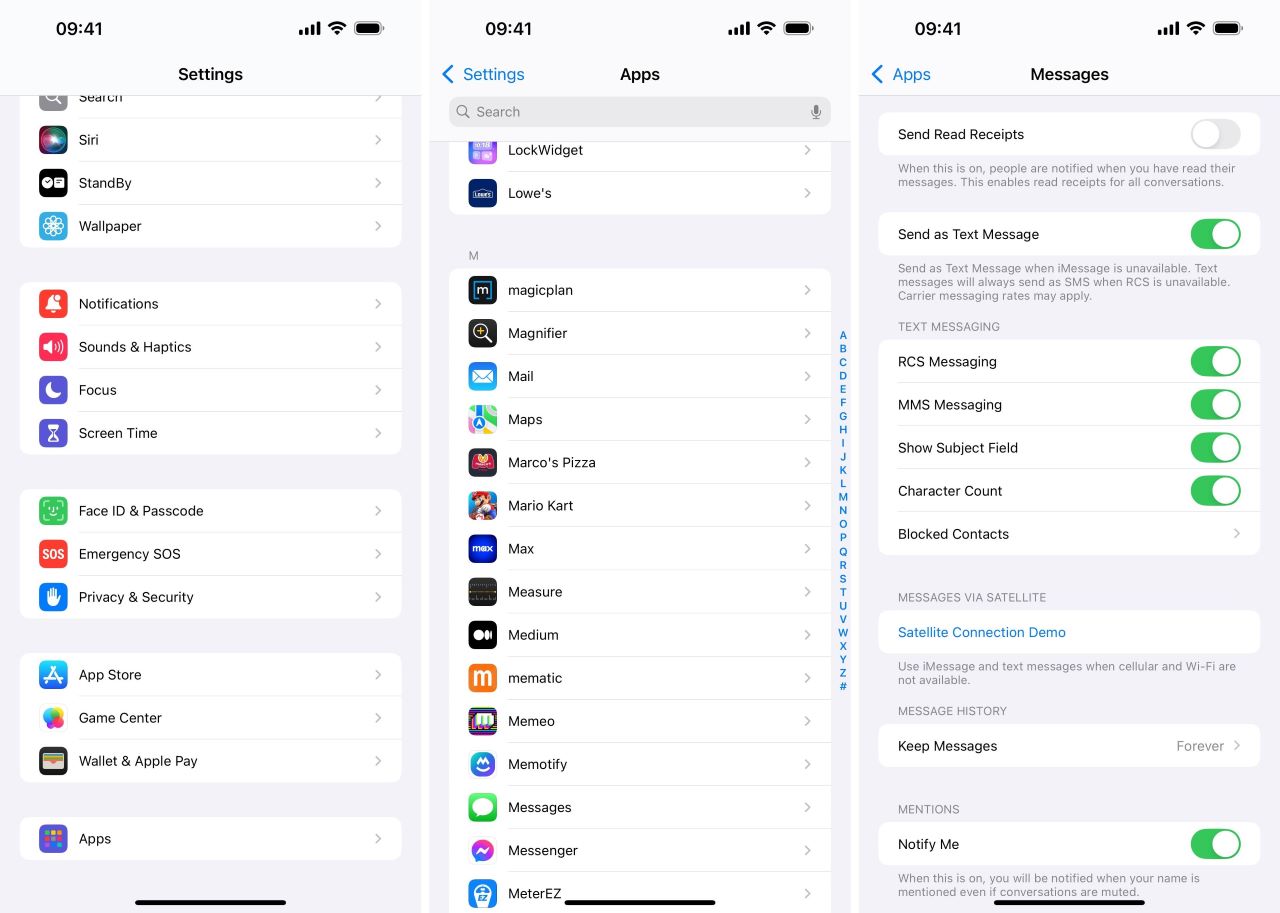
Extra Tip: iMessage not Working after iOS 18/iOS 18 Beta Update? Try FixGo to Resolve Quickly
You can wait for iOS 18’s official launch to start using the RCS on iPhone. But if you cannot wait and want to install the beta version, keep in mind that it can be unstable and full of bugs like iMessage not working.
Still, you shouldn’t worry, as iToolab FixGo is here to help you resolve your beta issues efficiently. Here is what iToolab FixGo iOS 18 Beta compatible tool can work for you.
- It is pretty easy to enter or exit the recovery mode.
- Easily downgrade your iOS if you don’t like the instability and bugs.
- There is no need for a passcode if you want to reset an unresponsive iOS device.
- The best part is the tool supports all iOS versions and devices.

Conclusion
In this article we discussed in detail about the iPhone RCS and how you can enable it in iOS 18. Until the iOS 18 is launched, you can enjoy these features by downloading iOS 18 beta. You can use iToolab FixGo to fix any issues that you may receive when using iOS 18 beta with easy steps.

