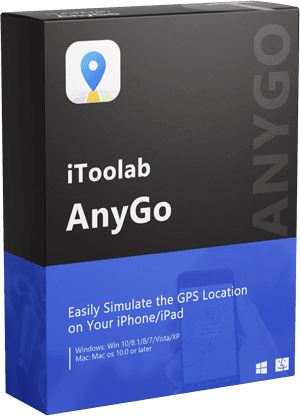“What are the Pikmin bloom level requirements? I am fairly new to the game and wish to know how to get the Pikmin bloom level rewards.”

In the Pikmin game, there is a level up rewards system which you will be able to see when you play all the Pikmin levels. As you walk, you will see that there is a number increasing. When you reach a specific level, you will be able to receive a gift. This reward will help you get new Pikmin and seedlings. In this post, we will further highlight the Pikmin Bloom level up rewards system.
Pikmin Bloom Level Requirements and Rewards List
Levels in Pikmin Bloom are mainly advanced by how many steps you take in the game. Besides, if you’re not planting flowers on purpose, we recommend you keep moving around – even if it’s just for a walk.
Let’s take a look at how the game handles leveling up and what are the Pikmin bloom level requirements:
| Level | Requirements | Rewards for Levelling Up | Squad Size in that Level |
|---|---|---|---|
| 2 | Completing the Tutorial | No Reward | 2 Pikmins in Squad |
| 3 | 500 Steps | 2 Red Seedling | 3 Pikmin in Squad |
| 4 | 1500 Steps/Grow 2 Pikmin | 1 Yellow Seeding/2 Slots | 4 Pikmin in Squad |
| 5 | 3000 Steps/Grow Yellow Seedling | 2 Yellow Seedling, 2 Red Seedling/2 Single Slots | 5 Pikmin in Squad |
| 6 | 5000 Steps/Grow 2 Pikmin | 1 Single Slot | 6 Pikmin in Squad |
| 7 | 7500 Steps/1 Expedition Completion | 1 Blue Seedling/1 Slot/1 Detector | 7 Pikmin in Squad |
| 8 | 10500 Steps/Growing Blue Seedling | 1 Single Slot | 8 Pikmin in Squad |
| 9 | 14000 Steps/50 Flowers Pickup | 1 Single Slot | 9 Pikmin in Squad |
| 10 | 18000 Steps/Plant 300 Flowers | 2 Huge Seedling/1 Single Slot | 10 Pikmin in Squad |
| 11 | 23000 Steps/Grow 2 Pikmin | 1 Single Slot | 11 Pikmin in Squad |
| 12 | 29000 Steps/5 Expeditions Completion | 1 Single Slot | 12 Pikmin in Squad |
| 13 | 36000 Steps/ Grow 3 Pikmin | 1 Single Slot | 13 Pikmin in Squad |
| 14 | 44000 Steps/Grow Purple Seedling | 1 Single Slot | 14 Pikmin in Squad |
| 15 | 53000 Steps/Grow 3 Pikmon | 1 Single Slot/Special Nectar | 15 Pikmin in Squad |
| 16 | 63000 Steps | 1 Single Slot/1 White Seedling | 16 Pikmin in Squad |
| 17 | 74000 Steps/Grow White Seedling | 1 Single Slot | 17 Pikmin in Squad |
| 18 | 86000 Steps/Picking 100 Petals | 1 Single Slot | 18 Pikmin in Squad |
| 19 | 99000 Steps/Planting 100 Flowers | 2 Huge Seedling/1 Single Slot | 19 Pikmin in Squad |
| 20 | 113000 Steps/Grow Pink Seedling | 1 Single Slot/1 Pink Seedling | 20 Pikmin in Squad |
| 21 | 128000 Steps/ Completing 10 Expeditions | 1 Single Slot | 16 Pikmin in Challenge |
| 22 | 144000 Steps/Picking 150 Petals | 1 Single Slot/10 Nectar | 21 Pikmin in Squad |
| 23 | 161000 Steps/Planting 500 Flowers | 1 Single Slot/1 Grey Seedling | 18 Pikmin in Challenge |
| 24 | 179000 Steps/Grow Grey Seedling | 1 Single Slot/10 Red Seedling | 22 Pikmin in Squad |
| 25 | 198000 Steps | 1 Single Slot | 20 Pikmin in Challenge |
How Do I Level Up In Pikmin Bloom?
Leveling up your Pikmin in Pikmin Bloom takes some time and dedication. As evident from the table listed in the previous section, you will get rewards once you meet the Pikmin bloom level requirements of walking a certain number of steps.
Well, this shouldn’t be a surprise as, similar to Pokemon Go, Pikmin Bloom prompts you to go out of your house and walk around your neighborhood, local park, or mall. Besides, steps are how you level up your small plant-based companions alongside growing the flowers that grant you nectar, too.
Pretty standard stuff, right?
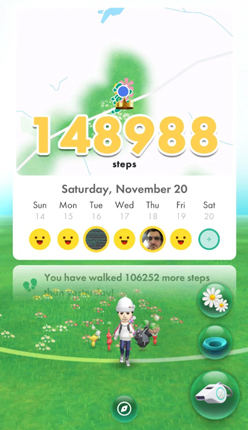
How to Level Up Faster in Pikmin Bloom?
There is no rocket science to playing Pikmin Bloom. While it isn’t too difficult of a game, we must admit that we did find ourselves stuck more than once. Nevertheless, there are a few tips and tricks that can help you on your way to success (level up faster) in Pikmin Bloom. We have listed them below:
1. Make Sure that Pikmin Bloom Counts All of Your Steps While You Are Walking
You should know how many steps your account has logged during the course of gameplay since this will tally your number of daily steps and can help you get the Pikmin Bloom level up rewards faster than usual. So, you must ensure that your walking steps are being accounted for!
2. Complete the Next Level Required Steps
In order to level up quickly in your Pikmin Bloom game, pay attention to the requirements for getting the next level and start to comply with those directions as soon as you’ve met them.
3. Cheat steps in Pikmin Bloom on the Health App
It is common knowledge that Pikmin Bloom takes your walking stats from Apple Heath(iOS) and GoogleFit(Android). What only a few people know is that the data can easily be manipulated as you can manually enter the steps into those apps. The player will be able to earn rewards for every predetermined number they reach. This Step Counter hack is still valid currently.
4. Spoof Location in Pikmin Bloom
You can teleport to any location on the globe to play the Pikmin Bloom game with the help of the iToolab AnyGo spoofing software. There is no denying the health benefits and high level of enjoyment that Pikmin Bloom brings. However, after a while, it gets tiring, especially for people with existing health conditions and daily work routines.
iToolab AnyGo
Well Designed for Location-based AR Games
- Multiple modes to fake GPS movement.
- Simulate walking, cycling or driving at a variable speed.
- Share your virtual location on social media.
- Prevent Apps from tracking your location.
For this reason, you can not only play the game wherever you like but also manage your movements remotely to complete Pikmin bloom level requirements faster. The program works on all the latest iPhones and runs on Windows/macOS systems.
Follow the guidelines listed below to get Pikmin bloom level rewards quickly using iToolab AnyGo:
Step 1: To begin, you must connect the iPhone to your desktop. Subsequently, launch AnyGo on the same computer, and click Start.

Step 2: Click Teleport before entering the country, city, or area you want to play Pikmin Bloom. Lastly, click Search to access the point.

Step 3: Once the program displays the location and is satisfied with the result, click Go to finally teleport your iPhone there.

People Also Ask about Pikmin Bloom Level Up Rewards
Learn more about the Pikmin bloom levels and reward system in this FAQ section.
Q1: What features do you unlock as you level up in Pikmin Bloom?
Once you complete the Pikmin bloom level requirements, you get rewards or features, such as different Seedling types (Yellow, Blue, Huge, Purple, Pink, White, etc.), Expeditions, Nectar, and more.
Q2: What is the max level in Pikmin Bloom?
Pikmin Bloom has grown a lot since the first time it was released. Indeed it’s expanded to include even more content and levels! Currently, the maximum level you can achieve is 60.
Conclusion
Similar to any other game, there is a comprehensive reward and level up system in place by Pikmin Bloom. Moreover, the players get instant motivation to do better once they know the Pikmin Bloom level up rewards and the requirements. Here, we discussed the Pikmin bloom level rewards and how you can achieve the feat faster. Each solution is helpful, but if you wish to play Pikmin Bloom from the comfort of your home and unlock the different features quickly, we suggest using iToolab AnyGo.