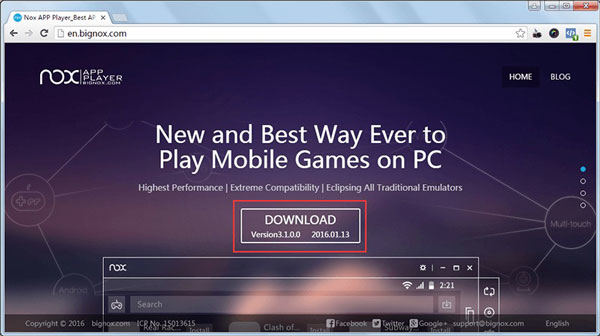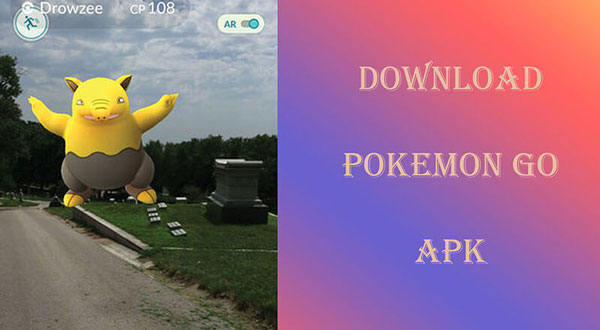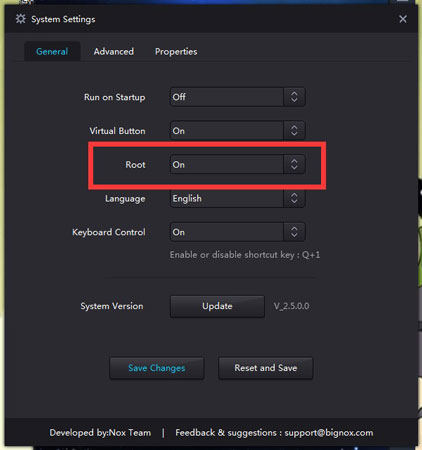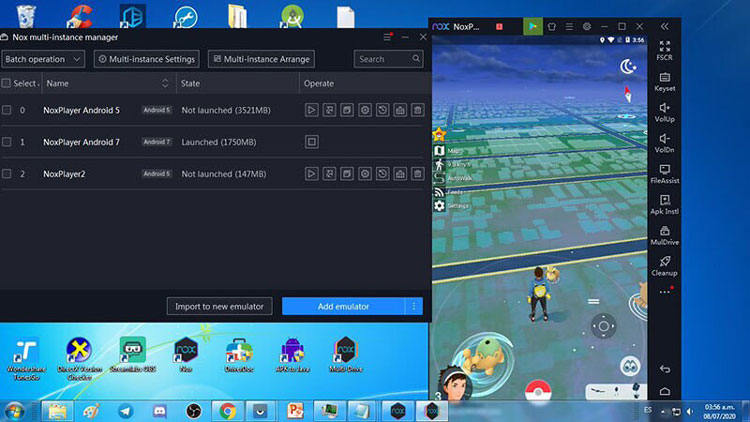Pokemon go is an augmented reality game which can get some players in trouble as they sometimes walk into unsafe neighborhoods which is dangerous. But now you can play pokemon go on pc as you don’t have to move to catch the pokemons and you can play it in the comfort of your house sitting in your room.
Can You Still Play Pokemon Go on PC?
Yes, you can play Pokemon Go on PC by using reliable location spoofers. There are different modes that these applications support to vary your location or simulate your movement. That is, you’ll directly teleport to a different location or simulate your movement from one place to a different at the speed of your choice. this may assist you catch more Pokemons or hatch eggs without getting noticed by Pokemon Go.
Top 4 Ways on How to Play Pokemon Go on PC
Here are 4 ways to play Pokemon Go on PC, but you have to download the third-party tool to achieve that. Follow the step-by-step instructions below.
How to play pokemon go on pc with Bluestacks
Bluestack emulator is one among the foremost popular emulators which is employed by almost everyone. It is very easy to use and therefore the best one, so for several this is often the primary choice.

- Download the BlueStack from the official website
- After downloading, install the file on your PC
- After installing, Sign Up with your Gmail ID or create a new one
- Once you are signed in Bluestacks, Go to “Home” then “System Apps” and then “Play Store”
- In that search for Pokemon GO game and download the app by Niantic.Inc
- Now, restart the Bluestack
- Now open Bluestack and you will find a navigation bar at the bottom
- There will be a “GPS” icon at the right bottom corner, click on it
- Do not close the location app and click on the “Home” button
- Login to your Pokemon GO trainers account and start playing the game
How to play pokemon go on pc Nox
Nox Player is another Android emulator with the help of which, you can access your device on our PC with ease. It is created to help you play all types of games on your PC. And therefore, it is a good option to play Pokemon on PC. Here is how to use it.
- Search NOX Player from BigNox. Download it as per the compatibility of your PC.
![how to play pokemon go on pc 2019]()
- After this, make sure to get the latest apk file of Pokemon Go.
![can you play pokemon go on pc]()
- It’s time to install NOX. Once done with the installation, hit the “start” icon.
- Launch it and get root access. For this:
- Head to the “Gear” icon followed by “General”.
- Enable “Root” and click “Save Changes”.
![how to play pokemon go on pc without emulator]()
- When asked to restart, proceed with it.
- Once PC is restarted, install Pokemon GO and start navigating the location of your choice.
![how to play pokemon go on pc without emulator]()
How to play pokemon go on pc without emulator
There are two methods to play Pokemon go without emulator, they are :
1. Using iToolab AnyGo
iToolab AnyGo is a tool that we have come up with to play Pokemon go without an emulator. With this you change the GPS location of your device to anywhere with 1 click. It will help you to spoof to your desired location in any Location Based service/apps/games without the need of actual moving or walking.
Steps to teleport to any location of your choice-
Step 1: Get your iPhone connected to the PC after downloading and launching the tool. Then click on “Start” on the main screen.

Step 2: Look for your current location on the map. If it is not accurate, hit the “Center On” icon to get the correct location.

Step 3: Activate the “Teleport” mode by clicking the upper-right corner icon on the screen. Now, you can enter the desired location and click “Search”.

Step 4: Click on “Go” on the next screen and the location will be changed.

2. Using screen mirror
This method will mirror your smartphone’s screen on your Windows or Mac. This way, you’ll watch videos, browse apps, and play all kinds of games like Pokemon go on PC. Besides employing a screen mirroring application, you’d also need a location spoofing tool also.
- Install any mirroring application from net.
- Launch the application on your phone and the system and connect them wirelessly or by using a USB cable.
- After your device is mirrored, you can launch Pokemon Go and start playing it.
Also Read: Fix Bluestacks Pokemon GO Unable to Authenticate
People Also Asked about Play Pokemon Go on PC
Q1: Is Bluestack legal?
Yes it is. But make sure you’re downloading apps from the play store and not from 3rd parties aka unknown sources. However, if the emulator emulates the hardware of a physical device, for instance an iPhone, then it might be illegal. Play store scans apps before you download them so your apps are safe to play on Bluestacks.
Q2: Is NOX better than BlueStacks?
Well, both are amazing in their place. However, we advise you to go with Nox Player if you are using an emulator for the first time. On the other hand, choose Bluestacks if you are using an emulator from a long time.
Conclusion
You can still play Pokemon Go on PC using the above mentioned emulators of your choice or by using and screen mirroring methods, you can play and enjoy this game at the comfort of your home and these emulators being legal, so you can use it without a second thought. About iToolab AnyGo, it’s the best GPS spoofer for iOS, by using this tool, you can easily achieve that play Pokemon Go on PC.