Playing Pokémon Go requires you to capture Pokémon, raid bosses, participate in battles and take as much time and effort as possible. There is already a trick to hatch eggs without leaving home, and you can use it today in Pokémon Go. Some of the Pokémon Go egg hatch cheats and hacks are clearly against Niantic’s TOS. However, many people are hacking and cheating their way to the top.
Hack Trick 1: How to Hatch Pokémon Go Eggs Quickly
We know that the eggs hatched in Pokemon Go are divided into 4 types of eggs according to the distance. Different egg incubation mileage will only be calculated when the player’s moving speed is less than 10.5km/h. If you want to hatch eggs quickly without walking, you can use the GPS spoofer application of virtual walking to reach the required distance quickly.
The best application you can use for this is iToolab AnyGo software. It stimulates the movement of the GPS in a predefined route to your fake location. The best thing with AnyGo is, with a single click, you can change the location. AnyGo is best for any location-based apps and games. It hides your real identity and location from other users. It’s simple to use. Just connect your iPhone or any iOS device with the PC that has AnyGo installed.
- Simulated walking route
- Teleport to any location without walking
- Free adjustment of walking speed
- Import the GPX route file, quickly find the Pokémon and Pokestops
- It can be applied to other games that require GPS positioning
Steps to Hatch Pokémon Go Eggs by simulated routes
Step 01: Download and Install AnyGo
To begin using AnyGo, first, download and install the compatible version on your device.

168,282 people have downloaded it.
- Change GPS location on iPhone/iPad in clicks (No Jailbreak).
- Fake POGO GPS on Android and iOS devices.
- Simulate GPS movement along any custom path with joystick.
- Mock GPS location on up to 15 devices simultaneously.
- Works well with location-based social apps and AR games.
- Fully support the latest iOS 17/Android 14.
Step 02: Connect iPhone to PC
Now connect your iPhone to the Pc that you install AnyGo. Open the installed software and click “Start” on the main window.
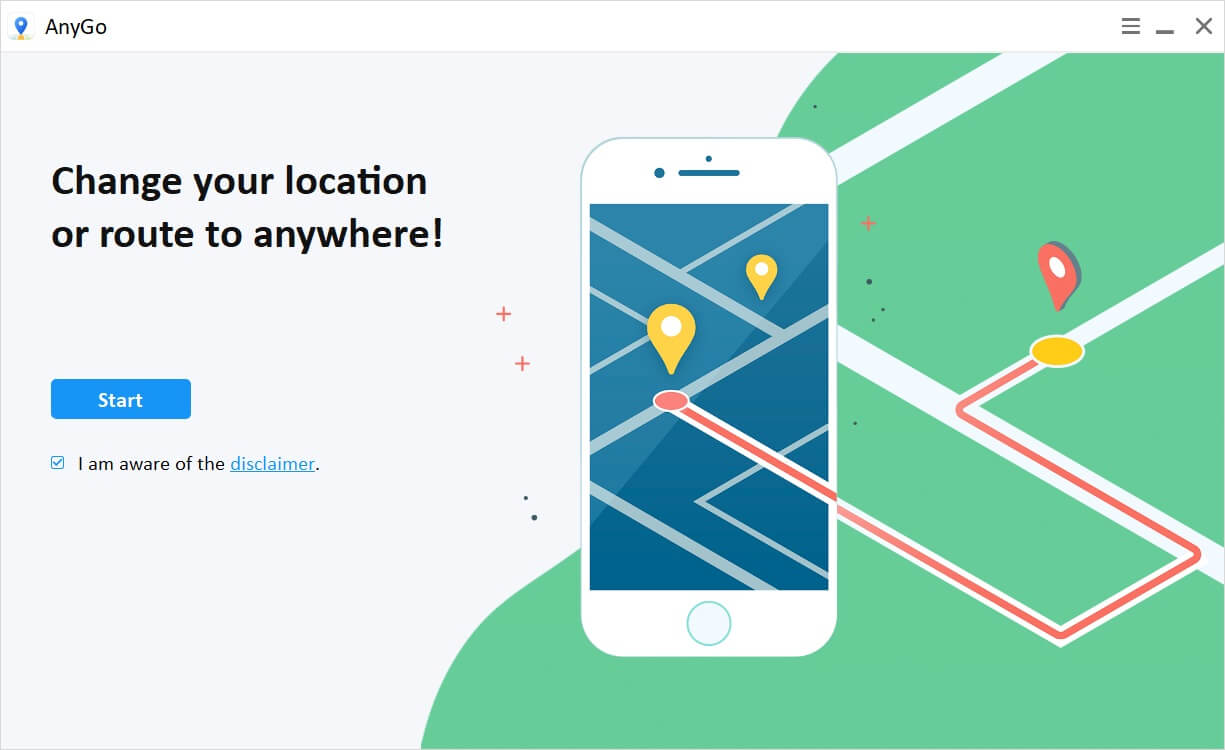
Step 03: Find the current location and set walking speed
After the connection is successful, you can see the current location on the map. If the location is inaccurate, you can click on the “Center On” icon to get the exact location. To change the walking speed, you can move the toggle in the card to the right side, which increases the walking speed. You can check the walking speed while you move the toggle.
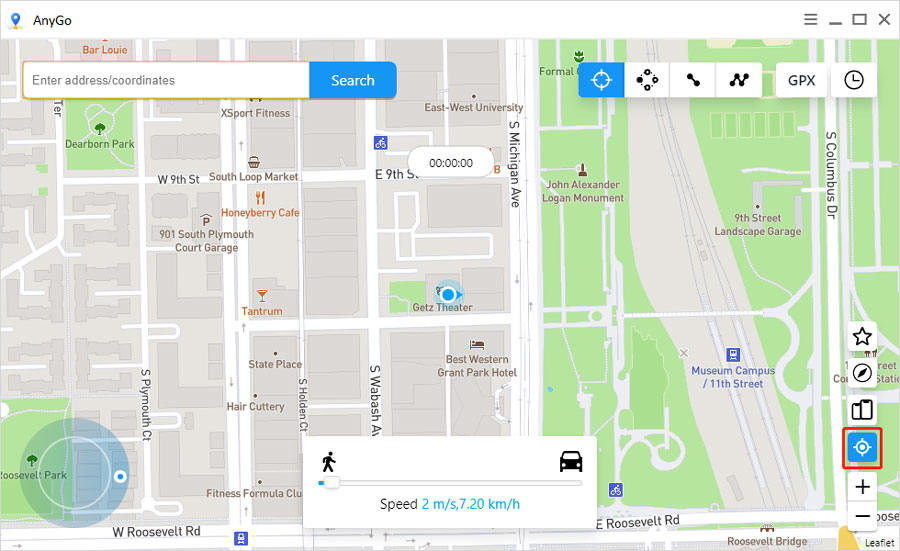
Step 04: Set the fake location
Now click on the Teleport icon in the top right corner and enter the search bar’s location. Select the suggested location that matches your query.
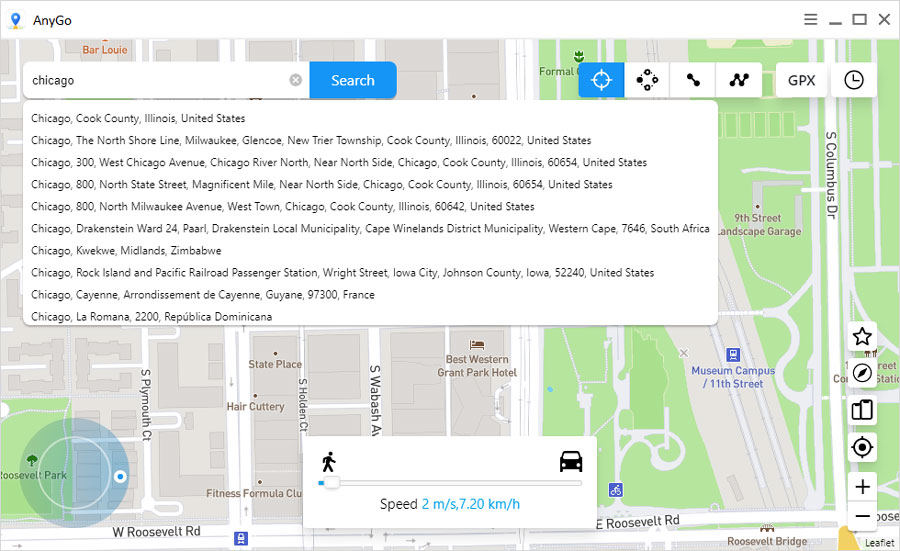
Step 05: Teleport to the location
Finally, click on the Go button to teleport to the faker location. If you want to move to another route, you can see the person walking at the speed that you set earlier.
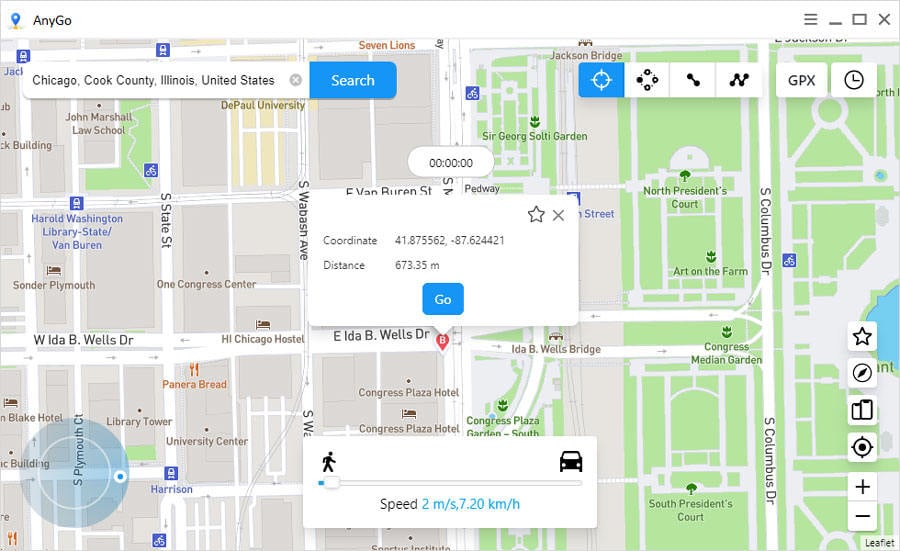
Hack Trick 2: Get 7km eggs from Friend
You can collect Gifts from Pokestops, which you can then send to your friends. However, you can only send one per day, so make sure to send one every day. However, you want people to return your Gifts to you. Trading gifts with a friend will earn you even XP, and for the next two weeks, it will also give you a chance to get as many 7k eggs as possible.
It is important to note that not all gifts will contain a 7k egg, like many other items you can get from them. Try to get that player to send you one, too, so both of you can benefit from the eggs.

Hack Trick 3: Hatch Pokémon Go Eggs by Turntable
You have to open the game, but the mobile on the turntable, letting it protrude a little from the side but not too much to hit the arm, and turn on the turntable at the highest speed it has, which if it is 78 rpm. It will go faster. When the turntable is on, your phone spins in a circle and covers distances in the Pokémon app as if you were walking. We cheat a bit but without hacking or using any strange things to falsify the GPS.

Knowledge about Hatching Eggs
Pokémon Eggs
There are four kinds of egg skimmers, which are 2km, 5km, 7km (can only be obtained from friends’ gifts), and hatch after 10km. The colors are green, orange, pink/yellow, and purple. Sometimes you will get Pokémon eggs from the supply station, and the upper limit of the eggs that each player can hold is 9.

Egg Incubators
Each player has an unlimited number of orange incubators by default. You can also buy blue incubators (limited to 3 times) from the store or upgrade from the level so that you can hatch more eggs at the same time.
During the event, the store may sell purple super incubators (also limited to 3 times), which can reduce the mileage of incubation by one-third, so it is most suitable for use on 10km eggs (at this time, only 6.7km is enough incubation).
The egg incubation mileage will only be calculated when the player’s moving speed is less than 10.5km/h. The actual measurement shows that brisk walking to incubate the eggs is the highest, and the efficiency of cycling to incubate the eggs is not high (of course, it is okay to ride slowly).

Hatching Pokémon Eggs
The list of different eggs hatched Pokémon is constantly changing. You can find the latest list here. This is a list that has been kept updated. But generally speaking, Pokémon hatched from eggs with longer mileage are rarer. Some activities will change the list of types of Pokémon hatched by certain eggs, but they are only effective for eggs picked up during the activity, so make sure that the time of picking up the eggs is within the activity range before hatching these eggs. Starting from the second generation, all juvenile Pokémon (Pokkebi, Piqiu, Shy Bud, etc.) can only be obtained by incubating eggs.
The level of the hatched Pokémon is the same as the level when the player picks up the egg, but the maximum is 20; each item of the hatched Pokémon’s individual value will not be less than 10 (so the IV is at least 10/ 66.7% at 10/10), so before level 20, hatching eggs is an important way to obtain powerful Pokémon.

