
Going many miles without finding a small creature to capture or gyms to fight in is a common issue many Pokémon players face. Despite the stabilization of the app’s operation at this time, you may suffer common problems that you must solve to have a clear path to victory. It can be due to a system error, or else Pokémon Go has given you a punishment for breaching a rule.
In this article, we will show you the ways to overcome Pokémon empty map without getting banned permanently.
Issue 1: Pokémon Go Map can’t be loaded
⛔ Problem:
A common problem among Pokémon Go users is that, after capturing a Pokémon, the map is empty (no poke stops, no nearby Pokémon), and they cannot perform any action in the game. Some people have tried to uninstall the game and install it again but not succeeded.
✅ Solution:
- Go to Google maps and download an offline map of the area you are visiting.
- If any other apps are running in the background, close all of them.
- If any apps start by default even after closing them, use an app that kills these background jobs.
- Now go to Settings and then select Application Manager under Application Manager, tap clear cache + data.
- Force shutdown the Pokémon Go app and restart the phone. Once the phone restarted, open the Pokémon Go and check the status.
Issue 2: Pokémon Go Blank Map Due to Geo-blocked
⛔ Problem:
This is a common problem if you live in a country where Pokémon Go is not officially released and has location restrictions. Niantic blocks the running of the app in several countries mainly due to the countries rules and regulations. To bypass this restriction, the solution is simple.
✅ Solution:
We recommend you use AnyGo software to change your current location to a country where Pokémon Go supports. So that you don’t need to face any geo-block.
iToolab AnyGo is just a tailor-made software to change your location to bypass any country-restricted content. The approach is simple. You need to install the software and spoof your GPS location in mere seconds. The options AnyGo provides, such as the ability to control the speed and the movement using keyboard and joystick, the ability to import your customized routes etc., makes AnyGo outstanding from other similar software. Since it is compatible with all the major iOS versions, you can use it without any issue.
Note: For recent players who have encountered the problem of “failed to detect location 12”, we recommend you to use iWhereGo POGO Genius, which is highly trustworthy and free of charge.

168,282 people have downloaded it.
- Change GPS location on iPhone/iPad in clicks (No Jailbreak).
- Simulate GPS movement along any custom path with joystick.
- Collect and import popular GPX route files for next use.
- Mock GPS location on up to 15 devices simultaneously.
- Works well with location-based social apps and AR games.
- Fully support the latest iOS 18/Android 15.
💡 Key features
- Tailor-made for location-based games and services
- Spoof location to bypass Geo-block with a single click
- Teleport mode and Multi-spot mode for user requirement
- Control speed and movement to look natural
- Available for a reasonable price with many premium features
📖 How-to-steps
Step 1: Connect iPhone and PC
To use AnyGo, you need to connect your iPhone with the PC. The connection can be established using your data cable.

Step 2: Select the mode
Out of the 3 modes, select the Teleport mode, Two-spot mode or Multimode as required.
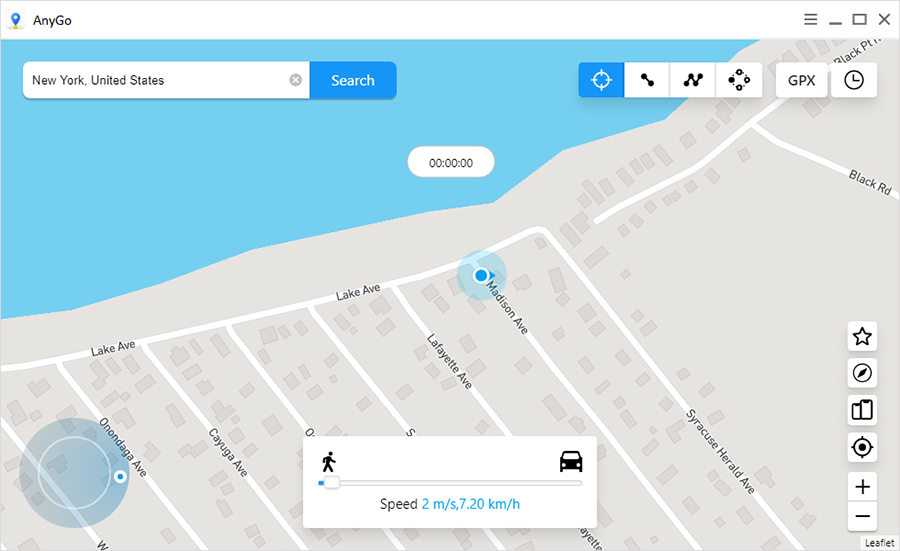
Step 3: Search the destination
After finishing that, click on the search bar and start typing your destination. Then click on the Search button.
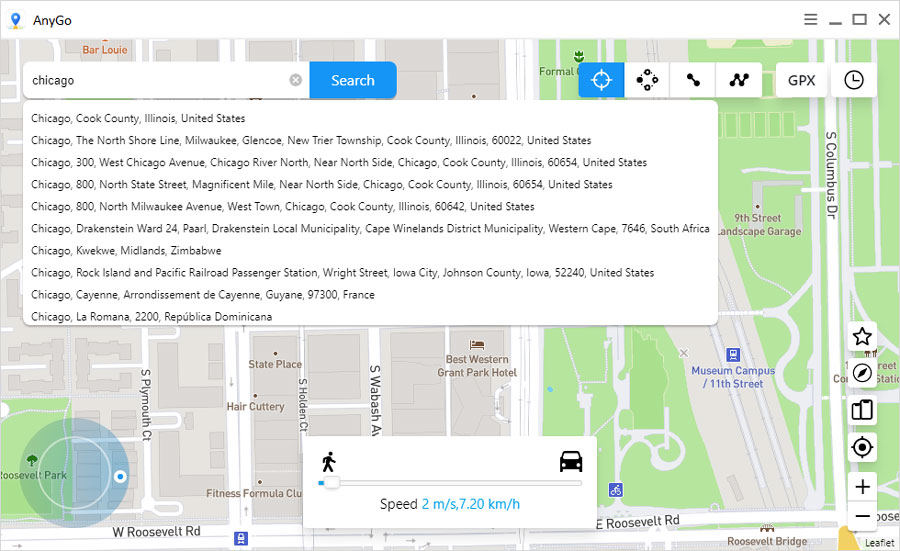
Step 4: Teleport to the location
AnyGo analyzes the coordinates of the location and shows you the updated map with the new location. On the map, you can see a small popup card with a button on it. Click on that Go button to teleport to the location.
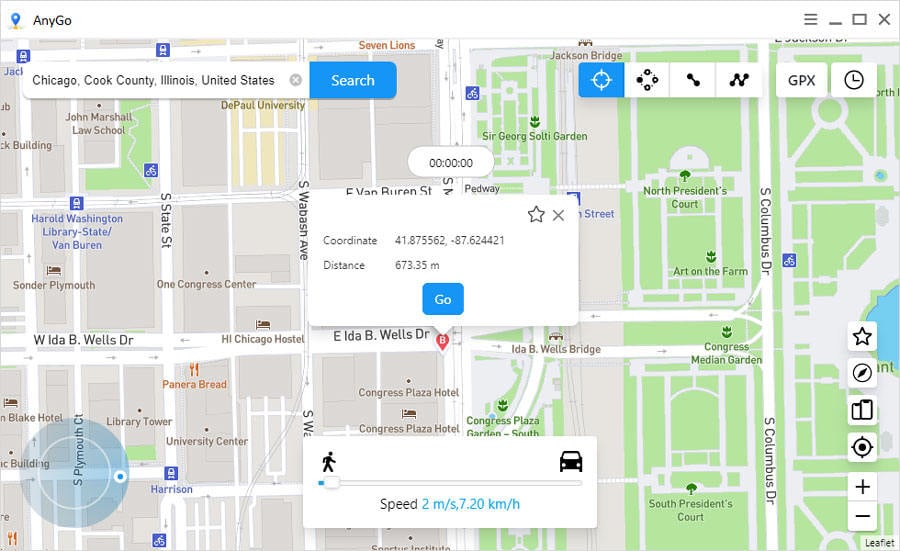
Issue 3: Pokémon Go Empty Map Means Soft ban?
⛔ Problem:
Sometimes, you might come across empty maps for no reasons. But this can be a soft ban due to a careless mistake that you made. There can be various reasons for this. You have moved too fast between two actions very far apart in space. When you act, a bubble is generated around your position that advances at 200 km / h, if you get out of the bubble, you can be penalized or else you have exceeded the limit of Pokémon you can catch in a day (1200), and the limit of PokéStops tapped.
✅ Solution:
Normally, soft bans last from few seconds to 24 hours. There is no such solution for this unless you wait until the ban is lifted. But you can try restarting the phone and opening the Pokémon Go app again.
Summary
We hope now you must have an idea to overcome any similar issue in Pokémon Go. There can be many other issues for the empty map, but these are the common reasons for the issue. We suggest being careful when spoofing the location using third-party software while using Pokémon Go, since if the software is not up to the standard, you may lead to a permanent ban. That’s why we have recommended iToolab AnyGo to use in changing your location at any time without risking your Pokémon Go account.

