Should I upgrade to Windows 11?
— From Reddit
Upgrading to the latest Windows 11 has been one of the top questions that people with Windows PCs have in their mind as Windows 11 22H2 is coming. Many hesitant people do not want to upgrade their Windows 10 PCs to Windows 11. Here, you must note that both Windows 10 and Windows 11 have their pros and cons.
Windows 11 has a more elegant and aesthetic look, more accessibility, and allows you to run Android applications on your PC. But some of its essential cons are having an accelerated desktop, fewer layouts, and incompatibility with most GPUs.
In contrast, Windows 10 comes with improved security programs and the availability of desktop and tablet modes.
If you want to upgrade to Windows 11 but finally dislike it and want to go back to Windows 10 from Windows 11, the steps are easy, no worries. If you current windows 10 password is not working for Windows 11, try UnlockGo (Windows) to reset/remove login password without logging in.

Windows 11 vs Windows 10 (Which To Choose)?
| FEATURES | Windows 10 | Windows 11 |
|---|---|---|
| Taskbar | A long middle search bar with an un-centralized taskbar which takes half of the length on the desktop | Centralized taskbar more modern style and similar to MacOS |
| Start Menu Design | Display the installed apps, Microsoft apps, weather updates, photos, and recently added programs | Focuses more on the personalized experience by showing pinned apps, and recent activity |
| Snap Desktop | Option of viewing multiple windows simultaneously with a drag and drop feature | Multiple windows directly available with a snap and resize feature |
| Android apps in the Microsoft store | N/A | All new Windows 11 will now Support Android apps via Amazon Official Store. |
| Gaming Features | N/A | Supports Xbox Series X, Auto HDR feature, Direct Storage feature also introduced to help high speed NVMe SSDs for faster loading time of games. |
| Integration of Team Chat | An optional Messaging App | Already Built-in into the main taskbar |
| Ram Requirements | Minimum Ram required to run Windows 10 is 1GB | At least 4GB Ram is required to Operate Windows 11 |
The above chart shows you the Pros and Cons of Windows 11 vs Windows 10, the question “should i upgrade to windows 11 for gaming?” We would recommend you to go with Windows 11 for a better gaming, and messaging experience. Although windows 10 is still in the market, but tech gurus and experts are now recommending Windows 11 for an overall Microsoft Brand Experience.
Should I Upgrade to Windows 11 Now?
You can upgrade to windows 11 whenever you like, and some outstanding features why people choose windows 11 you should know.
Performance Enhancement
One of the significant benefits you will get after upgrading your PC to Windows 11 Is a boost in performance. For example, Windows 11 has got quite a lot of improvements in terms of memory management compared to its predecessors. It only favors those applications you run in the foreground by providing them with more CPU power.
Also, Windows 11 PCs spend 25% less time waking your PC up from sleep. This is because a Windows 11 PC has RAMs that keep supplying it with enough energy so that it does not have much time to wake up.
Start Menus and Taskbar
The start menu and taskbar in Windows 11 carry a more elegant and aesthetic look than its predecessor. Both the Start menu and the taskbar are centrally located and resemble macOS. However, you still have the freedom to move them to the left if you want to.
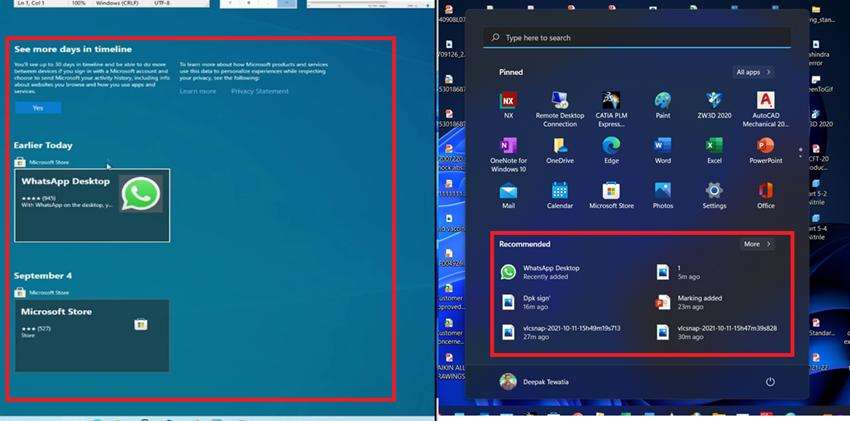
Remote Working
Since Windows 11 was launched amidst the Covid-19 pandemic, it ensured to enhance its remote working features. Although these features were already present in Windows 10, Windows 11 has made them more advanced. Now, you can blur your background, make eye contact adjustments during meetings, and use automatic framing.
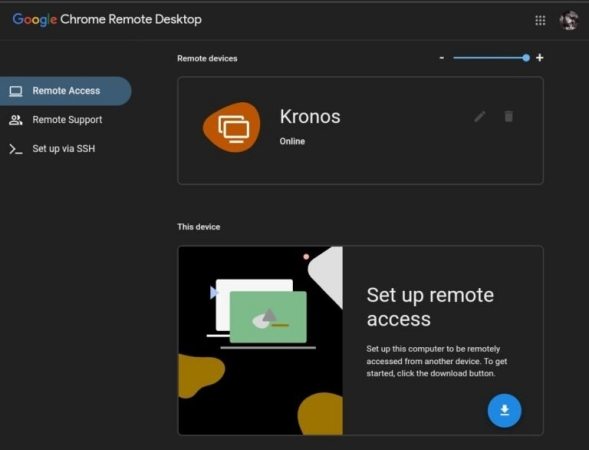
Conclusion
Upgrading to Windows 11 is surely one of the most important decisions you can take for your PC, you can enjoy a lot of benefits. However, it is necessary to measure all the necessary pros and cons before moving on to the upgrading process. Remember, it is important to ensure your PC’s capability of adopting Windows 11.

