Nowadays, deciding between Waze vs Google Maps—two of the most widely used map applications—is a common task when driving. Despite having millions of users and offering remarkable functionality, this best map app duo serves slightly different purposes.
Waze and Google Maps differ in ways that can help you choose which is the best travel companion, whether you’re searching for real-time traffic updates, community-driven insights, or extensive navigation options.
In this blog post we will help you analyze the Google Maps vs Waze battle as we examine the differences between each app and how they compare in this evaluation.
Let’s get started!
Part 1. What is Waze Map All About
Waze is a community-driven platform that is more than just a navigation app and depends on real-time user input. So is Waze better than Google Maps? Well, for drivers seeking real-time traffic updates, Waze has been the go-to app since its 2008 launch and eventual Google acquisition.
In contrast to other GPS programs, Waze enables users to exchange information in real-time while on the go concerning risks, accidents, police traps, and road conditions. Because of this, it’s in the run for the title of the best map app.
It is a great tool for navigating traffic patterns and figuring out the fastest path to your destination. Waze is essentially made for drivers who prefer an interactive navigation experience, where they don’t just follow directions; instead, they contribute to the system’s improvement.

Part 2. Detailed Comparison of Waze vs Google Maps
Let’s get to the Waze vs Google Maps showdown!
When comparing Waze with Google Maps, it becomes evident that each program shines in a separate niche and appeals to marginally distinct user bases.
✔Waze vs Google Maps Comparison Table:
| Feature | Waze | Google Maps |
|---|---|---|
| Real-Time Traffic Updates | Yes | Yes |
| Community-Driven Data | Yes | No |
| Public Transit Options | No | Yes |
| Walking/Cycling Routes | No | Yes |
| Landmarks & Reviews | Limited | Extensive |
| User Interaction | High (Report incidents, connect with friends) | Low (Focuses on navigation, with minimal social features) |
Let’s get a more detailed understanding of the apps:
Target Audience:
Major Features:
Number of Users:
Part 3. FAQs about Waze Location Function
Q1. Does Waze show your location to others?Yes, Waze does reveal your location to other users—but only if you choose to do so. You can communicate with pals on Waze and share your real-time driving progress with them. If you want to let someone know when you anticipate arriving at a meeting, this could be quite useful.
Q2. Does Waze have GPS coordinates?Indeed, Waze gives you the GPS coordinates of any place you search for as well as your current location. Waze uses GPS data to determine the best route when you specify a location. Waze will display the latitude and longitude information if you tap on the location pin on the map and need to know the precise coordinates.
Q3. How do I get Waze to recognize my current location?Waze cannot determine where you are at any given time unless the location services on your phone are activated. Waze should instantly display a map with your location on it when you activate it. Try restarting the program or turning on and off the GPS if that still doesn’t work. Additionally, confirm that Waze has been given permission to access your location using the phone’s settings.
✅Learn More: Knowing These 8 Fixes When Waze No GPS Showing Approximate Location
Pro Tip for Recording Your Favorite Routes without Moving
If you’re someone who loves mapping out your favorite routes without constantly being on the move, AnyGo has the perfect solution for you. AnyGo Location Changer is a powerful location-changing tool that allows you to record and simulate routes on your iPhone or Android device with ease. Whether you’re planning your next road trip, exploring new areas virtually, or just want to save your favorite routes, AnyGo makes it incredibly simple.
With AnyGo, you can choose specific locations, set the pace, and even simulate realistic movement along your chosen path.This is especially helpful if you want to go back on a favorite trip without having to leave your house or if you’re attempting to figure out the most efficient routes. Just picture being able to travel from the comfort of your couch to a new place or back to a favorite route!
The flexibility of AnyGo to store your preferred routes for easy access whenever you’d want is one of its best features. This guarantees that your chosen paths are always available to you and saves time as well.
AnyGo takes the hassle out of route planning and makes it a fun, stress-free experience. Sounds interesting? It’s also simple!

168,282 people have downloaded it.
- Top-notch iPhone/iPad location changer without jailbreak.
- Fake Uber GPS on Android and iOS devices.
- Simulate GPS movement along any custom path with joystick.
- Fully support the latest iOS 26/Android 16.
- Collect and import popular GPX route files for next use.
Using AnyGo’s favorite route option is super simple, and it’s ideal for individuals who wish to save and revisit their favorite routes without fuss.
Here’s a quick guide to help you get started:
Step 1 Download and install the AnyGo app on your computer by going to the AnyGo website. Press the start button.

Step 2 Use USB to connect your Android or iPhone smartphone to the computer. Launch the AnyGo application and confirm that the device is linked.

Step 3 If you create a route, click “Go” and then click the “Star” icon on the pop-up window, you can collect this walking route.
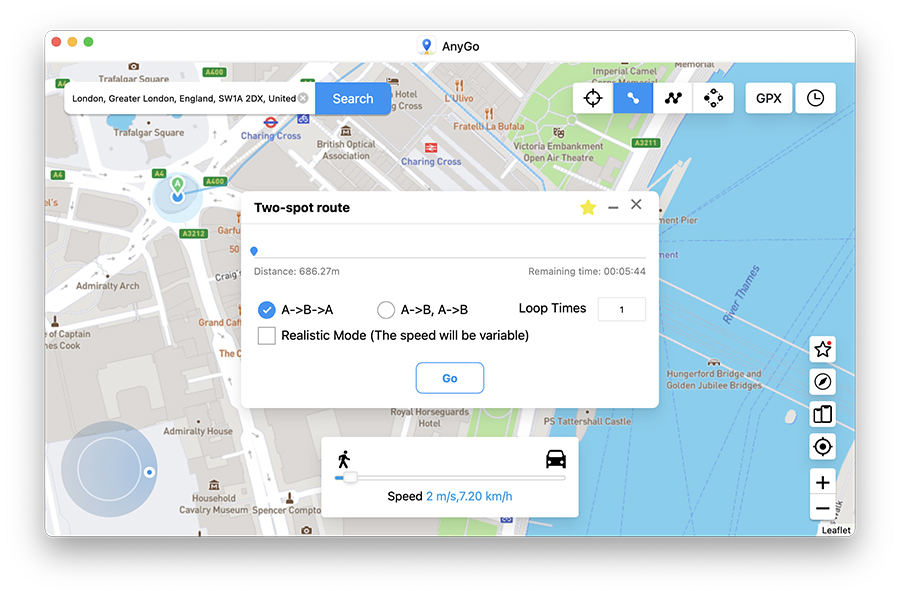
Step 4 The “Historical Records” saves the location you use and the route you walk every time.

✅Learn More: [Easiest Ways] How to Share Your Location in Waze?
Final Words
What matters is the Waze vs Google Maps battle is that you get access to the right tool for you. Both apps feature distinctive characteristics that appeal to various user bases. Waze is the app of choice if you’re a driver searching for real-time updates. Nonetheless, Google Maps offers a more flexible navigation experience that is difficult to match. And, if you want to improve your navigation even further, think about recording and saving your preferred routes with AnyGo Location Spoofer. It’s the ideal tool for improving the comfort and enjoyment of your travels.
So all set with your navigation? Best of luck for your journey!

