Waze is a social navigation application that allows you to share your location in Waze with your family friends and any other person and navigate your location. This application will not only help you in sharing and seeing the location of your contact but also helps in sending ETA, which will determine your destination and predict how long it will take to reach your desired location. It works with the GPS on your phone, computer, or tablet.
Does Waze Allow Location Sharing?
Yes, you can share your location in Waze with your friends and family. Also, it has a feature that allows you to share ETA, which will inform others to determine the exact time of arrival at the place. This is an extremely useful feature of the Waze that helps you in sharing your location with your friends to whom you are going to meet and provides safety by sharing it with your family, so they can keep an eye on you.
So, you can share your real-time location and ultimate destination by using the Waze Map easily. Also, it will keep your privacy by clicking ‘Go invisible’; it will hide your location to any specific person you feel like.
Two Ways to Share Your Location in Waze
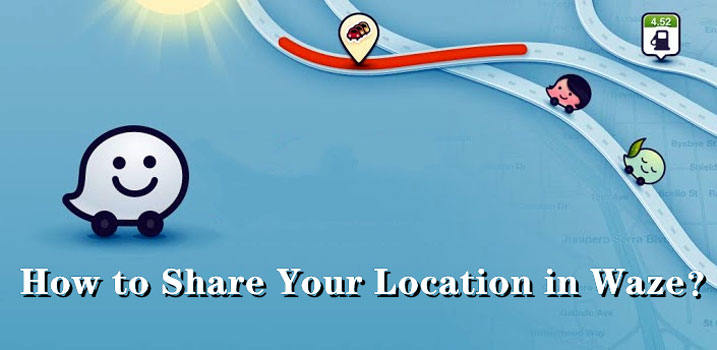
There are two ways to share your location in Waze that are; Sending location and sending ETA. Both methods are discussed step by step.
Way 1: Sending Locations
Step 1: First, Open the application and click on the Waze button located in the lower-left corner of the screen.
Step 2: Then, tap on the map near your current location. A dialogue box will be displayed
Step 3: Then tap ‘Send’. This will open the Send Menu.
Step 4: It will show you a list of your contact. Select the contact you want to share your location with. If the person is not on Waze, you can send an invitation link with your location.
Step 5: Lastly, tap on the ‘Send’ button. If you are unable to send, then click ‘More’. A message box will appear with the invitation link and location address as well as a link to open the location on the Waze website. You can share this link via text, email, and the like.
Way 2: Sending ETA (Estimate Time Arrival)
Step 1: To send your ETA, start navigation and click on your destination.
Step 2: Then, tap on the Waze icon in the lowered left corner of the screen, it will open the Waze menu.
Step 3: Then, it will display some of the options, click ‘Send ETA’.
Step 4: It will show you a list of your contact. Select the contact you want to share your ETA with. If the person is not on Waze, you can send an invitation link with your location.
Step 5: Lastly, tap on the ‘Send’ button. If you are unable to send, then click ‘More’. A message box will appear with the invitation link and location address as well as a link to open the location on the Waze website. You can share this link via text, email, and the like.
How to Prevent Someone from Stalking You in Waze?

If you be afraid of someone stalking your location, you don’t need to worry anymore because we are now going to give you some tips and guidance on preventing someone from stalking you in Waze.
1. Best Spoof GPS Location Tool – AnyGo
If you want to spoof GPS location, you can do it easily do it by using the best spoof GPS location tool iToolab AnyGo, which can easily change the GPS location on your iPhone/iPad. AnyGo can also change multiple iPhone locations simultaneously. You can easily teleport yourself to any location of your desire at any time.

168,282 people have downloaded it.
- Change GPS location on iPhone/iPad in clicks (No Jailbreak).
- Simulate GPS movement along any custom path with joystick.
- Collect and import popular GPX route files for next use.
- Mock GPS location on up to 15 devices simultaneously.
- Works well with location-based social apps and AR games.
- Fully support the latest iOS 17/Android 14.
Followings are the step mentioned to change your location:
Step 1: First, you need to download and install the software on your PC. Once installation completes, open it.

Step 2: Once you successfully connected your iPhone and pressed the Start button, you should see your current location on the map available on the next page. click the ‘Center on’ icon to locate you accurately.

Step 3: You need to provide a new location to teleport. After selecting the location from the list, click Search.

Step 4: Once the AnyGo identifies the location, you will be directed to the location on the map. At last, click on the Go button to teleport to the new destination.

Once you teleport successfully, you will see your updated location on the map. It’s the best way to prevent someone from Sstalking you in Waze.
2. Some Common Official Methods
Some of the other common official methods are also discussed below:
Method 1: Make sure to update your Waze app to get the latest privacy fix.
Method 2: Turn on invisibility mode
- Tap the Menu icon and tap your username to pull up My Waze.
- Toggle Go invisible to “on”.
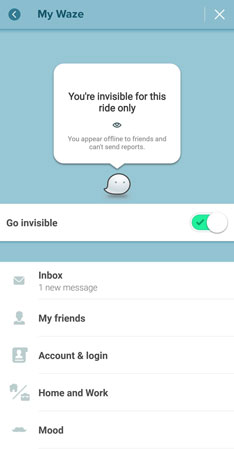
Method 3: Turning off geolocation on your mobile devices.
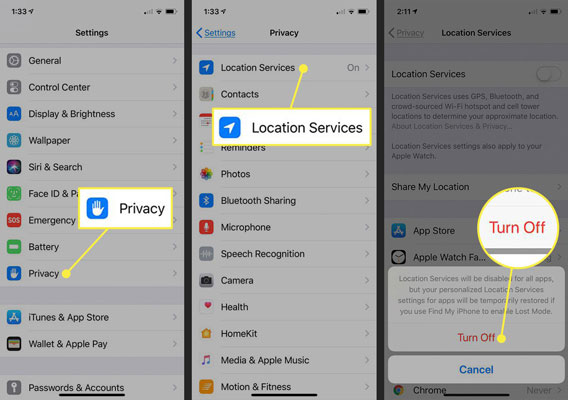
Conclusion
Above in the article, we have provided you with the method to share your location and the best way to prevent someone from stalking you in Waze – iToolab AnyGo, which can help you spoof GPS location easily. After reading this article if you have any queries or feedback, you can write down the comment in the below comment box.


