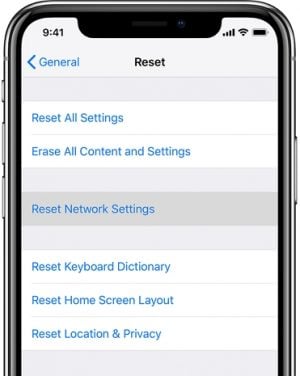This article will explain what happens to your iPhone when you reset all settings.
You may have seen this option in many of the solutions we have provided to fix a variety of iOS problems. But most people are uncomfortable resetting all settings on their devices as they are unsure of how the process will affect the functionality of the device.
Keep reading to find out what resetting all settings does to your iPhone.
What Does Reset All Settings Do on iPhone?
When you reset all settings on your iPhone, all data on the device including your photos, contacts, messages, notes, and more will remain intact. But while you will not lose any of the data on your device, resetting all settings does remove Apple Pay Cards as well.
Apple describes the process of resetting all settings on your iPhone as “All Settings- including network settings, keyboard dictionary, home screen layout, privacy settings, location settings, and Apple Pay Cards” will be removed from the device. They are however quick to point out that no data or media will be deleted.
Difference Between Reset All Settings and Erase All Content and Settings
These two options have different functions. Reset all settings will remove settings like Wi-Fi password and settings you may have set on your iPhone.
Erase all Contents and Settings on the other hand will restore the iPhone to its factory settings (as it was the first time you turned it on).
While resetting all settings will not erase data from the device, as the name suggests “Erase all Contents and Settings” will delete all personal data and setting on your device including all media and files.
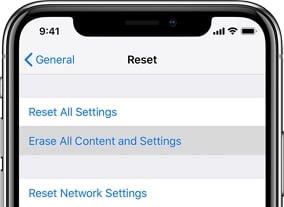
Before We Start
The following are some of the things we think you should keep in mind if you plan or resetting all settings on your iPhone:
- Unless you plan to sell or give away your iPhone, you don’t need to completely reset the device (Erase all contents and Settings). Resetting all settings will often work to solve minor glitches.
- You will not lose any data when you reset all settings. But you will reset the iPhone’s system settings to the default. This means that you will lose and therefore have to reconfigure your preferred settings.
- Even if you will not lose any data after this process. It is still a good idea to back up the data on your iPhone. You can still lose your data if something goes wrong.
- Resetting all settings will also cause your device to “Forget” the Wi-Fi network and you will need to rejoin your networks.
- Soon after resetting the network settings, the first thing you need to configure is your privacy settings.
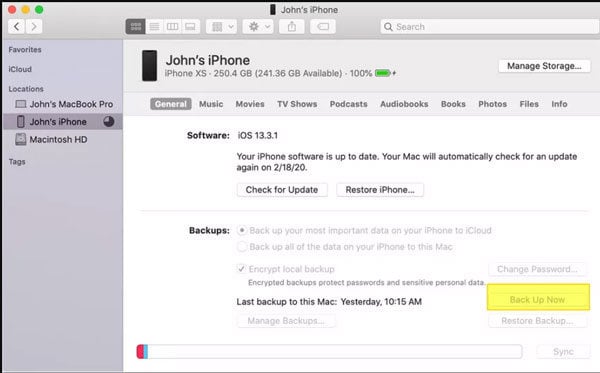
How to Reset All Settings on iPhone
If you are ready to reset all settings on your iPhone, follow these simple steps to do it:
Step 1: Open “Settings” and then scroll down to tap “General”.
Step 2: Scroll down to the bottom of the next screen and then tap “Reset”.
Step 3: To restore all the settings on your iPhone to the default, tap “Reset All Settings.” Tap “Reset All Settings” again to confirm.
Please note that you can also restore a particular setting to the default. For instance, you could choose to Reset network settings or reset the home screen layout.