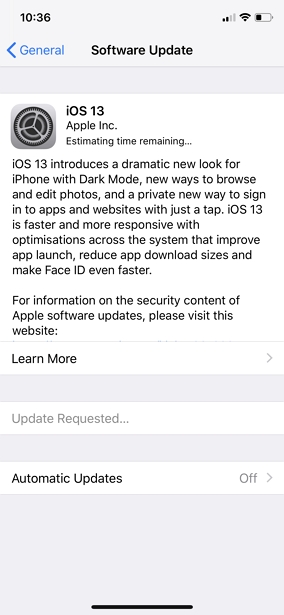A new iOS update generates a lot of excitement. This is because it often promises a lot of new features meant to increase your iPhone’s performance and help you better enjoy the device.
The latest is iOS 14 and in this article, we take a look at some of the new features that you can expect to enjoy when you update the device to iOS 14.

What Does the New iPhone Update Do?
The following some of the new features that you can expect with the new iOS 14 update:
App Library
With the new iOS 14, you can hide the pages of the apps that you don’t use often. You can access this new App library by scrolling to the right. Apps are also grouped into categories that can make the App library look more organized. These categories include Social, Productivity and Entertainment. You will also see the Suggest and Recent App categories with the Suggest category using machine learning to determine the apps that may be most useful to you.
Widgets
Now you can pull your widgets out of the Today View on the left and on to the home screen. You can also choose to resize the widgets as desired. This gives you the freedom to customize your phone in ways that would have been impossible before. For example, you can now use the music widget to quickly scroll through tracks on your playlists.
One of the best widgets that have been introduced with iOS 14 is the Smart Stack widget. This one allows you to bundle widgets together and the Smart Stack will show you a widget based on the time of day. For example, you may see a morning news briefing in the morning.
Picture-in-Picture Mode
As the name suggests Picture-in-Picture mode allows you to continue watching videos even while you access other apps and features on your iPhone. The floats on the screen of the device and you can resize, drag it around and even control video playback all while accessing another app. You can also minimize the video completely from the screen and the audio will continue to play in the background.
Improved Siri
Now, Siri will not take up the whole screen when you ask a question. Instead, Siri will appear in a small bubble at the bottom and when you ask a question, you will see a notification popup at the top of the screen. You will also notice that Siri is much smarter and it can access information from across the web. Siri will also help you send audio messages in the Messages app.
A Translate App
Apple has also introduced a new Translate App. It supports up to 11 languages and it will keep any on-device text and voice translations private. The app also comes with a Conversation Mode that you can simply access by turning your device into a landscape view.
Message App Improvements
The Messages app has received a significant number of updates with the new iOS 14. To begin with, you can now pin the most important messages at the very top of the app. Pinned messages will appear as big circles and will look very different from the other messages on the app.
You will also now see circular images for everyone in group messages at the top of the screen. People who have been more active than others will appear slightly bigger and you can also choose to set a group photo.
You can also rely on inline to specific messages in a group chat and choose to view this as a separate thread. You can also “mention” someone in a group chat to make sure that they get a notification that they have been “mentioned”. This feature is similar to the @function on Facebook Messenger.
The new Messages app also comes with new Memoji designs including 20 new hair and headwear designs and new age options. There are also three new Memoji stickers: a blush, a fist bump, and a hug.
Maps and CarPlay
New improvements in Maps can now tell you when you are approaching a red light or a speed sensor, Cycle navigation has also been introduced into Maps and it takes into account elevation. But this feature is only available in New York, Los Angeles, the San Francisco Bay Area, Beijing, and Shanghai.
Apple has also added EV routing into Maps. This new feature considers the temperature, weather, elevation, and other data to automatically add charging stations to your route. Apple is also working with BMW and Ford to further integrate this feature into electric cars.
Some of the other upgrades that you can expect to enjoy with iOS 14 include:
- You can now change your default email and web browser apps.
- The Universal Search function is much more efficient and will no longer interrupt what you are doing. You can also now use it to search for anything including complete web searches.
- You can now use “Sign in with Apple” to easily sign in to apps in a single tap.
- You can search for emojis with the keyboard and keyboard dictation feature using the same search engine that Siri uses.
- The camera is also highly updated, allowing you to shoot up to 90 times faster.
- You can also now choose to share approximate location rather than your precise location. You will also be able to see the apps that used your microphone or camera in the Control Center.
Will the New iPhone Update Delete Anything?
An iPhone update is not supposed to affect any of the data on your device in any way. But it is not uncommon for problems to arise during the update. This is why we recommend backing up all the data on the device before updating the device.
You can easily do that by connecting the device to the computer and allowing it to sync with iTunes. Or, you can connect the device to a stable Wi-Fi network and back up the device via iCloud.
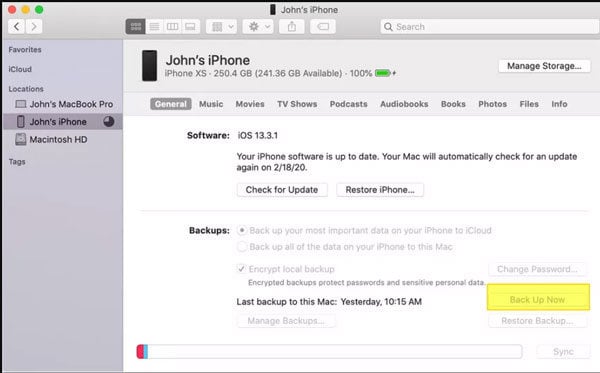
Reasons not to Install the New Update
Even with the significant improvements that the iOS update can bring to your device, you may not want to update the iPhone for one of the following reasons:
- The new iOS 14 update, like most other new updates may have bugs in the beginning. But note that if there are any bugs, a new update meant to fix the bugs will often be released a few days later.
- You may also want to skip the new iOS 14 if your device is jailbroken. There is no iOS 14 jailbreak and it is unlikely that there will be one soon.
- It is also likely that there are some apps that will still not be fully compatible with iOS 14. But this can also be fixed easily and in a few weeks, all apps should be compatible, considering Apple has already released the Golden Master build of XCode to developers.
Reasons You Should Update Your iPhone
The reasons why you should update your device far outweigh the reasons you shouldn’t. They mean that your device will work as intended an include the following:
- An iOS update introduces new security updates known as “Patches” that are meant to protect the iPhone from a number of security threats including hackers and malware. Failing to update the device can mean that you leave it vulnerable.
- The apps on your device may also start to act funny if you don’t update the device to the latest version of iOS.
- An update also improves the device’s performance which means that your device may significantly slow down if you don’t update it to the latest version of iOS.
Why Did My iPhone Update Itself?
Because the Automatic Updates are turned on by default, it is possible for your iPhone to update itself. But you can easily turn it off to prevent this from happening in the future. Here’s how to do it:
Step 1: Open the Settings on your device.
Step 2: Tap “General” > “Software Update”, and turn off the software update.