Microsoft rolled out its latest version of Windows – Windows 11, in October 2021. This version has a lot of advancements and is more modern and performance-oriented. And although it is the latest Windows version, Microsoft is still trying to make it better by introducing updates. One such updated version of Windows 11 is Windows 11 22H2 released in 20th September 2022.
The Windows 11 22H2 ISO file is also available now, and can directly be downloaded on the Official Websites as well. It is also possible to obtain the ISO file by using Microsoft’s Media Creation Tool. You can also use third-party software such as Rufus which let’s access the ISO file for almost every Version that includes Windows 11, Windows 10, and older versions.
A ISO document is an image in which are the installation software that require to be stored on physical media like a disc, or USB flash drive. The capability to obtain the ISO file is handy when you want to run Windows 11 22H2 in a virtual machine.
Before we move to learn more about Windows 11 22H2, let us first learn about the requirements to update your PC to Windows 11.

What are the Requirements for Upgrading Your Windows to Windows 11?
To upgrade your existing Windows to Windows 11, you should fulfil these requirements first:
- A compatible and at least 1 GHz processor with 64 bit from AMD, Intel, or Qualcomm
- 4 GB RAM with 64 GB of storage
- A 2.0 TPM (Trusted Platform Module) version
- UEFI secure boot enabled and supported by your PC
- A DirectX 12-compatible GPU with WDDM 2.0 driver
- A 720-pixel display more prominent than 9 inches
Now, since you know the important requirements that need to be fulfilled before getting upgraded to Windows 11, we shall move on to the Windows 11 22H2 features that will make you upgrade your PC immediately to this latest OS.
Significant Changes Introduced In Windows 11 22H2

Some of the notable changes and updates made in Windows 11 22H2 are:
- Design and Layout Changes: When it comes to differences between design and layout, Windows 11 is more advanced compared to Windows 10. The focus of Windows 10 was on bringing Android-like features to the PC, but Windows 11 has upgraded it more by introducing macOS-like features.
- Integration with Android Apps and Amazon: Windows 11 users can now run the Android applications on their PC, a feature that was not present in Windows 10.
- The taskbar has drag and drop features: it cannot be found in Windows 10.
- Notification Center has been integrated with Focus Assist: In comparison, no such integration is found in Windows 10.
- Upgraded Widgets: The widgets were already present in Windows 10, but Windows 11 contains a completely new widget tab having interactive cards for weather, photos, music, and maps.
- Enhanced integration of OneDrive with File Explorer
- Improvements in UI and other consistency updates
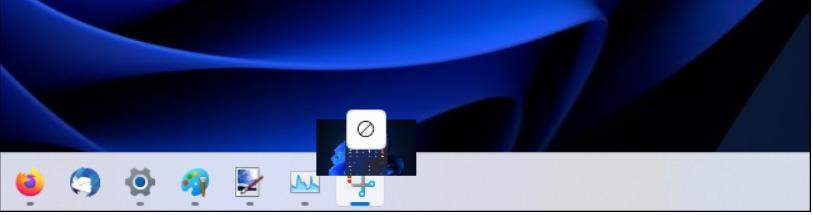
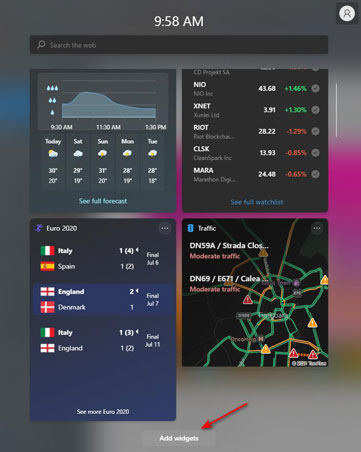
Newest Features Introduced in Windows 11
Aside from these, some of the newest features that have been added in the Windows 11 22h2 update are:
- “Spotlight” feature
- Voice Access accessibility feature
- Live Captions accessibility feature
- Gestures and animations for touch users
- Task manager app
- Snap layouts bar
- A new and better built-in video editor
- Suggested Actions feature while copying dates or numbers
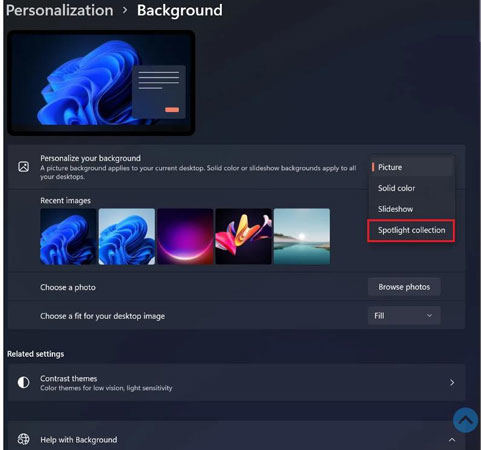
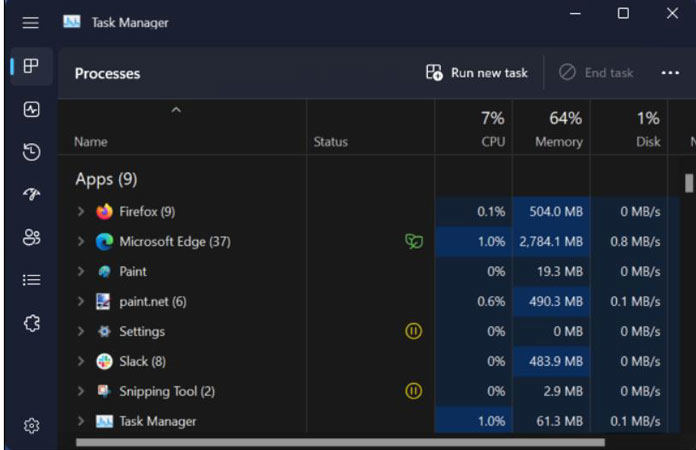
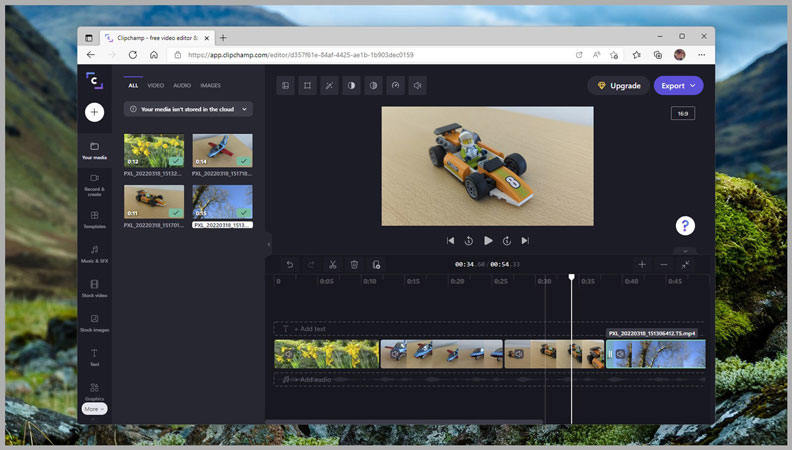
How to Download and Install Windows 11 22H2?
To download Windows 11, first ensure if your PC is compatible with Windows 11 22H2 or not. To do so, follow these steps:
Step 1: Download and install the PC Health Check app.
Step 2: Press Windows and S keys together. From there, select PC Health Check.
Step 3: Select the option Check now to confirm your PC’s compatibility with Widows 11 22H2.
If your PC is compatible for the latest Windows version, then you can update it by these two simple steps:
Step 1: Go to Settings > Update & Security > Windows Update.
Step 2: Click on Windows Insider Program Tab.
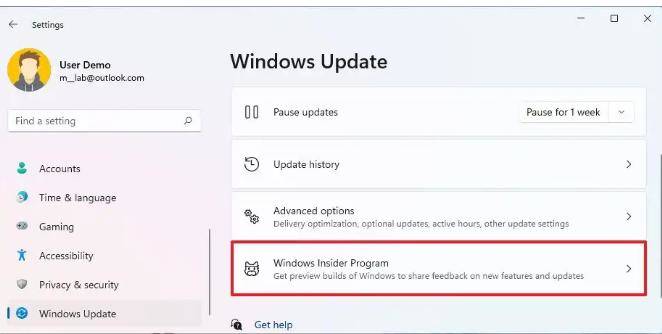
Step 3: Now, on the next windows click on Get Started.
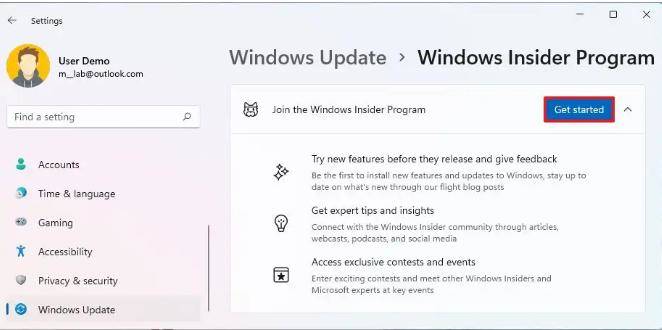
Step 4: Now, click on Link An Account button.
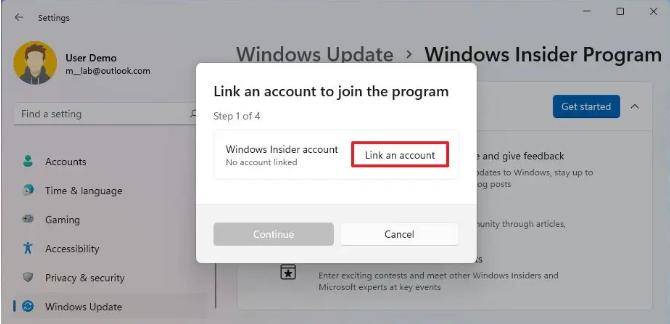
Step 5: Now Sign in with your Microsoft Account, and click on Continue button.
Step 6: Now under the Insider Settings tab, select Release Preview option, and click on Continue.
Step 7: Now you have to agree to the Terms and Conditions, and on clicking Continue, you will be asked to Restart your PC.
Step 8: Now the last step, after the PC Restarts, Now just go to Settings, and Check for Windows Updates to install Windows 11 22H2.
It will take a while, and your PC will be restarted, after that you will be all set to use Windows 11 22H2.
Hot Questions about Windows 11 22H2
Should I Choose Windows 11 22h2?
The question of “Should I Upgrade Windows 10 from Windows 11?” has caused a lot of discussion. Windows 11 has been rocking it so far. All its users who have got it on their PCs are pretty much satisfied with its performance and features. However, if, at some point, you think Windows 11 is not working out for you, then you can delete it and revert to using Windows 10.
How to Go Back to Windows 10?
Going back to windows 10 from windows 11 is easy as well. You don’t have to be so strict with these questions, because they can be upgraded and downgraded, so dare to experience new things.
Conclusion
Apart from exciting changes in the current Windows 11 for the users, windows 11 22H2 is all set to entertain us more! With all the new features for better computing experience, we would urge our users to give windows 1122h2 a try to enjoy the all better video, audio, browsing, and ultimate user experience. If your windows login password or admin password not working for new system, try UnlockGo – Windows Password Recovery to reset/remove it!

