Are you locked out of your Android device? That’s a common issue faced by countless Android users every single day! A user can get locked out due to FRP lock, lost PIN code, forgotten passwords, and so on.
ACT Unlock Tool has emerged as the solution for all these problems and some more! This tool can be used to erase FRP, unlock the bootloader, format data, and so on.
However, is the ACT Unlock Tool really as effective, or is it just a hoax? In this guide, we will show you how to download and use the ACT Unlock Tool. More importantly, we will also look at the pros and cons of using the ACT Unlock Tool for your Android issues.
What Is ACT Unlock Tool?
The ACT Unlock Tool is used to repair and unlock Android devices. This tool is specifically built to fix the issues of Qualcomm and MTK devices. However, it can also be used for Android devices running on other chipsets.
Here’s a quick list of the ACT Unlock Tool’s features:
- Remove FRP Lock
- Unlock Bootloader
- Relock Bootloader
- IMEI Repair
- Safe Format Data
- And more…

The most important feature of the ACT Unlock Tool is its ability to erase the FRP (Factory Reset Protection). According to developers, the supported mobile brands are: OPPO, Huawei, Samsung, Infinix, Realme, Xiaomi, Asus, Lenovo, Nokia, and Auto.
The other options, such as unlock/relock bootloader or IMEI repair, are for the advanced and technical users. Using such features on your device without proper knowledge can actually brick your device and make it unusable.
So, whether you need to bypass the unlock screen or want to remove the FRP, the ACT Unlock Tool is the answer.
How to Use ACT Unlock Tool?
Now, let’s explore how you can use the ACT Unlock Tool to remove the FRP lock from an Android device:
1. Download and Install
You can download the ACT Unlock Tool from GitHub or Android File Host. However, remember to scan the files before running them on your PC to ensure they are 100% safe and secure.
As of now, there is no official website to download the ACT Unlock Tool. This makes it hard to find a safe and reliable ACT Unlock Tool download link.
After the download finishes, extract the files and then install them on your computer.
Note: You should not download any ACT Unlock Tool crack version, as it is dangerous. Such crack programs usually contain malicious code that can be dangerous for your computer and mobile.
2. Connect Mobile
From the main menu, select your device brand. For example, Samsung. Next, click on the “Erase All FRP” button.
After that, turn off the mobile and simultaneously hold the volume (up and down) buttons. While doing it, connect the mobile to the computer using a charging cable.
3. Wait for FRP Removal
Once the device is detected, the ACT Unlock Tool will start the FRP removal process. Now, you just have to wait until the process is completed.
4. Turn on the Mobile
Disconnect the mobile from the PC and then turn it on using the power button. After that, complete the initial setup and press the “Skip” button once you see the Google sign-in page.
And that’s it! Your mobile is now unlocked, and you no longer have to worry about the pesky FRP lock anymore.
Should You Use ACT Unlock Tool?
The ACT Unlock Tool features a number of useful features, including the FRP bypass. This also leads us to an important question…
Should you really use the ACT Unlock Tool? To better understand this, let’s look at the pros and cons of the ACT Unlock Tool:
Pros
- Multifunctional – The ACT Unlock Tool has a lot of different features. This includes FRP bypass, factory reset, IMEI repair, and so on.
- Wide Compatibility – The ACT Unlock Tool is compatible with all the popular mobile brands and chipsets.
- Free Login – The program comes with a free login to check its features. However, the user still needs a username/password to enjoy all of the features.
Cons
- Single Platform – One of the major downsides is that the ACT Unlock Tool is only available for Windows OS.
- No Official Website – There is no official website to download the ACT Unlock Tool. This means you could end up downloading a malicious file or a cracked version of the tool.
- No Support – If your device is bricked or anything happens while using the ACT Unlock Tool, you will be on your own. There is no support at all, which makes it very risky to use the tool.
With no support and no official website, we highly recommend that users stay away from ACT Unlock Tool. There is a very high risk of getting infected or bricking your device by using the ACT Unlock Tool.
Best Alternative to ACT Unlock Tool – Free Trial
The market is full of Android unlocking tools that make tall claims. But when it comes to finding a trusted solution, the only viable choice is UnlockGo Android Unlocker.
UnlockGo Android Unlocker is developed by iToolab team, which has years of experience in unlocking iOS and Android devices. The tool has been reviewed and recommended by many popular medias and users all over the world. So, whether you forgot screen password/PIN/pattern or get stuck on the FRP lock screen, don’t hesitate to try UnlockGo Android.
Main Features of UnlockGo Android Unlocker:
- Bypass Google lock on Samsung, Xiaomi, Redmi, vivo, OnePlus, Motorola, and more devices.
- The tool is easy to use. No matter you’re a technician or beginner, you can unlock the device easily.
- Based on the advanced technology, it guarantees a high success rate up to 99%.
- It has a wide compatibility. The latest Android 14/15 is supported.
- The tool offers free lifetime update and professional technical support.
Now, let’s look at how to bypass Samsung FRP on Android 14/15:
Step 1 Download and install UnlockGo Android Unlocker on your computer. The tool is available for both Windows and Mac OS devices. Launch the tool and then select the “Bypass Samsung FRP” from the main menu.

Step 2 Now, connect your Samsung device to the computer via a data cable. After that, press the “start” button. UnlockGo Android Unlocker will ask you to select your device OS. It is important to select the right option to ensure that the FRP is removed successfully. For example, select “USA-model” if you have a US-based Samsung phone or tablet. After that, press the Next button.
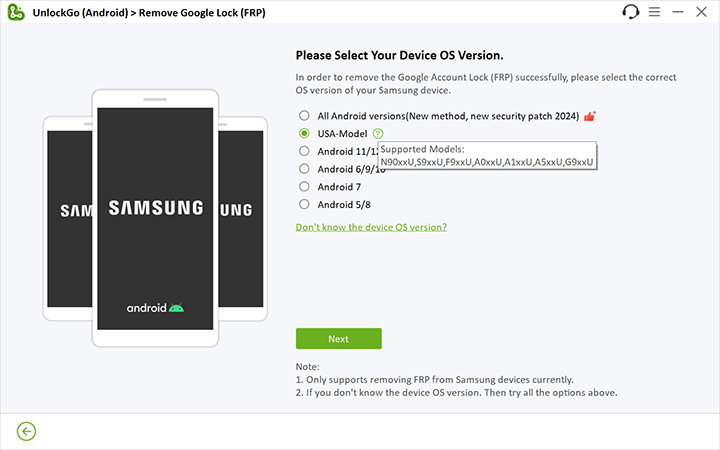
Step 3 Wait for a few minutes, as UnlockGo (Android) will remove the FRP lock from the Samsung device. During this process, the device will restart several times (it is totally normal).
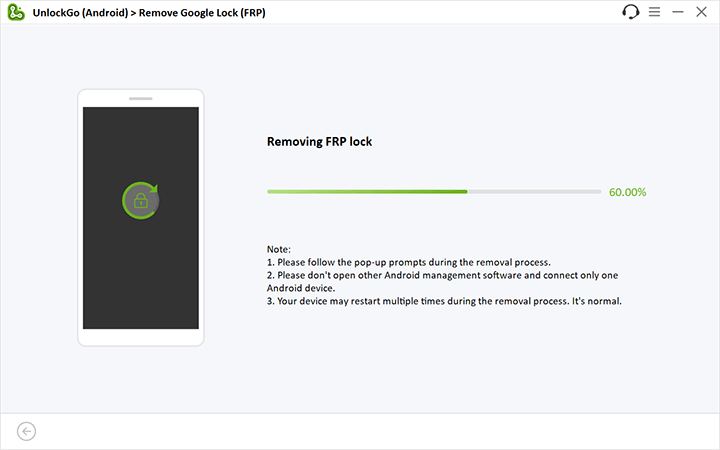
Step 4 Now, just set up your device by following the instructions provided by UnlockGo (Android). Once the setup is done, reboot the Samsung device to finish the Google lock removal process.

Conclusion
ACT Unlock Tool is a popular option among the Android community for unlocking devices. However, it’s been a while since the tool was updated, and it is also limited to Qualcomm/MTK phones.
Also, there is no official website or support available for the ACT Unlock Tool. All of this means you should choose a trusted tool such as UnlockGo Android Unlocker to unlock your device.
UnlockGo Android Unlocker is compatible with all the popular mobile brands and actually works (a success rate of 99.99%). From start to finish, the entire process of FRP lock removal is completed within minutes.
So, if you want to unlock your device safely and quickly, choose UnlockGo today!

iToolab UnlockGo Android
$10 OFF iToolab coupon code for FRP bypass tool


but the I need the act unlocked
Hi Ibrahim, what can we do for you?