Nokia handsets come with a built-in security code that plays an important role to secure your phone’s information, contacts, or anything important. So it’s vital to change the default code and use it for your phone’s security.
Hence, people forgot it because they use it less often and if you forgot the Nokia security code, the manufacturer can’t open or bypass it. So, I recommend attempting each method mentioned below wisely that assists you to unlock the Nokia security code.
What Is Nokia Factory Reset Code?
You can restore Nokia to original factory settings using Nokia default security code “12345” which can be used to reset Nokia 105, 3310, and other models. So if you’ve changed the default security code but forgot it unfortunately, you will need a Master reset code to reset the security code on Nokia and then use a set of codes mentioned below to perform a hard reset.
Remember! All these master codes require a default security code to enter for reset process confirmation.
1. Reset code
- To reset all settings, grab your Nokia phone.
- Dial the code *#7780#.
- Then simply type in the Nokia default security code 12345.
2. Factory reset code
- Turn on your Nokia phone and come on the menu screen.
- Now press *#7370# or *#62209526#.
- The phone asks to “Erase and restore factory settings”, it will wipe off all data from your phone.
- Press continue, and it will ask you for the security code.
- Type the default code 12345.
- Press OK and it will perform factory reset on your phone and reboots automatically after 30-40 seconds.
How to Reset Nokia Keypad Security Code When Phone Locked?
If you want to reset your Nokia phone but the default security code does not work for it even if you don’t set any security code in the past, you could take an action. So, to unlock the Nokia security code swiftly, follow this technique.
Step 1: Turn off your device.
Step 2: Hold and press these buttons in the following sequence in classic-style phones.
Call button (green button) + Asterisk key (*) + Three (3)
As you press these keys simultaneously, a Formatting message comes on your screen.
Step 3: Leave the keys and wait until the formatting is finished.
Once the process is completed your phone is just like new out of the box and your Nokia security code is now set to default 12345.
How to Reset Nokia Password/Pattern If Forgot?
While Nokia’s keypad handsets are locked out by security codes, Android phones are encountering the same situation too by locking out through PINs, passwords, or patterns. Screen locks protect your Android’s personal information from prying eyes and no one can access to your phone until you permitted.
But it frustrates you when you locked out or forget the screen locks you set up for your Nokia phone security. This issue is more common than you think and is resolved by many Android users by using different tactics to bypass the Android lock screen.
But if you don’t want to go through complex processing you can choose the Android unlocker tool iToolab UnlockGo (Android). This tool is proven to unlock the Nokia phone’s forgotten password or pattern without any hassle.
UnlockGo (Android)
One-Click Reset Nokia
- No complicate operation, easy-to-use
- Unlocks PIN, pattern, password, and fingerprints
- Unlocks Samsung screen locks without data loss
- Protects your privacy, ensures malware-free processing
- Supports popular Android brands tablets and phone models
If you Google the query how to unlock a Nokia phone’s forgotten password or pattern? You will get many results but all of these methods have different requirements that your Android should come up with. UnlockGo (Android) requires no password, codes, or Google account to unlock your device, just download it on your PC and follow the steps.
Step 1 Connect Nokia smartphone
Open the tool on your Windows PC and choose the option Unlock Screen Lock, click the Start button on the next screen and connect your Nokia smartphone with your PC via USB cable.

Step 2 Device authorization
UnlockGo (Android) asks for your phone brand to run the process accordingly, please select the correct mobile brand from the list and click Unlock to carry on.

Step 3 Enter your Nokia phone into Recovery mode
To get into Recovery Mode, press and hold down the Volume Up and Power keys together. Follow the hints on the screen.

Step 4 Unlocking process
Did your device enter Recovery mode? Great! Now, just follow the on-screen steps carefully to unlock the locked Nokia phone.

Note:
If your Nokia phone has not entered Reboot System Now automatically, please do it manually.
Step 5 Your Nokia unlocked
Congrats, on having a fully accessed Nokia phone. The final step is to restart your device and create a new password.
How to Reset Nokia Keypad Security Code From Settings Menu?
As I mentioned above your Nokia phone is equipped with a simple keypad security code i.e 12345, the company keeps it simple so the users can remind it. It also means that anyone can use your phone. But if you want to change it then I am sharing here a Nokia security code reset trick that can be applied by following these steps.
Step 1: Go to the Settings option of your phone.
Step 2: Scroll down to the Security settings.
Step 3: Choose Change code.
Step 4: Enter security code 12345 and press OK. If the phone accepts this code successfully you can reset the Nokia security code.
Step 5: Now input the new security code and press OK. A prompt appears on your screen confirming that your Security code changed.
Conclusion
Handling a locked Nokia phone isn’t that easy whether it’s a classic-style keypad phone or Android. But I believe that every problem arises with a solution. So this article is a helping hand when it comes to hard resetting Nokia with or without keypad security code.
Besides Nokia Android phones can be unlocked with a single tool iToolab UnlockGo (Android) which doesn’t needs any technical skills or passcodes to unlock your phone.


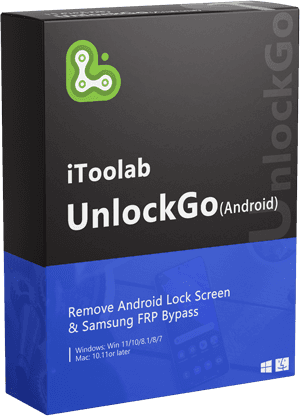







Hie… I forget my security code for Nokia ta1010 it’s not a android phone l want to know how to open it
HI
MY Nokia phone is model 215 not a android phone i forget my Security Password how can i reset my password or phone
I forget my password Nokia 3.4
I have Nokia c3 andriod mobile. My mobile lock. I am unable to open the mobile. Please help me how to open
My child has forgetten passaword nokia ta-1468
Pleese securety code remove pleese me securety bhul gaya hu
THANK-YOU FOR YOUR UPLOAD – NOW I AM ABLE TO MAKE CALLS AGAIN ESPECIALLY IN AN EMERGENCY.
Hey I forgot security code for Nokia Ta-1253 now how solve this problem
hi, I forgot my pin for switching on my Nokia TA-1410.
it’s not an android 😭
Forget pin code nokia TA-1410
Hi can help me I use Nokia 1010 so I forget the security code please
I foggot my itel 586 password
hello I forgot passcode on Nokia g300 and want to Network unlock
To unlock network, check this page >> SIM unlock
Hi l forget my android ta-1205
help me
Pls I forgot my password on Nokia 105 how to rest it
i forget my pattern for my nokia HMD Global Oy.and i need a solution to open it
HI ESKINDIR, iToolab UnlockGo Android can remove screen locks on Nokia phones.
i forgot the security code of my TA-1034 nokia keypad phone. how to open it ?
Hi Romano, you can use iToolab UnlockGo (Android) to remove the security code.
Hi I forgot my password on Nokia TA 1380 how to reset
Hi Thebe, have you tried the methods introduced in the article?
I forget my security code for nokia 6210 how will you help me
Hi Symon, you can try UnlockGo Android.
Thank you am glad you posted this helpful information i could finally unlock my device
Hi Abraham, we are glad to here that this article helps you.
i forgot my Nokia karaportti 2 security code
Hi Joseph, have you tried the default code 12345?
You are on top
This app is not working can you help?? I want to open my Nokia co1plus phone.
Hi Jeack, can you please describe your problem in detail?
Hey I forgot my Nokia G20 pin to log into it can you help?
Hi peter, UnlockGo Android can remove screen locks from Nokia.
hi kindly help I have blocked Nokia G10 I tried to unlock it without a PC but I failed as I need certain app please help can I download it on a tablet?
Hello Thandeka, iToolab UnlockGo (Android) can only be installed on Windows and Mac computer/laptop.
I’m using Nokia 3312 and default security code changed and is now forgotten. Since this is not an android phone, how to reset using the buttons
Hi Ntobeko, have you tried the factory reset code?
I need the app pls 🙏🙏
Hi Juma, you can visit the official website of iToolab and free download the program.
forget Basword Screen Nokia g20
Hi Hamzaa, you can use iToolab UnlockGo (Android) to unlock Nokia phone.
Hi, I forgot my nokia-TA-1174 security password, how do I open it
Hi Okoro, you need to contact the Nokia support center.
Thanks
unlock code for Nokia ta-1459
Hi Simxolele, you can try *#7370#. Please note that your Nokia phone will be reset to factory settings.
Thank you to flashout nokia
I’ve forgotten my pattan passcode to get into my Nokia ta 1369 mobile phone how can I get into it please
Hi Christopher, you can try iToolab UnlockGo Android.
I’m trying to get into a Nokia phone that have a screen lick code
Hi Kenya, is it an Android phone?
just iam want help plaesa nokia c3 pin code
I forgot my security code on nokia TA-1264
I have Old Nokia 3310
I forgot my security code,
When I start my phone first show SECURITY code.
How can I solve my security code?
Hi Muhammad, have you tried to type “12345”? It’s often set as the default security code.
please help to unlock my Nokia TA 1402 forgotten security code
Hi Maxwell, iToolab UnlockGo Android can only unlock Android smartphones and tablets. If you want to unlock your Nokia TA 1402, you need to factory reset it.
hi, I forgot my pin for switching on my Nokia TA-1410.
it’s not an android
Hi WABII, we are sorry to tell you that you may need to factory reset your Nokia phone to remove the PIN code.
Plz.. help to unlock my security code Nokia 1110
Me change the code and now I forgive the code and now which code can I break
I forget nokia ta 1174 security code
How to unlock Nokia
I need help on my nokiaTA-1459 I took so long without using it so when I turned it on now it’s not working because I forgot my security code
I have forgot my phone password of Nokia 1100 model 2003 plz need help for formatting divice
Hi Mr kitto, have you tried the methods in the article?
hi I forget my security code for Nokia
Ta 1498
please help me I have a issue with my Nokia g350
Hi Tony, what can we do for you?
Nokia 120 security code unlock
good morning he not open my phone
I forgot my Nokia phone TA-1459 Pincode .. so how can I unlock it
Hello, I have a nokia 6210 and I don’t know the security code anymore. I tried all the methods here but I can’t do anything. Can you give me some advice? Thank you
I have an old Nokia 1100
my problem is signal is very weak
Hie… I forget my security code for Nokia ta1034 it’s not a android phone l want to know how to open it
how can i reset my Raenon388 keypad phone …I forgot my password
hi can u help me I forgot my password for my Nokia g300
Hi Melissa, iToolab UnlockGo (Android) can help you remove password lock from your Nokia G300.
salaam.. I forget my security code for Nokia ta1010 phone l want to know how to open it
without computer
my child forgot password of her phone
Forget lock
Hai…saya lupa kode pengaman untuk Nokia Ta-1034,ini bukan ponsel android,saya ingin tahu cara membukanya
WHEN I FOLLOWED THE PROCCEDURE IT DID NOT WORK FOR ME
Hi MR MALIK, what can we do for you?
it does not work
Hi phiwo, what can we do for you?
I like your ideas they are solutions to our technology problems. thank you.
I need help I forgot my security code for my Nokia 105
I forgot my verify PIN or previous pin of Nokia C10
Hi Tankiso, do you mean that your Nokia phone asks you to enter the previous PIN to access the device after resetting it?
Добрый день забыл пароль и аккаунт от тел нокия g20 и инфиних хор 30 помогите это удалить
Hi Антон, you can try iToolab UnlockGo Android Unlocker. It’s free to download. You can download the program to check its compatibility before you decide to use it.
pizzazz sir open my Nokia 1200 plzzz
I want all phone reset
my kids forgot a pattern in Nokia TA 1460 please help me.
Hi Simthembile, you can try iToolab UnlockGo Android Unlocker.