Practically saying, every Android smartphone user has their phone set to pattern lock these days. This feature protects privacy, particularly when the user isn’t on the phone. By drawing the lock screen pattern, the user can unlock the phone and then, access to their Home Screen. What happens if the user gets locked out of phone pattern? “How do I unlock phone if forgot pattern?” We found kind of questions are asking on forum any time. The answers show that using the programs to unlock phones is the smartest and safest way. I think you tend to search for the best pattern lock remover software now.
In this blog, we have compiled a list of some of the best pattern lock removers for Android.
Top 4 Pattern Lock Remover For Android
- 1. iToolab UnlockGo (Android)
- 2. iSkysoft Toolbox for Android
- 3. iMyFone LockWiper (Android)
- 4. Android Multi-Tool
1) iToolab UnlockGo (Android)
If you’ve forgotten your pattern, password, PIN, or just purchased an used device but aren’t sure what to do with fingerprint lock and face recognition. Utilizing UnlockGo for Android, it is possible to remove all of these Android pattern unlock issues in a snap.
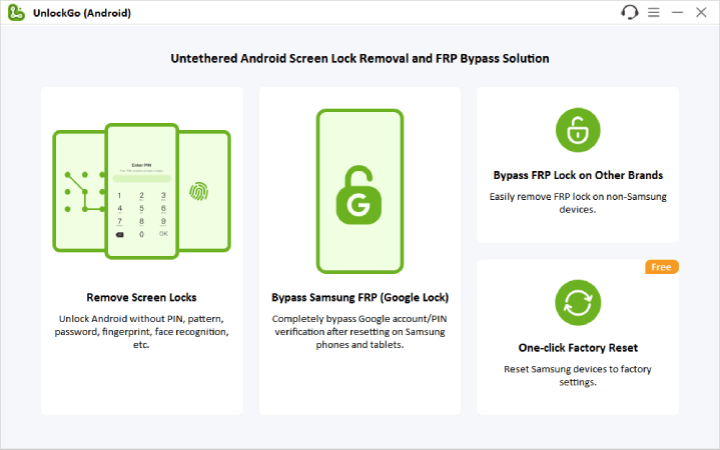
As its name suggests, iToolab UnlockGo Android is a powerful software that allows users to instantly remove various Android locks with ease, including PIN, password, pattern, fingerprints, and even face lock. There isn’t any complicated steps to follow, and it is entirely secure. That’s not all, you can easily bypass Google lock (FRP) on Samsung/Xiaomi/Redmi/Vivo devices by using this powerful yet easy-to-use Android unlock tool.
UnlockGo (Android) – Lock Screen Removal
- Unlock forgotten pattern, password, PIN, fingerprint and face recognition
- Remove pattern or PIN on Samsung without factory reset or data loss
- Unlock Android without any tech skill
- One-click unlock Samsung phone and tablet
- Compatible with mainstream manufacturers, Samsung, LG, Motorola, Xiaomi, etc
This Android pattern lock remover software has years of experience unlocking screen locks. It has been trusted and recommended by many leading sites and users worldwide.
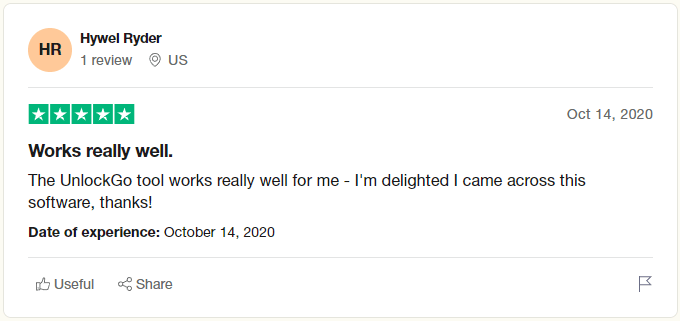
2) iSkysoft Toolbox for Android
iSkysoft Toolbox is an all-in-one Android pattern unlock software available for PC download. It comes with all the features you need to solve Android problems with your device, like locking removal, backup and restore of data, SIM unlocks, root and screen recorder. It actually offers multiple options within one software.
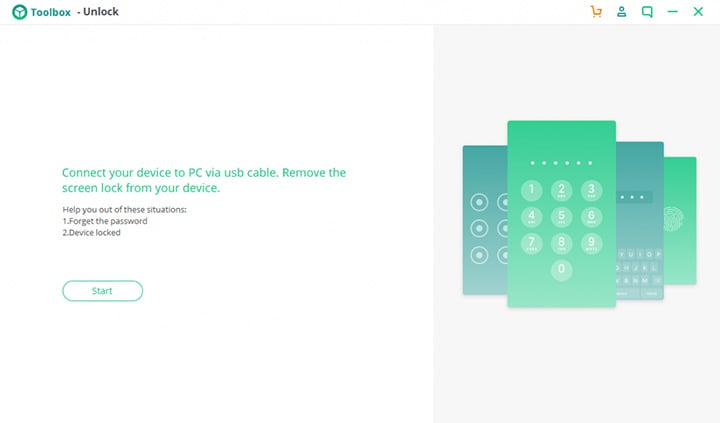
It removes four types of Android screen lock without data loss which includes deleting different types of pattern lock, unlocking phone password, removing the Android pin, and bypassing fingerprint lock. It will be removed in just 5 minutes.
iSkysoft Toolbox is not a free Android password removal tool, but it comes with some advantages and disadvantages, which are stated as follows:
Pros
✔️ It is equipped with multiple functions to solve Android users’ issues and to solve issues such as screen locks.
✔️ It’s a simple and straightforward lock remover.
Cons
❌ Only works with Android 7.0 and older versions
❌ It doesn’t bypass Google account verification lock
3) iMyFone LockWiper (Android)
iMyFone LockWiper is a veteran on Android unlocking and pattern password removal. Its simple functions basically satisfy individual users.
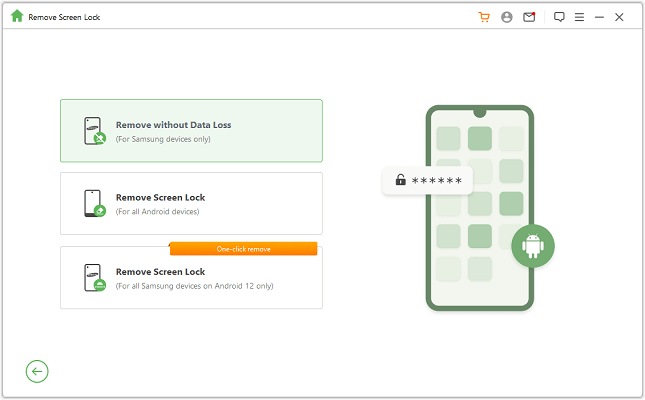
Pros
✔️ Remove all Android screen locks completely.
✔️ Get past Google account verification screen.
Cons
❌ Not work on macOS yet.
4) Android Multi-Tools Pattern Lock Remover
This Android pattern/PIN lock remover comes with many useful features. Alongside being able to support this pattern lock feature, this tool can also work with other screen locks like fingerprint, PIN and password.
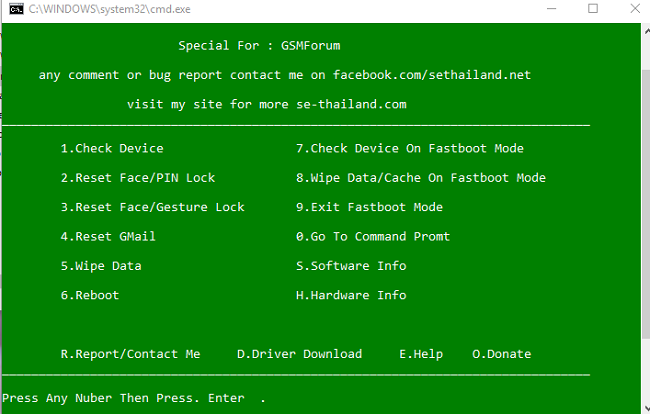
If compared to other tools discussed in the article, Android Multi-Tool is more difficult to make use of. The interface is not intuitive. In contrast to the other lock removers for pattern locks mentioned in this article that don’t require any additional downloads to function, Android Multi-Tool will need you to get the SDK for Android to allow it to function.
By using this software, you are able to remove all your personal information from the device. Therefore, prior to committing to this process, make backups of all your information. Some drawbacks of using this tool are as follows:
Pros
✔️ It’s a free pattern password unlock tool.
Cons
❌ The tool requires enabling USB debugging beforehand.
❌ Utilizing the tool and installing it requires a number of complicated steps.
❌ There is no warranty that the Android pattern lock remover will function for you.
❌ The Android pattern lock remover also requires root access.
How to Use Best Android Pattern Lock Remover on PC?
As you can see, UnlockGo Android Pattern Unlocker can clearly outclass any other pattern lock remover available in the market. If you own an old Samsung handset (earlier then Samsung S7), you could try unlock the screens without losing any data.
Before you begin, here is a link for iToolab UnlockGo Android mobile pattern lock reset software free download. Then install it on your PC. Follow the coming steps to remove Android pattern/PIN quickly.
Step 1: Connect Your Android Device
First of all, you will need to launch iToolab UnlockGo software on your computer. On the main interface, select “Unlock Screen Lock” option and connect your Android device with the computer.

Note: If you’re using Samsung phone or tablet on Android 12, clikc on the link below the button. This is the shortcut to unlocking Samsung with one click. If not, click Start to move on.
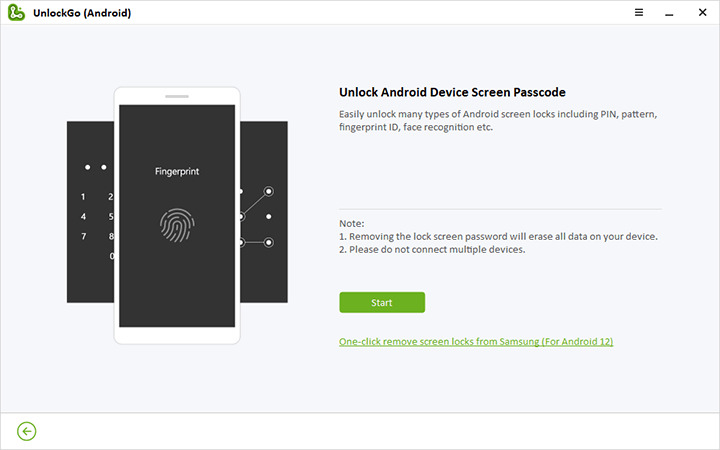
Step 2: Confirm Your Device Information
Before connecting your device, don’t forget to confirm your device information. For instance, if you’re using Motorola phone, select the Brand tab and click the “Unlock” button.

Step 3: Start the Recovery Mode on Your Phone
In this step, you’ll need to put your device into the Recovery Mode.

Step 4: Initiate the Unlocking Process
After putting your phone into the recovery mode, you’ll need to start the actual unlocking process. You can follow the on-screen steps one by one to remove the pattern lock on your phone. As these steps, UnlockGo (Android) is also used as factory setting tool by smart users.
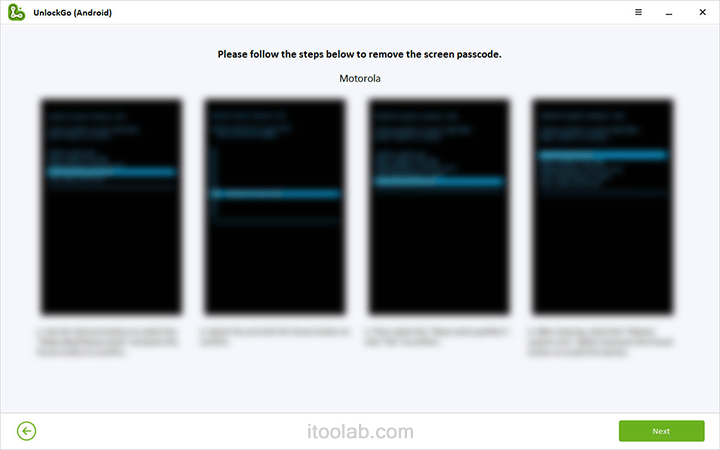
Step 5: Complete the Unlocking Process
In the final step, simply restart your phone and you can set up a new pattern on your device.

Bonus: One-click Remove Pattern Lock from Samsung [Video Guide]
If you are using Android 12 Samsung device, congrats, you are able to remove Patter or PIN code in a faster way. Check the video below.
Get the Best Android Pattern Unlock Software Now
Android phones come with a variety of lock types to protect your personal data. But being blocked from your phone through a human error can be very troubling. Now you can free download any of the above-mentioned Android pattern lock remover software to unlock your screen code.
However, the UnlockGo for Android is a multi-function tool that can be used on most of the Android devices. It supports a wide variety of screen locks and also bypassing FRP lock is just a piece of cake for this amazing tool.
UnlockGo (Android) – Pattern Lock Remover
19,390,209 people trusted and downloaded










My phone is lock
Hi , how can I download it. I want to reset a pattern for j4 Samsung galaxy
Thanks
Hi Zekarias, click the FREE DOWNLOAD button.
Lock todana hi phone ka kese tote ga
Hi Ramji, I am sorry that I am not clear on your question. Can you please describe it again in detail?
How much I need to pay for license
Hi Waanda, UnlockGo (Android) provides different license plan. You can check here >>https://itoolab.com/buy/unlockgo-android-for-windows/
The longer you own the license, you cheaper it will be.
forget my app lock patten
Hi Sathya, you can try iToolab UnlockGo (Android).
I am glad for websites like this
I want to unlock my xiaomi redmi 4X please how do I download itoolab. If possible please help me with the link
Hi Edward, iToolab UnlockGo (Android) can unlock Xiaomi/Redmi models. Here is the link of the official website: https://itoolab.com/android-phone-unlocker/
Please visit the official website, navigate to the TRY IT FREE button and click on it to start downloading.
can it unlock sharp 704sh soft bank
Hi Murungi, sorry to tell you that iToolab UnlockGo (Android) doesn’t support sharp 704sh soft bank.
thanks
i have an Android phone , Poco f3 gt , running os Android 12 , I want to remove password without data loss .. I’m ready to purchase the software given a guarantee of no wiped in the process.
Please help me to open the open the unlock pattern
Hi Hatson, iToolab UnlockGo Android can help you unlock pattern lock on Android devices.
realmec35 unlock parrten
Hi sanjay, you can free download and install iToolab UnlockGo Android on your computer to unlock pattern lock on your Realme device.
My phone is lock
Hi sanjay, iToolab UnlockGo Android can remove screen locks and FRP lock from Android devices.
I so interested
i love this app and i need it.
best app for andriod lock remove
Kya game rupaya nahi lagega
Hi Shiva, Android Multi Tools is free of cost. The other 3 are paid programs.
My phone app lock remove
Hi gold, we suggest that you try iToolab UnlockGo (Android).
My vivo z1i is locked with a six digit lock .I tried to factory reset it but it needs password too to clear all data please help me
Hi Clinton, have you logged into a Google account on your vivo phone?
I can’t reset my realme mobile phone with pc please tell me software that can unlock my phone or any one can send me link that I can download. Thanks
Hi Getahun, you can free download iToolab UnlockGo (Android) to have a try.
Beth Nichols
I think think that you know more about
Internet/web side please can you help me to know more about website.
SUPPORT ME FOR WHILE
Hi ALEMUIJARA, what can we do for you?
hii
Hi Chhotu, what can we do for you?
I want to remove patren from some apps
Hello
I have Samsung galaxy a54 android 14 and I forgot screen lock password
I want to unlock phone without loosing data is it possible ?
Hi Sao, there is no program that can unlock Samsung Galaxy A54 without losing any data.
L need software
Hi Chari, what can we do for you?
Android lock solution