The privacy and security of smartphones have become essential in this modern era. That’s why, most people set some form of screen lock to protect their smartphones.
However, things get messy when they forget their password or PIN code to unlock the phone. Forgetting the password means a user can no longer access their own smartphone! In situations like this, a common tool that’s recommended by many is Android Multi Tools.
In this guide, we will explore what is Android Multi Tools and how to download it. Next up, we will outline how to use the Android Multi Tools to unlock the mobile phone. In the end, we will also share a 100% safe alternative tool for unlocking any Android phone with ease.
What Is Android Multi Tools?
The Android Multi Tools is a program which allows you to unlock the device. From checking device status to resetting the screen lock (PIN, password, or facial recognition), it can do it all.
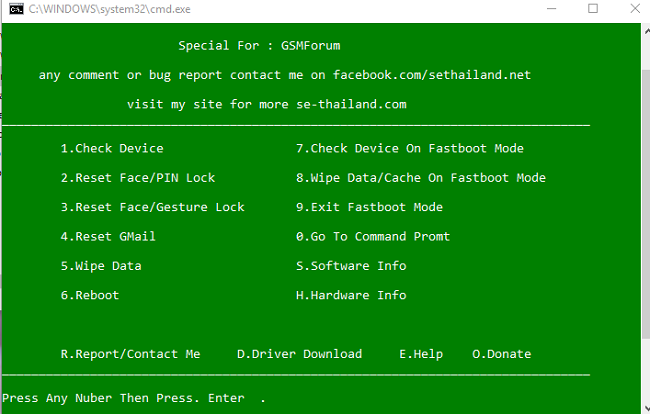
How it works? The software resets the smartphone to its factory settings. Although this removes the screen lock, it also deletes all the data from the device.
Unlocking the device is just one of the many features of the Android Multi Tools. Here’s a quick list of what it can do:
- Check Device Status
- Reset Forgotten Gmail Account
- Wipe Data
- Reboot Device
- Exit Fastboot Mode
- More…
One important thing to note here is that Android Multi Tools is different from Android Multi Tool. The Android Multi Tool is a repair program which is used to unlock screen locks, remove FRP, flash, and Mi account removal.
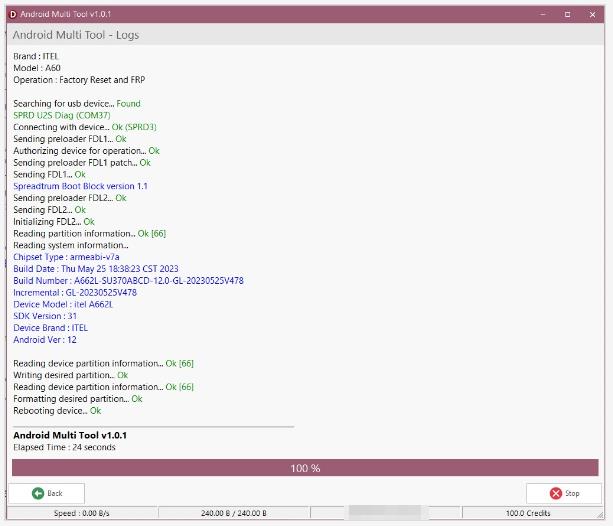
Where to Download Android Multi Tools and How to Use?
One of the most common question for many is where to download the Android Multi Tools. What makes it so difficult to find a safe download link is that there is no official website.
But, you don’t have to worry as you can find the Android Multi Tools v1.02b download link on some download websites. One important thing is that you need to make sure that the website is trustworthy.
Note: You will get a warning from the Anti-Virus tool and Google Chrome might also block you from downloading the tool. To use the Android Multi Tools, you will need to disable the AV and allow Google Chrome to download this file.
How to Use Android Multi Tools
- Download and extract the zip file on your computer.
- Open the “Android Multi Tools v1.02b.exe” to launch the program.
- The USB Debugging option must be enabled on your phone beforehand.
- Connect your phone to the PC.
- You will see the program on the Command Line Interface. Press the appropriate number to access a feature.
- To reset the PIN lock or Face lock, press 2 to continue.
- To reset Gmail (FRP lock), press 4.
- Follow the on-screen instructions to unlock the device.
You can also use other features such as check device, wipe data, reboot, exit fastboot mode, and so on.
Is Android Multi Tools Safe or Not?
No, it is not safe to download and install the Android Multi Tools on your system. VirusTotal scan (online Anti-Virus) shows that 22/65 Security Vendors have flagged this program as malicious.
The Anti-Virus programs have flagged this as malicious, trojan, and a worm. So, if you are thinking of using this tool to unlock your Android mobile, make sure that you know about the potential security risks.
Here’s a quick list of some more reasons why the Android Multi Tools is not safe:
No Official Website
You have to download the Android-multi-tools-v1.02b.exe from 3rd party sources. With no official website, it becomes difficult to find the original version.
This also allows the malicious actors to float their own versions of the tool full of viruses and malware. In fact, even downloading the original version of the tool gives an AV alert.
No Technical Support
If anything goes wrong during the unlock process, you will be on your own. With no official website or technical support, there’s a lot that can go wrong!
The lack of technical support also makes it difficult for many users to use this CLI-based program. And if you get stuck during the unlock process, you can’t expect any support at all.
No Regular Update
This program was launched a while ago, and since then, there have been no regular updates. Since its launch, many Android OS versions have been released.
This lack of regular updates also increases the chances of something going wrong during the unlock process. At the very least, the program may not be compatible with the Android OS of your smartphone.
Overall, it is not safe to download and use the Android Multi Tools on your PC. Even connecting your phone and using this tool puts your data at risk.
What’s the Best Tool to Unlock Android without Password?
As mentioned before, to use Android Multi Tools, you need to enable USB debugging on your device beforehand. How to unlock Android smartphone without password if you never enabled USB debugging? Here comes UnlockGo (Android), a tool can help you unlock Android without password and without USB debugging.
Main Features of UnlockGo (Android):
- Remove password, PIN, pattern, face recognition, fingerprint from 6000+ Android devices.
- It supports almost all Android brands, like Samsung, Google, Huawei, LG, etc.
- Unlock Google lock on Samsung, Xiaomi, Redmi, vivo, OPPO, Motorola and Realme devices.
- Unlock early Samsung phones and tablets without any data loss.
- 1 click to factory reset Samsung devices for free.
How to Unlock Android without Password?
Follow these steps to unlock your Android phone without any password, PIN, or other authentication method:
Step 1 Install the UnlockGo (Android) on your PC or Mac. Then, connect your phone to the computer and select the “Remove Screen Locks” option in the program.

Step 2 You will see a list of all supported Android smartphone brands. From the list, choose your phone brand to continue.

Step 3 The tool will download some files to help unlock your Android device.
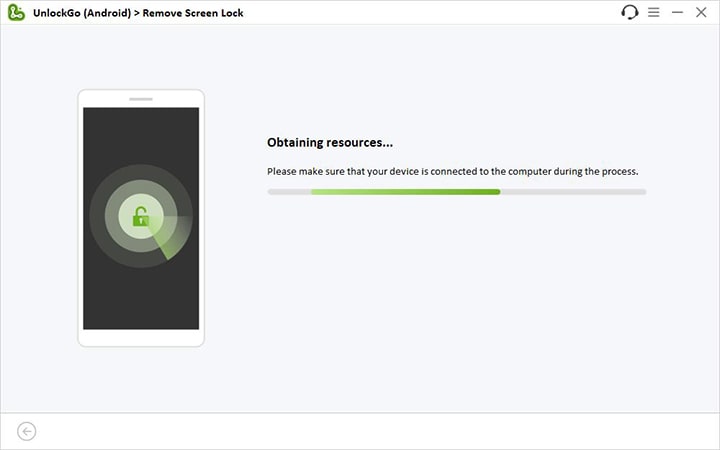
Step 4 Follow the on-screen instructions and your device will be unlocked soon.

The Bottom Line
Android Multi Tools is a popular tool that comes with many powerful features. This tool can be used to get information, exit fastboot mode, and unlock the phone without a password/PIN.
Although the tool comes with powerful features, it is difficult to find its official version. And even if you download the official version, it still gets detected as a virus/malware by Anti-Virus programs.
So, a better approach is to use the UnlockGo (Android). This tool is 100% safe and allows you to unlock your Android phone with ease. This tool is also covered by technical support and receives periodic updates to ensure that it remains functional and useful.


I had to factory reset my phone because I was getting way too many pop-ups and ADS on my phone To the point where I could not use it. Now I can’t get into my phone because of Google Continuing to ask me the same question over and over and never unlocking my phone. How would I load one of these programs For Samsung when I can’t even get in the phone now? I’ve been using my Old phone while trying to figure out how to unlock my new phone which I had used But continue to have ad problems so I reset it. What do I do now?
Hi DEBBIE, what’s your phone model and Android OS?
the downloading link for Android multi tool
https://www.ytechb.com/download-android-multi-tools/
my telephone has a problem, I have forgotten my Tecno id password can you help me?
Hi Mugisha, we can’t help you remove the Tecno ID password. You need to contact the Tecno team.