When it comes to smartphone repairs, installing specialized tools for removing screen locks, Factory Reset Protection, and other similar situations is a must. To help professional and DIY users to overcome these issues, different tools have been introduced. Among those, the BMB V35 Tool has gathered a lot of attention from practitioners and tinkerers alike.
So, would you like to know more about this tool? No need to look further, as this article details the features, benefits, usability, and compatibility of the BMB V35 Tool. More so, we will guide you through the most effective alternative tool in the market so you will be able to pick what meets your repair needs.
What is BMB V35 Tool?
The BMB V35 Tool is a powerful program that can be used to unlock FRP lock and factory reset for both MediaTek and Qualcomm chipsets. The tool has proven to be very handy in bypassing Factory Reset Protection and screen locks. The Windows-compatible BMB V35 Unlock Tool works with almost all Android brands. And it does not require any subscriptions or activation fees, which makes it user-friendly for both technicians and casual users.

Key Features of the BMB V35 Tool
BMB V35 Unlock Tool is a versatile application that works on both Qualcomm and MediaTek-based chipsets. This multi-support adds to its marketability since it can be ideal for users dealing with several devices.
Intuitive User Interface
While users might find it difficult to navigate the complex software, BMB V35 Tool comes in handy with its simplistic UI. It caters yet efficiently to both experienced users and beginners, thereby ensuring that all users have a nice experience.
Thorough Testing and Dependability
The BMB V35 Tool was extensively tested prior to its public release, ensuring the product is reliable. A rigorous quality check and validation process means that users can rely on its performance.
FRP Bypass Capability
A key feature of the BMB V35 Tool is the FRP bypass, which allows for unlocking devices easily. FRP bypass helps users to access devices in case they forget their original account credentials.
Device Formatting & Factory Reset
It allows the users to format and factory reset devices securely. The use of this selective reset function increases flexibility, particularly for users who want a quick, secure reset.
Pros of BMB V35 Tool
Several advantages make the BMB V35 unlock Tool effective for managing Android devices. It improves efficiency, saves time, and has security features which assist both beginners and advanced users.
Manage Devices More Efficiently
With the BMB V35 Tool, there is no need to manage multiple devices as it handles all the device management actions from a single interface. This integration helps users manage devices earlier without the need for more tools, which improves the workflow.
Time-Saving Features
The BMB V35 Tool saves time with features focused on accelerating firmware flashing and issue diagnosis. It automates fast-moving workflows to help people be more productive in their work and handle more devices.
Enhanced Security Measures
BMB V35 Tool also imposes measures on the appropriate usage of the tool and safeguards the users privacy information. Such an approach to security is highly desirable for experts dealing with confidential files.
Cons of BMB V35 Tool
The BMB V35 unlock Tool is certainly effective. However, there are some drawbacks that potential users must keep in mind. Such as:
Compatibility Constraints
While the BMB V35 Tool can be used across a wide variety of Android devices, some particular models might present problems with connectivity. Since some devices might not be supported, users are advised to check compatibility before trying out the tool.
New Users Learning Curves
The BMB V35 Tool may seem slightly complicated for inexperienced users as it offers various device management tools. A well-written user guide and other resources freely available over the internet would however ease the learning curve for new users.
Improper Usage Risk
Misusing BMB V35 Tool and mismanagement of any advanced tool can lead to issues where the device may become unresponsive. Hence, it is recommended for users to follow the given instructions logically and make back-up of the critical information.
Supported Android Brands
The BMB V35 Tool is compatible with a number of Android brands, including both well-known brands. Some of the supported brands are listed as follows:
- Huawei
- Samsung
- Oppo
- Xiaomi
- Vivo
- Infinix
- …
How to Download BMB V35 Tool
Downloading the BMB V35 Tool is not quite easy since there is no direct or official link for download. This is, of course, a serious drawback for many users looking for a trusted download site. In addition, they have to depend on external sites or community forums, which can be a risk to security. To avoid such a scenario, users may have to search for efficient and trustworthy alternative tools that incorporate useful features and are easier to obtain and upgrade.
I have visited several third-party download websites, but they all said that the file is not available.
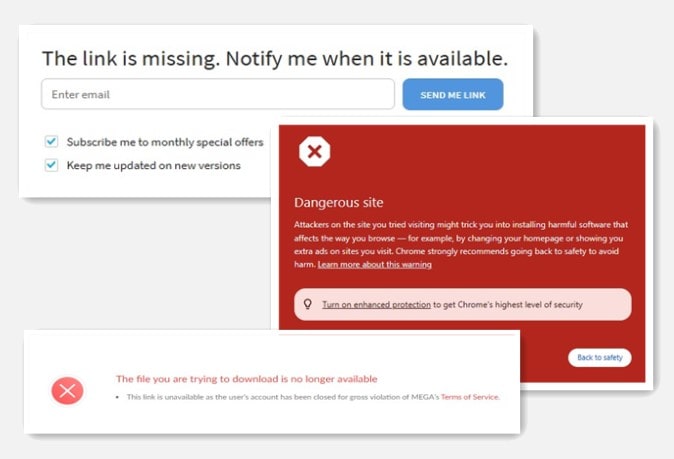
Can’t Use BMB V35 Tool? Try the Best Alternative Here
In case you cannot use the BMB V35 Tool because there is no direct download link or you have safety concerns, an excellent alternative is iToolab UnlockGo (Android). This tool quickly bypasses almost all Android lock and FRP lock issues in the most efficient manner. Now, let’s take a look at the features of iToolab UnlockGo (Android).
- High Success Rate: iToolab UnlockGo (Android) has a very high success rate when removing screen locks and bypassing the FRP, so users can easily access their phones.
- Faster Process: This is a fast-paced tool; therefore, it only takes several minutes to unlock your Android device.
- Easy Access and Download: iToolab UnlockGo (Android) has a simple download process, making it easy for users to get started.
- Comprehensive Bypass Capabilities: It is able to bypass FRP and remove Google/PIN verification on devices of up to Android 14/15 versions.
- One Click Factory Reset: Users are able to reset their Samsung devices back to factory settings with one click with ease, hence making the recovery easier.
- Wide Compatibility: UnlockGo (Android) works perfectly on Samsung, Huawei, LG, Motorola, Sony, Google Pixel, Xiaomi, Vivo, OPPO, OnePlus, Realme, Meizu, HTC, Alcatel, and more.
Now let’s show you how to bypass Samsung FRP on Android 14 with iToolab UnlockGo (Android):
Step 1 First, download iToolab UnlockGo for Android to your computer. After successful installation, connect your Samsung device to your PC via a USB Cable. After the completion, open the software, then click on “Bypass Samsung FRP (Google Lock).” Now click on Start.

Step 2 The unlocking options will differ based on your Android system, so choose one. If you don’t remember the Android OS, you can choose the option that supports all Android versions. If you have a Samsung USA Model, then make sure to select the USA Model. Click Next to continue.
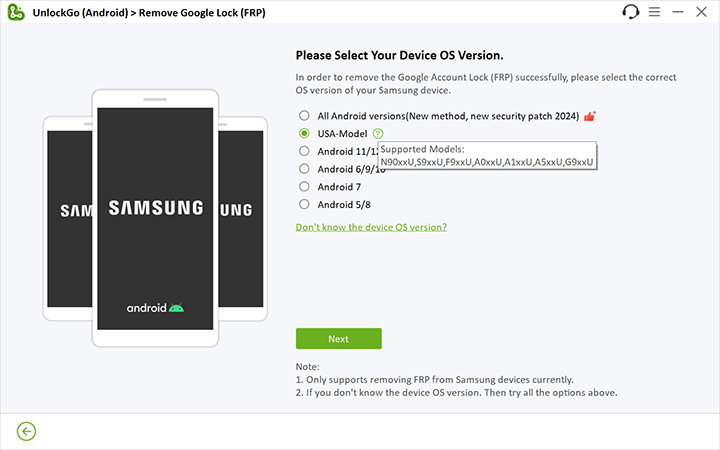
Step 3 iToolab UnlockGo (Android) will start to unlock the Google lock from your Samsung device. Do not panic if your device restarts more than once when this process is ongoing.
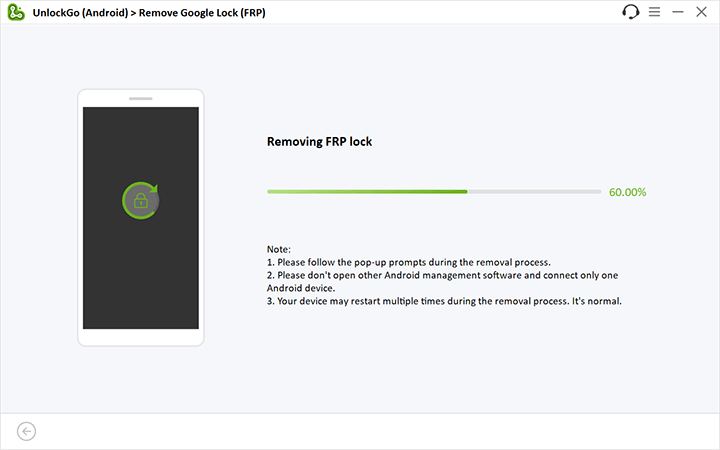
Step 4 Once you have finished the removal process, follow on screen steps to set up your Samsung device.
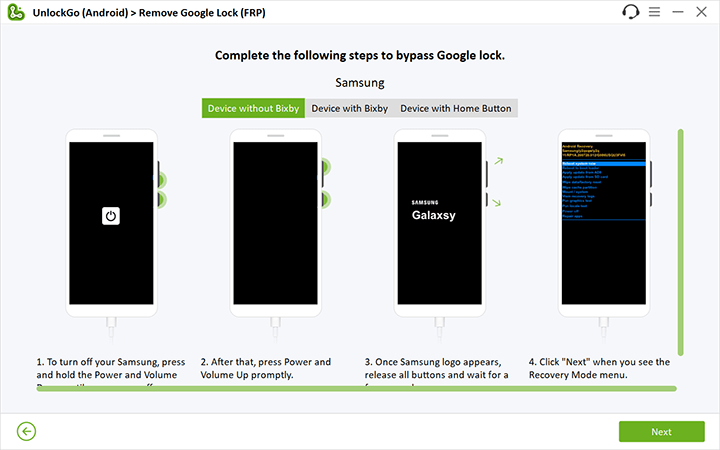
Step 5 After finishing the setup, reboot your Samsung device. The Google account should now be removed from the device.

The Bottom Line
Even though the BMB V35 Tool has some beneficial features concerning managing Android devices, the absence of direct download links limits accessibility. For users who seek a reliable alternative, iToolab UnlockGo (Android) is an excellent option. This tool can bypass FRP locks in a very prompt and dependable manner.
It has a very simple interface which facilitates speedy unlocking procedures. It is also compatible with a variety of Android devices, which enhances its functionality. Speaking generally, it is a good alternative tool for all Android users who seek an efficient way to unlock their phones.


PLEASE HELP ME.GIVE YOUR TOL
Hi ZIADUL, what can we do for you? If you want to use iToolab UnlockGo Android Unlocker, you can free download here: https://itoolab.com/android-phone-unlocker/