Chimera Tool is a popular tool among Android users and technicians who require strong repair and unlocking features. It is compatible with various Android devices and is a powerful mobile servicing toolkit. This review guide entails the essential features, benefits and drawbacks of Chimera Tool. You will also get to know its most suitable alternative option. With this information, you’ll be able to determine whether or not Chimera Tool is the right solution for your Android repair needs. Let’s dive in.
What is Chimera Tool?
Chimera Tool is a professional mobile service software that is compatible with most Android models. It allows you to unlock, FRP removal, IMEI repair, firmware flash, bootloader management and more. Chimera is intended to serve technicians and advanced users alike, and has a large feature set, frequent updates, and compatibility with many different brands. Its user-friendly interface and constant model coverage also make it a favorite when it comes to streamlined Android servicing.
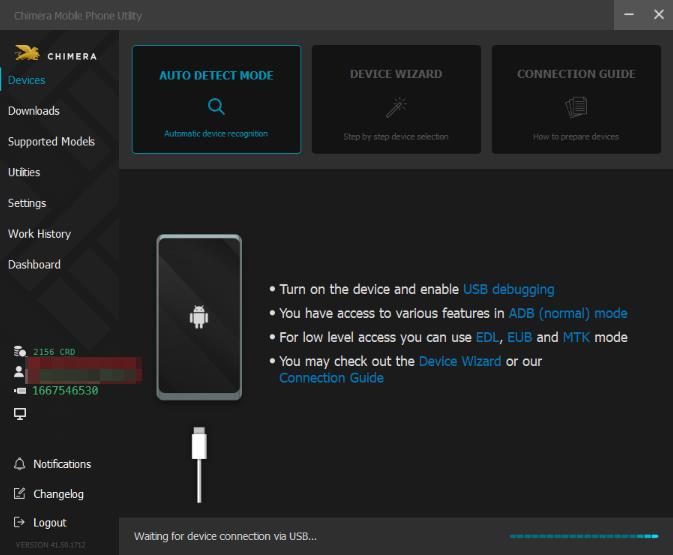
Features of Chimera Tool
Chimera Tool offers many functions that make mobile repairing and unlocking efficient even for beginners. Such as:
- Phone unlocking for supported models
- FRP (Factory Reset Protection) removal
- IMEI repair and restoration
- Firmware flashing and updates
- Device information reading and backup
- Network repair and configuration
- User-friendly interface with step-by-step guidance
- Wide compatibility across multiple smartphone brands
Models/Brands Supported by FRP Removal
Chimera unlock tool is very versatile as it supports most smartphone brands and models. Such as:
- Samsung
- Huawei
- Honor
- Xiaomi
- Vivo
- Realme
- OPPO
- OnePlus
- Nokia
- Motorola
- LG
- Lenovo
- Infinix
- more
Hot Questions About Chimera Tool
Here are some of the most frequently asked questions about Chimera Tool, along with concise answers to help you better understand.
Does Chimera Tool work for Mac?
The Chimera Tool is only compatible with the Windows operating system and is not natively supported on macOS. It is compatible with Windows 10 and 11, 32-bit as well as 64-bit. Chimera Tool requires additional software to run on Mac.
In order to use it on a Mac, one has to create a Windows environment by using virtualization software such as Parallels Desktop or Boot Camp. Nevertheless, this method of running Chimera Tool might not be fully functional. All features of the Chimera Tool are officially supported on Windows.
Is Chimera Tool Free?
No, Chimera Tool is not free. It has a number of plans:
Note:
1. The Chimera USB Authenticator is not available with the Basic license.
2. The tool is suitable for phone repair shops, not individual users.
The tool is very costly and many users require the use of rental services. The price will also differ depending on the provider.
How to Use Chimera Tool to Bypass Samsung FRP?
Samsung FRP bypassing with Chimera FRP Tool needs proper preparation and implementation. With the proper configuration, it is easy to remove the lock and regain access to the device. This is how you can do it:
- Go to the official Chimera Tool site and download the software and install it on your Windows computer.
- Power off your locked Samsung device.
- Remove the back cover of the device.
- Locate the Test Point on your device, then connect it to the computer.
- The tool will detect your device automatically.
- Go to Repair → Remove FRP → Start.
- The FRP lock will be removed within seconds.
Warning:
1. Bypass FRP lock using Test Point may damage your device.
2. Removing the back cover of the device violates the warranty.
Pros and Cons of Chimera Tool
Chimera Tool has numerous advantages and has several drawbacks also. Knowing both sides of the coin helps you make a well informed choice.
👍Pros
- Multipurpose tool that helps unlock, FRP bypass, IMEI fix, etc.
- Broad compatibility with popular Android brands as well as Android versions.
- The official Chimera Tool site provides a free software download.
👎Cons
- Very costly to most individual users and small repair shops.
- Failed operations have led some users to declare that it is a scam tool.
- Does not run or install directly on macOS.
- Makes one make more purchases to access some of the premium features despite purchasing a license.
- To use this tool, you need to install a lot of drivers on your computer.
Chimera Tool Alternative – Cheaper and Easier
Chimera Tool is a powerful tool but its complexity and cost drive most users to find easier and more affordable alternatives. The best alternative is iToolab UnlockGo Android. It’s a multifunctional tool and suitable for both phone repair shops and individual users.
Main Features of iToolab UnlockGo Android:
- It’s multifunctional. It can bypass FRP lock, unlock Android without password, and factory reset Samsung in 1 click.
- It has a wide compatibility. It supports 6000+ Android models and all Android versions.
- It’s safe and reliable to use this tool. It won’t damage your device or violate the warranty.
- The tool is easy to use. You can bypass the Google lock with a few clicks.
Here’s how to bypass FRP on Samsung Qualcomm devices using iToolab UnlockGo Android:
Step 1 Download the iToolab UnlockGo Android software and install it on your PC. Connect the Samsung phone to the computer using a USB cable. After this, run the UnlockGo Android program. From the main interface, choose the option “Bypass Samsung FRP (Google Lock)”. Press the “Start” button to proceed.

Step 2 You’ll see several options on the screen. Select the option of Snapdragon Device and click “Next”.
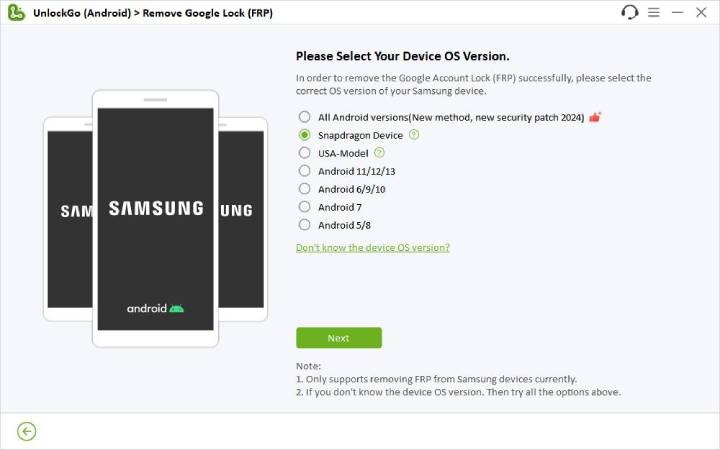
Step 3 Select the option corresponding to your device model.
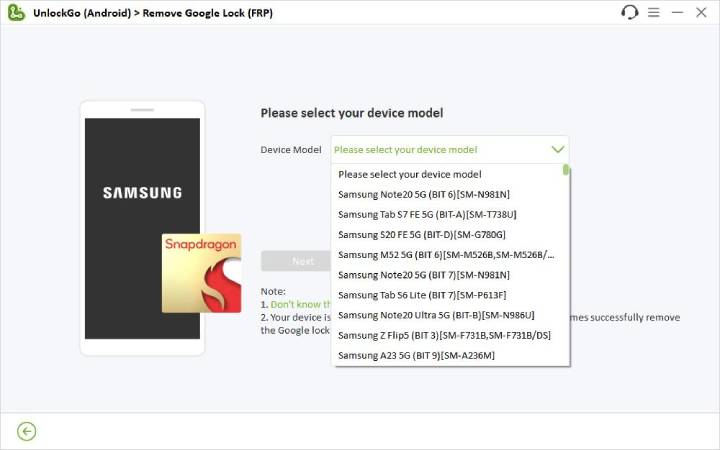
Step 4 For Qualcomm devices, prepare an EDL cable. These can be purchased online from Amazon or eBay if you don’t already have one.
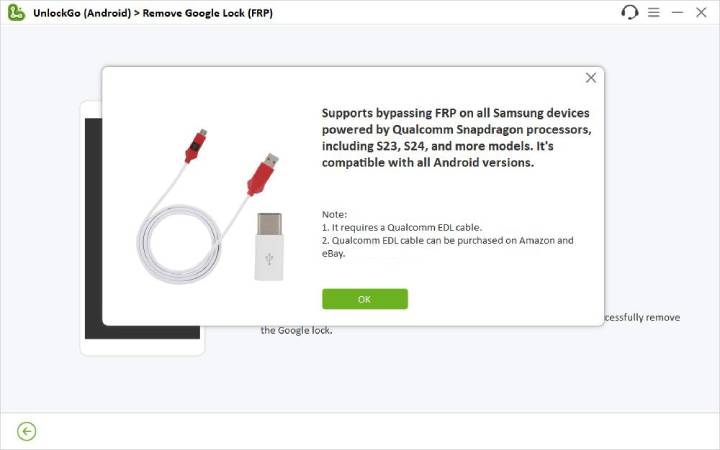
Step 5 Carefully follow the onscreen guidance to configure your Snapdragon device for FRP bypass. UnlockGo Android will send a notification to your device. Within seconds, the Google lock will be removed successfully.

Conclusion
Chimera Tool is a powerful, multifunctional solution for FRP removal, unlocking, and mobile repair. However, its high cost and macOS limitations may deter some users. Alternatives like iToolab UnlockGo Android offer simpler, more affordable options. Knowing each tool’s features, pros, and cons will help you choose the right option for your Android repair and FRP bypass needs.

iToolab UnlockGo Android
$10 OFF iToolab coupon code for FRP bypass tool


you are great for software
please i want register my tool
Hi fuseini, what can we do for you?
I need to purchase a license for Chimera unlock tool and Unlock tool