Wondershare Dr.Fone for Android is a recovery solution for Android to solve many issues. However, while trying to use the tool, you may find that you need a more effective way to resolve issues, as you see that Wondershare Dr.Fone is not working or not detecting the device in many occasions. If this is your case, we have the best way to resolve the issues in your Android device as an alternative to Dr.Fone.

In this article, we will introduce you to a Dr.Fone alternative, and we will walk you through the good and bad of it.
What Is Dr.Fone Screen Unlock (Android)
Dr.Fone is a completely secure tool that, among other things, allows you to eliminate any locks on an Android Device, be it a pin, a pattern, a password, fingerprint and even a face lock. The best thing is that the data will not be erased in some early models.
Dr.Fone Android toolkit does much more magic apart from deactivating the screen lock; for example, it offers solutions to recover data, transfer files between phones and computers, copy data between phones, backup and restore data, root Android phone and permanently erase data.
Features of Dr.Fone Screen Unlock (Android)
- Bypass 4 main types of lock screens on Android
- No data removal during the unlocking of some Samsung and LG models
- Remove the screen lock in a few seconds
- Provides an effective data recovery solution
Is Wondershare Dr.Fone Screen Unlock (Android) Safe?
Many users have these questions when it comes to using third-party tools. This is primarily raised whether the sensitive data is protected or not. We can tell you Wondershare Dr.Fone is completely a reliable tool you can use without worrying about sensitive information, viruses, malware etc.
Many tests have been carried out on this app to find the quality, and all the tests have proven the value of this software. Also, the app requires only the permissions to access and manage files. If you are still uncertain, you can still use the offline version.
Is Dr.Fone Screen Unlock (Android) A Scam?
Does Dr.Fone work? There was a big confusion among a few users that they stated Dr.Fone is a scam, and they steal the data. The real incident was these users had used Dr.Fone to remove the screen lock, but ultimately they lost all the data on Android; even Dr.Fone promised to unlock Samsung and LG models without removing data. But what these users didn’t notice is, Dr.Fone doesn’t support this feature for all the Samsung and LG models.
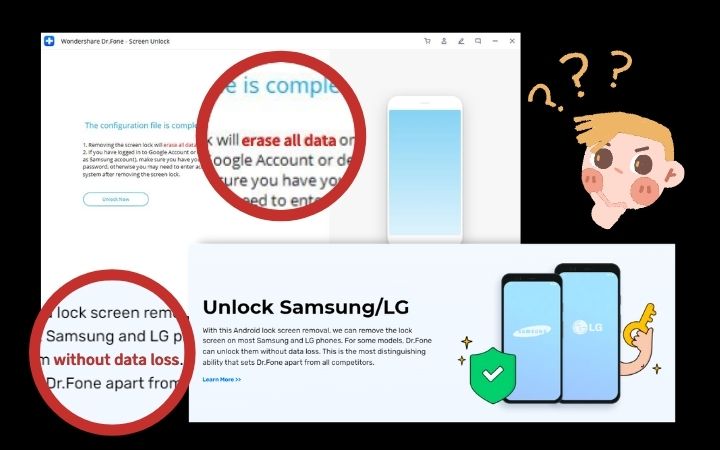
For example, if the users had used Samsung S6 edge+ during the unlocking process, Dr.Fone indicates that data will be erased. It can be said that it is an overpromised feature from Dr.Fone and also negligence of the users. The official website clearly states that Dr.Fone can unlock only certain models without removing the data. So, all in all, Dr.Fone is not a scam, and it was a confusion between the users.
Is Dr.Fone Screen Unlock (Android) Free?
Dr. Fone is a paid service, but it has a trial version where users can try some basic features before purchasing. But remember trial version is limited to very few features Dr.Fone provides in the premium service. We will review the Dr.Fone price thoroughly, but we recommend trying free trial and getting used to the tool before purchasing. If you feel confident in using the trail, you can quickly upgrade to the premium version with all the features.
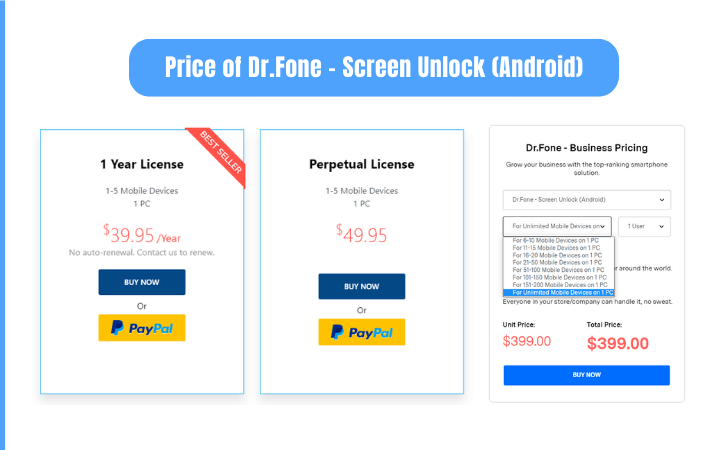
Dr.Fone Alternative of Android Unlocker
Dr.Fone is a kind of tool cluttered with many features which users don’t want. Due to this, users might need to spend extra cash on features that they will never use. Recently there had been some errors in data recovery and the tool not accomplishing the user need as advertised caused many users to look for an alternative.
Today, we introduced the best Dr.Fone alternative, iToolab UnlockGo (Android), consisting of the main functions users need with intuitive UI. The speciality is that UnlockGo (Android) is not cluttered like Dr.Fone, and even a non-technical person tool can be recommended.
- One-click Google lock removal
- Bypass Samsung FRP lock on Android 5-12
- Unlock Android without any tech skill
- Remove all Android screen locks
- Allows for customized plans
Why did users choose UnlockGo for Android?
The most significant advantage brought by UnlockGo is the support to all Android devices. It doesn’t matter you have Samsung, Google Pixel or Vivo; UnlockGo supports both devices equally. Also, for all the older Samsung devices, you can unlock the screen without losing the data.
In additional, the new solution of FRP bypass on one click is not always working for all Samsung device, such as Samsung A08 and Galaxy Z Flip 3. As it turns out, if the emergency call button doesn’t show up on the hello screen, you’ll need an alternative. In this case, UnlockGo (Android) provides more alternative solutions for OS 5-12.
To show the comparison more clearly, please check up the following information.
Supported Brands of screen locks removal
Here we list down all the Android phone brands that support these 2 tools. If Dr.Fone Android not working with your phone, UnlockGo for Android may be compatible with your device.
| Brand | Dr.Fone Screen Unlock (Android) | iToolab UnlockGo Android |
|---|---|---|
| Samsung | √ | √ |
| Huawei | √ | √ |
| Xiaomi | √ | √ |
| Lenovo | √ | √ |
| LG | √ | √ |
| Motorola | √ | √ |
| OnePlus | √ | × |
| Honor | × | √ |
| × | √ | |
| ASUS | × | √ |
| ZTE | × | √ |
| Vivo | × | √ |
| Wiko | × | √ |
| TECN | × | √ |
| Infinix | × | √ |
FRP solutions
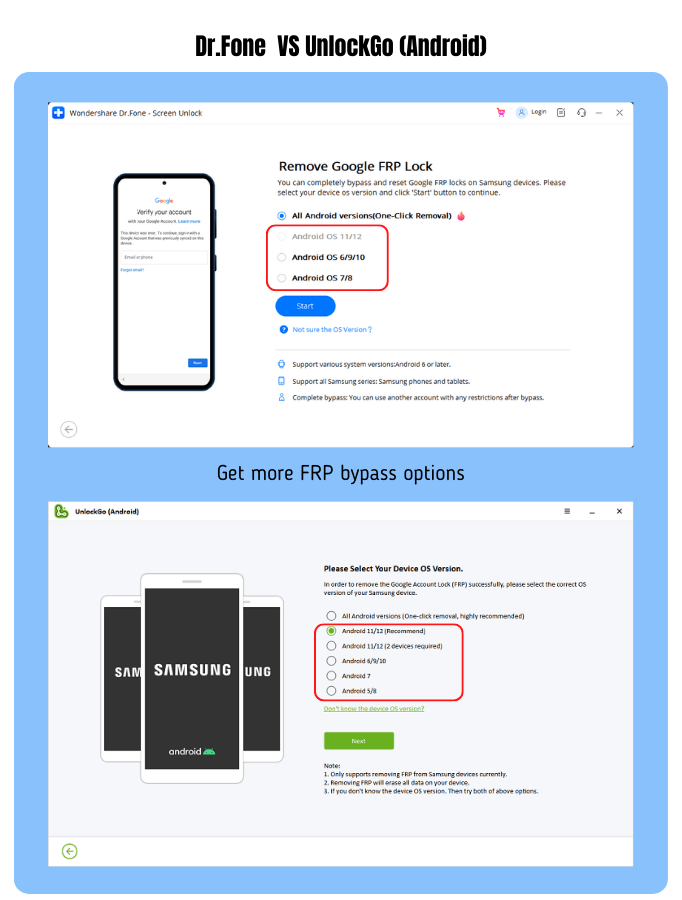
Price and Plans
One of the most important things we check is affordability. Dr.Fone price and UnlockGo price aligns at the same level, while UnlockGo provides a 1-month plan where they can check the quality of the product and then go for a more extended time plan.
| Plans | Dr.Fone Screen Unlock (Android) | iToolab UnlockGo Android |
|---|---|---|
| 1 Month | × | $29.95 |
| 1 Year | $39.95 | $39.95 |
| Lifetime | $49.95 | $49.95 |
| 1 Year Business Plan | $399.00 | $399.95 |
How to Use Dr.Fone Alternative
Video tutorial: 3 minutes bypass Samsung FRP lock
Remove Android screen lock
Unlocking the screen lock with UnlockGo for Android is straightforward. Follow the below steps and get your device unlocked in a few steps.
Step 1: Connect the device with the PC
Connect your device to the PC using your USB cable and select the Unlock Screen Lock option.

Step 2: Confirm the device information
Before you start the unlocking, you need to confirm the device information in the next window. Then click on the Unlock button to proceed.

Step 3: Use the recovery mode
To put the device into recovery mode, press the Volume Down and Power buttons until the recovery screen appear.

Step 4: Initiate the unlocking process
When you put the device into recovery mode, please follow the below steps correctly to remove the screen lock.

Step 5: Complete the process
Once the device restarts, set a new password.
Conclusion
As mentioned above, Wondershare Dr.Fone for Android device is one of the top recovery software but there are still drawbacks. If Dr.Fone not working, never worry because there is the best Dr.Fone alternative Android unlocker, iToolab UnlockGo (Android), that you can use to bypass Google FRP lock and remove any screen locks. As we compared these two lock removals, why not try the better one now?

